
https://youtu.be/ZXRNxt8DWmI?si=zWk0KhZ6JppdkaxG
TECNO Spark 20 Pro - Best Features you need to know!

Alright .
So for just 7499 can you imagine getting 120 Hertz refresh rate display , eight gigabytes of RA M plus 256 gigabytes of storage and a 108 megapixel main camera with 32 megapixel selfie camera plus dual stereo speakers , NFC and a 5000 milliamp RS battery .
Hm .
So did I spark your attention ?
Hey , everyone here at YC and in this video , we are going through the best features of this new device , the new Techno Spark 20 Pro , a budget oriented phone that seems to pack some specs and features above its weight class .
Starting off with the display , the Techno Spark 20 Pro boasts a 6.7 inch IP SL CD panel featuring a 120 search refresh rate and a upper center punch hole cut for its front facing camera .

Thanks to its large display , visuals are stunning when watching videos and consuming mixed media .
Plus it's one of those few devices under 10,000 Pesos that features a 120 Hertz refresh rate and you can even drop it down to 90 Hertz and 60 Hertz if needed .
Now , in the settings menu click display and brightness and then you'll see the color temperature in this menu .
You can adjust the default display white balance between cool or warm .
At the same time in the eye care settings , you can schedule when you want the display white balance to shift like setting it to activate during sunset to sunrise .
This is very helpful to lower your eye fatigue when using your phone for a long period of time Best for people who have difficulty identifying colors .
There's this feature called color correction .
This is also located in the settings , special functions , accessibility and then click the text and display and you'll see color correction .
People who have color vision deficiencies can adjust the color display to red green that stands for the tero normally .

While green , red is for proton normally , the yellow is for triton normally .
And the last one is gray scale , we just flash on the screen .
The difference of the tree .
Next is the designer build .
While most smartphone have removed the headphone jack and expandable storage .
This device on the other hand still has both , it features a micro SD card slot including a dual Nano SIM card slot .
And before I forgot to mention , it comes with a dual stereo speakers and that is huge bump up from its predecessor .
While in terms of the build , techno decided to use a chrome finish texture for the site panel , excluding the side mounted fingerprint sensor on the right side .
Although it still has this cross hatch fiber ish texture at the back .
The smart 20 Pro also comes in four colorways , moonlight black frosty ivory sunset blush and the new unique magic skin 2.0 green color .


The color we have is the frosty ivory that has this nice gradient effect when hit by light at different angles .
Lastly , take has incorporated a self developped design feature called dynamic port which utilizes the area around the punch hole display t out to showcase nifty messages and notifications like when you're face unlocked charging and background calls .
Now the third best thing about the Tech Park 20 pro is the general performance and software like I mentioned at the intro , it features eight gigabytes of RA M and 256 gigabytes of storage , which is plenty enough for all of your large game assets and apps .
It even utilizes the Aura engine 2.0 and Darwin engine 2.0 .
Also take note that Techno will also have a variant where you can have up to 21 gigabytes of RA M which could just be a ra M expansion thing .
Nonetheless , for the initial config launch on our shores , it's eight gigabytes of ra M plus another eight gigabytes of ra M expansion via the mm fusion feature .

Well , there's really a lot of cover here when it comes to the technical software and interface techno included functional features , but we showcase things that really stood out to us just like the smart panel where you can have easy access to your most commonly used apps to activate .
This simply go to the settings , then click special functions and you will see the smart panel once activated , you'll notice a line bar at the right section of the display swipe that and it reveals the panel and here you can add up to 14 apps in this panel for quick access .
Next is game mode .
This feature optimizes all the games that you add and it helps you improve your gaming experience to activate again , go to settings , then click special functions and you will see the game mode once activated .

Similar with the smart panel , you will notice a widget on the left side which you can swipe at here , you can adjust the performance settings like power savings equilibrium and performance .
We also have multitask apps in case you want to access some of the apps on the flight while you are in game and even quick access to screenshot screen recording Wi Fi and RM or they call it memory cleanup .
While visually you can also see your F BS count CPU and GP U performance and Wi Fi stability , which is best for mobile games .
If you want to be conscious of your game , you also have luxury of even more quick access tools like brightness locking , offscreen , gaming and gaming , temperature control .
Another interesting feature is anti interference where it helps you to avoid mistouch issues when playing like the navigation and screenshot capability .
Next is another one for the gamers out there .


There is a magic button feature where you can set the volume key as custom macro keys .
It works by setting the position of the virtual indicator to where you want the volume button to trigger .
For example , in genshin impact , you can set the volume up to be used as your button for attack .
Simply drag the indicator's position where you want it to trigger and press done and it works .
And our last favorite feature is the lightning multi window think of it as a multitasking on steroids in the settings .
Again , uh you click the special functions and then you will see the lightning multi window toggle all the features including the C and settings to use this feature start by swiping up to launch the recent apps .
By the way , I am using the gesture navigation , but you can switch to the button navigation as well .
First is split screen , you will notice on the title of the app , there will be an arrow simply press it .
But do take note that all of the apps are compatible with this .

When you see the split screen , it will prompt you to search for another app that you want to see either on top or at the bottom split portion of the screen .
There's also this blur feature where you can blur the screen in case you don't want to show any confidential info when viewing the recent apps .
But to activate the lighting window mode is when you see this icon , you have to click it , then the app window will shrink and you can open multiple small windows .
This is convenient .
Let's say if you are watching a video , but you need to email or text and you can simply drag anywhere on the screen and even your size the pop up window .
Also , if you want to minimize it , you can hold and drag it either on the left or right side and it will be in the widget where you can store up to two apps at the same time .
And if you want to remove the apps , just drag it to the bottom of the screen to delete .
I've also tried it while playing Genshin Impact and I can play while it's in a small window , which I found pretty cool .

Now , this one is a bonus one .
Now , this is quite a unique feature .
If you go to the settings and then personalization , you will see a new feature called A I wallpaper generator .
Yep , you can generate your own wallpaper with the help of A I simply input the description of the wallpaper you want to generate , then select a style and click generate , wait for a few seconds and be ola you got your own unique wallpaper .
Although take note , you can only generate six wallpapers per day .
But still I find it cool to basically have your own V need to be integrated into your phone right now .
The next best thing about the techno part 20 Pro is its cameras , it sports a 108 megapixel ultra sensing camera .
Yep , it's a single camera and those extra circles you see at the back sensors that help improve the overall picture quality and A I enhancement for your photos .

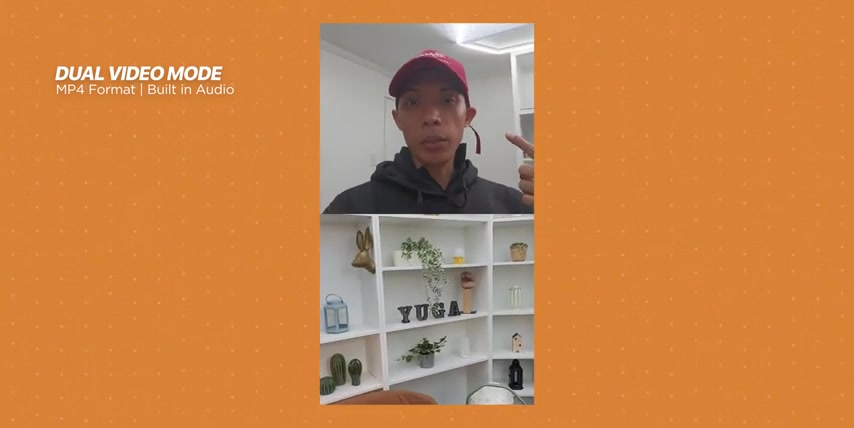
When you snap a photo using the 108 megapixel sensor , you will have a higher resolution canvas , meaning more pixels equal more details in the photo as techno highlighted three times in sensor zoom and 10 times digital zoom .
The techno spark 20 Pro also now shoots in two K resolution which is also rare for a budget smartphone .
Additionally , if you want to utilize both front and rear cameras for video recording , it also features a dual video mode .
All right .
So I am here in the uh one of our studio .
So I'm using the dual video of the smart 20 Pro .
You can see me my selfie and you can see what's in front of me .
Yeah .
So when I turn here , you can see my reaction , what is my point of view and that's how the dual video works .
And if you're into selfies , you will love this .
It has 32 megapixel front with unique front flash that features a dual color tone in the camera itself .

When you activate the flash , you will have this three choices cool default and warm .
Plus , you can also adjust the intensity of the flash .
Here's the output of each flash .
If you're curious , another notable feature I like is document from the word itself .
Simply take a photo of any document or any object that has text and Spark 20 Pro will automatically fix it and convert it into a flat scan view just like in this example , where I shot an IKEA image in an angled manner , but still it managed to capture all the information of the leaflet .
I took .
This is really helpful if you usually need to scan and take photos of your I DS receipts and bills .
Another cool trick in the cameras is the sky shop , meaning it replaces the sky when taking photos .
Here's a before and after .
What do you think ?
Are you going to use this feature ?
Last but not least for the Teco Spa 20 Pro .
Best feature is its battery .

This phone packs a 5000 million R battery cell and features 33 watts fast charging .
One of the drawbacks from its predecessor is the lack of fast charging capability , but now they have included a 33 watts charging brake in the box .
Plus the device is already IP 53 water and dust resistant .
And with the help of the dynamic port , you can monitor the status of your battery and in the software department , you can tweak the battery performance from power boost , also power saving and battery saving settings and they even added a charging safety protection .
So those are what we think the best features from the Technos 520 Pro .
It's definitely a step up from its predecessor and for the price of 7499 definitely , it's worth checking out in the entry segment .
So what do you think about the techno Spark 20 Pro ?
Let us know in the comment section down below .
And if you enjoyed this video , be sure to drop a like click that notification bell .
So you don't miss any future uploads .


Also be sure to visit ych.com and follow our social media accounts like Facebook , igx and tiktok for the latest tech news and reviews .
Once again , I'm Lebo .
Thanks for watching and see you in our next video .
Are you looking for a way to reach a wider audience and get more views on your videos?
Our innovative video to text transcribing service can help you do just that.
We provide accurate transcriptions of your videos along with visual content that will help you attract new viewers and keep them engaged. Plus, our data analytics and ad campaign tools can help you monetize your content and maximize your revenue.
Let's partner up and take your video content to the next level!
Contact us today to learn more.