https://www.youtube.com/watch?v=P9a0TALERK8
Completely Remove Windows 11 and Install Ubuntu
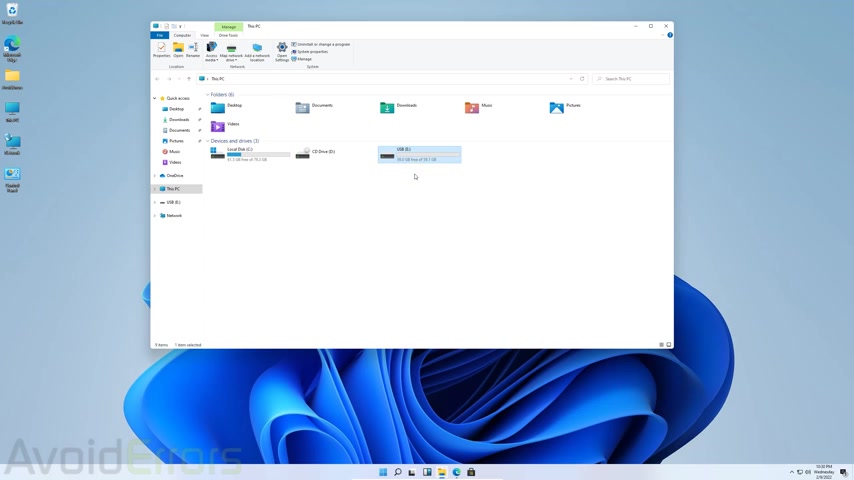
Hi , my name is Miguel from avoid errors dot com .
In this tutorial , I'm going to be showing you guys how to completely uninstall Windows 11 and install ubuntu .
I'll be using a USB as my installation media .
So plug in the USB to your PC .
Make sure it's recognized , memorize a drive letter .
I recommend you using an eight gigabyte or larger USB device .
Then head over to the unit boot in website .
You can find the link in the description box below .
That's an app that does not install on your PC and does not install anything else .
Go ahead and download it once , download it , run it , click yes to the warning .
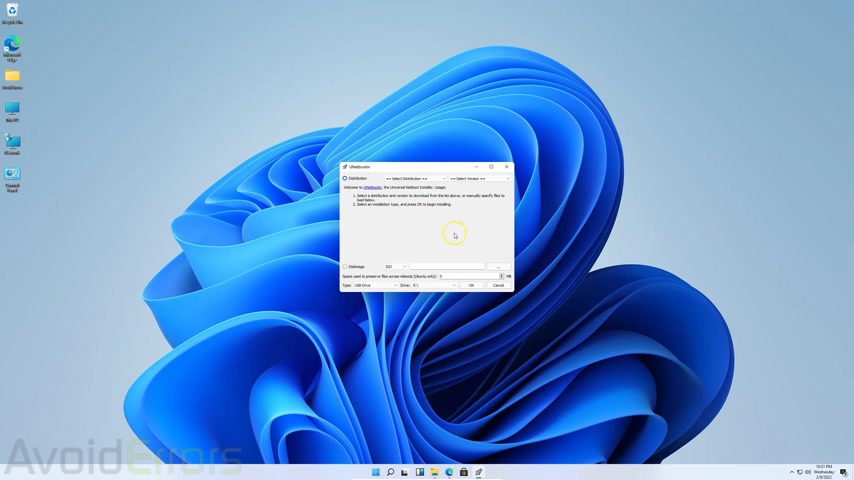
Then on the top , select the distribution which is ubuntu though it has a variety of operating systems there and then select the version in this case 20 04 .
I believe they have the latest version , I think 2010 , but I'll be using 20 04 for this tutorial .
Yep .
Ok .
Now on the bottom select type USB device drive letter E , make sure to select the proper drive letter and hit .
Ok .
It'll create the uh ubuntu installation media or USB once done .
It tells you here that you need to change the boot sequence to boot from that USB .

But since we're using Windows 11 , the process is much simpler .
So exit , click on start , click on power and press down the shift key , hold it down and while holding down the shift key , click on restart upon restart , you'll see this uh screen , choose an option here , select user device .
This screen here is unique for every user .
So to easily identify your bud USB , just look for the brand name .
In my case is Sandisk .
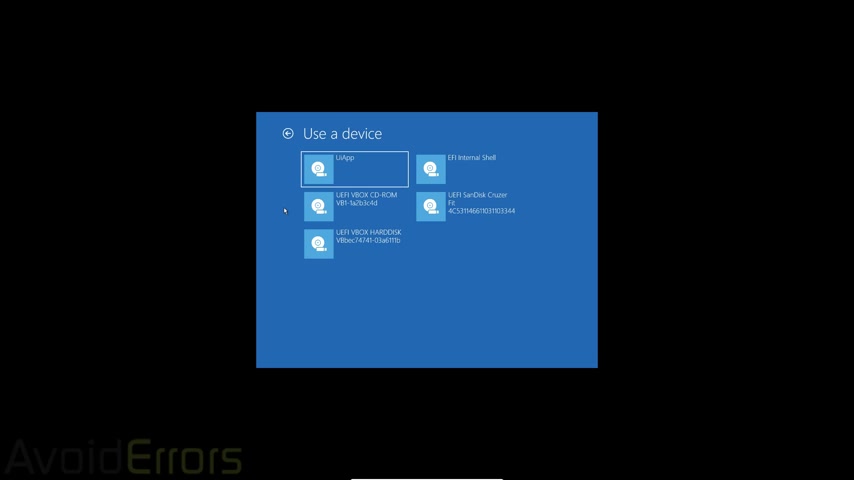
It's located to the bottom right now .
If you select the wrong device , nothing wrong will happen to your PC .
It'll just reboot to your Windows 11 .
If you select the proper USB device and it doesn't boot to you the uh ubuntu installation media , then that means your PC Biles does not support booting from the USB .
From here .
You would have to manually change it .
In the bio , I have a link in the description box that will help you do that now here .
So like in my case , the brand name of the USB and it'll bring up the grow up menu here using the arrow keys .
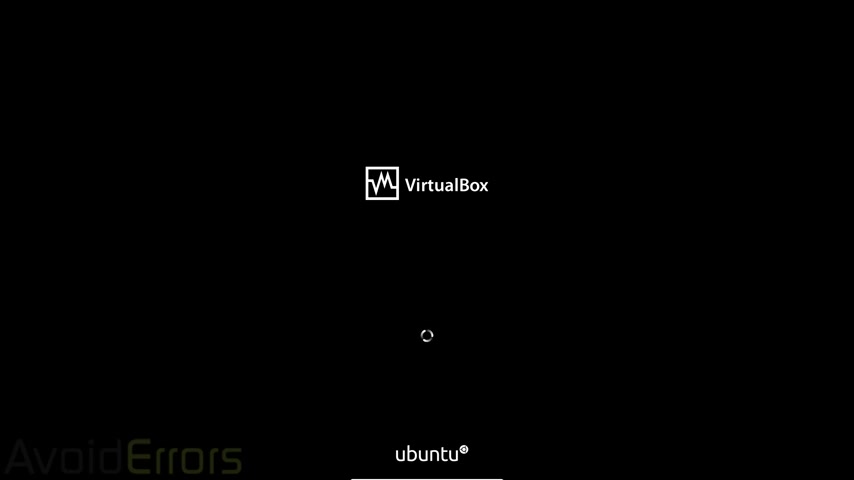
Make sure to select ubuntu and he entered it , check this and then start the installation process here , select the language and click on install ubuntu .
You say like the keyboard layout continue .
OK .
These options are optional .
You can select minimal installation if you want install third party software , but I'll leave everything different and continue .
This is very important here to completely delete Windows 11 , select erase disc and install ubuntu .
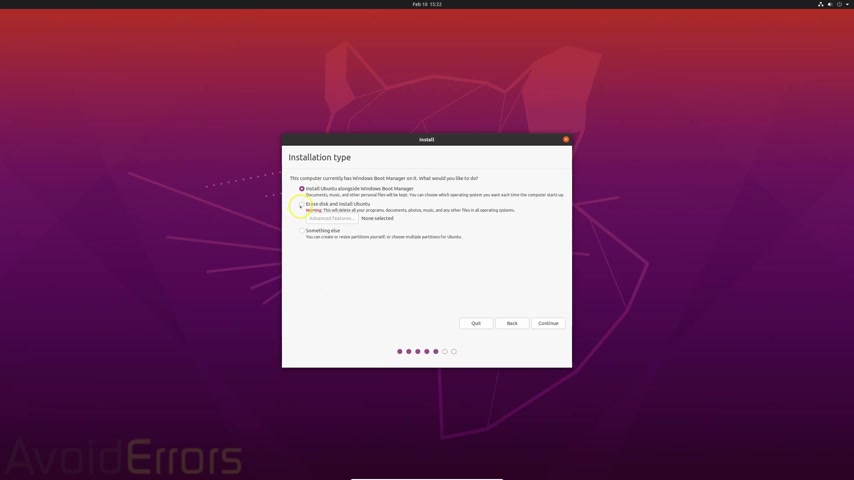
The second option , the same applies if you're deleting Windows 10 or any windows operating system .
Once done , click on continue install .
Now , click , continue to this warning .
All it says is all the information will be deleted and replace with ubuntu operating system .
So select your time zone .
Enter your information , I'll select login automatically .
So I don't have to put my password every time I boot and then it'll start installing your ubuntu operating system once done .
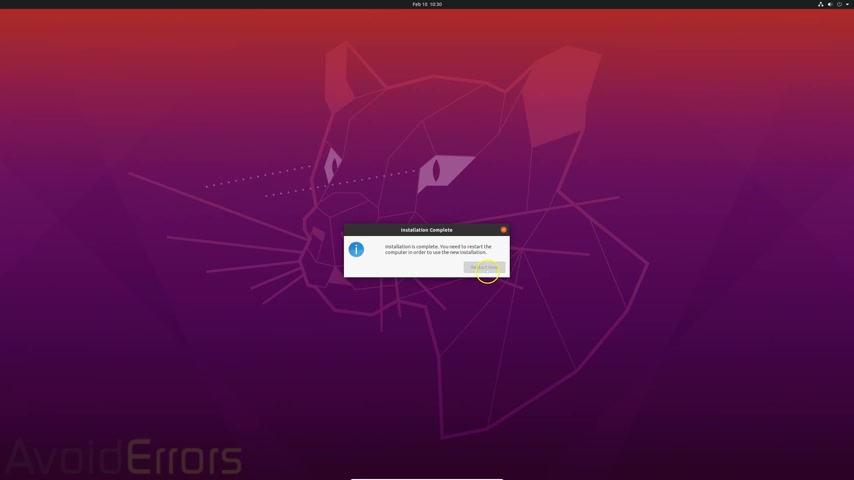
Click on restart now and unplug the USB from the PC .
I think it'll tell you here .
Yep .
Please remove the installation medium and hit enter once you reboot you'll boot to your , your .
Thank you for watching this video .
My name is Miguel .
If you have any questions , feel free to post them in the comment section below .
Thank you .
Are you looking for a way to reach a wider audience and get more views on your videos?
Our innovative video to text transcribing service can help you do just that.
We provide accurate transcriptions of your videos along with visual content that will help you attract new viewers and keep them engaged. Plus, our data analytics and ad campaign tools can help you monetize your content and maximize your revenue.
Let's partner up and take your video content to the next level!
Contact us today to learn more.