https://www.youtube.com/watch?v=Kqj0RaaUrJo
How to Install Katana MKII BOSS Tone Studio & Driver Troubleshoot for Windows 10 OS

That's a lot to say in one sentence though .
Hey , everybody , what's going on ?
It's Austin from Boss .
And right now we're gonna be going over how to install the Boss Tone studio and drivers on your Windows .
10 computer for your Katana Mark two .
All right .
So let's do it .
So , first , right off the bat , as soon as you plug in your computer , uh to the guana , it should download the drivers directly from the internet .
Your computer automatically downloads the windows 10 driver for the internet when a product requiring the driver is connected to the computer .
So go ahead and plug in the guana into your computer .
So I'm gonna go ahead and do that and you should see a little bit of activity going on if you don't .
Here's a couple of places that you can go to to make sure that the driver is downloaded .
So first you want to go to your start menu and you should see a little folder entitled boa uh driver icon .
Uh Another place that you can find it would be in the settings .
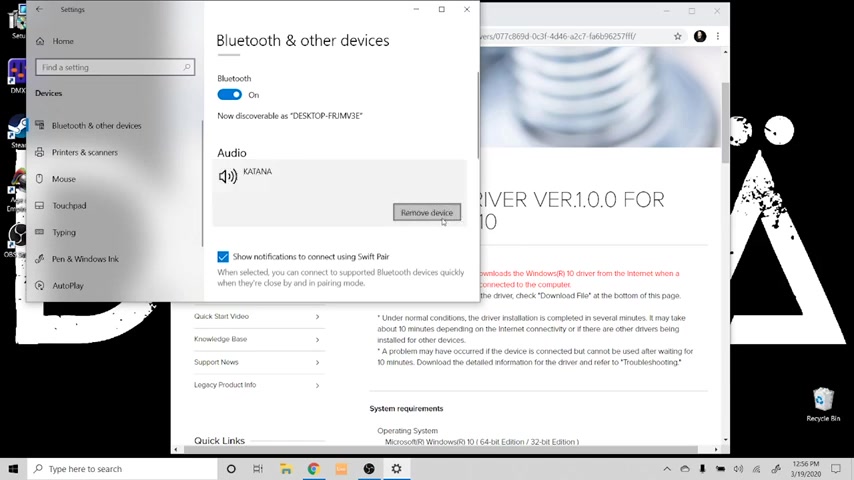
So we're gonna go to settings here , devices , Bluetooth , printer and mouse and you should see that audio is connected from the Katana in both of these places .
If you don't see either one of these and do a right click and then uninstall the driver from there or we can uninstall the audio from here by clicking and then saying remove device .
Uh But right now , since the driver is fully functioning because I see it in multiple places , we're gonna go ahead and we're gonna go right into downloading Tone Studio , gonna be on the page right before we're gonna go into uh Boston to studio Katana Mark Two for Windows .
You click , I agree in which to proceed and then you download the file .
Mm Chewy .
All right .
So once you've downloaded the zip file , what you wanna do is you want to go into your downloads folder here .
All right , we're gonna do here .
But you have to extract the files and you wanna hit , extract all hit , extract .
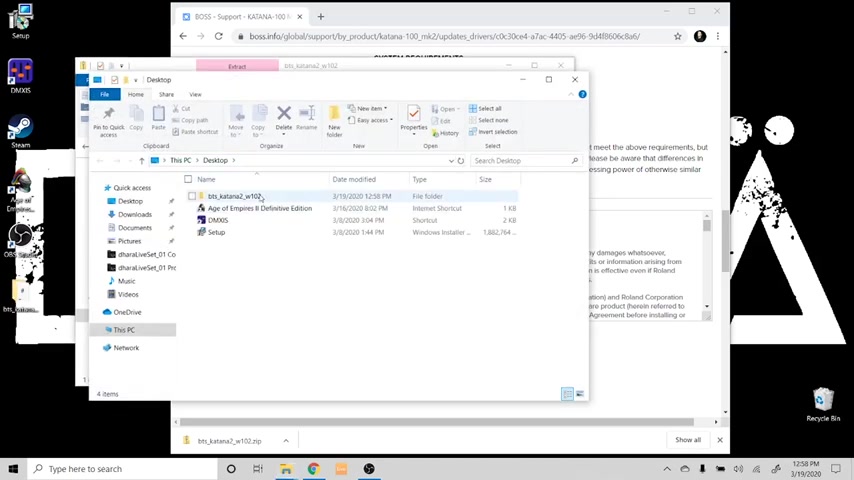
It's gonna go through the process of unzipping it .
We go into here and then perfect .
Here is Boss Tone Studio for Katana Mark Two .
All right .
So now this window pops up .
So basically you hit more info , you go ahead and click , run .
Anyway , agree to the prompts .
You basically follow the prompts all the way through now .
Tone Studio should open up uh as soon as you're done with this install process .
But if it doesn't , you can always just scroll down into the start tab here and then you'll be able to open up uh Boss Tone Studio from this program set here in your applications window .
If you're having any issues with any of these two things , you should just go ahead and simply uninstall everything .
Try reconnecting like to , to a different USB port if you have one , if not just undoing it and uninstalling , all the info will definitely help out the process .
Great .
So that is pretty much everything .
Thank you so much for watching again .
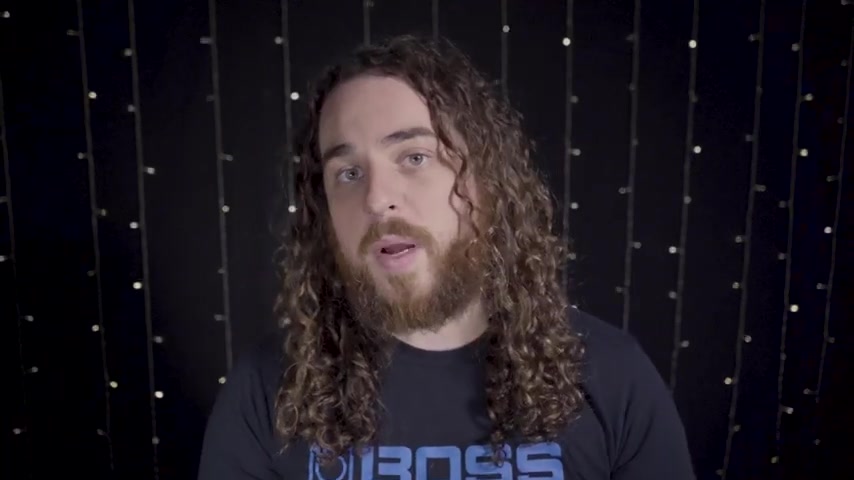
Uh My name is Austin from Boss , uh , here showing you how to install Boss Tone Studio and the drivers for Windows , 10 operating system computer .
All right .
Thanks a lot guys .
See you later .
Are you looking for a way to reach a wider audience and get more views on your videos?
Our innovative video to text transcribing service can help you do just that.
We provide accurate transcriptions of your videos along with visual content that will help you attract new viewers and keep them engaged. Plus, our data analytics and ad campaign tools can help you monetize your content and maximize your revenue.
Let's partner up and take your video content to the next level!
Contact us today to learn more.