https://www.youtube.com/watch?v=xrluwZk_kec
How to get Microsoft PowerPoint for FREE!!!
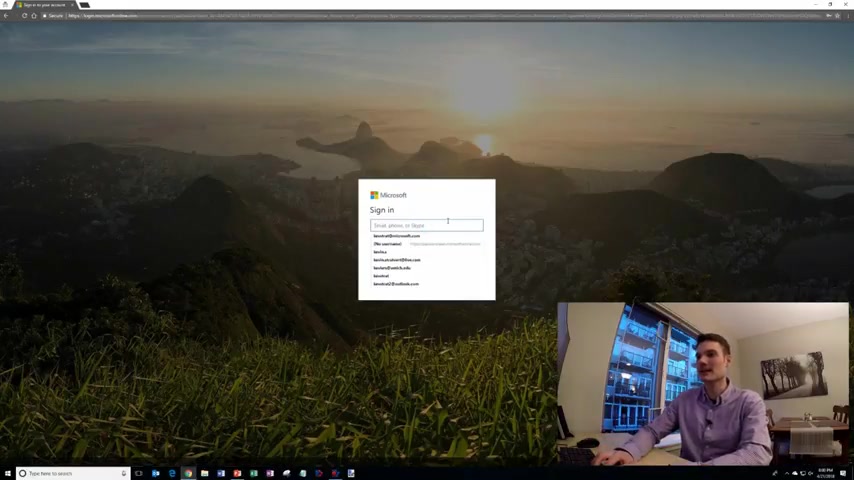
Everyone .
My name is Kevin .
And today I want to show you how you can get Microsoft powerpoint entirely for free and it's completely legal .
It won't cost you anything .
How do you do that ?
Well , let's go check it out .
First thing we're going to do is go to your desktop and open up a new browser window and then navigate to office dot com .
Here I am office dot com is the starting point for 365 .
Click on sign in and then once we're on the sign in page type in your Microsoft account credentials .
If you log into Windows , if you have a Skype account , if you have an Xbox account , chances are you already have a Microsoft account .
If you don't yet have a Microsoft account , you can click on create one right down here and you'll be able to create a new Microsoft account entirely for free .
I'm going to go ahead and type in my account and I'll type in my password and I'll be prompted to see if I want to stay signed in .
Sure , let's go ahead and do that .
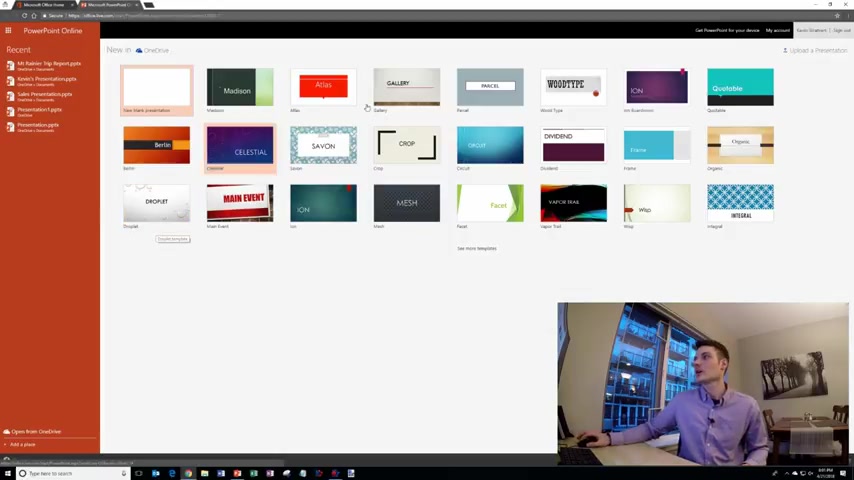
That way it's quicker to get back next time I come and here I am on office dot com .
So I get all these different apps entirely for free .
But the one we care about today is using powerpoint .
I'm going to go ahead and click into powerpoint as a note on office dot com .
You have access to all your recent documents .
You can also create a new word Excel or powerpoint file directly from office dot com .
So I'm going to click on powerpoint , it will open up a new tab .
And here I am on the powerpoint starting page .
On the left hand side , I have any of my recent power points that I've worked on .
I could also create a new blank powerpoint .
And here I have access to a whole bunch of different themes that I could use as I work on powerpoint .
One thing you'll see in the top right hand corner also have the option to upload a powerpoint presentation into Power Point .
So this is if I started working on a say Power Point on my desktop and I saved it on my desktop or I saved it on my computer's documents folder , I can take that file and I can put it into the cloud and I can continue working on it from powerpoint online .
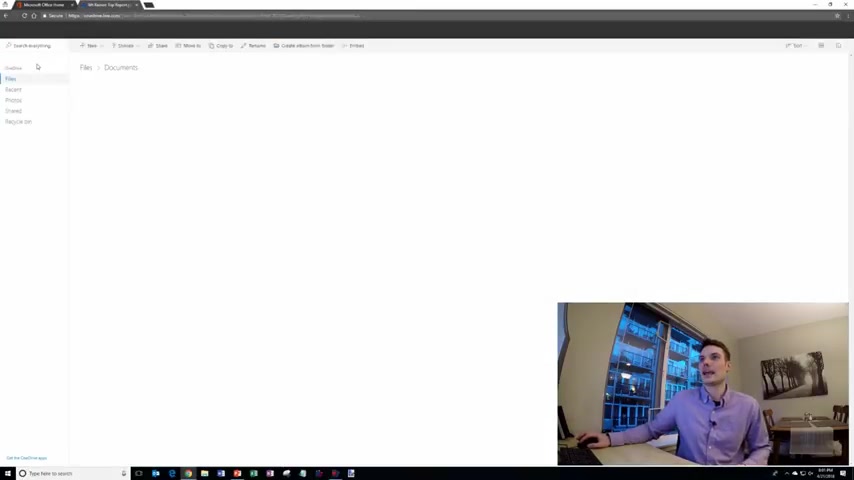
I'm gonna go ahead and I'm going to go back to a previous presentation that I worked on and here it's gonna open up in powerpoint online .
So here I am and I'm gonna jump into uh I'm gonna jump into edit this and here it is .
I can go ahead and edit my presentation .
I could insert different shapes .
I have access to a number of different designs and I have different variants of those designs .
So this is power point entirely for free .
It won't cost you anything to use this .
Just head over to office dot com , log in and you can start using powerpoint .
If you found this video helpful , please give it a thumbs up and if you want to see future content just like this , please hit that subscribe button and that way you'll get a notification any time new content like this comes out .
All right .
Well , thanks a lot .
Are you looking for a way to reach a wider audience and get more views on your videos?
Our innovative video to text transcribing service can help you do just that.
We provide accurate transcriptions of your videos along with visual content that will help you attract new viewers and keep them engaged. Plus, our data analytics and ad campaign tools can help you monetize your content and maximize your revenue.
Let's partner up and take your video content to the next level!
Contact us today to learn more.