https://www.youtube.com/watch?v=fAM2K84_EL4
How to install Minecraft on Windows 11

Hello , my name is Harold .
This is Tate and today I'm gonna show you how to install Minecraft on Windows 11 .
All right .
First thing I'm gonna do is I'm gonna go ahead and open up a browser .
Uh You can use Microsoft Edge or you can use uh Google Chrome .
I'm gonna use uh Google Chrome for this and I'm actually not going to type in what you think .
I would .
Uh To be honest , I already actually did the uh install on this and the way that this is supposed to install is such a disaster and just does not work .
It just , it was so bad .
I had to create an alternate way to install this and that's what I'm gonna show you how to do .
Now .
Uh What I'm actually gonna do here is I'm gonna call , I'm gonna type in Minecraft Alternate down booked .
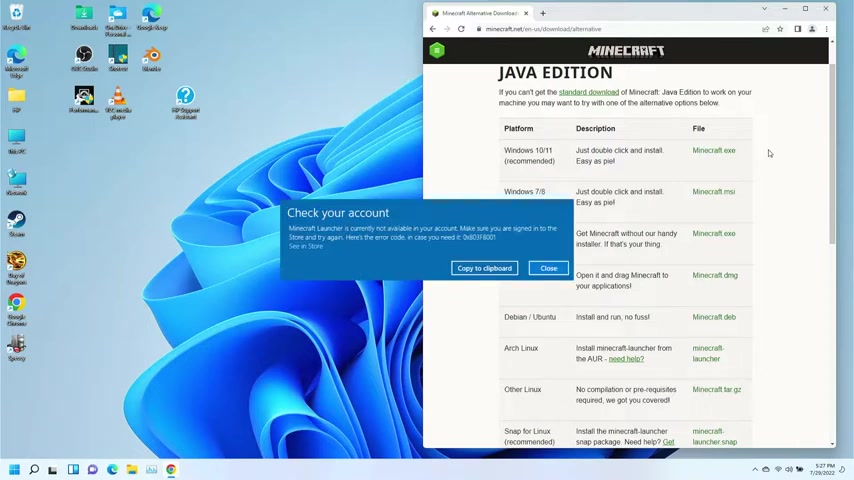
I'm sorry , Microsoft Microsoft alternate downloads and then press end and instead of going for what would have been the original download link and stuff like that , we're actually gonna go to this micro or Minecraft alternative downloads link .
So I'm gonna left click on that and what this is gonna do is bring up a list of different Minecraft uh versions that you can install .
The one that's a disaster to install is this first one , which is the Windows , 10 Windows , 11 edition installer .
And it's a disaster .
I'll go ahead and I'll pop up some of the errors and the problems I ran into .
But your best bet is actually just to bypass all of that and just download the uh alternative installed edition , which is still exactly like the original , but it bypasses the dependency on the Microsoft Store , which is where I ran into a lot of problems .
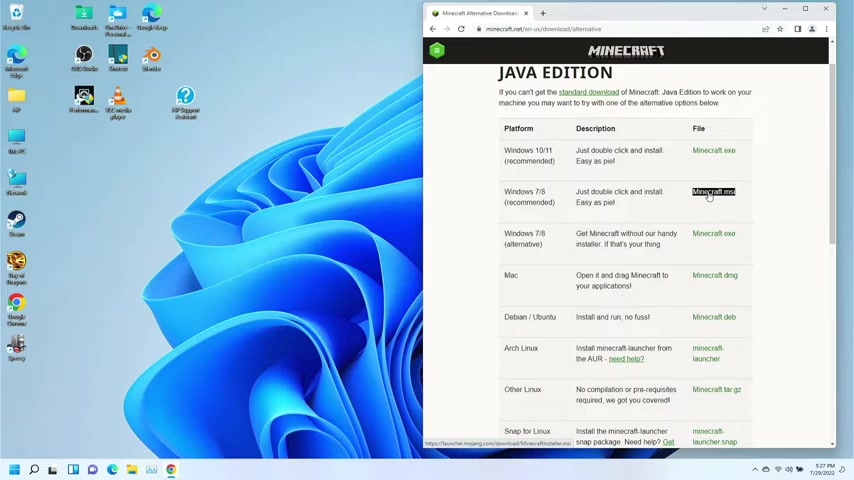
Uh Now you can do the Microsoft dot M SI for Windows seven Windows eight recommended or you can do the Windows seven windows eight alternative minecraft dot exc .
It doesn't matter .
I I these two worked perfectly fine .
Just don't do the Windows .
10 Windows 11 recommended one , which is the same one you find if you just went to the primary download link , did the search .
So we're gonna do this one right here .
Uh The Microsoft dot M SI one here should be fine .
If you have any problems with it , then go ahead and do the uh alternative 78 Minecraft dot EFC one .
But uh this one should work just fine and these two are virtually identical .
So it should be fine .
I'm gonna left , click on that .
It'll start to download , I'll go ahead and click on that here , which is gonna open the download additionally .
If uh by any chance you don't see where it downloaded it uh should automatically drop it here in the downloads folder .
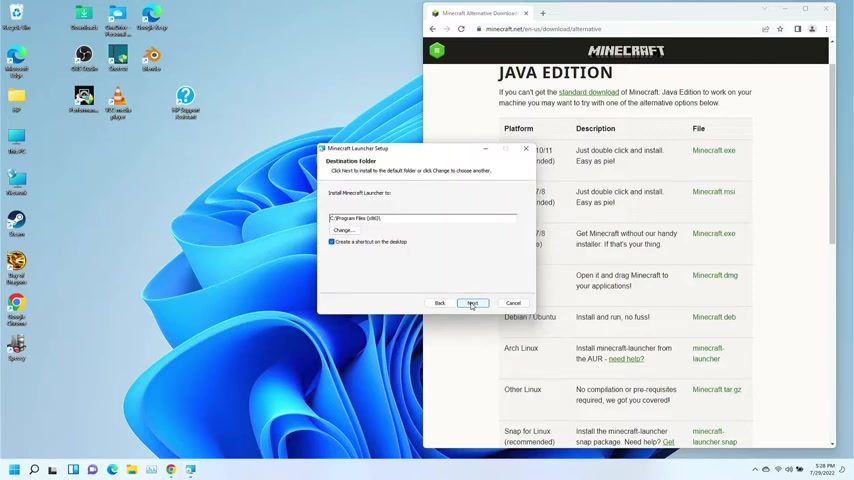
So if you can click on the uh the folder icon here and then go to your downloads folder , it just drops it right in here .
So , is that all right ?
It's brought up the launcher setup , which is a good sign .
I can click next .
I'm gonna leave it install in its default location and I'm gonna tell it to install .
We go ahead and click .
Yes to allow .
And then we'll go ahead and click , finish here to bring up the launcher .
Now , originally , what is supposed to happen is , is you're supposed to download the Microsoft download or the Minecraft .
So I keep mixing that up the Minecraft installer .
In fact , if I go on Minecraft and then download it will bring me to this one .
Yeah , this one and this one is completely dependent on the Windows Store .
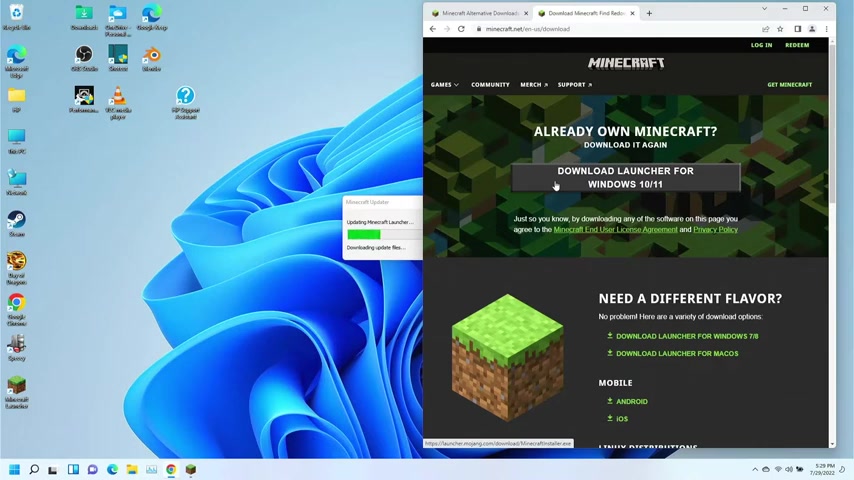
And if you have that set up right where your account is linked , where your Microsoft account is linked with your Minecraft account and vice versa and you don't have it running .
And if you don't have that store and Microsoft account running on multiple computers , this will work fine .
You can go into the store , you can install Minecraft and run it right off the bat .
But since a lot of us have uh Java edition converted accounts and stuff like that .
Uh this is just a disaster .
So we'll go ahead and we'll jump back over here .
And uh yeah , we'll go to the uh Minecraft alternate link .
You can see the uh link over there on the top of the screen and as I said , get this alternate installer and it will work like that lasts really , really bad .
All right , we're gonna give this some time to download and install .
I will check back with you in just a second .

Once the screen changes just about done , art's gonna bring up the official Minecraft launcher here .
Now , uh this point , you can actually go ahead and click play , but this isn't exactly what you're gonna see on your screen right now .
You're actually going to see a screen pop up .
That's gonna have you log in with your uh with your Mojang slash Microsoft user name and account password .
Uh on my account , I was transitioned over from the Mojang account over to the Microsoft account .
So , so and also I had uninstalled it from here and reinstalled it on here .
So uh I didn't have to do that , but you will get a uh a prompt to go ahead and log in with your account information .
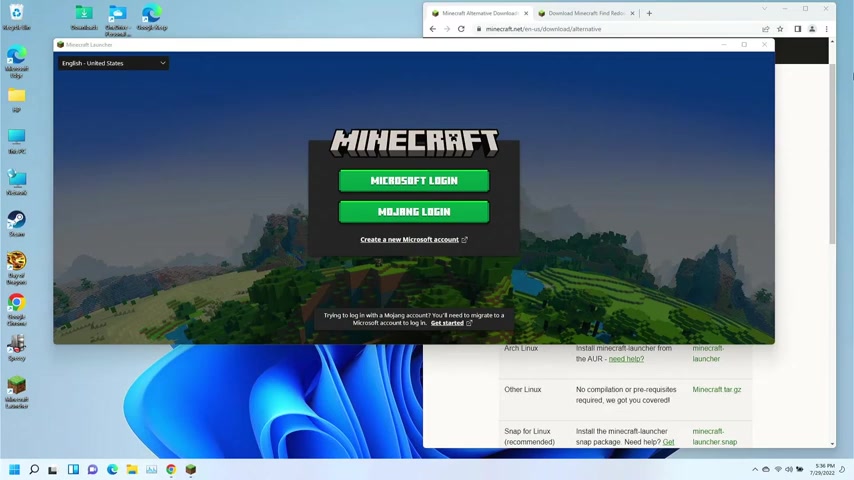
You'll need to do that to be able to get into the game .
I just wanted to jump back in the installation process here just a little bit .
In fact , I went back just a little bit .
Uh Once you first get past the part where it's done downloading on the box where you saw it was downloading the information for the uh launcher .
Once the launcher actually launches , it's gonna bring up the uh user name and password log in .
Uh If you have a Mojang log in , you're gonna use this one here .
Although if you're like me and you've been transitioned over , you're going to use the Microsoft login .
All right , I'm gonna go ahead and do my , uh , log in credentials here and I'll be back with you in one second .
I've got everything signed in .
It's relaunching the program there and that's it .
Uh , you may have some updating and stuff like that that occurs before this launches .
As I said , it was back , I backtrack so I could log in and stuff like that or show you the other login method .
But that's it .
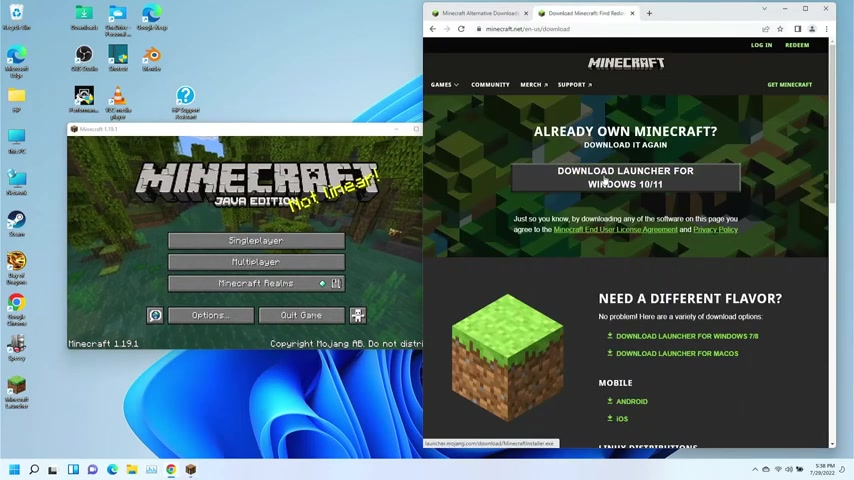
I once again got to say that the normal way of installing Minecraft is a disaster .
It just , it did not work for me .
I could troubleshoot it and I could make it work because I kind of understand what it's trying to do , but I would just for anybody else just bypass it .
Uh , go to download alternatives .
Don't do this .
First one , go to the uh 2nd and 3rd 1 here for seven and eight recommended an alternative .
And then that's it .
That'll get you going .
I hope this helps a lot of people .
I didn't realize how many people out there were having problems until I looked a little bit and then of course I had problems stalling it myself .
So I hope this will help a bunch of you and , uh , that's it .
Have a great rest of the day .
Are you looking for a way to reach a wider audience and get more views on your videos?
Our innovative video to text transcribing service can help you do just that.
We provide accurate transcriptions of your videos along with visual content that will help you attract new viewers and keep them engaged. Plus, our data analytics and ad campaign tools can help you monetize your content and maximize your revenue.
Let's partner up and take your video content to the next level!
Contact us today to learn more.