https://www.youtube.com/watch?v=9ccJqSofcJQ
How To Delete Instagram Search Suggestions When Typing
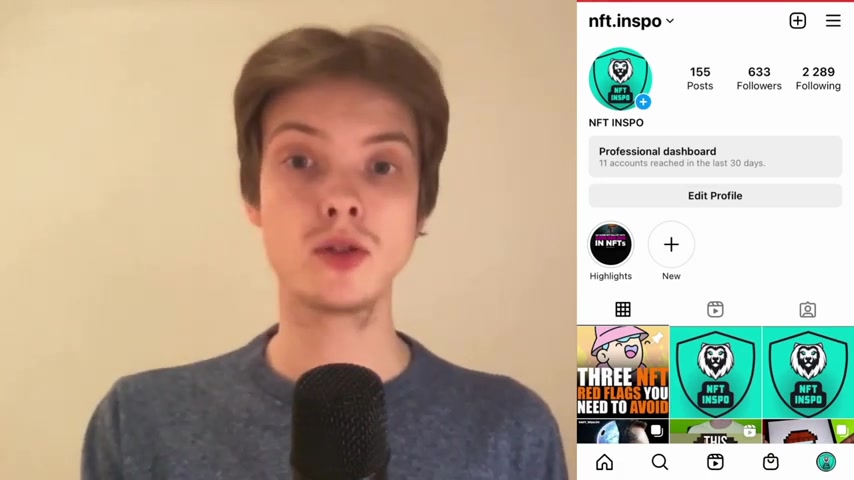
Do you want to be able to delete search suggestions when typing on Instagram ?
Well , then you have come to the right video because I'm going to show you exactly how to do this , but make sure that you watch this until the very end so that you don't make any mistakes in this process .
And actually , I'm going to show you a two step process process to do this .
And you need to actually make sure that you follow these two steps because if you only do one of those steps , then this will probably not work just so you know , so what you need to do first is to come to your profile right here and then click on the three lines in the top right corner .
So click on the three lines and in here , I'm just going to click where it says your activity .
So click on your activity in here and now you need to uh scroll down and click where it says recent searches .
So click here and basically , I don't have any recent searches .
But if you do just click on clear , all clear , all in the top right corner and then click on clear all again .
And basically that should delete all of your recent search history or rather all all of the search history basically .
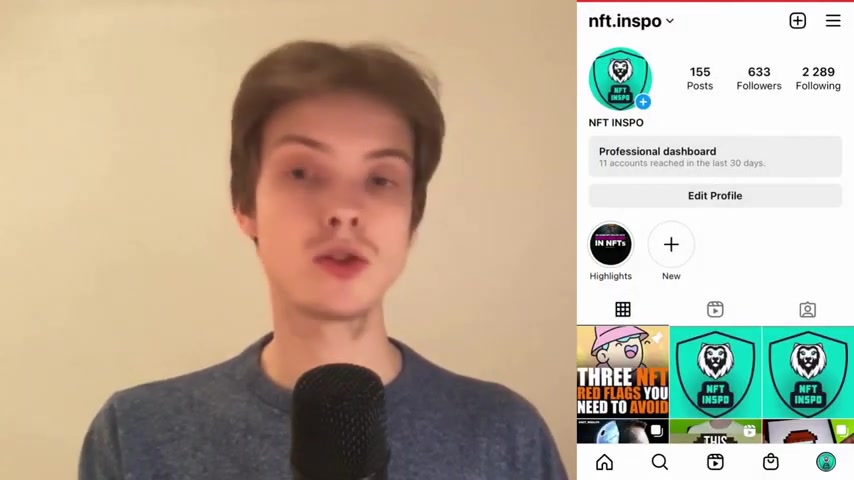
And now what you need to do is to come back to this page right here .
So come back to your profile .
So the second step is going to be to once again , click on the three lines and then in here , we need to click where it says settings .
So click on settings in here now , scroll down and click on help .
So scroll down and click on help in here .
Sorry , just click , click on help .
And in here you need to click where it says reports a problem .
So click on reports a problem in here and then once again , click on reports a problem and click on include and continue perfectly .
As you can see right now taken to this page right here .
We need to write something like this to Instagram .
Please delete search suggestions .
So uh right , please delete search suggestions when I am typing on my Instagram app .
This is very annoying for my Instagram user experience .
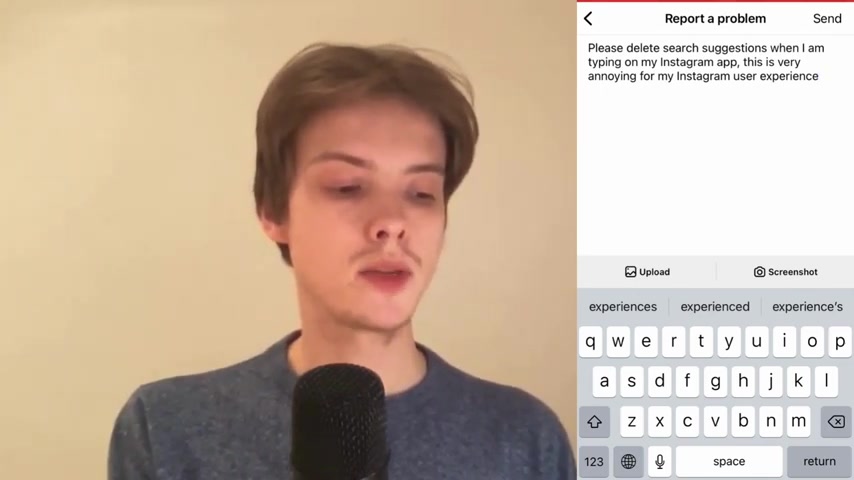
So you can write something like this to Instagram .
Please delete search suggestions when I'm typing on my Instagram app .
This is very annoying for my Instagram user experience and then click on send in the top right corner .
And hopefully after you have done these two steps right here , then hopefully this will actually be fixed for you .
So yeah , basically this is exactly how to do so .
So let me know in the comments below if you have any questions and I will do my very best to try to help you .
And also please leave a like on this video and subscribe to my channel because I'm doing a lot of helpful , helpful videos constantly that might be very useful to you .
Thank you very much for watching and I wish you an awesome day .
Are you looking for a way to reach a wider audience and get more views on your videos?
Our innovative video to text transcribing service can help you do just that.
We provide accurate transcriptions of your videos along with visual content that will help you attract new viewers and keep them engaged. Plus, our data analytics and ad campaign tools can help you monetize your content and maximize your revenue.
Let's partner up and take your video content to the next level!
Contact us today to learn more.