https://www.youtube.com/watch?v=eoHF18jlw4w
How to install Drivers without Internet
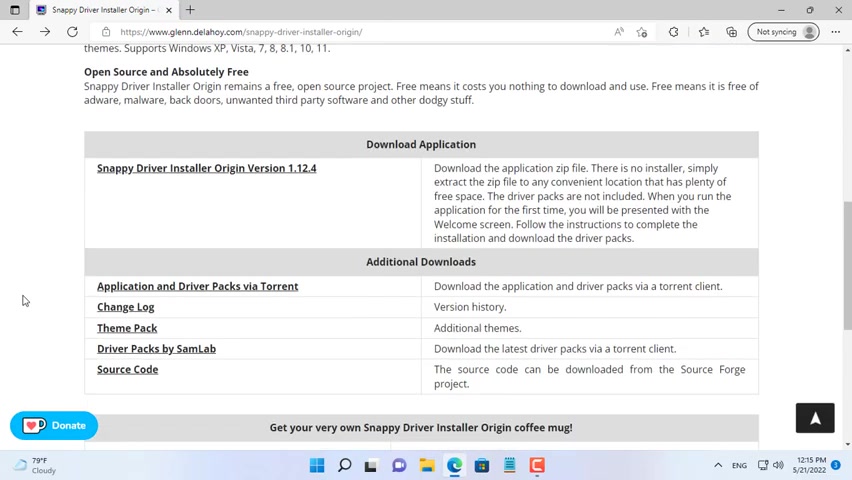
Hello , welcome to Nevin Channel .
The first thing to do after installing the windows operating system is to install the drivers for the devices .
The software introduced to you in this video is Snappy driver installer with Snappy driver installer .
You can install device drivers without internet .
So what do you need to prepare to do that ?
You need an external storage with at least 30 gigabytes of free space .
After downloading Snappy driver installer , you continue to download the entire device driver store , the device's driver store takes up about 30 gigabytes .
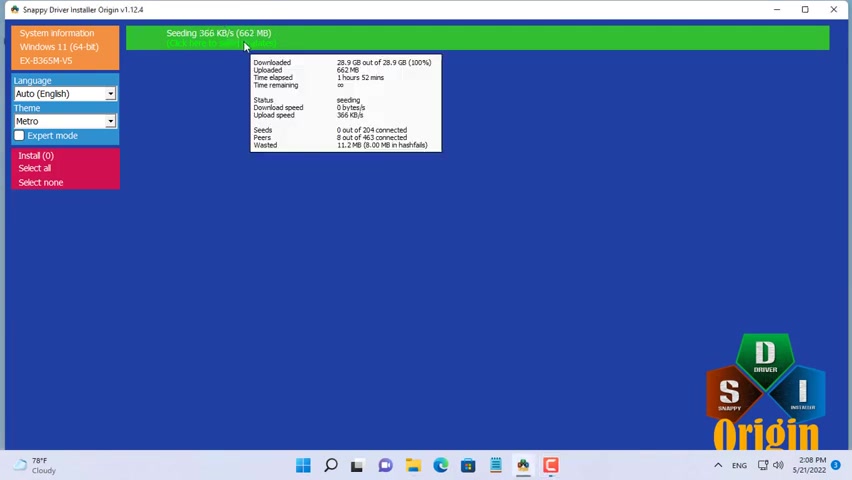
So I prepared an external storage of 64 gigabytes and here is the list of drivers after they are downloaded a huge driver store that helps you install for most computers .
Here , I have prepared a computer with no device drivers installed and I will use Snappy with it .
I installed windows 11 operating system on the target computer and got disconnected from the internet .
I will connect the external storage containing Snappy to the target computer .
Snappy is a software that does not need to be installed .
So you just need to open it and use it .
You don't need to wait to download drivers from the internet .
Drivers are obtained from Snappy available repositories .
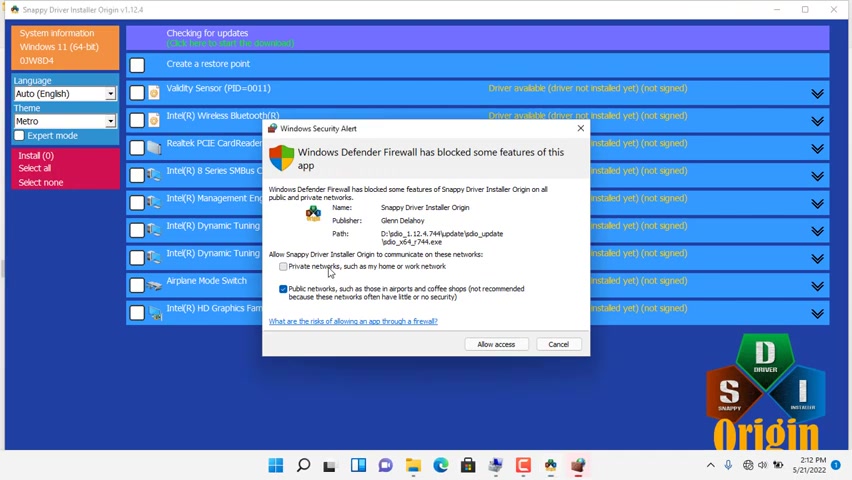
As you can see , Snappy will automatically detect drivers that are not installed on the target computer .
The target computer has about nine drivers that are not installed .
You can create a restore point .
If there is a problem installing the driver , you wait until you receive a notification that all drivers have been installed .
Hope Snappy will help you in your work .
Thank you for watching .
Now , let's check the result .
As you can see all the missing drivers have been installed .
Don't forget to like and subscribe .
Are you looking for a way to reach a wider audience and get more views on your videos?
Our innovative video to text transcribing service can help you do just that.
We provide accurate transcriptions of your videos along with visual content that will help you attract new viewers and keep them engaged. Plus, our data analytics and ad campaign tools can help you monetize your content and maximize your revenue.
Let's partner up and take your video content to the next level!
Contact us today to learn more.