https://www.youtube.com/watch?v=toGgxV0wAu4
How to Delete Instagram Account Permanently on Android Phone
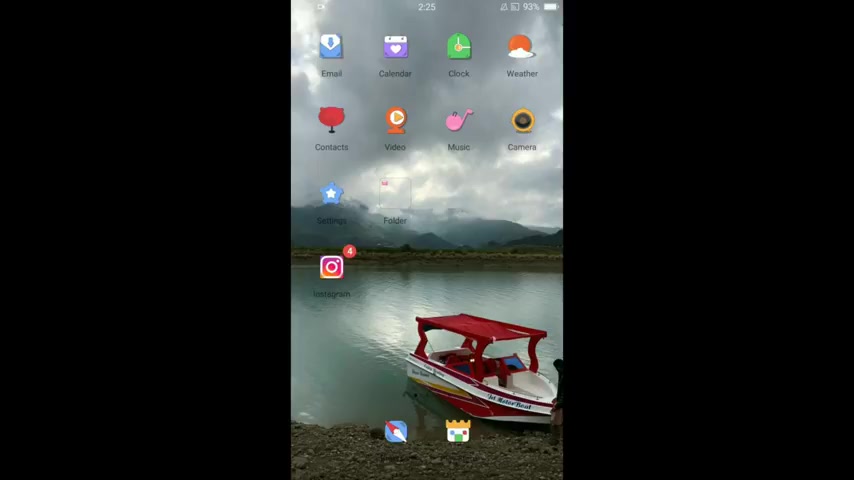
In this video , you will learn how to delete your Instagram account permanently in Android .
The process is really simple for this .
You have to make sure that you are connected with the internet .
And once you are connected with the internet , tap and open your Instagram application .
So once you have opened your Instagram application , you can see that there is a mini profile icon located on the right bottom corner of your screen .
Tap on that profile icon .
This will open your main profile page after that tap on these three horizontal bars located on the right top corner of your screen .
This will open a slide menu , then tab on settings , the very last option and then tap on help option , the third last option .
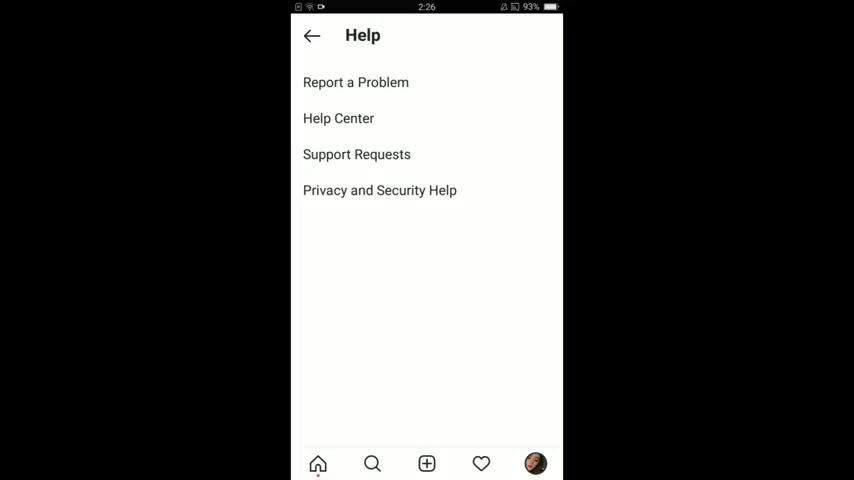
So now in help menu , you can see that there is a second option named as help center tap on that option .
So wait for it to load here .
You can see that there is a bar where it is written that how can we help tap on that bar and try to delete account after that search this option .
And here you can see that there is a first article name as named as how do I delete my Instagram account ?
Tap on that first link .
So there is option of temporarily disable your account .
But but in this video , as we are learning how to permanently delete your Instagram account in Android phone .
So scroll down below and here you can see that there is option of to request the permanent deletion of your account .
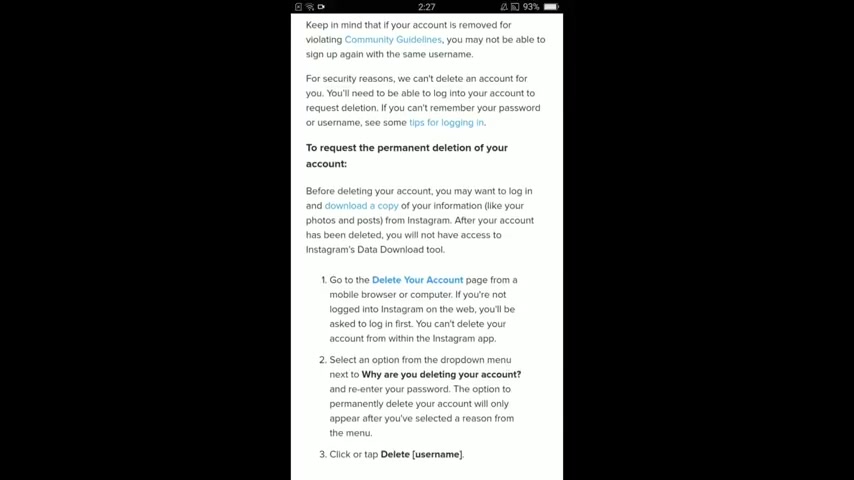
You have to tap on this option , delete your account , tap on it , wait for the beach to load .
Now , they'll ask you which account you want to delete , log into that account .
So they'll ask you , why do you want to delete , delete this account ?
Select any reason that for example , I'm selecting , created a second account .
Then here you have to reenter your password , type your password here and then tap on this .
Delete your account .
Are you looking for a way to reach a wider audience and get more views on your videos?
Our innovative video to text transcribing service can help you do just that.
We provide accurate transcriptions of your videos along with visual content that will help you attract new viewers and keep them engaged. Plus, our data analytics and ad campaign tools can help you monetize your content and maximize your revenue.
Let's partner up and take your video content to the next level!
Contact us today to learn more.