https://www.youtube.com/watch?v=2DAQ2VKvQOA
How to Format and Reinstall Windows 10 _ Factory Reset Windows 10
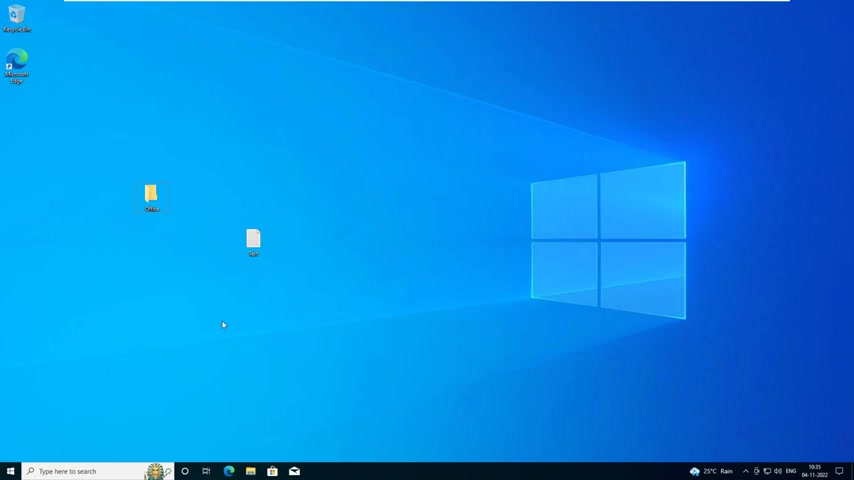
How to format and reinstall windows .
10 .
In this video , we will show you how to remove all the files and reinstall windows .
10 to reset settings .
To default , this will erase all data on your hard drive .
Be sure to back up your computer before you reformat your computer .
Let's start , click the windows , start menu , click the settings , icon , click update in security , click recovery from the left menu panel .
Click , get started button below reset this PC click , remove everything .
It's the second option in the menu .
This will reformat your computer and reinstall windows .
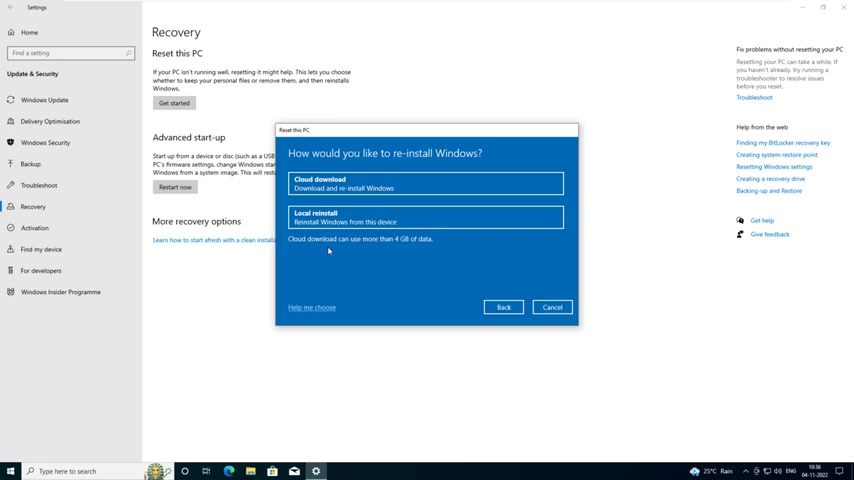
Alternatively , if you don't want to erase all data on your computer , click , keep my files instead , this will reinstall windows without deleting all your files .
Click , remove everything , click cloud , download or local reinstall cloud download will download a fresh new version of Windows from the internet and install it local reinstall reinstalls windows from data stored on your computer .
Installing a fresh version from online is usually a better option than installing windows from your local computer .
Review the settings you have chosen in .
If you want to reformat your hard drive and erase all your data , make sure the toggle switch below .
Clean data is turned on if want to download Windows from the internet , make sure the toggle switch below .
Download Windows is turned on review the settings and click .
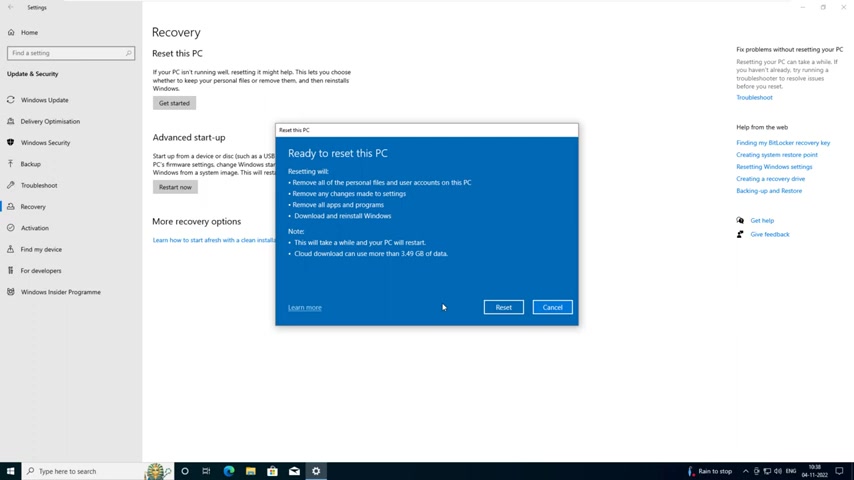
Confirm , click next to proceed .
Windows .
Once again displays the settings you have selected and informs you that you need four GB of hard drive space to reinstall windows .
Click reset .
This will begin the process of downloading windows and resetting your computer .
This may take several minutes and your computer may restart several times during the process .
Once your computer is finished , reinstalling Windows , you will need to go through the initial setup process again .
Are you looking for a way to reach a wider audience and get more views on your videos?
Our innovative video to text transcribing service can help you do just that.
We provide accurate transcriptions of your videos along with visual content that will help you attract new viewers and keep them engaged. Plus, our data analytics and ad campaign tools can help you monetize your content and maximize your revenue.
Let's partner up and take your video content to the next level!
Contact us today to learn more.