https://www.youtube.com/watch?v=XleoAGUu3Ro
How to Delete an Old Windows Installation from a Second Drive
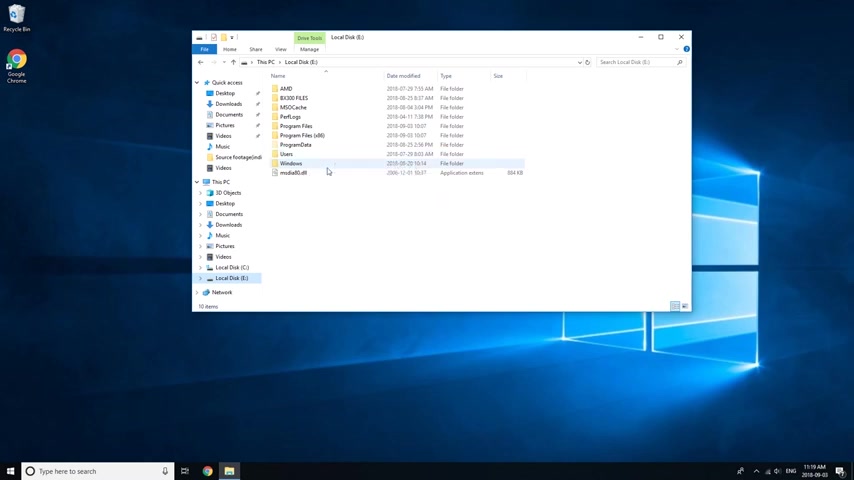
Hi , welcome to Alex's tech guides in this video .
I'm going to show you the fastest and easiest way to delete an old windows installation off a second hard drive .
So as you can see , I have C and an E drive and my E drive has windows installed on it because I used it as a windows C drive for a while .
So I want to get rid of this windows folder because it's taking up a lot of space .
But if you try and delete it , it says you're not authorized .
So the first thing you want to do is click on windows folder , right ?
Click and hit rename .
Then at the end of windows just put period old windows dot old .
Once that's done , come down here , type in disk , clean up and hit , enter .
It'll open this window .
You select the letter of the drive .
You wanna delete windows from minus E press .
Ok .
It'll bring up this window here .
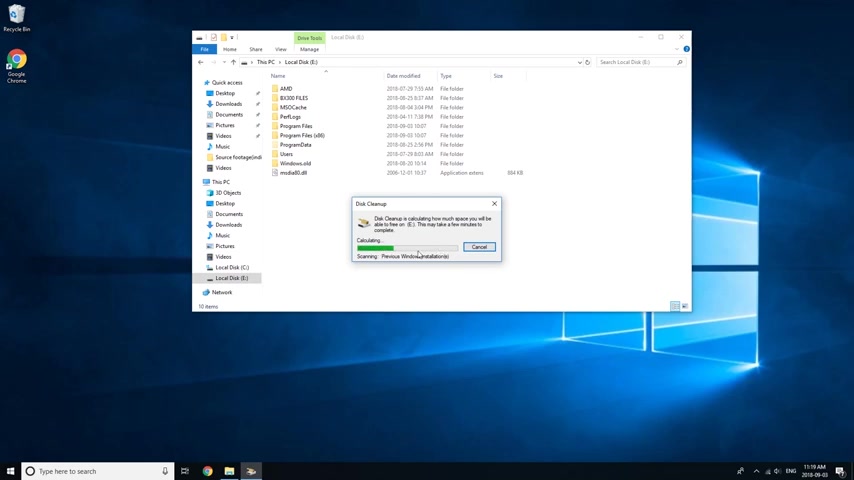
You're gonna wanna hit cleanup system files , then it'll bring up the same prompt again , select your drive again , press , ok .
It'll go through this process of calculating the amount of storage taken up by your old windows installation .
It will only take a minute or so and then you'll be able to delete your old windows installation .
Ok .
The dialog just finished .
Now , as you can see , we have three options instead of two before deselect the recycle bin .
Select previous windows installations press .
Ok .
Are you sure you want to permanently delete these files ?
I'm going to say delete files and now it'll delete the old windows installation without having to change any permissions .
If you like this video , subscribe .
If you have friends who have the same problem , feel free to recommend it to them .
Are you looking for a way to reach a wider audience and get more views on your videos?
Our innovative video to text transcribing service can help you do just that.
We provide accurate transcriptions of your videos along with visual content that will help you attract new viewers and keep them engaged. Plus, our data analytics and ad campaign tools can help you monetize your content and maximize your revenue.
Let's partner up and take your video content to the next level!
Contact us today to learn more.