https://www.youtube.com/watch?v=WAJmv5g1fDg
How To Download and Install Sharp Printer Drivers from the Web
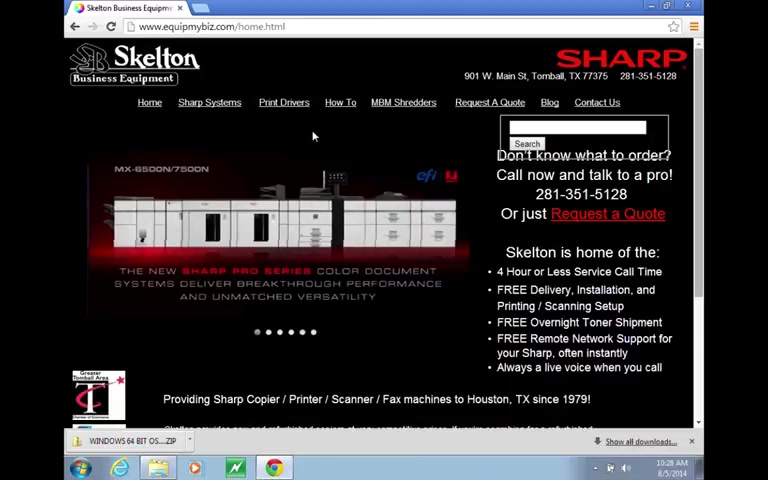
To download and install print drivers for your sharp copier .
First navigate in a web browser to equip my biz dot com .
Then click print drivers , select only your MFP model and then click search , scroll down in this window and click download file next to the Windows driver package .
64 bit most new computers are 64 bit .
Click , I agree and then click view file to download the drivers for the sake of this video .
I've already had these downloaded .
So we want to open the folder and then we need to extract these files .
So right , click on this folder , click type extract , all you can extract them into the same directory .
That's fine .
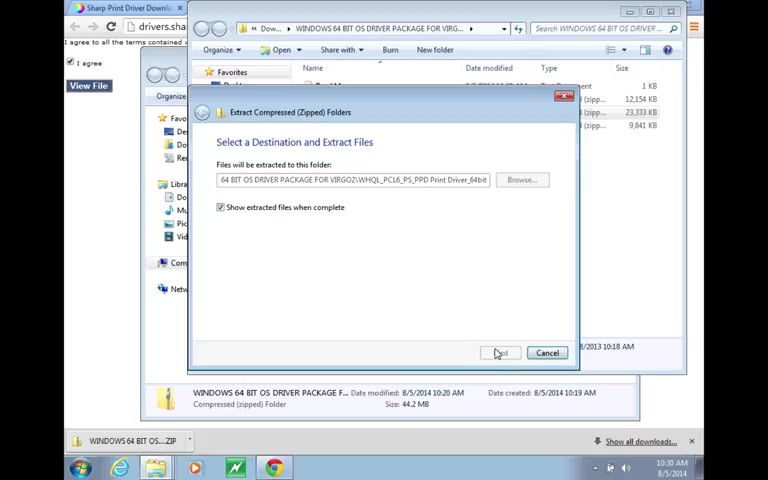
Then we need to extract this file as well .
The W HQ L PC PC L six PSPPD driver extract all .
And here is our setup file .
So we wanna run this application can save it in the driver's folder .
I already have this .
So I need to click yes to all , but you can ignore that .
So it will extract these files , then it will begin to run the setup .
This takes a minute .
Sometimes here , a standard installation is fine .
It will search , search the network on the MFP and add it on a list for you .
So I already have this installed .
You wouldn't .
So you would just check this here .
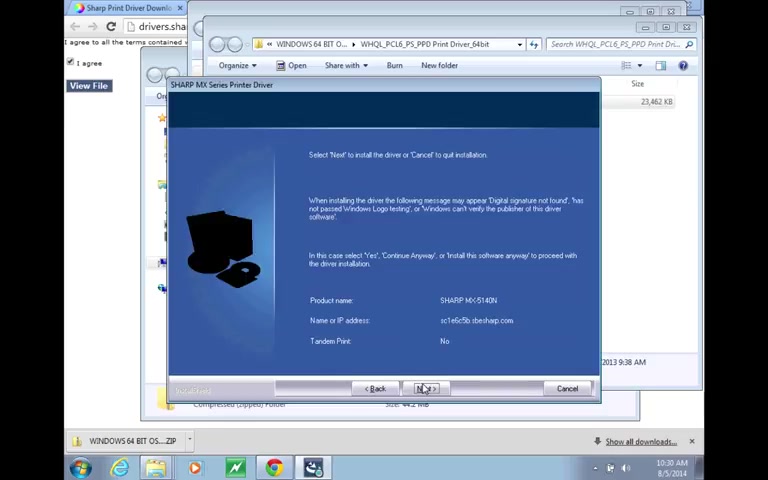
Click next , click next again and it will install the driver .
Once it gets finished doing the setting up devices , you can go to your printers and faxes , menu or devices and printers , menu and the driver will be listed here .
There are a few more steps that we need to do .
Once your driver is installed , one is to configure it by going to the printer properties configuration tab and click auto configuration .
Put a dot Next to all the fingers where they point and click .
OK .
And apply .
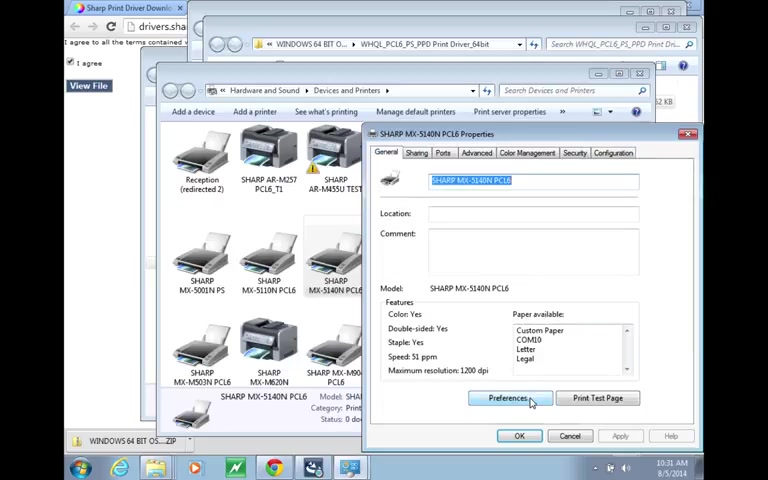
Then if you want to default to black and white , move to the general tab , go to your preferences and check the black and white print box , then you should be good to
Are you looking for a way to reach a wider audience and get more views on your videos?
Our innovative video to text transcribing service can help you do just that.
We provide accurate transcriptions of your videos along with visual content that will help you attract new viewers and keep them engaged. Plus, our data analytics and ad campaign tools can help you monetize your content and maximize your revenue.
Let's partner up and take your video content to the next level!
Contact us today to learn more.