https://www.youtube.com/watch?v=5Dxje8M36FE
How to Install Windows 7, 8.1 without DVD or USB
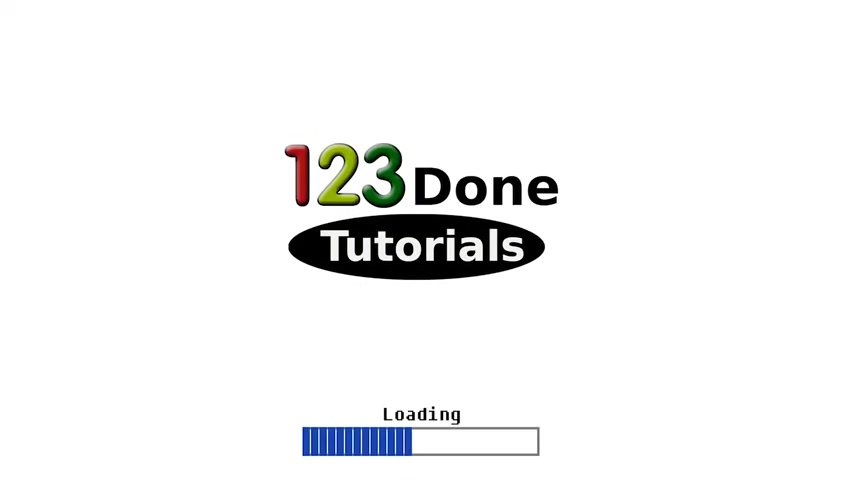
In this tutorial , we're going to have a look how to install windows seven or windows 8.1 without using a pen drive or a DVD .
Make sure you have windows iso image ready , right ?
Click on your computer and select manage , go to disk management .
We want to create a new partition for windows , installation files to do that .
We need to borrow some space from partition .
C click on drive C and select shrink volume .
Now type the size for windows , set of partition .
It should be big enough to fit windows , installation files on it .
I will make mine just under five gigabytes .
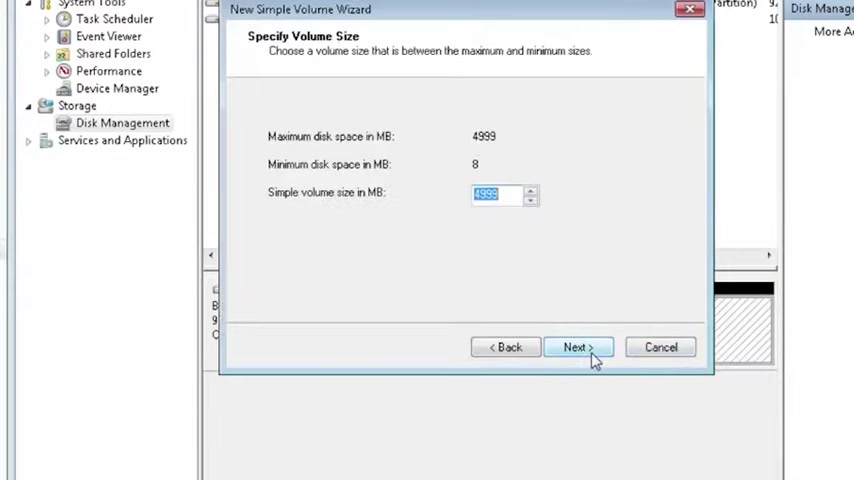
Now click on newly created partition and select new simple volume .
You can write a custom name if you want , we want to make the partition active .
So when we restart the computer , the set up will load not the old windows on your hard drive to do that .
Click on the partition and select mark partition as active .
Now click yes .
Now extract the iso file directly to the new partition .
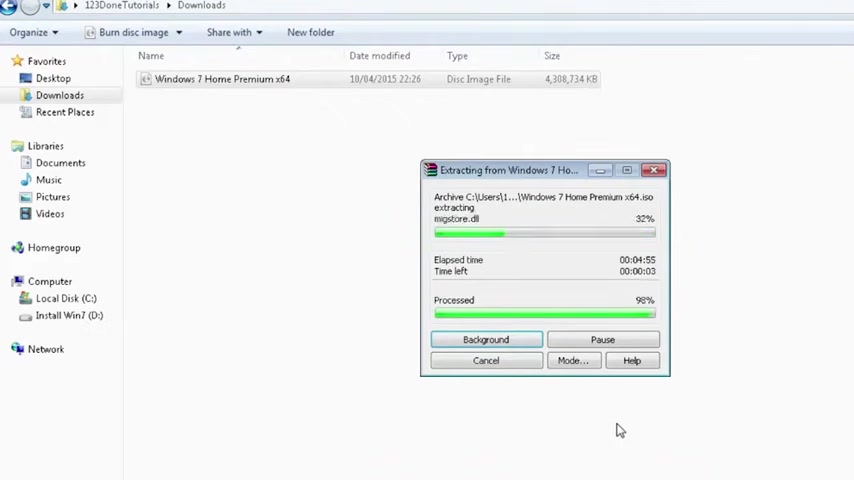
When procedure has finished , you can restart your computer before you continue , you have to make the windows installation partition unactive again , press shift of 10 command prompt will open .
Now type this but next type list disk now type select this zero .
If you have more than one hard drive , you will see more discs .
So select the correct one next type list partition at the moment , the active partition is partition number three .
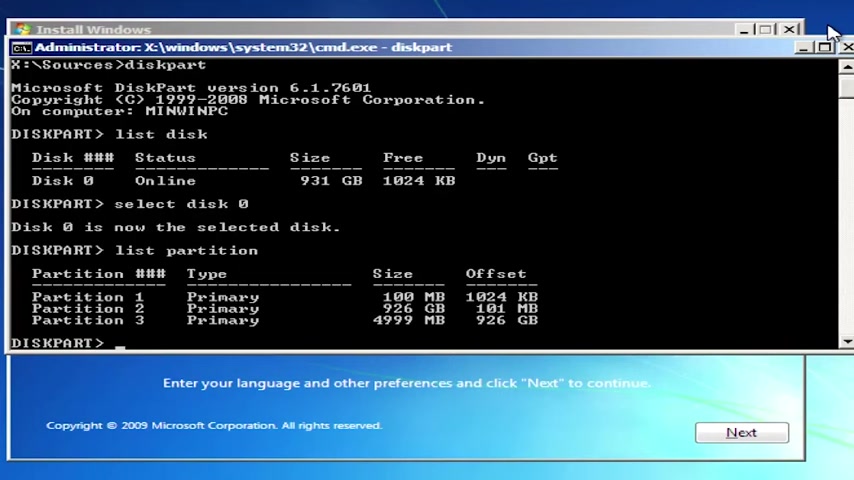
But we don't want it to be active anymore to make the partition an active .
We have to set another partition active .
So let's do that .
Let's set the partition one as active just like it was originally type select partition one now type active .
Now continue with set up .
As usual , you can delete all the partitions except windows installation partition as that's where windows set of files are located , continue your set up as usual .
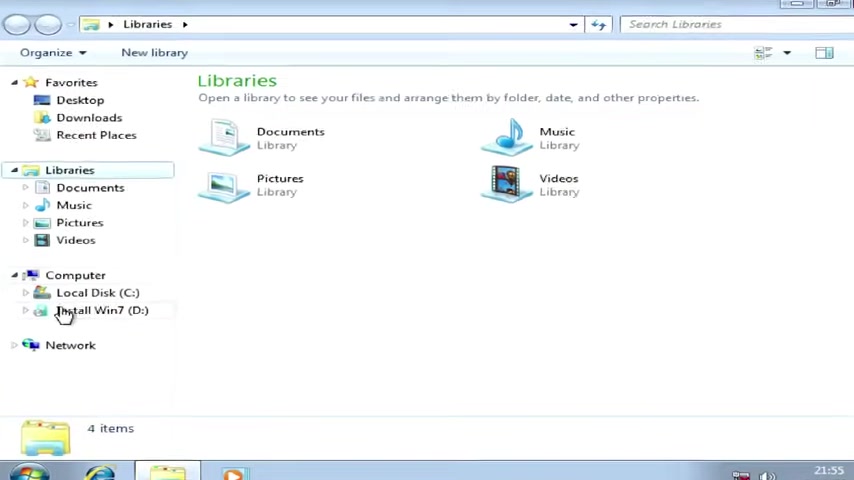
Once windows is installed , you can delete the setup partition if you want to and merge the extra space with a drive .
See .
Are you looking for a way to reach a wider audience and get more views on your videos?
Our innovative video to text transcribing service can help you do just that.
We provide accurate transcriptions of your videos along with visual content that will help you attract new viewers and keep them engaged. Plus, our data analytics and ad campaign tools can help you monetize your content and maximize your revenue.
Let's partner up and take your video content to the next level!
Contact us today to learn more.