https://www.youtube.com/watch?v=v-yDDVKVNzc
How to install Windows 10 in Boot Camp on unsupported Macs

As a part of the investigation .
And ok , so today I'm gonna show you how to bypass Apple's stupid Windows restriction on a Mac computer .
Um This is my Macbook pro mid 2009 , 15 inch computer , uh Macbook , Macbook .
And the restriction I'm talking about involves the boot camp .
Uh So it involves boot camp applications .
Eternity .
Boo Keep assist Hill .
Um Yeah , restriction I'm talking about involves boot camp where it says install windows seven .
My Mac officially supports Windows seven only can't go no higher than that .

When I click and continue , I have a Windows 10 installed disk and drive right now .
So it's gonna see that Windows 10 and identify it as Windows eight .
The poet says Windows eight is not supported on this Mac .
Bootcamp only supports Instal in Windows seven on this Mac Place , install a USB drive or DVD which contains a full version of Windows seven .
See this is the Windows restriction .
Apple places on all the computers .
Mine supports only Windows seven in Ohio officially .
Yours is different than mine probably , I don't know , but whatever it depends on how new your computer is .
But either way I cannot natively install Windows 10 on this computer .
So , what I'm gonna do is I'm just gonna to minimize that .
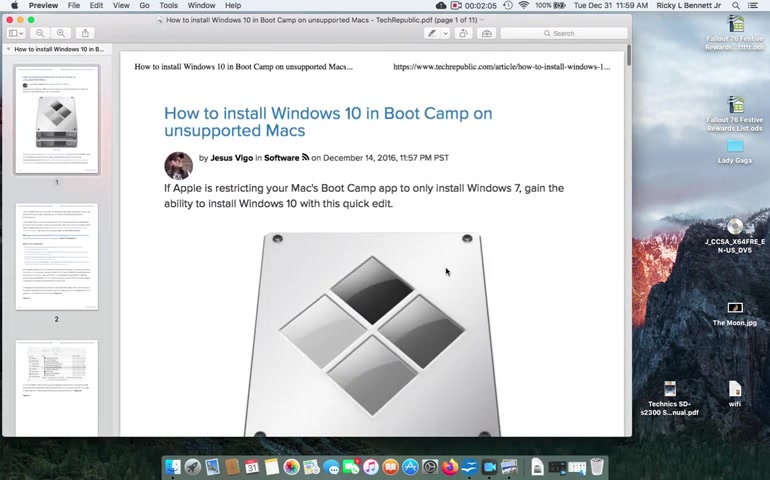
We're going to bypass that .
I'm gonna show you how to bypass that and how we bypass that is , this is an article I downloaded off the internet and say that it's a PDF format .
The website that I got it from is Right Hill .
This is the site I got it from .
Um , so credit to them , I guess .
So , what you wanna do is for that is navigate to applications , utilities , photo and locate the boot camp app .
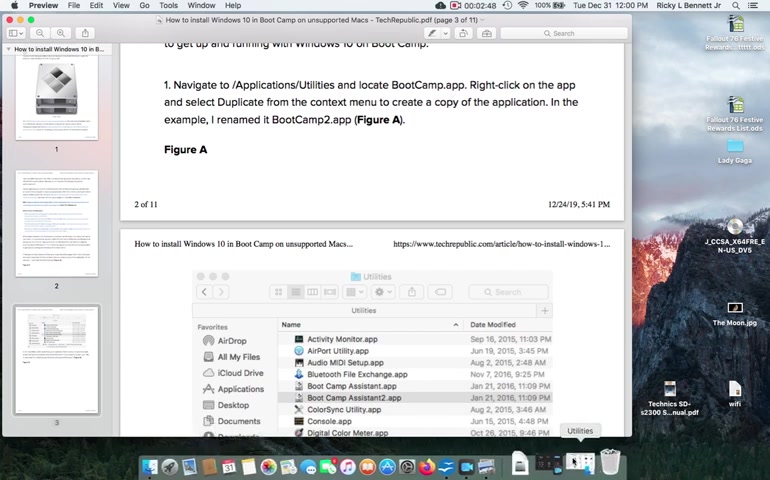
Now , as you see a minute ago , I actually just had that open , but normally you would navigate to the applications portal then utilities right though and open it up right there .
The boot camp assistant app we gotta look for and then you gotta duplicate it .
So you wanna right click the app and select duplicate , right , click and duplicate and type in your max code and it's gonna duplicate it says boke assistant copy .
Now we want to take this this and right click it and rename it and remove the copy off of it and put a two .
Mean I type in the code again .
You wanna rename that , rename it to boot camp assistant too .
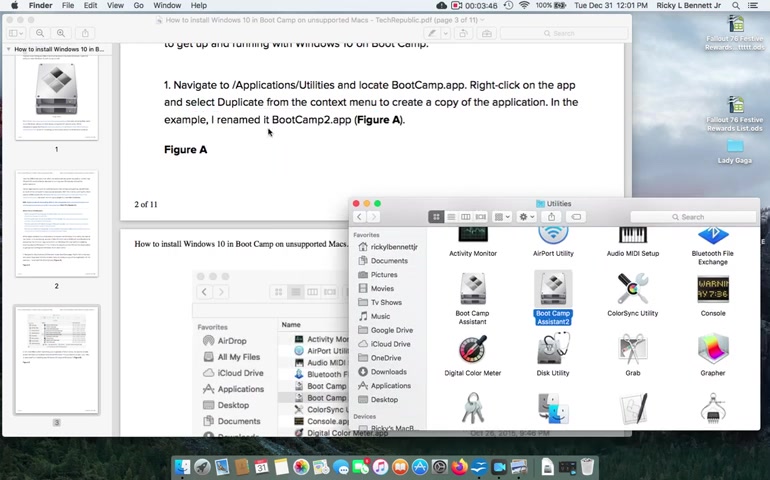
They put it as we name it as boot camp too , which honestly is kind of confusing me a little bit because they say they renamed boot camp too .
But downhill in the preview photo , it's labeled as , as assist assisted too .
So II I don't know but rename it , just rename it and take off the copy and put it to and then save it .
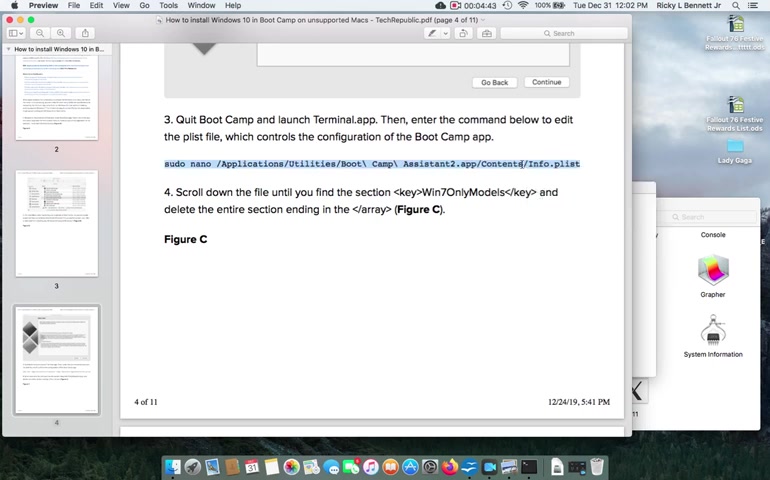
Um And then when you do that , you want to in the same utility fold , you wanna find the terminal app right here and open that the window would pop up and you want to copy and paste this or we can select the whole thing and you want to copy and paste this whole line of code Hill really copy that and then go back to the terminal and just right , click and paste and hit return and then type in your pass code .
When you do , you'll get a line of text like Hill .
And in the article it says to delete this whole line of text .
Now it just , all you gotta do is scroll down to the very bottom .
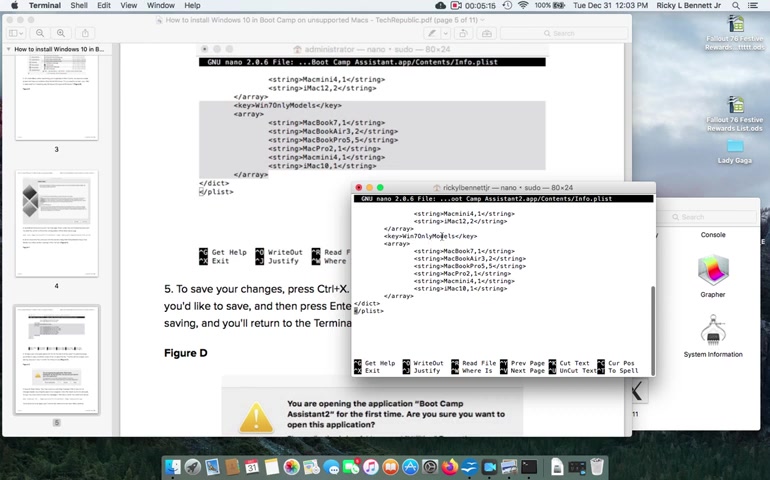
And it's right though Windows , seven only models , windows , seven only models just scored all the way down to the bottom .
And it's right though and you want to delete all the way from this to the and I have yet to figure out how to make this do a mash deletion .
So I had to hit the delete key up until that point .
Just push and hold it .
I guess you just cut it too .
Shit .
You can delete all that , delete the windows uh only seven , only more parts of it .
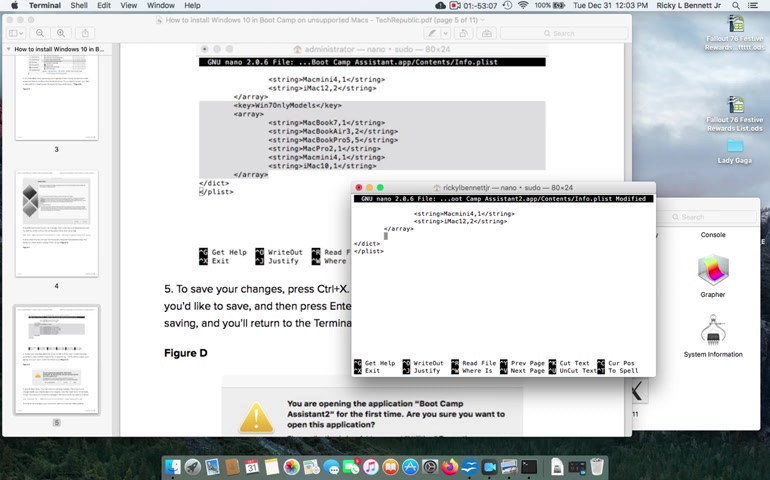
And you wanna leave the array po and then you wanna hit control X to save .
Push Y for yes and then hit return control X at exit prompt type .
Yes , to acknowledge you like to save and then press enter or return to save the fire .
The fire will be closed upon saving and you'll be return to the terminal prompt .
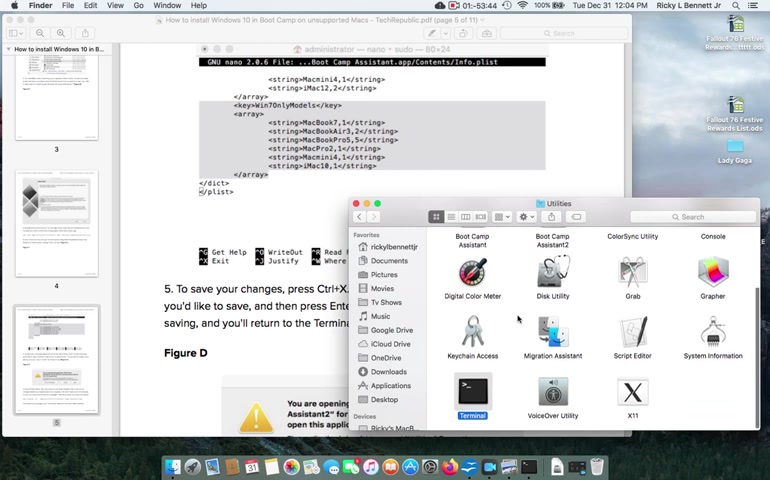
And once you do that , you just close that out and you're done , all you do then is go back to boot camp or back to the utility fold and then open boot camp two assistant , boot camp assistant too and then click open and once you click open , it's gonna come up on that could continue and you'll see .
Now we get an option here .
It says install windows seven or later version and I'm gonna click continue and here you is it , it's not letting me do the partitioning and everything with the windows 10 disc in the drive .
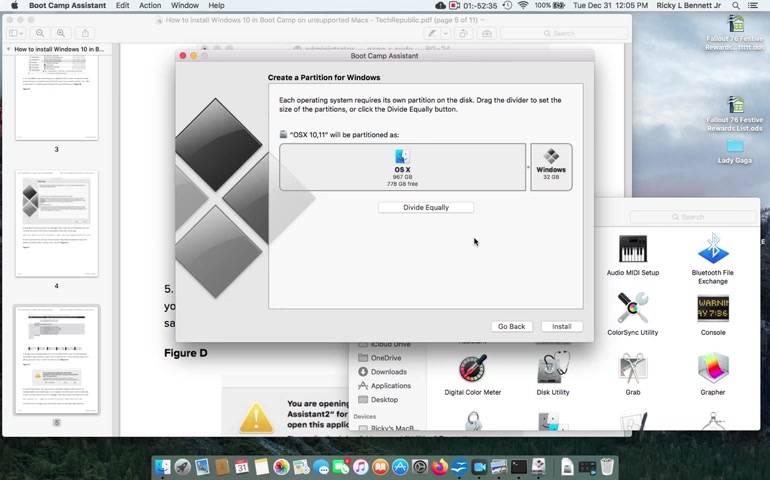
Um Yeah , that's all you do the bypass the windows restriction on a Mac computer .
So instead of doing walk around , that involves putting an actual windows , whatever your Mac supports this game .
And then when it reboots re swapping the discs out for the one you want to put into it , that it does how you bypass all of that .
And now it will install natively install windows 10 as if it was windows seven or one of your max officially .
So if you have , if you found this video helpful if you liked it .
Comment , subscribe .
I'm not sure if you can still comment whatever Happy New Year .
God bless you and you basically just don't want to install windows as normal .
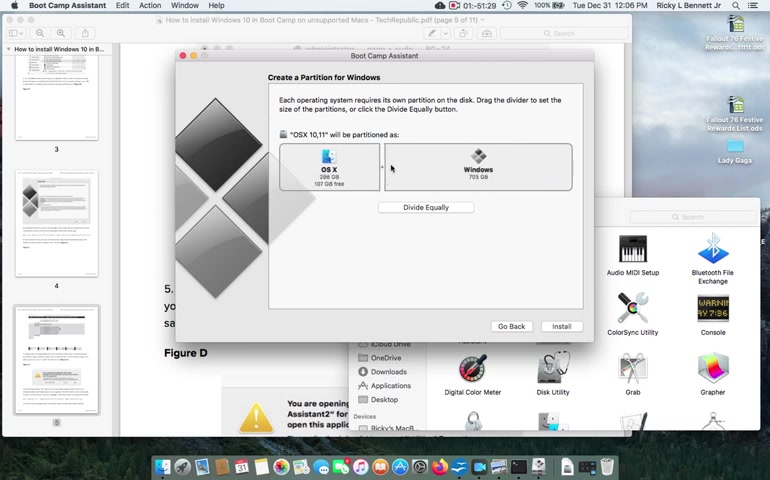
You , I don't know , politician size to drive .
You want the size you want and then you click install , which I'm not gonna do so .
Happy New Year and God bless .
Are you looking for a way to reach a wider audience and get more views on your videos?
Our innovative video to text transcribing service can help you do just that.
We provide accurate transcriptions of your videos along with visual content that will help you attract new viewers and keep them engaged. Plus, our data analytics and ad campaign tools can help you monetize your content and maximize your revenue.
Let's partner up and take your video content to the next level!
Contact us today to learn more.