https://www.youtube.com/watch?v=1g-SRJg_W54
How to Download and install AutoCAD 2018

Hello guys .
Welcome to my channel .
Today .
We're going to show you how to download Autocad 2018 .
It is very useful for architecture students and it is recommended to every engineer university to practice design and architecture structure .
Before you start the studio , I'll make sure to subscribe to my channel and press the bell icon to never miss any update .
Yeah .
So first of all , if you go into this link , don't worry about this link .
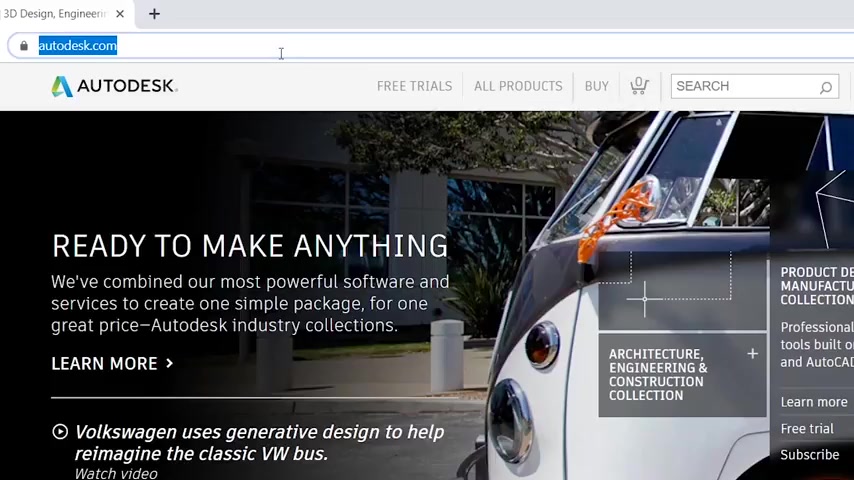
I'll give it to the description below and going into the free tile and click this photo .
And here you see Autocad free for 30 days .
But don't worry , it's free for a student and teacher .
So download free trial and sell it here .
Auto get and press next to continue this .
There are a few things to know before they start download available platform windows .
64 trial file maximum four GB recommended to 10 MPS , internet connection and etcetera , etcetera .
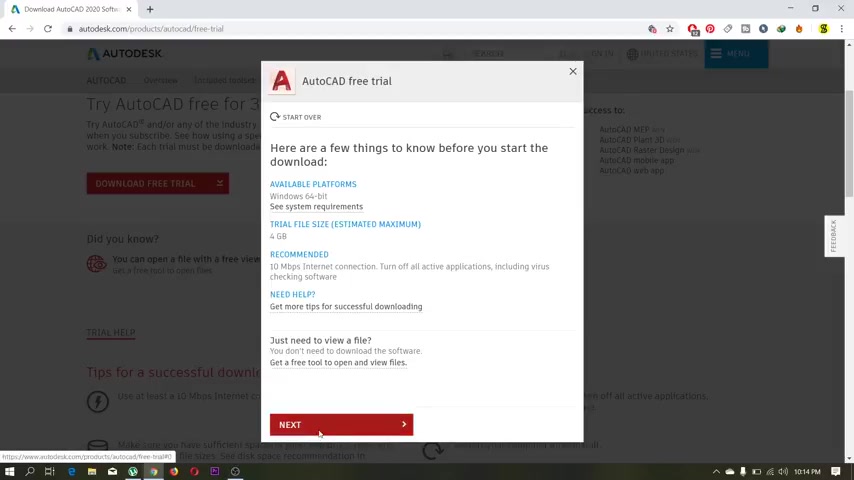
Then click the next .
Let's get started here .
You select your platform here you select a student or a teacher , then go to the education community here you must sign up .
But if you don't have an account , click here create account .
Here you select your country .
I select Bangladesh and education role is student anil your date of birth , conciliated ear .
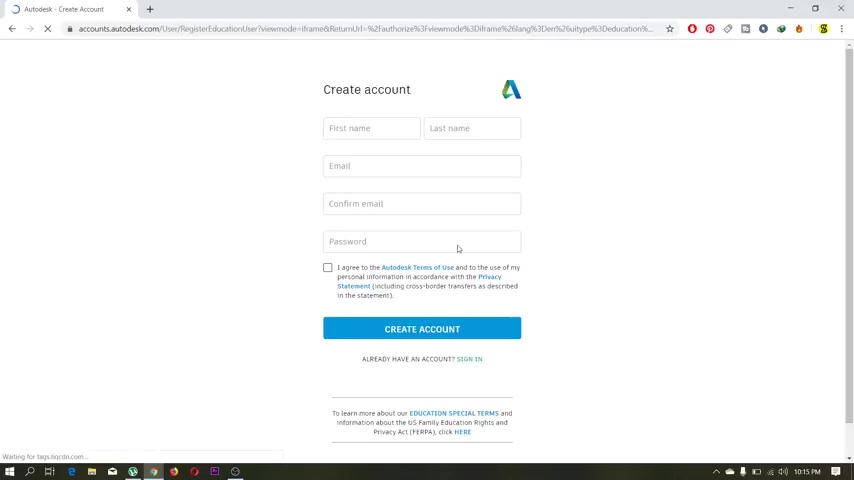
Then continue .
Click next .
Will you give your first name ?
Then you hear you give your last name and here you is your email , then copy it and paste it to confirm an email .
Here , you give your password .
It is individual password .
If which you want , it's length maximum eight character and must use one number .
Then click here , I agree and create the account .
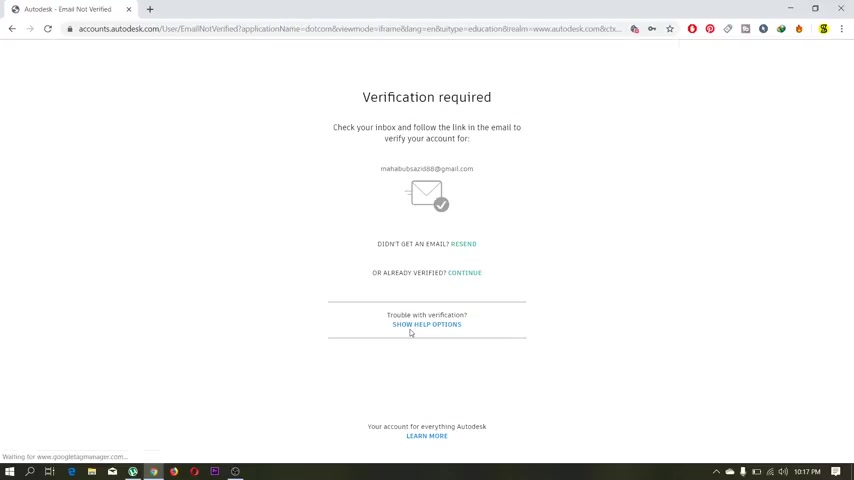
Then I can send you a verification email .
So going to open your email and check the verification address .
Here is auto , send me the email .
We're using this link .
Click here , verify email and click here and click done .
Have you give your educational institute details .
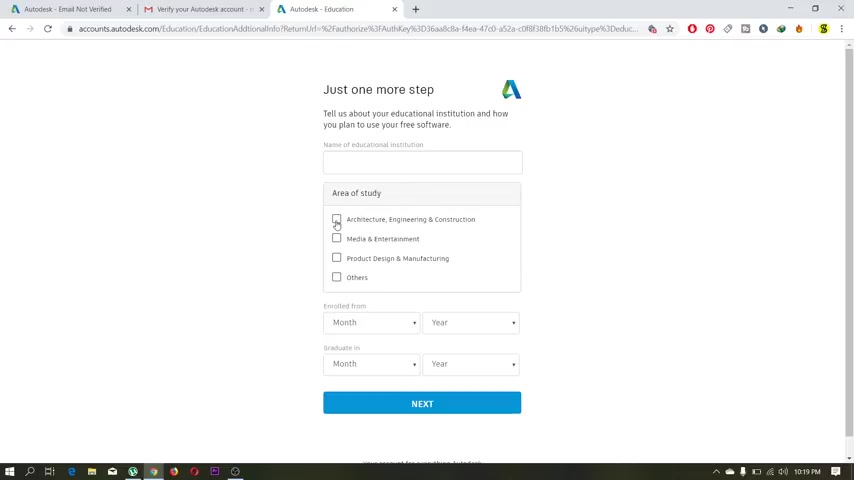
287.1 --> 362.149
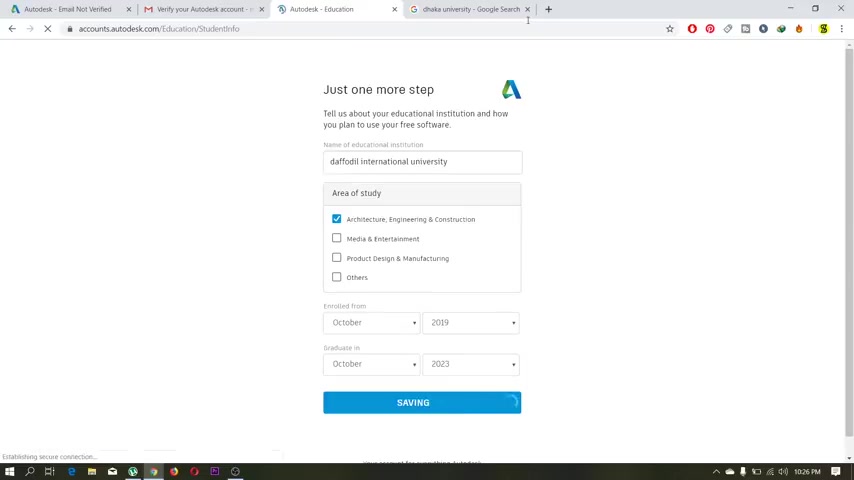
Then all is correct .
Then click next here , your email is verified and continue .
Click there is a , a sign up is automatic .
Then click here which auto you need to install here .
You see every Autocrat version is present here .
I I download auto 2018 and here you select your system type bits .
If it's 64 bit , select here 64 or if it's 32 bit , then select 32 bit and there is language and here you can see it , give us the serial number , the product key and file size .
So you must remember this because it is very important to rightly set up this software .
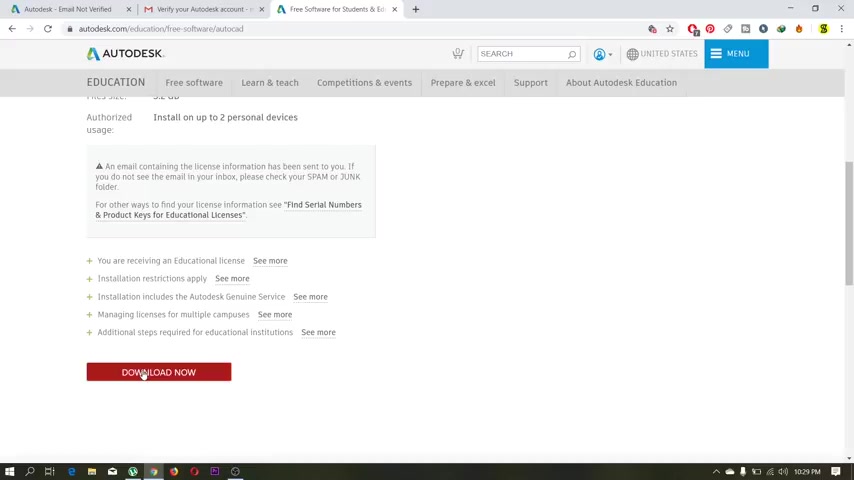
And then click here .
Download .
Now , here you can see our download is it started , click here to download and open this file .
Here you see auto get download .
Now you start then click here .
I agree .
And any store the download manager is installed now then cut it to your windows .
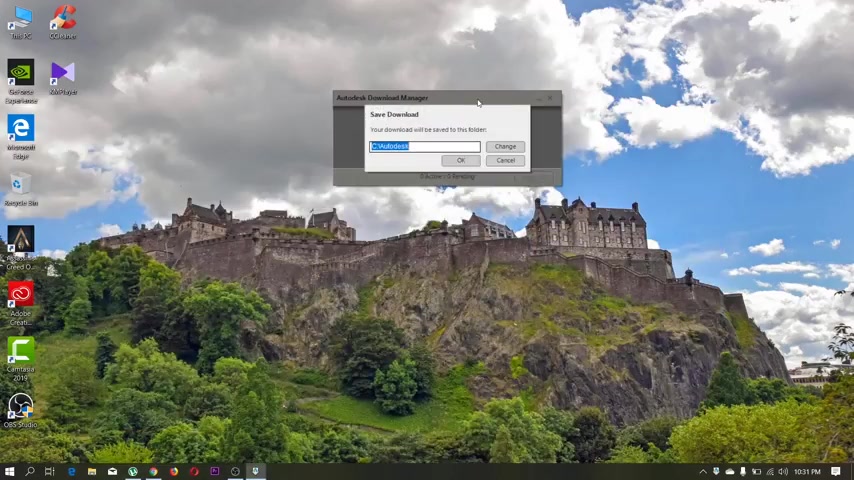
You can see the installation process is running .
Click here , OK .
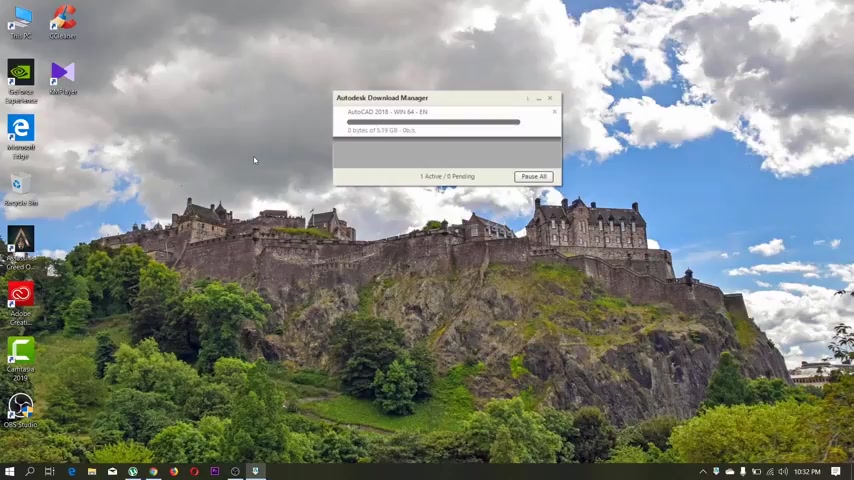
496.17 --> 592.289
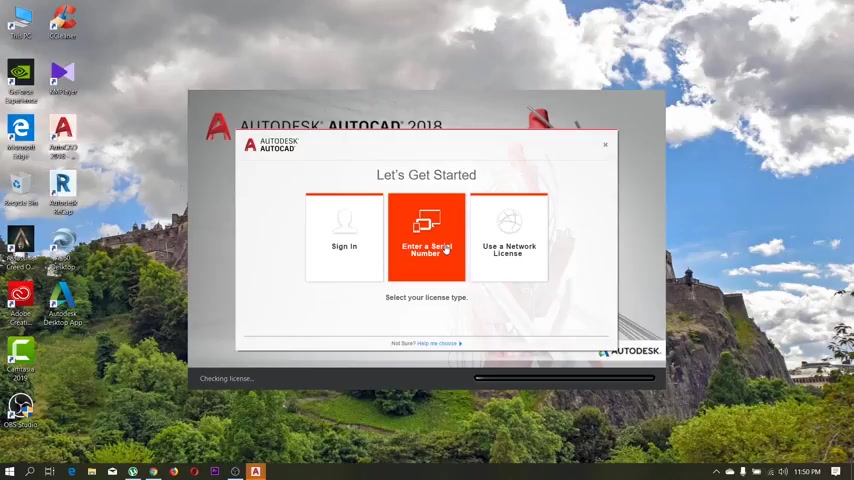
Here you select your inter and serial number .
Click here , then click the button and paste the cl number and product key going into the browser .
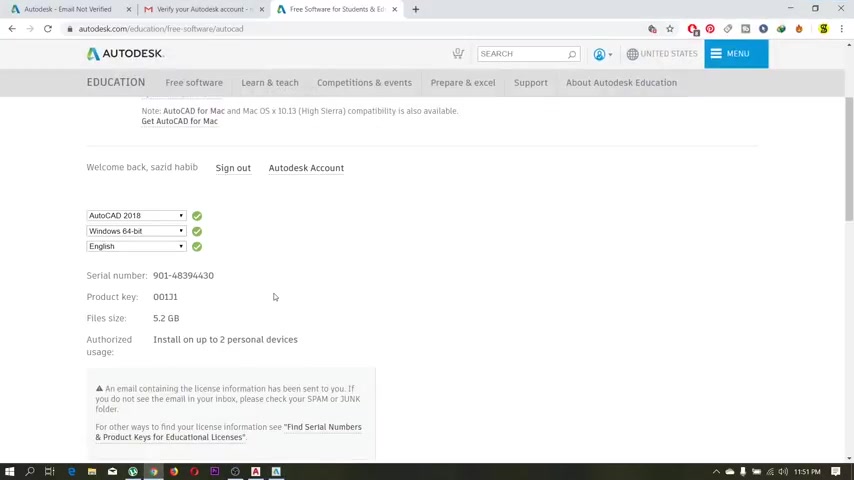
Here you see this is the serial number we just given you click can copy it and paste it and then copy it and there's a then copy the product key and pre then next hurricanes see our product license key .
Activate now to get 2018 is free .
For you .
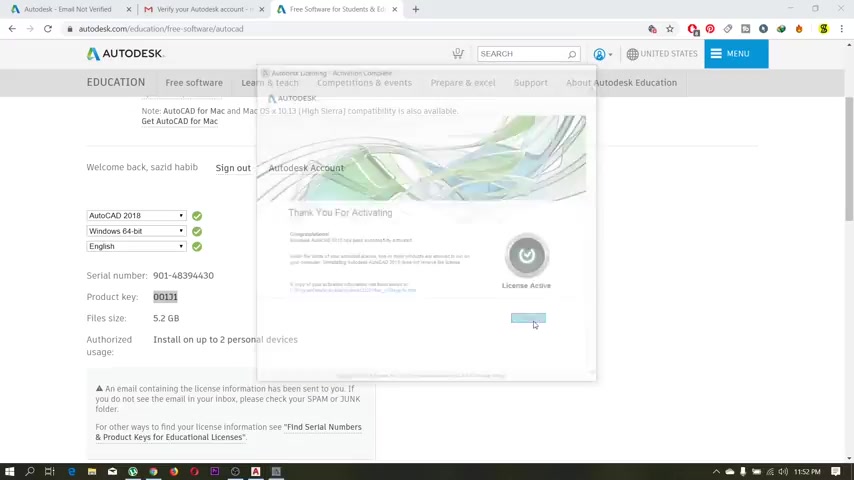
Let's enjoy this photo here .
You can see our photo software is open now .
You can drawing or designing any type of circuit architectural design and what do you want ?
So , thank you guys .
Make sure to subscribe to my channel and press the bell icon to never miss any update and comment me below .
What do you think about this video ?
Are you looking for a way to reach a wider audience and get more views on your videos?
Our innovative video to text transcribing service can help you do just that.
We provide accurate transcriptions of your videos along with visual content that will help you attract new viewers and keep them engaged. Plus, our data analytics and ad campaign tools can help you monetize your content and maximize your revenue.
Let's partner up and take your video content to the next level!
Contact us today to learn more.