https://www.youtube.com/watch?v=gaOuY94DGcU
How to install different OS's on Amlogic boxes
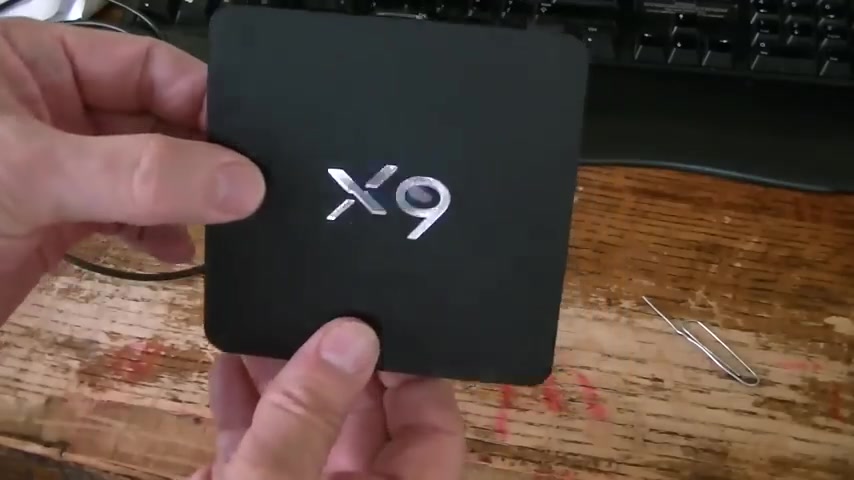
OK .
Here's a little $40 Android box .
I've been referring to uh this is the one that uh I used to put Linux on uh whatever else , Android , whatever .
Uh Anyway , so you have the standard , there's a micro SD port .
That's what we use to put our different operating systems on .
But here's how we put the different firmware embed into the uh memory itself in here .
Now , this particular box has got a reset hole right here on the back .
Now , some of them will have them in the A V hole .
I guess that's another have an A V hole .
But anyway , some of your boxes have an A V port , audio video port and some will be embedded in there .
But most generally all your boxes will have some kind of a uh set uh hole to reset the uh thing .
So you're gonna need that to get into the firmware to uh uh change the operating system .

OK .
Now this one , this particular box , it doesn't have an OTG port .
So we have to use a USB port .
So we need a USB to USB cable .
Now , since the one I had I had one , but it didn't work very well .
So I made my own .
So just took two USB cables , of course , they had different ends on them and I just took it and cut the other ends off .
Take the wires together , black to black , white to white , et cetera , et cetera and created my own uh cord .
So what we do , we hook it up , we take one next to the uh HDM I port This one here .
It has to be the right USB port because some of them don't work .
If you put it on and it doesn't work , then you need to try the other uh USB port .
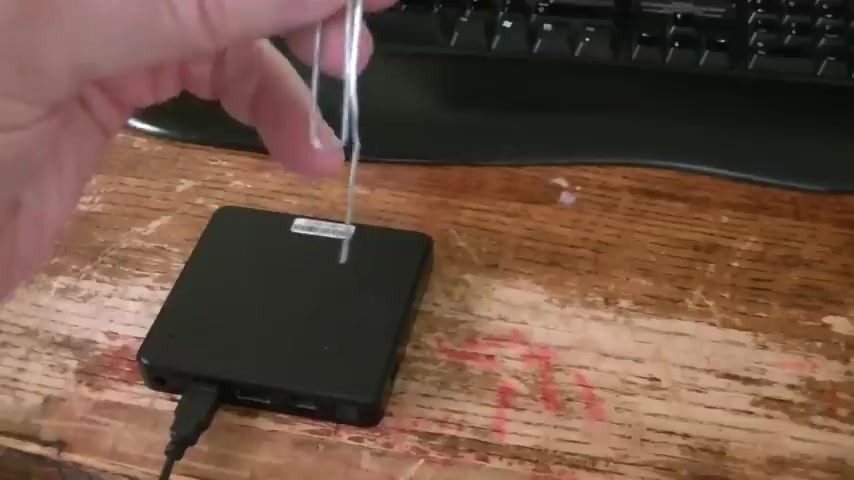
So put that on there .
Put this here , take one of the bigger paper clips but in the port , that little hole and press down , you can hear it click , you can feel it and you can hear it .
Ok ?
Once you do that , then you plug the other end of that cable into your computer and you will hear it pick up .
Ok .
I don't know if you heard that a little .
But anyway , it is connected .
So now all we got to do is uh use a burning tool and put whatever os we want on it and I'll show you that now .
OK .
Now this is where we get our uh burning tool .
Go to this website right here .
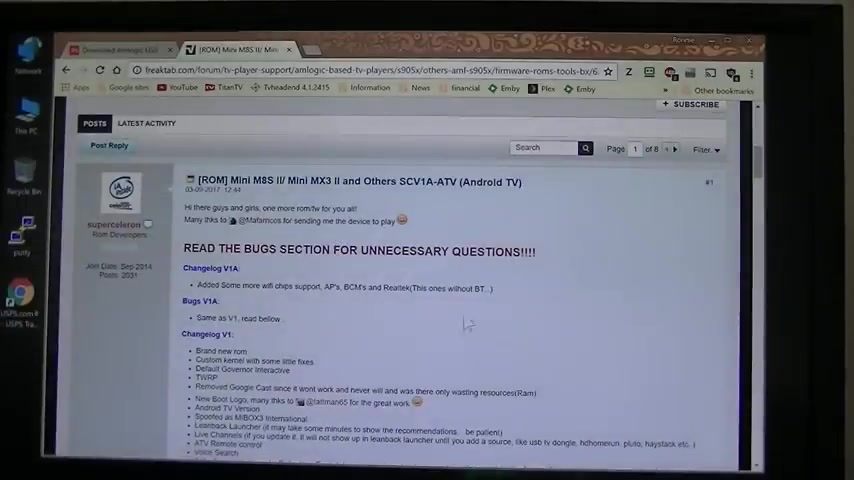
Of course , you can go to any other places too and download from here and once you get it , you download this ROM from this website here .
Now this is the Android TV , version Android TV , version of the Ram .
So uh what we do , we download the uh thing .
Now , I'm using an X nine box , but it is the same as the mini M eight S two because most of these boxes are the same identical except they just put a different name on them .
So , but this one uses that RM right there .
So I'll go ahead and show you what to do .
OK ?
Now you take this burning tool , OK ?
Now your language and uh you may not be in Chinese when you get it , make sure you change it to English .
OK ?
Go to file , import the file .
Now this one is in my father .
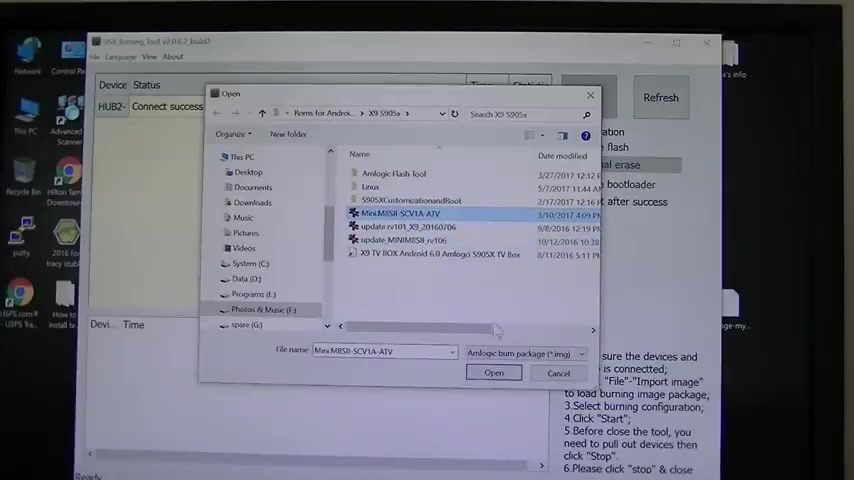
Uh What's the one I want ?
That one right there .
That's the one I want .
But each one of these is a different version of android that I could put on there .
So we'll take this one right here , click open , OK ?
It's connected , it's loaded .
OK ?
All we do now is just click start , you raise a bootloader .
It takes about two minutes or maybe three and that's all there is to it .
Once you get done , you click the stop .
Once it gets all done , you just click the stop button to close it out , take it over , hook it up to your TV .
And you have a brand new operating system on that box .
It cannot get any simpler than that .
So even this old man , we have a brain could figure it out how to do it .
So it's very easy to do .
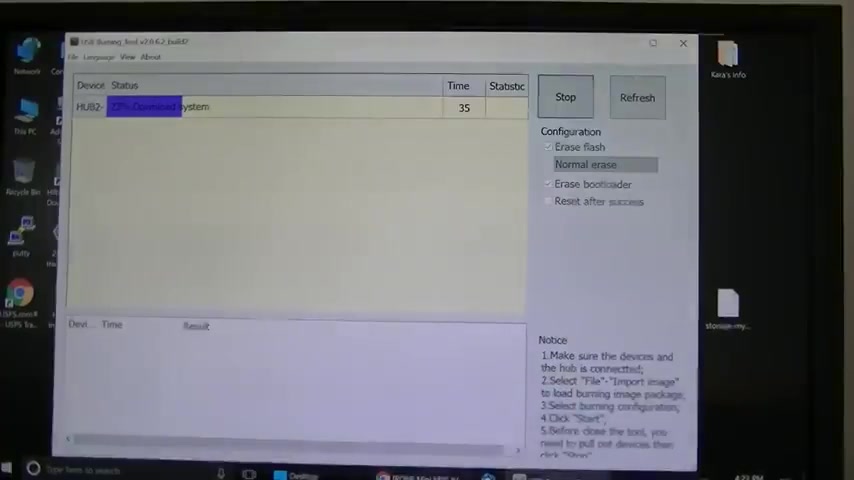
So you just download the um the firm wear that you want and there's a multitude of different firm words you can get for that box , whatever you want to try and just download the burning tool .
That's all there is to it and create one of your uh uh special cables .
And I'm sure you probably got tons of USB cores around .
Most people do anymore .
Just cut off the ends and splice them together .
And you've got a USB two , the USB two cable .
All right .
So it's no use me boring you .
But that's all there is to it .
So I'll let it finish up and then I'll just take it over , pop it on the TV .
And we're done so simple .
Thank you .
Are you looking for a way to reach a wider audience and get more views on your videos?
Our innovative video to text transcribing service can help you do just that.
We provide accurate transcriptions of your videos along with visual content that will help you attract new viewers and keep them engaged. Plus, our data analytics and ad campaign tools can help you monetize your content and maximize your revenue.
Let's partner up and take your video content to the next level!
Contact us today to learn more.