https://www.youtube.com/watch?v=sfENmWoeKpY
How To Reinstall Windows 10 On Asus E203N _ UEFI USB BOOT
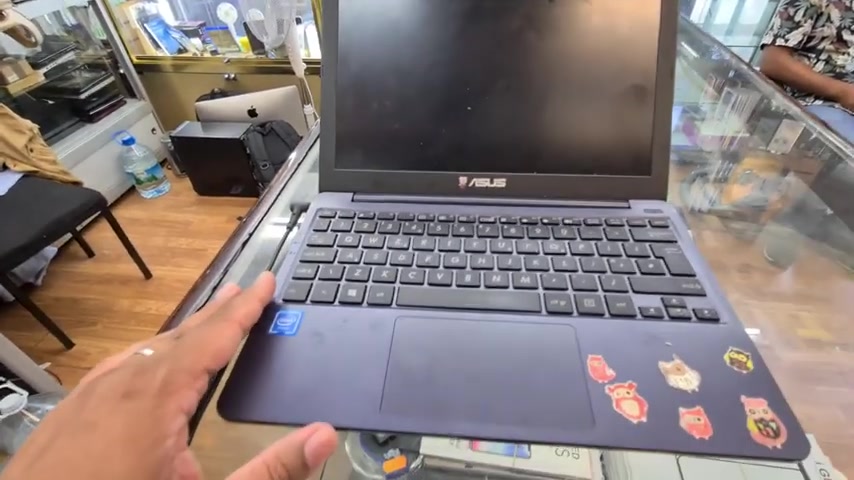
Hello , everyone .
Welcome back to my channel .
As you can see here , this is the Asos notebook PC .
We're gonna check out the model number first .
OK .
So the actual model number is Asos E 203 M .
OK .
This is upside down .
Let me show you properly .
OK .
As you can see , this is the actual model number .
The problem is this is very basic Netbook PC limited in configuration .
So it's very difficult um because there is no way to upgrade the SSD or RAM .
This is kind of fixed OK ?
And recently a lot of people that got issue with Windows reinstallation , they said they are failure , they don't find any boot option .
That's the reason why I am here to show you why the standard boot windows 10 disc doesn't work in it .
There are two reasons .
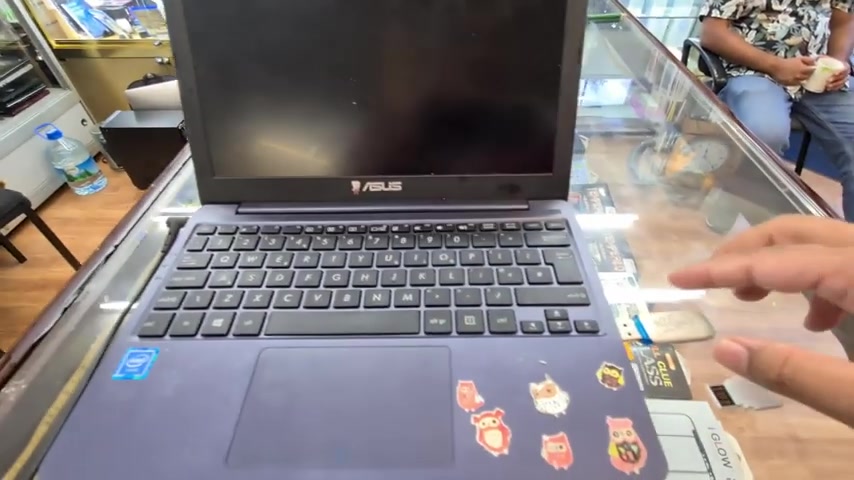
First of all , as you can see here , both USB contain with boot windows 10 , 1 of them EVF I format another one , EVF I plus legacy , both of them and A OK .
So you know , this is the standard boot UB , right ?
Normally everybody does have that one .
So if I connect that one , this bio option can't recognize this is as a boot device .
But when I connect that , that one , which is EVF I format , it does recognize and pops up into the boot menu .
So you're gonna check individually and I will try to show you what is the reason and how you can resolve this issue .
So first , I'm gonna try the legacy and UEF I both settings in here .
So I'm gonna connect it and press .
Have to .
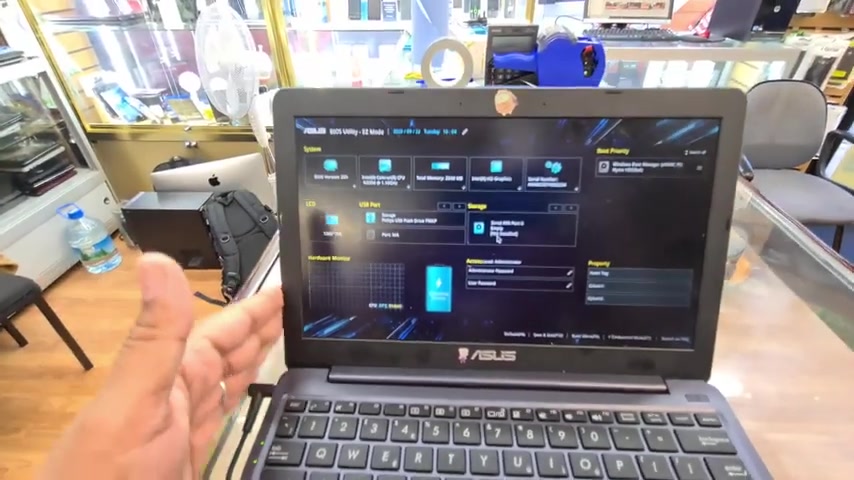
OK .
All right .
So that's the actual bias .
Quite impressive .
Lovely design .
OK ?
So as you can see here , boot priority option , only one , but this is easy mode .
We need to go to advanced .
So how are we gonna get to advanced mode ?
We're gonna press F seven .
OK .
From S seven .
If you go to boot me , you can see here only one animal while this is connected .
OK ?
So that means this is the standard window stand drive doesn't work in here .
We need the custom UEF I build one and how to create this UEF I based Puttable Windows 10 disk .
You can check uh the link in the description below .
So you would know how to do that .
But now what are you gonna do ?
We're gonna go to security first .
OK .
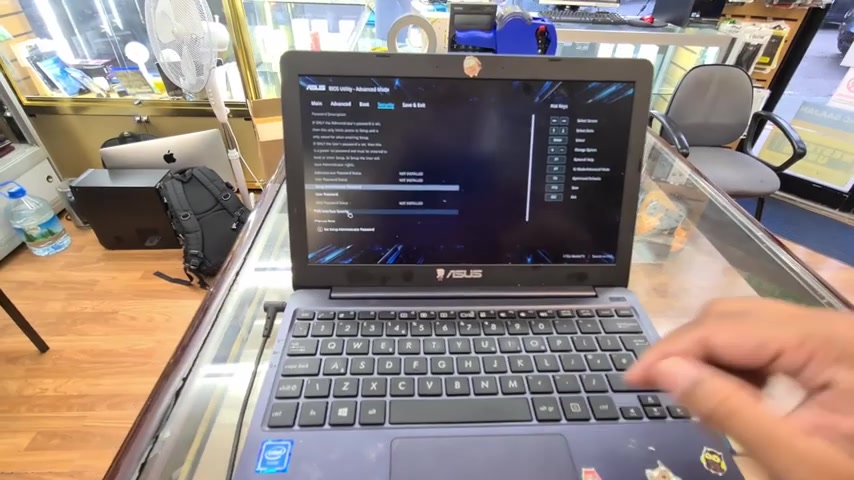
All right .
From security , you're going to see the CQ boot is disabled , but still it doesn't show OK ?
Your one definitely enable .
If this is in , if your one is in default mode , the default mode always comes .
Now , what I'm gonna do , I'm gonna keep the settings as it is and I will take out that one and put this one .
Uefa one and restart the computer .
So what I'm gonna do , I'm gonna press F 10 .
Ok .
Again , I'm gonna keep pressing F two just to get into piles and this time definitely , we're gonna see this ESB drive in the boot list .
Here you go .
As you can see here .
Eef five Sandi plus the one .
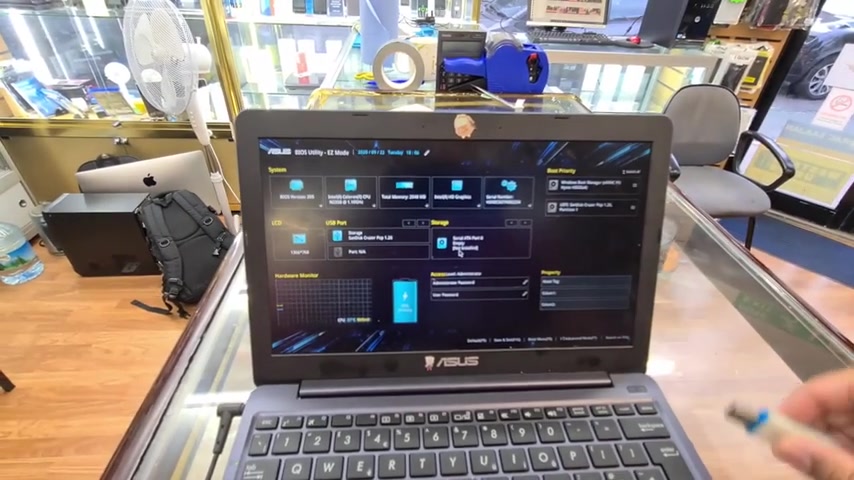
Ok ?
So if you don't see your one here , definitely you go wrong one , ok ?
You must need to have EEF I Windows 10 boot disk , ok ?
If you don't have check in the description how to create one .
So now what do you need to do again ?
We need to press F seven or you can put F eight just for the boot me effect .
And from here now if I hit enter , it will straight away restart and go to the , it will go to the setup mode .
It takes a while about 4 to 5 minutes sometimes even longer .
So just be patient and wait for it .
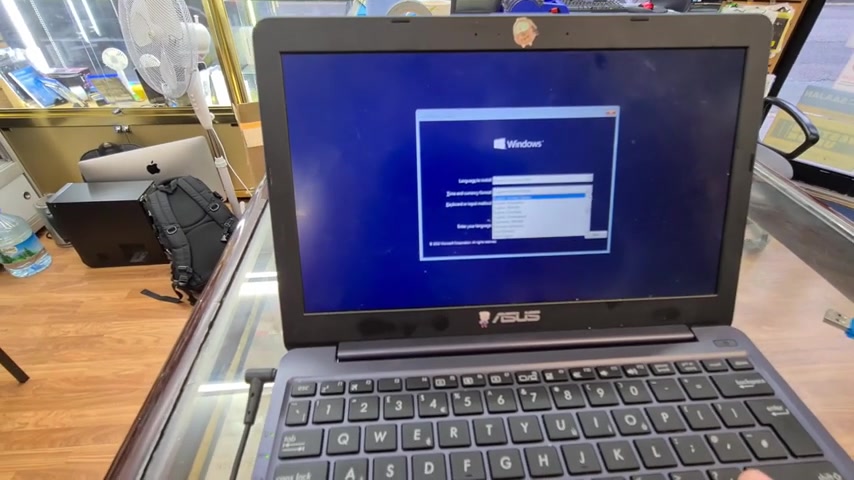
All right , here you go .
As you can see this is the window setup installation page , select whatever you want to select your priority .
I choose the United Kingdom .
Click next install now .
And luckily this machine , you know the track bed is working because most of the machines similar to that when you get to the installation page , the keyboard does work but the track pad stop working .
I mean , it gets too disabled , you know , but this is absolutely fine .
So now we need to accept the terms and condition .
Click next .
And from here , if you wanna do the clean window set up , then you need to get into customs .
As you can see here .
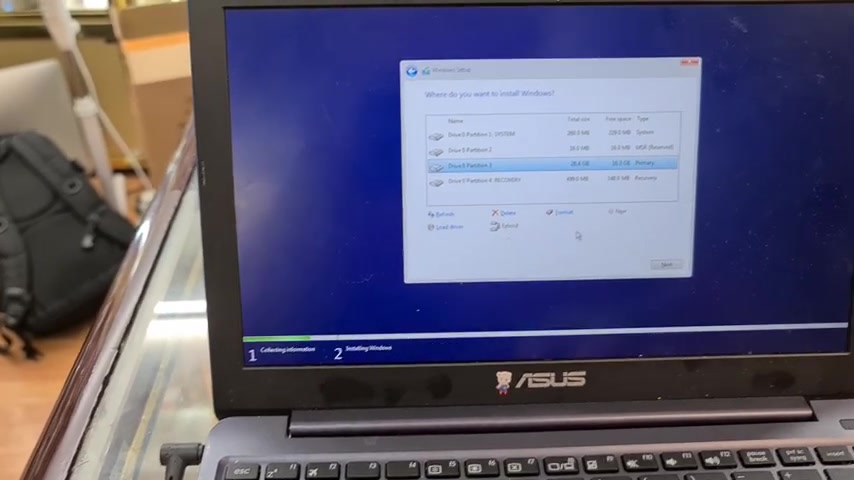
There are many politicians if you want , you can delete all of them and create rep partition , but I don't want to do that .
Or if you want to leave the existing politician , then you can form it and reinstall it .
But I'm not gonna do that because I already done it .
This is just only for the video purpose .
Ok ?
And still if you do have any questions regarding it , please make sure you leave it in the comment section .
I will try my best to reply as soon as possible and thank you so much for watching this video .
I hope I will see you again in my channel .
Thank you so much .
Bye for now .
Are you looking for a way to reach a wider audience and get more views on your videos?
Our innovative video to text transcribing service can help you do just that.
We provide accurate transcriptions of your videos along with visual content that will help you attract new viewers and keep them engaged. Plus, our data analytics and ad campaign tools can help you monetize your content and maximize your revenue.
Let's partner up and take your video content to the next level!
Contact us today to learn more.