https://www.youtube.com/watch?v=mfc21JOenPw
How to Install Windows 10 Without USB Pen drive or DVD - Full Version Free & Easy
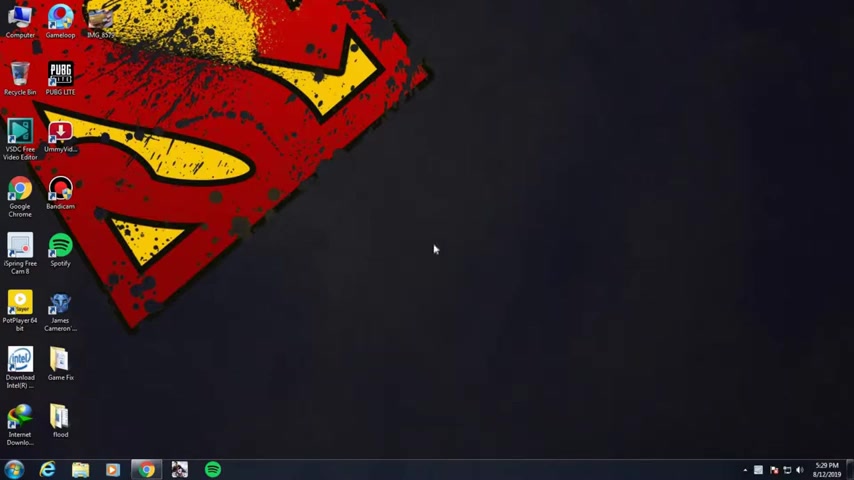
And help you .
Hey guys , back again today , I am going to show you how to install a Windows 10 without using any USB pan driver DVD .
So first you need to go to Google in your browser and search for Windows 10 .
Download and go through this first link .
You will get this page .
Now click on download tool .
Now this is a media creation tool .
I already downloaded the tool , so I am not going to download again .
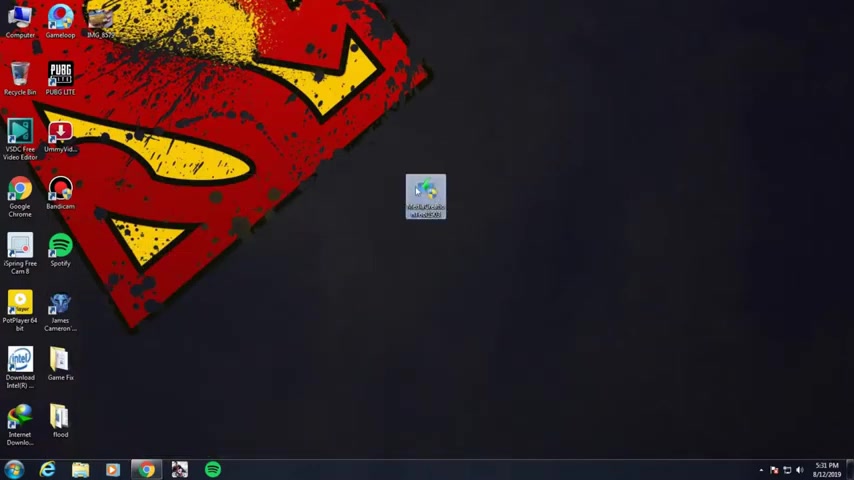
Now open this tool first , you need to download the ISO file .
That's why I am making this video .
But yeah , now click on accept .
Yeah .
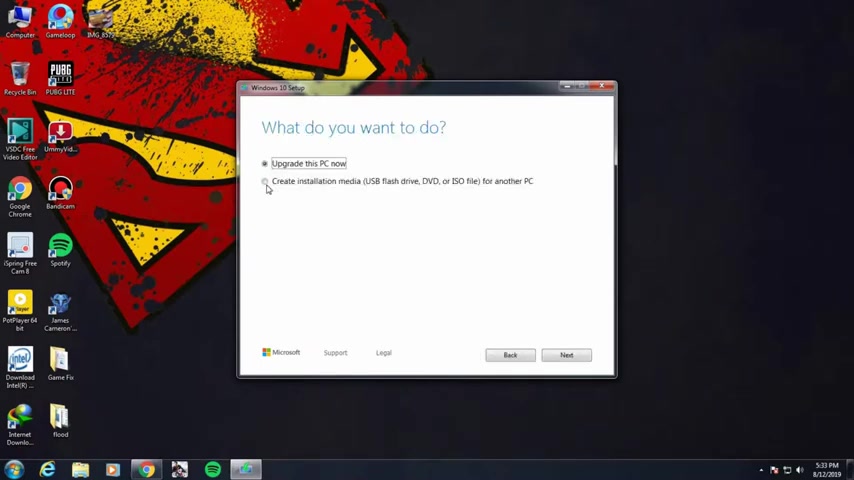
Now check on create installation media for another PC and here select your language edition and architecture and click on next and here the important we are not going to make a pan drive .
We are going to download ISO file .
So check on ISO file and click next .
Now select your file location .
This is a Windows 10 is file , we are going to download , OK ?
And simply save .
Now it will take some time to download the ISO file .
It is dependable on your internet speed .
OK ?
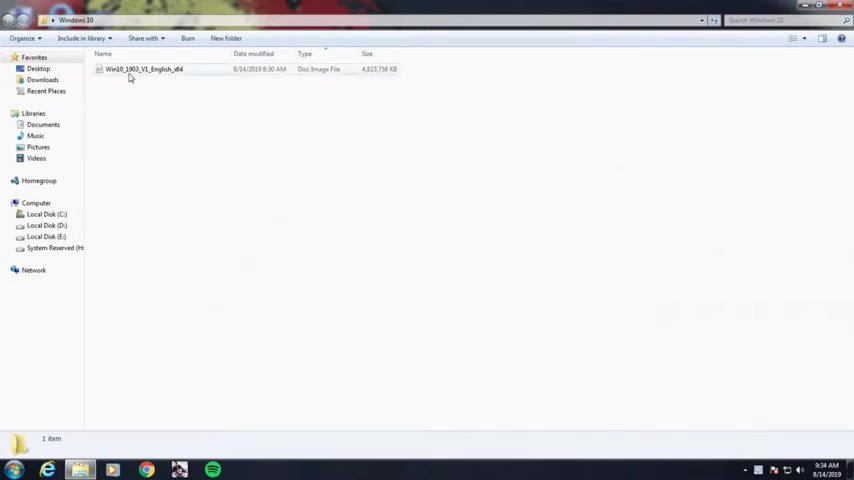
My Windows 10 is downloaded I opened the ISO file with win or Windows Explorer .
I am opening with win .
But so after this click on sources and here find the setup file .
So double click the setup file and after this click , yes .
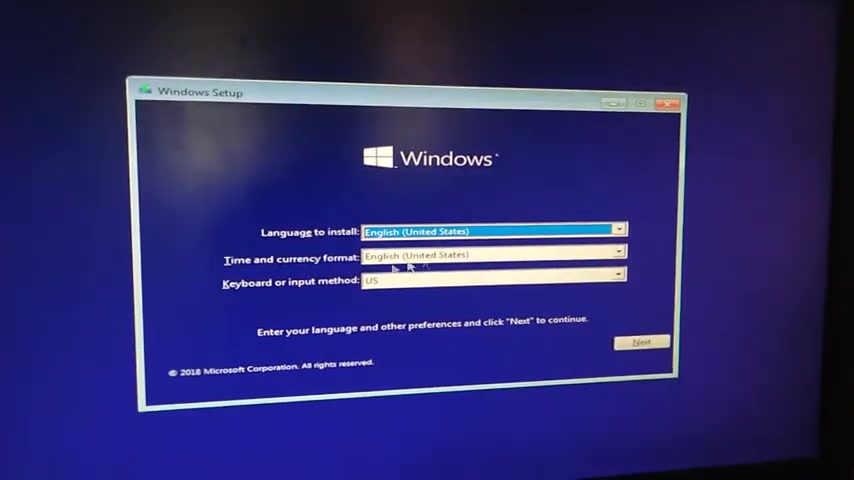
OK , you will get this screen , select language time and click next .
Now , click on install now it will ask you to enter the product key but I am going to take next .
So click , I don't have product key if you want to know how to activate Windows 10 for free the link in description or click the pop up on top right corner .
Now select which version of Windows 10 you want and accept this and click next .
Now , install windows only advanced custom , click the custom installation .
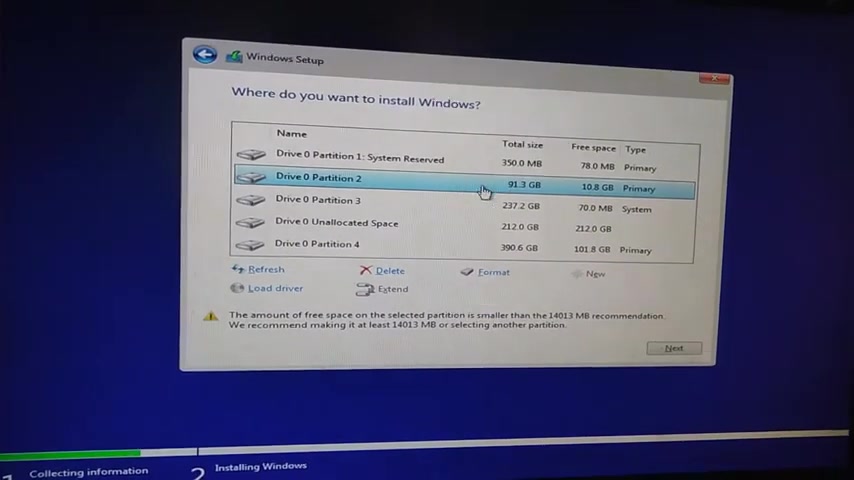
So here be careful .
I am going to install windows 10 on CD drive , select you correct drive , select your C drive and then format it .
So don't format another drive .
So I am going to select C drive and click on format and then ok , as you can see my C drive is formatted .
Now click on next .
Now it's time to take a little relax windows .
Installing the process .
I am going to skip this .
Windows is rebooting , so don't do anything now , now it's getting ready .
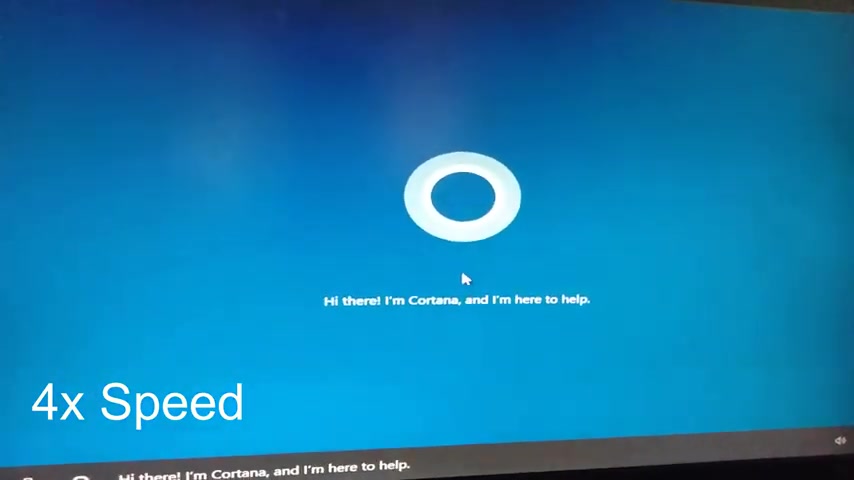
Nothing important here .
So I am going to fast forward it .
Now select your region .
Now , here you need to give the PC name , give password , click .
Yes and accept it's ready So it's the final process .
So we have to wait some time .
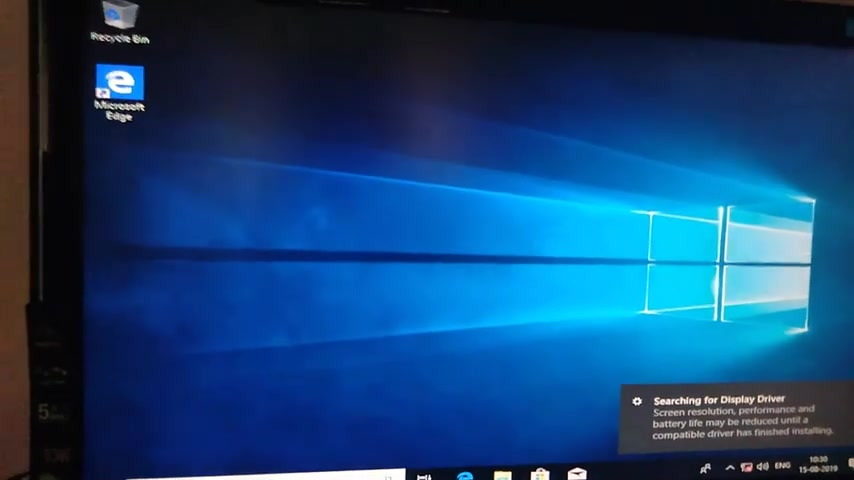
It's done .
I got my windows 10 desktop .
It's very simple .
So this is the way to install Windows 10 without using any pen drive or DVD .
I hope you like if you have any questions you can comment .
So please like share and don't forget to subscribe .
So thank you very much .
See you in the next video .
Are you looking for a way to reach a wider audience and get more views on your videos?
Our innovative video to text transcribing service can help you do just that.
We provide accurate transcriptions of your videos along with visual content that will help you attract new viewers and keep them engaged. Plus, our data analytics and ad campaign tools can help you monetize your content and maximize your revenue.
Let's partner up and take your video content to the next level!
Contact us today to learn more.