https://www.youtube.com/watch?v=PDQ6zIWffnA
[Fix] No Drives were found while trying to install Windows 10 - part 2
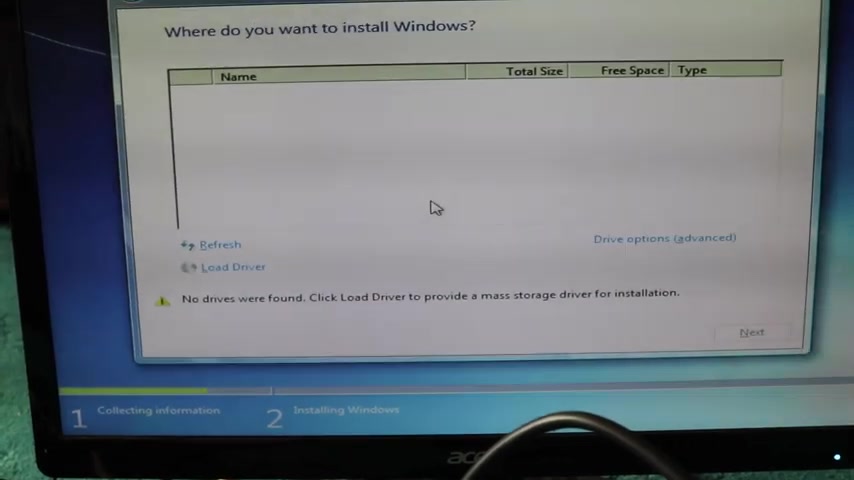
So here , I'm trying to install Windows 10 .
This can happen to Windows seven as well .
So this error is saying that there is no drivers that Windows has found to be able to install windows 10 or windows seven on it .
There could be a multiple of reasons for this .
One could be that there is no driver like a software driver is installed or it's available in the installation program so that it could access the hard disk .
That could be one of the problems .
Another problem could be that your hard disk is somehow is not connected to your computer .
That's another problem .
And the third problem is that there is a setting in by os that you need to change to be so that your windows could detect your hard drive .
In this video .
I will be talking about this .
So only one of the solutions I created another video for the other solutions .
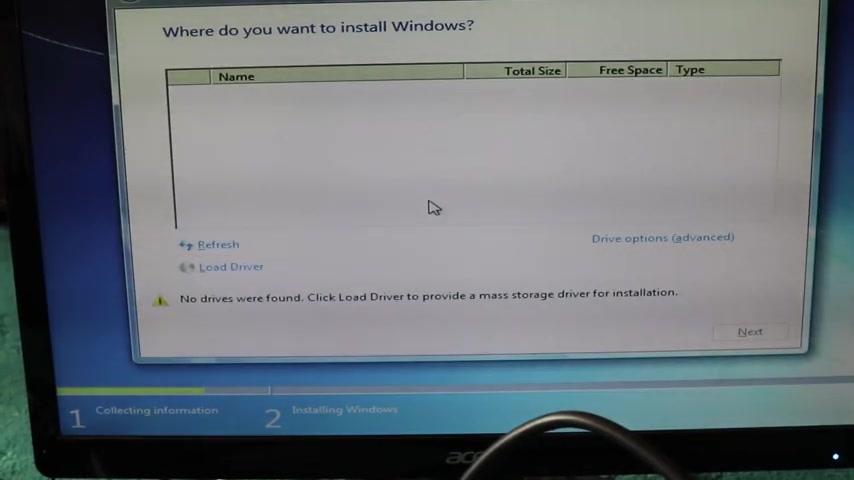
So the solution I will be talking about is when your drivers are not installed on your computer .
So we need to go and install the drivers .
So once you install the drivers , then windows should be able to recognize the connected hard disks .
So the first step is to go to the Intel website .
I put the link in the description of this video and download the drivers by clicking and accept the terms and licenses .
Then it will open to a folder and then you just save it in download folder .
Then we right click on the zip file and we extract the files , create a new folder .
I save it there .
So everything , extract that folder .
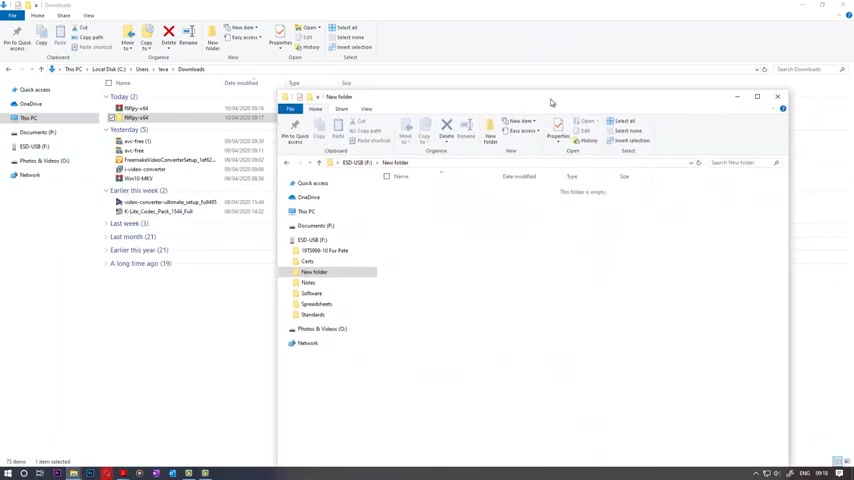
Now , you can see here on the driver's so we can now uh open the USB stick and drag and drop the folder into the USB stick .
Once the copy is complete , we can take the USB stick out from the computer and insert it into the other computer that had the issue .
So now we go to the same place and we click on load driver and then we go browse and then we need to go to that USB stick that we just inserted , go to the right folder , click on , OK , select the driver and then click on next .
Now we need to click on refresh .
So now you can see it detects the hard disk so we can install on the hard disk .
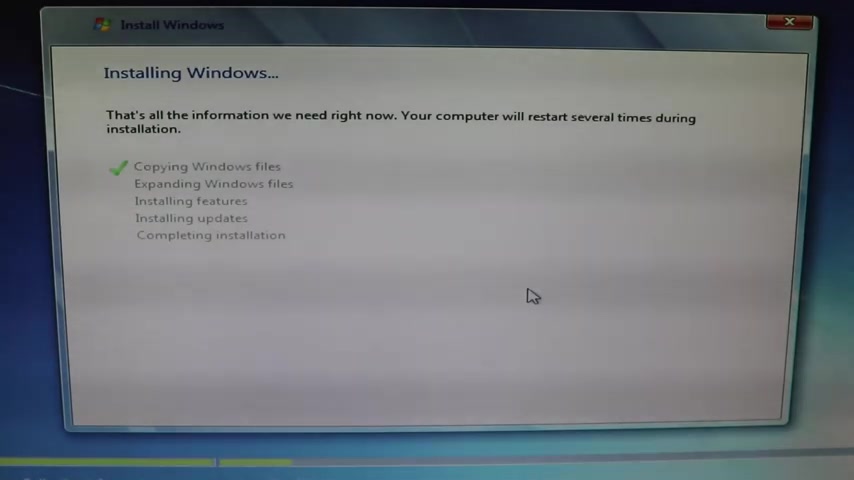
Total side size is 6 79 and almost all of it is free .
So next .
Ok .
And we are on with it .
So that was part one of this video showing how to install a software that is the driver to be able to resolve this issue .
Now , if your problem is still not solved , please go and watch part two which can be other reasons why it's not detected .
Please , again , if you resolve your problem , don't forget to subscribe .
I need to get to the 10,000 subscribers to be able to open new opportunity on youtube .
I hope I will see you in my next video .
Thanks for watching .
Bye bye .
Are you looking for a way to reach a wider audience and get more views on your videos?
Our innovative video to text transcribing service can help you do just that.
We provide accurate transcriptions of your videos along with visual content that will help you attract new viewers and keep them engaged. Plus, our data analytics and ad campaign tools can help you monetize your content and maximize your revenue.
Let's partner up and take your video content to the next level!
Contact us today to learn more.