https://www.youtube.com/watch?v=zUQjeDpLZnI
How To Install Mods In Minecraft Bedrock Edition - Full Guide
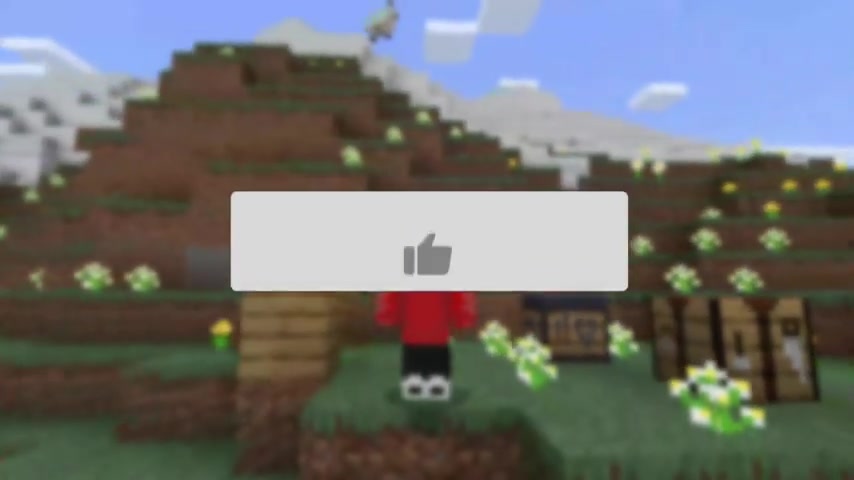
in this video , I'll show you how to get an install mods in Minecraft bedrock .
If you're new to the channel , please go down below and consider subscribing .
And once you've done that , please go down below .
And if you like .
And now let's go and jump straight into this guide .
The first thing you need to do is launch Minecraft bedrock and just go to this home screen just like so .
And what you need to do is note down the current version you have of Minecraft bedrock in my case is 1.19 0.51 .
Now what you need to do is close out of bedrock .
So I'm gonna close off of it just like so and then the next thing you need to do is go and open up a Web browser and this can be any type of browser .
I personally use Google Chrome and then come to a search engine .
Now what we need to do is go to a Minecraft bedrock Mods website or what we actually call mods in Minecraft bedrock is behaviour packs and add-ons basically just because they're add ons to the game and they change the behaviour so anyways , once you're on a search engine , but anyways , go to our website .
So the website I use is called MC PE D just like so , so hit into there .
And as you can see , the website is literally MC PE dot com .
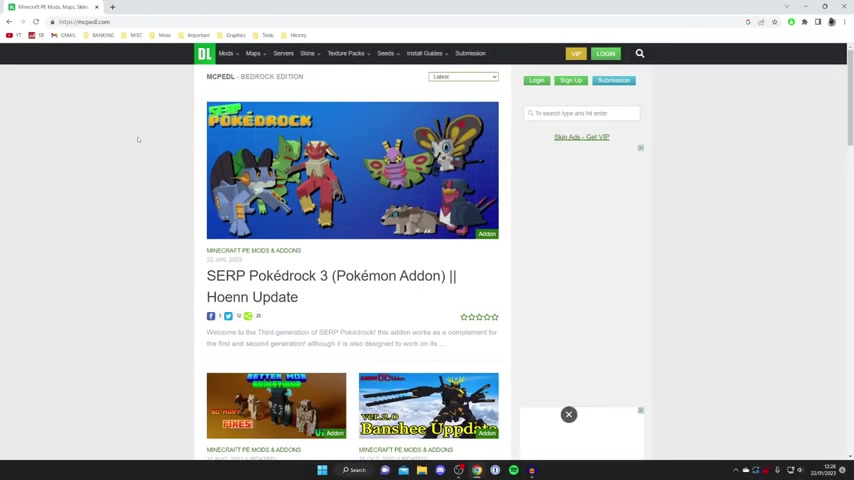
Now , once you're on the website , you then need to go to the top navigation bar and go and tap on mods just like so and then go and tap on add-ons .
As I previously said , mods are also known as add-ons .
Now we can go and find , um , an add on or a mod we want to go and download .
So if you come to the top , you can go and choose .
If you want the latest or the most popular ones in this case , I'll just choose one from the latest .
So go and find an add on or a mod you like .
So I'm gonna check out this ghost block , add on , so I'm gonna go and tap on it just like so and what's gonna happen is it will be taken to the page and it's describe everything you can go and do with it .
Um , I'll come and sort of look at this later just so I can go and find out how it's going to work .
Scroll to the bottom and go and check the supported Minecraft versions .
And as you can see , 1.19 0.5 is supported , which means I should be able to go and install it .
And also just go and note the installation as well .
We need to go and enable these .
I'm going to show you how to do this and make sure it's a full video .
As you can see , there are two downloads .
So with , um , sort of Minecraft adds and mods , you often need to download a resource pack and a pack .
So let's get into this .
So I'm gonna tap here , just like so .
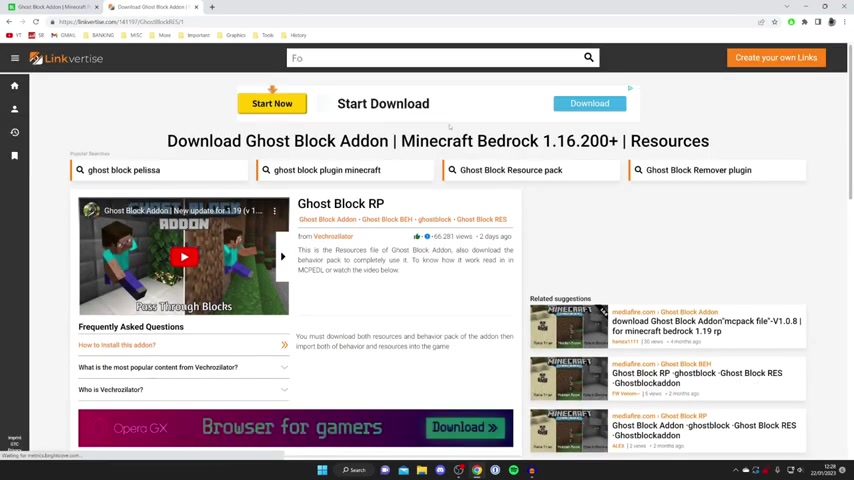
Um and as you can see , we're leaving M CPO DL .
Now do sort of listen to this quite closely because there's a few sort of rules you should follow when using these download sites .
Just be very aware there's going to be a lot of ads .
As you can see , you've got all these start now ads and start downloads .
These aren't the actual download for the , um for the model the RP .
So what you need to do is unlink the scroll down and go and tap on free access .
Then you may go and get another pop up here .
So if you go and get a pop up here , just close off of it and then go and tap on free access again or download .
Uh , sometimes you get this , like , pop up of , um articles , and there's going to be a cross just close off of it and press on free access again , and then you'll be taken to a media file link .
Then we can go and just press download and the download should begin , as you can see , and now we need to go back to the original site .
We'll close off these two because if we remember correctly , we then need to go and download the behaviour pack as well .
So go and tap on behaviour pack just like this , and it says you're leaving M CPO DO dot com And then I need to go and click on this link again , and it's going to take us to another link .
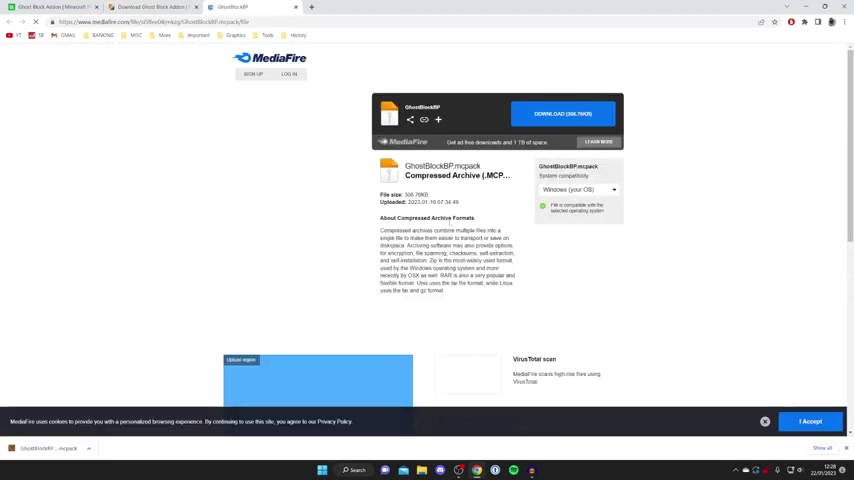
The page , um , and then we'll scroll down and go up on free access once again .
And as I said before you may go and get some articles pop up , ask you to download it .
Just press off that and press on the download button again .
And then I'll press on download here for the for the BP .
Sorry .
And now we've got the ghost blog RP and the BP .
So the resource pack , um , and the behaviour pack Now , as you can see , they're fully down loaded .
Now , every browser is slightly different with how how it goes and downloads these files .
You know , some browsers are going to have them in the top , right ?
But you can always go and find your downloads in the downloads folder in your file , Explorer .
So if you can't see these files in your browser , go and open up the file Explorer and go to the Downloads folder .
Now , what you need to do with these files is literally just go and open them and run them .
So you may need to double tap them or single tap them .
It's going to depend .
As you can see , Minecraft bedrock automatically opens and it's gonna launch .
Sit back and relax , and in a moment you're gonna go and get a message saying , um , it's being imported .
I'll just wait for that .
Just a moment .
As you can see , it says import started .
So just wait .
Do not close it , wait for it to fully import everything .
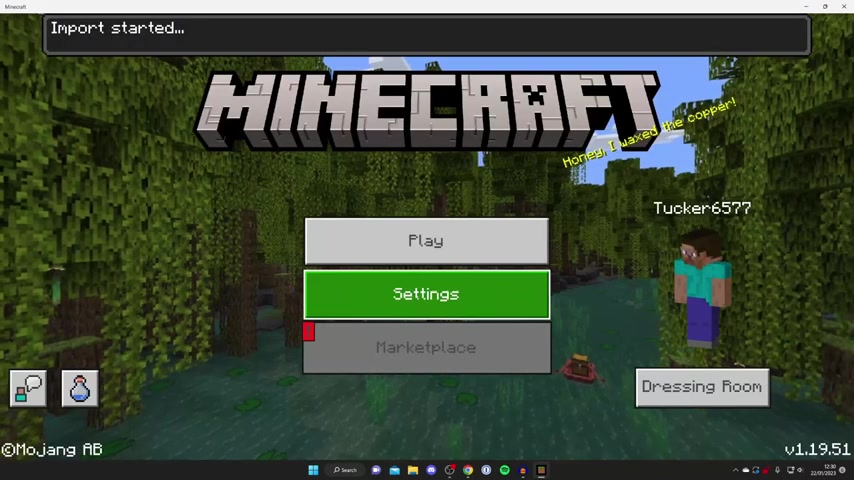
And then it will say , successfully imported the ghost block .
Add on , Um and then we need to do this for the other file .
So now we need to do it for the behaviour pack .
I just did the resource pack .
So I'm gonna open this up now .
And Minecraft is launching , as you can see and we should go .
You get the same message in just a moment .
And just like that , it says import started .
And then in a moment it's gonna say input as finished as you can see , it successfully imported it .
So there we go .
You've now successfully done this .
Now , before you go and get into a game , there's a few more key settings we need to do .
So let's go make this full screen just like this .
Go and tap on play and you can do , um , do this with existing Wes .
But I'll just create a new one for the example .
Just go and tap and create new and then create a new world .
So I'm gonna go and make this a creative walt .
And now what we need to do is come to the left hand side and scroll down the side menu and see you get to experiments .
Now , there are a few sort of key things you need to switch on here .
Personally , I just go and switch them all on .
Some mods are going to require a different sort of of these add ons to be turned on .
But honestly , I just do them all anyway .
So what we need to do is press on , turn on experiments .
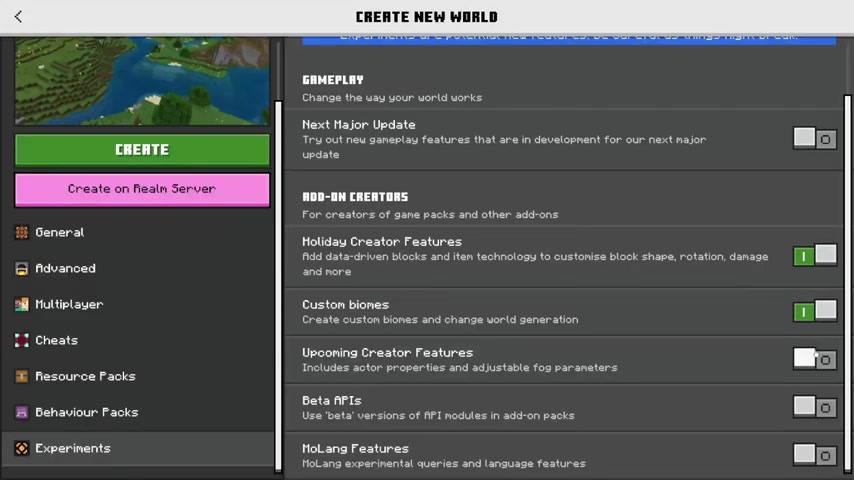
Anyway , As you can see , you lose things like achievements and things like that .
Just go and switch .
See these all on .
However , you don't always need to switch these all all on .
But I generally do just because it makes things easier and then you need to go to behaviour packs .
Um , and as you can see , there's no active ones , so you need to go and tap on available and boom .
There it is .
The ghost block add-on .
Then I'm gonna go and press activate just like this and it says you activate all packs and then just go to resource packs and make sure , uh , the ghost book add on is a is active as well .
As you can see , it's in the active section .
Now all we need to do is go and create this world so we can go back to general Name this if I'd wanted to , then press create , and it's now loading the game .
So I'll catch up with you guys once it's loaded .
The game is now loaded , but I quickly want to go back to that website , the mod website , just to find out how the add on the mod works .
So firstly , we need to un a sole table , and then we can use that to go and make ghost block .
So that's pretty simple .
So I've just got everything we're gonna need .
So I'll place down this crafting table .
Um , put the planks in just like so And then I think we just add the soul sand on top .
And there we go .
We've now got the sole table .

So then I'll put that there just like so .
And I'm gonna go and place this down .
Um , just here and then I think pretty much all you then do is go and put the item in .
So the plank , and then it's gonna be like an invisible block .
We can then just walk through it .
So let's go and test this out .
So let's just go and place two , and I should be able to just walk through it just like that .
That's really , really cool .
Are you looking for a way to reach a wider audience and get more views on your videos?
Our innovative video to text transcribing service can help you do just that.
We provide accurate transcriptions of your videos along with visual content that will help you attract new viewers and keep them engaged. Plus, our data analytics and ad campaign tools can help you monetize your content and maximize your revenue.
Let's partner up and take your video content to the next level!
Contact us today to learn more.