https://www.youtube.com/watch?v=7RDnXxkxIhg
How to Properly Install NVIDIA Drivers - Manual Install Explained _ Windows 10 (2023 Working)
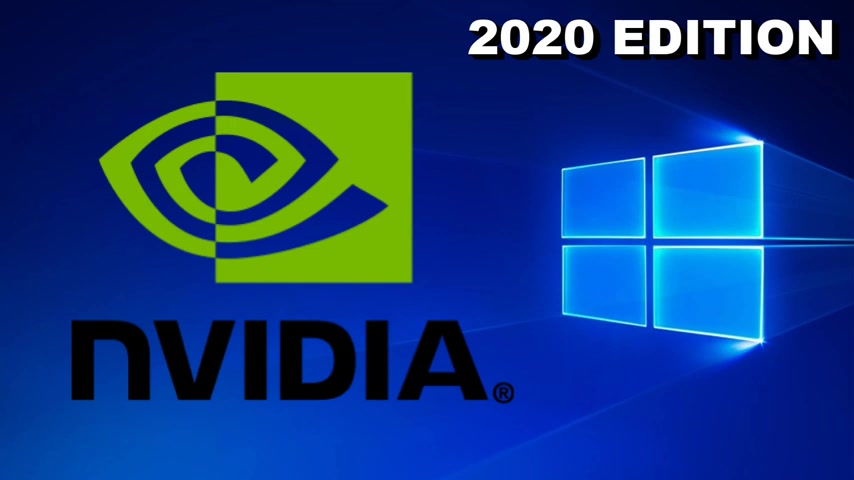
This is how you properly install your NVIDIA drivers .
Everything explained .
Welcome to G Total , not channel , click Windows , key , X and choose device manager , click device manager inside the device manager .
You can see under display adapters , you can see what kind of NVIDIA card you have .
Note that number down very carefully .
So you can see exactly which card you have .
Then you go to the NVIDIA home page link in the description and choose that exact card as you had in your device manager .
And it's important , it's the same like I had the 950 M .
That's the laptop version .
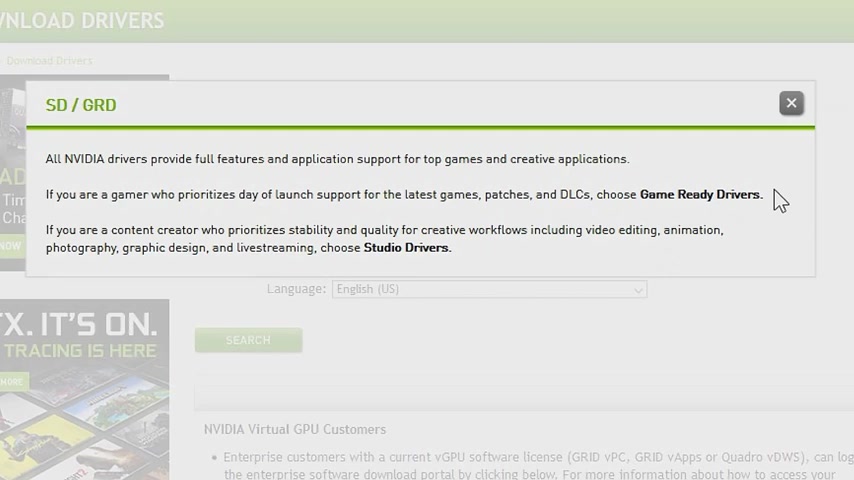
So make sure it's the right version Windows .
10 is my system .
Then there are game ready drivers and studio drivers .
Um Basically everyone should just go with game ready drivers .
Then you just click search and then you go to the download page and you just click download , save it wherever you like .
Then you can just launch the ex file directly from the browser or you can just search up where you have chosen to save it and then you just double click on it and of course agree to the U A if it asks you and then also click OK .
On the extraction process .
When the extraction is done , it will launch the installation process here .
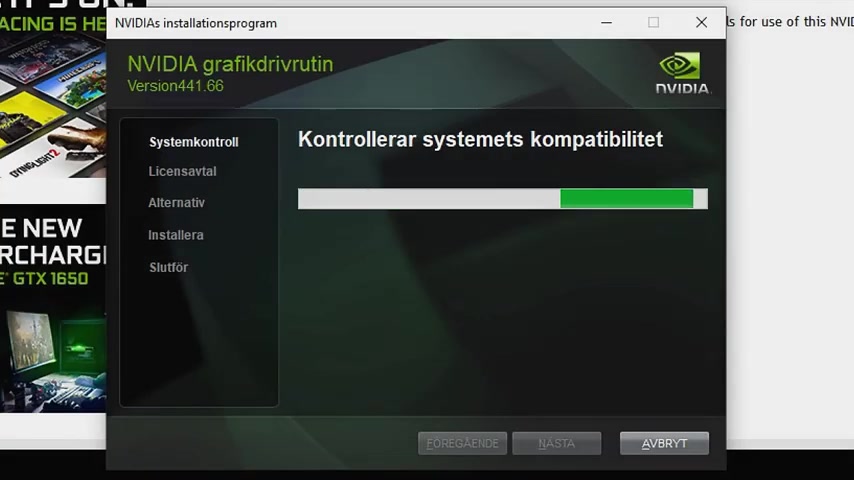
It will check your system's compatibility .
If you selected the wrong drivers , it will tell you here , then you can see we have G force experience and only the graphics drivers select only the graphics drivers .
You can use G four G force experience if you want to .
But I don't really particularly like it and it draws down your performance on your system a little bit on express or customized .
You choose the customized install below , check that box and click next here .
We can see we have checked the , the physics and the graphics drivers but not the nvidia G Force experience .
We have something called the clean installation .
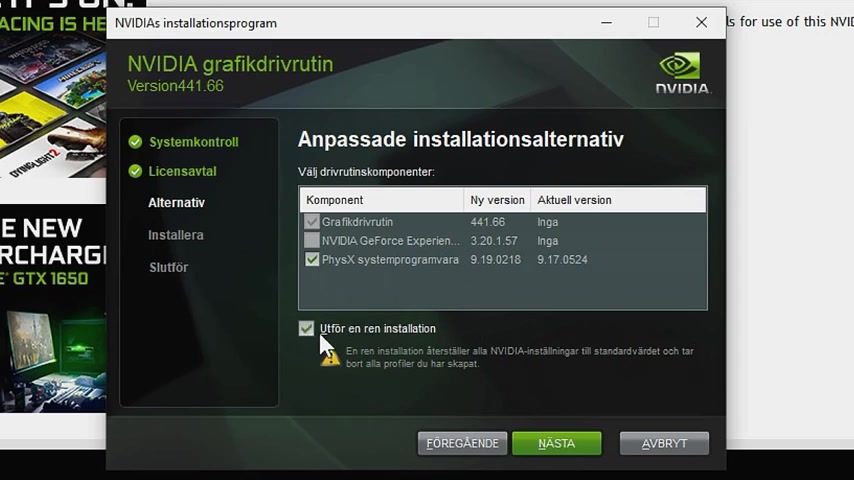
This will remove some different settings you have set before and this is a very good idea to check if you have any kind of graphics driver issues .
If you don't have any issues , you don't need to check it , then you just wait for the installation process to finish .
It may take several minutes .
Installation was completed and successful .
You can now close down this window .
Now you should have the latest drivers on your system for your graphics card .
I hope this video helped you .
And if it did , please leave a like , you can also donate to the channel if you want to .
In any case , do subscribe for future videos .
This is Jim Total not channel your host signing out .
Are you looking for a way to reach a wider audience and get more views on your videos?
Our innovative video to text transcribing service can help you do just that.
We provide accurate transcriptions of your videos along with visual content that will help you attract new viewers and keep them engaged. Plus, our data analytics and ad campaign tools can help you monetize your content and maximize your revenue.
Let's partner up and take your video content to the next level!
Contact us today to learn more.