https://www.youtube.com/watch?v=uqJbsvIytyM
How to Find Windows 10 Product Key

Subscribe to TMT by clicking the subscribe button and tap on the bell icon to get all my latest awesome tech video updates .
Hello to you .
This is Pravin for TEM T .
In this video , I'll be showing you how to find your Windows 10 pro key with the help of these two simple methods .
And if you get your product key with the help of this video , please hit the like button share and subscribe to this channel for more awesome tutorials like this .
So without any further ado let's get started before knowing the working procedure to find the Windows 10 product key .
It is better to be conscious about the facts .
The first one , if you are using Pirated version of Windows 10 , then you won't get the working product key by using these methods .
This procedure will only fetch you the license if you are using genuine copy of Windows .
10 second one .

In the case , if you are trying to reinstall the operating system on the same Windows 10 activated computer , then you actually don't need to find the product key until you decide to activate the same copy of Windows 10 on another computer but I recommend you to take the backup of the license in any condition by using these two simple methods .
Now , let's see how you can find Windows 10 product key on your preloaded laptop or computer .
First method is by using command prompt , you don't need any kind of software to find the lost Windows product key .
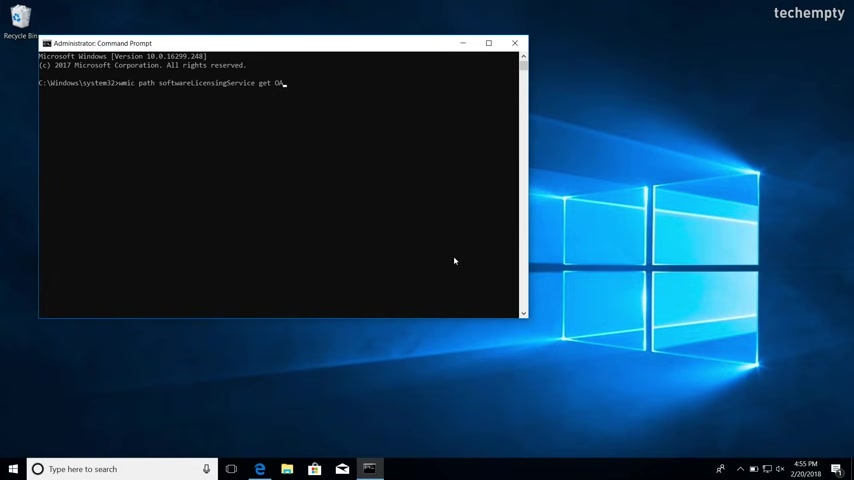
And here's how you can do it open command prompt in administrative rights by right clicking at the left bottom corner here you need to type a command WM IC space path , space , software licensing service , space , get space O A three X original product key .
The whole command is case sensitive dial in the licensing as in the service , O in the original P in the product and K in the key should be capital .
You can find this command in the description of this video .
Once you type the command , hit the enter button to view the Windows 10 product key in the command prompt window .
If you don't see any key , then you are using Pirated version of windows .
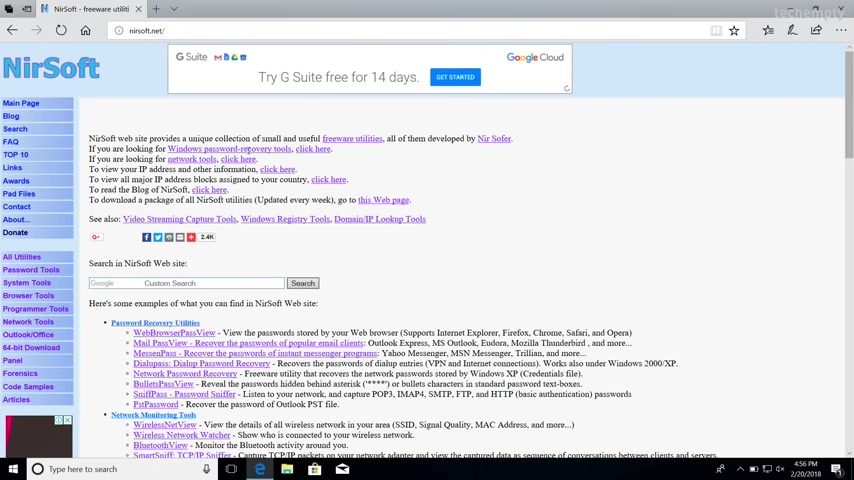
Now , let's see the second method which is by using a software called key using this project key .
By new soft .
You can record the lost Windows and MS office product keys .
You just need to download and run this tool on your computer to find Windows 10 product key .
First of all , visit news soft dot net and on the homepage , find Preki under freeware system tools .
Click on it and come all the way down to download software .
Once you download it , extract the zip file and then find the product key application .
Open it to view all the Windows , product keys including Windows 10 .
You can note down these keys and can use them when you reinstall on your computer .
That's it for this quick video .
I hope you find this video is full .
If you do , please hit the like button and consider sharing this video with your friends .
Also don't forget to subscribe to this channel for more awesome videos like this .

Your contribution is more to us .
This is Pravin signing off .
Hope to see you in my next video .
Thank you .
Are you looking for a way to reach a wider audience and get more views on your videos?
Our innovative video to text transcribing service can help you do just that.
We provide accurate transcriptions of your videos along with visual content that will help you attract new viewers and keep them engaged. Plus, our data analytics and ad campaign tools can help you monetize your content and maximize your revenue.
Let's partner up and take your video content to the next level!
Contact us today to learn more.