https://www.youtube.com/watch?v=E49IjCMKU4g
How to Format and Clean Install Windows 10

Hi , my name is Miguel from avoid errors dot net .
In this tutorial , I'm going to be showing you guys how to format and install windows 10 .
This process will end up deleting and formatting your drive .
I suggest you do a backup before continuing this process .
In most cases , you would have to disable UEF I to install Windows 10 .
Now you would also have to change the boot sequence in the Biles .
Once you're done disabling UEF I to boot from the CD ROM , I have all necessary links in the description box below .
Let's begin with changing the boot sequence in the bio .
Usually when you boot your PC , you are prompted to press F two or F 12 to enter setup or bios , it'll look something like this .
This is an older bios , modern computers .
It looks totally different .
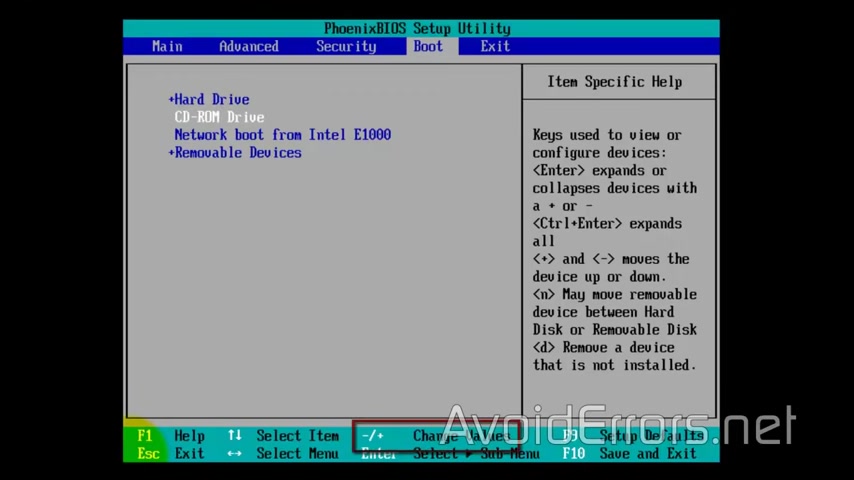
Now , using the arrow keys , navigate to boot and here just follow the instructions , using the plus or minus , change the values so you can change it .
So the CD ROM will be the first boot device once you're done , press F 10 as instructed to save and exit .
Now , here using the arrow keys , make sure you select yes and press enter immediately after pressing , enter the system will reboot and prompt you to press any key to boot from CD or DVD .
Press enter to start the Windows 10 installation here , select the language time and keyboard and hit next install .
Now , enter the uh Windows 10 key if you have it and click next , I don't .
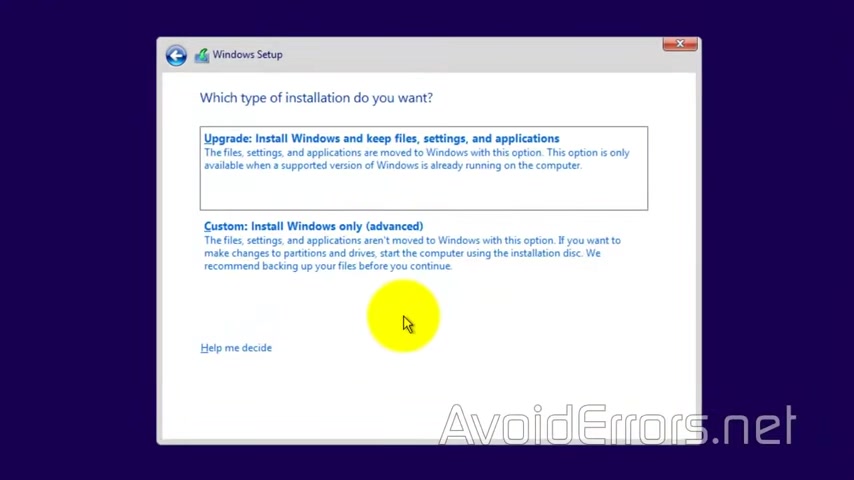
So I'm just gonna click on skip , agreed to the license terms .
And now here make sure to select custom advanced .
Now , this is how it would look if you previously had an operating system already installed on the drive system , reserve primary partition .
Now select it and click on delete it .
This is why you need a backup .
Confirm by click .
Ok ?
And then do the same for system reserved .
Delete him .
Ok ?
Now this is how it would look if you're installing windows 10 on a brand new hard drive just like this .
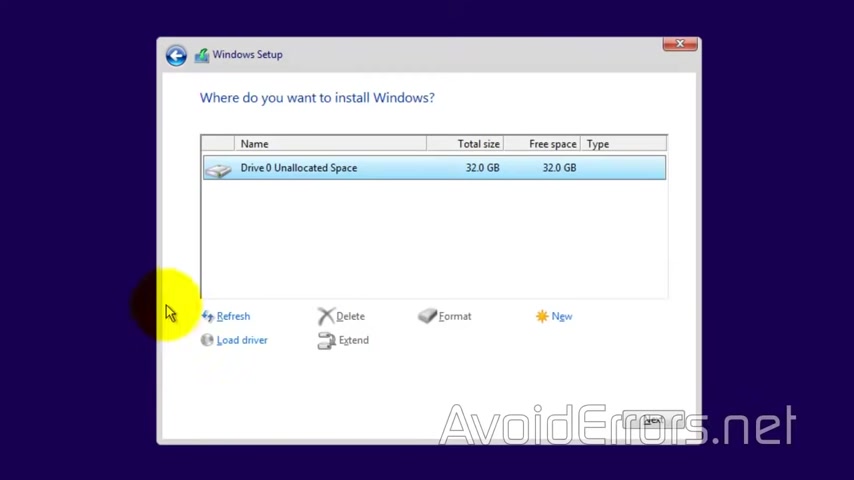
Now , make sure it's selected and click on next by clicking on next .
It'll automatically format and install windows , 10 windows , 10 or windows in general cannot be installed on a non formatic drive .
Now , this process can take a while .
I'm just fast forwarding it again .
It will restart many times if you see the present key to from CD DVD , do not press enter , just let the process run .
Not here because I didn't enter the key initially is asking me again , but I'm gonna do this later .
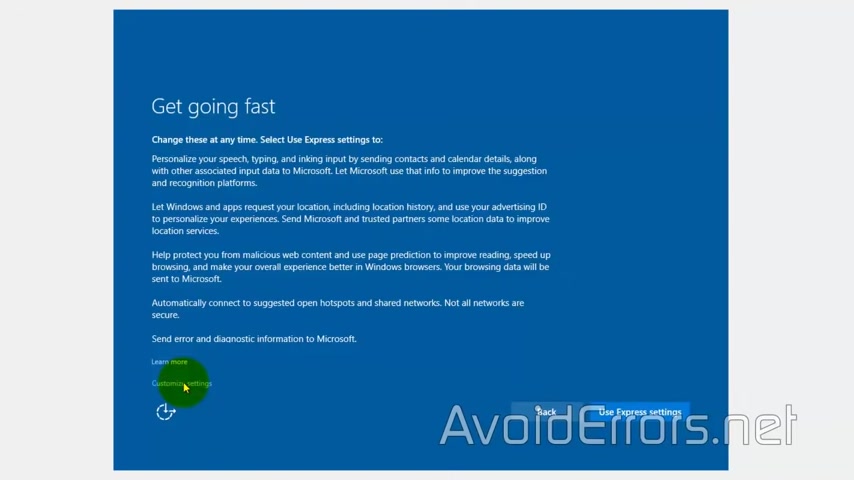
And here you can customize the settings if you want , but I'm just gonna use the express settings .
Now here , select I own it and then click next .
I just followed the on-screen instructions .
Here is asking me to enter my uh live email or MS N or Hotmail .
It gives you a lot of options , but I usually do in a uh local account .
I don't like to use my email with uh the operating system .

So here I'm just gonna skip this step to create a local account and then enter the user name and password .
If you want a password , if you don't want a password , just give the password and click on next .
That's it from here on is self-explanatory .
Thank you for watching this video .
My name is Miguel .
If you have any questions , feel free to post them in the comment section below .
Thank you .
Are you looking for a way to reach a wider audience and get more views on your videos?
Our innovative video to text transcribing service can help you do just that.
We provide accurate transcriptions of your videos along with visual content that will help you attract new viewers and keep them engaged. Plus, our data analytics and ad campaign tools can help you monetize your content and maximize your revenue.
Let's partner up and take your video content to the next level!
Contact us today to learn more.