https://www.youtube.com/watch?v=TvrQkr2Jwb4
Windows 10 upgrade from Windows 8.1 - Upgrade Windows 8.1 to Windows 10 - Beginners Start to Finish
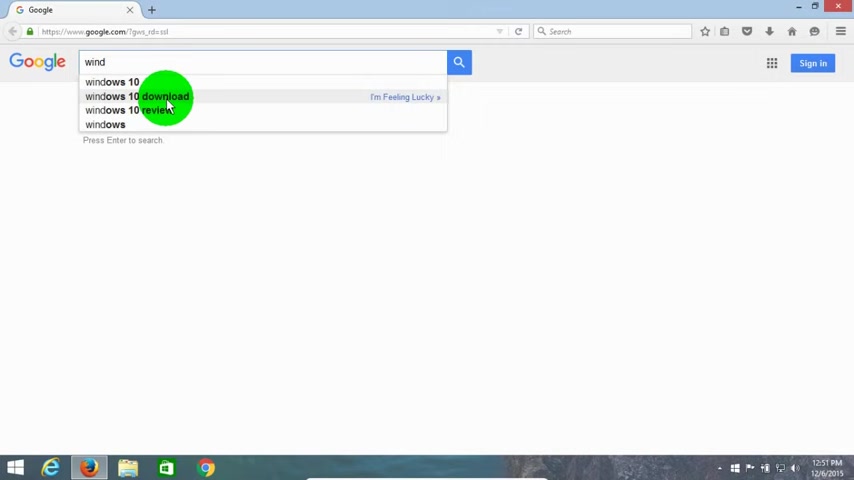
Hello , this is Nick computer fix dot com .
And here's a quick video on Windows 10 upgrade from Windows 8.1 and easy beginners start to finish .
Ok .
From our Windows 8.1 start screen .
Let's go over to our desktop and there are a couple of ways that I can go ahead and start the Windows 10 upgrade one is go over here to the task bar and click on the icon .
Get Windows 10 or I can open up an internet browser and I'm gonna open up Firefox and go to my favorite search engine which is Google and I'm gonna go ahead and start typing in Windows 10 .
Download .
And as soon as I start typing , I get a list of candidates and I'm gonna click on Windows 10 .
Download right here .
And that brings up a list of links .
And the first one right here is the official link for Microsoft's download page for Windows 10 .
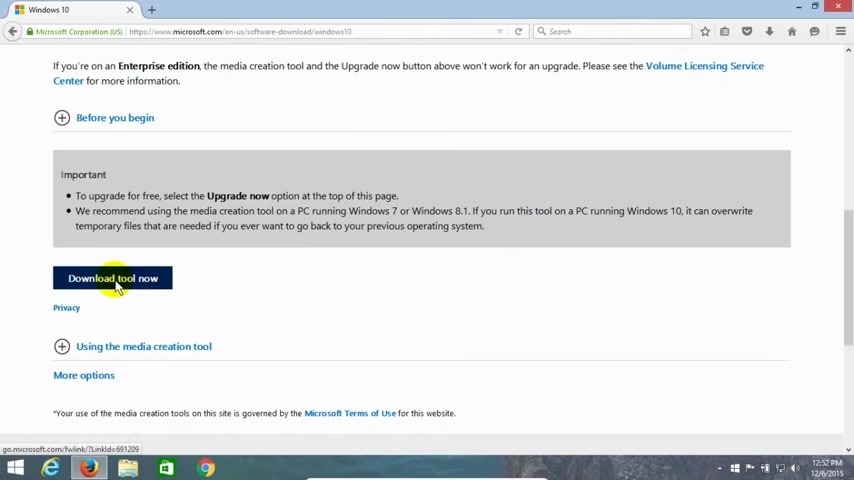
And I'm gonna click on that and that brings me up to the Microsoft official download page .
Now , I can click on upgrade now , which is the same as clicking on Get Windows 10 icon in our task bar or I can go ahead and scroll down and click on download tool now that will download the media creation tool from Microsoft that will upgrade my Windows 8.1 to Windows 10 .
So I'm gonna go ahead and click on the download button here .
And when I do within Firefox , I get this prompt that says opening media creation tool dot exc .
What do I wanna do ?
Save file or cancel ?
I'm gonna go ahead and save the file and that uh starts to download within Windows .
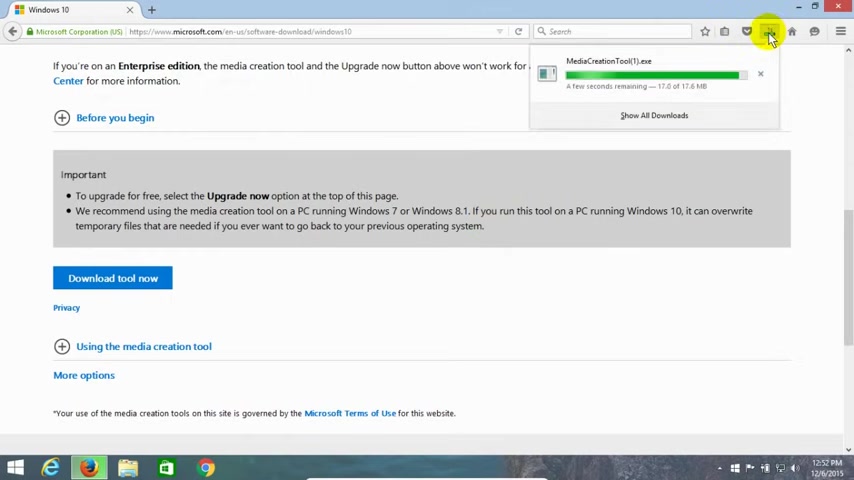
Sp Firefox onto my computer of the media creation tool and it's relatively short so it doesn't take too long to download it .
And once it's finished , I can click on it .
And in Windows , I get a user account control prompt that says , do I want to allow this app to make changes to my computer ?
And I'm gonna say yes , because I do want the media creation tool to um open up on my windows 8.1 computer here and that will initiate the upgrade process .
And I get my first prompt , getting a few things ready .
And while that's going on , let's go ahead and close out the Firefox internet browser which I no longer need .
And the next window prompt is what do you want to do ?
Upgrade this PC now or create installation media for another PC ?
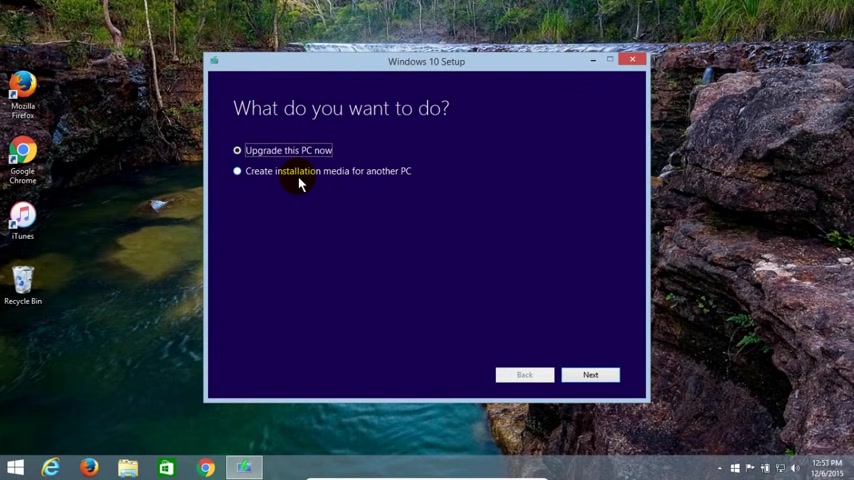
Um I want to upgrade this laptop so I'm gonna leave the default mark on upgrade this PC now and go down here and click on next and that starts the download of Windows 10 to my laptop computer .
Now , keep in mind that this can take up to several hours to download .
And once it is finished , it'll turn around and verify that the download is good .
And that takes a couple of minutes as well .
And you get creating Windows 10 media window and then it says preparing and that takes a few minutes also .
And once that's done , it goes out and gets whatever updates it needs and then it restarts the Windows 10 upgrade app and then it checks your PC to make sure that everything's ok .
And once that's done , it gives you a prompt that says we're getting a few things ready .
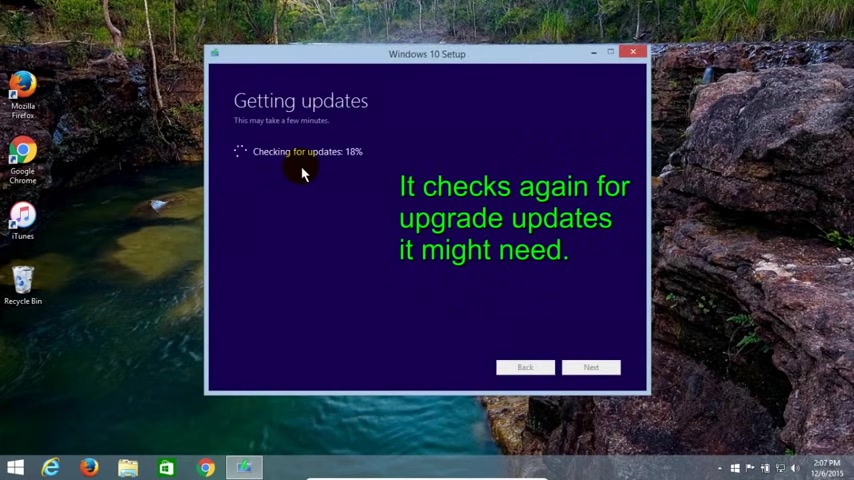
And then the next prompt will be the Microsoft Windows 10 upgrade license agreement .
Once you've read it , go ahead and click on accept and then it goes out and gets any additional updates and downloads them to your laptop computer that it might need .
And then it will go ahead and check to make sure that you have enough disk space to allow the Windows 10 upgrade to continue .
And once it verifies that you do , you get this prompt ready to install .
And it's telling you that um , it's gonna install Windows .
And one of the great things about the Windows 10 upgrade is that it will keep all your personal files and data and all your apps .
And uh at this point , go ahead and click on install .
Now , during the install of windows , 10 , your computer will restart several times .
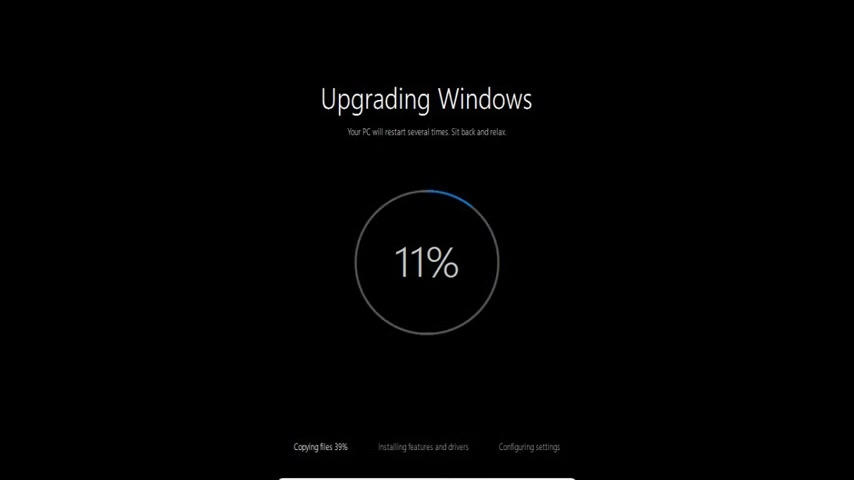
So keep that in mind and there goes the first one shutting down and it'll come back up and load files and restart windows .
And then it will actually give me a percentage of what's going on during the upgrading of windows .
And right now it's copying files and it's finished and it's going to restart again and it's up to 42% and now it's up to 97% .
Now , keep in mind , I've speeded this up to the uh magic of video editing , but this will take several hours to complete depending on the speed and performance of your computer .
Now , once it's completed , it comes back and says , hi there , welcome back and you go ahead and click on next and basically you're just gonna give it some information and tell it what to do .
And I'm gonna use express settings here and click on that .
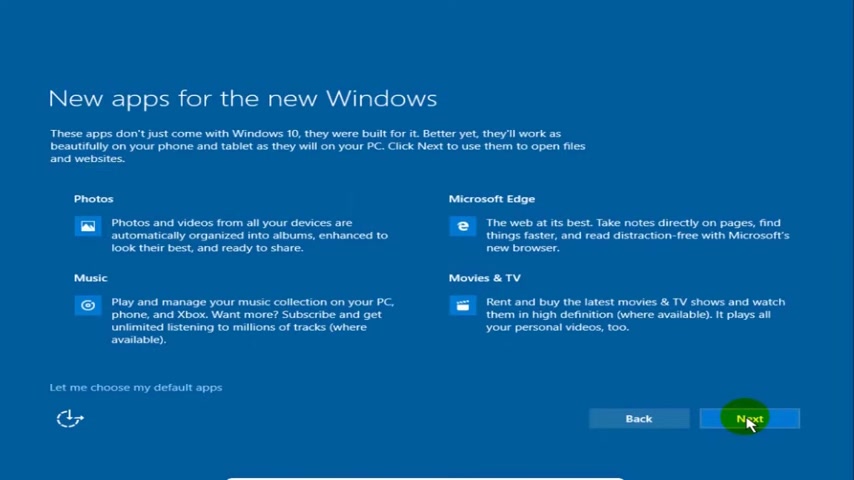
And at this point , it tells me there's new apps for the new windows .
And once I've read through that I can go ahead and click on next and it's finalizing my settings comes back , says , hi , I get the windows .
Um , welcome screen and log in and keep in mind I've already logged in here and then it tells me set or says hi and then we're getting settings , uh we're setting things up for you .
This won't take long and the course is taking care of a few things and then just a few more tricks and it's taking a bit longer than usual , but it should be ready soon .
Every upgrade I've done , I always get this message .
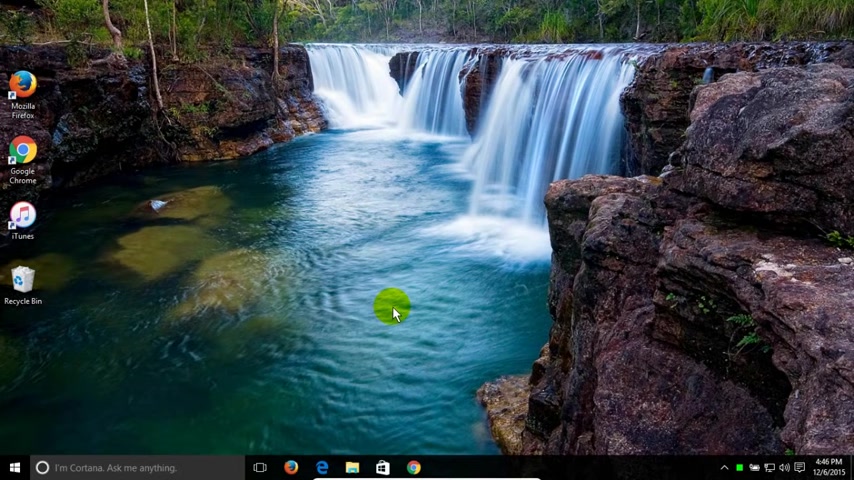
So , don't worry , um , everything's going according to plan here and then , uh , let's start and we're right into the windows , 10 desktop and , um , as you can see , um , we're up and running and I can go over here to the left hand side and , um , click on the start menu button here and that will go ahead and you can see that the , um , New Windows 10 start menu with , um , all the apps and the gooey is in place .
All right .
That's it for this tutorial , subscribe and like my video .
Are you looking for a way to reach a wider audience and get more views on your videos?
Our innovative video to text transcribing service can help you do just that.
We provide accurate transcriptions of your videos along with visual content that will help you attract new viewers and keep them engaged. Plus, our data analytics and ad campaign tools can help you monetize your content and maximize your revenue.
Let's partner up and take your video content to the next level!
Contact us today to learn more.