https://www.youtube.com/watch?v=l_bC0nktCpA
Windows 10 GAMING on a $100 Mac Pro 5,1 from 2012... Is it Possible...
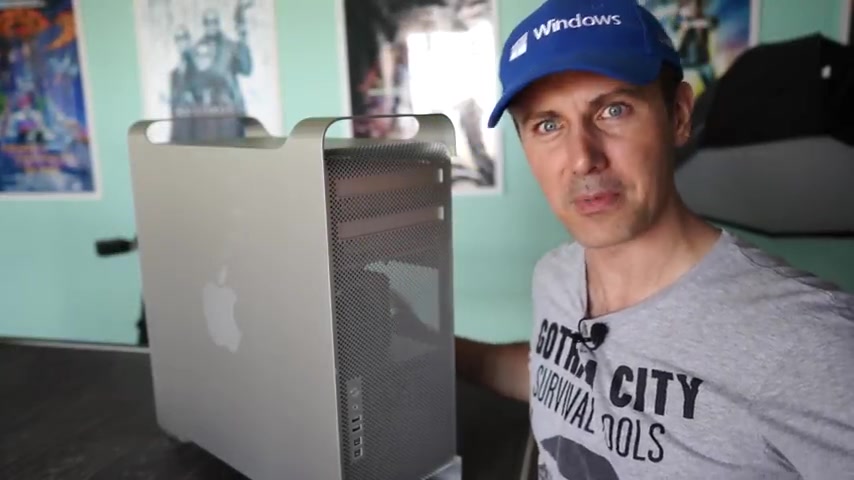
Installing Windows on a Mac Pro from 2012 .
Is it possible ?
And can we play some of the latest PC games on this thing right here ?
Well , there's only one way to find out if you want to get rid of this .
Annoying activate Windows message .
Then today's video sponsor S CD Keys .
Has you covered for as little as $12 after you enter that coupon code , bftyc , you can cop yourself a legit single end user license today .
Links in the description below .
This right here is a Mac Pro 5.1 and these were made from 2009 to 2012 .
This one here being a 2012 model .
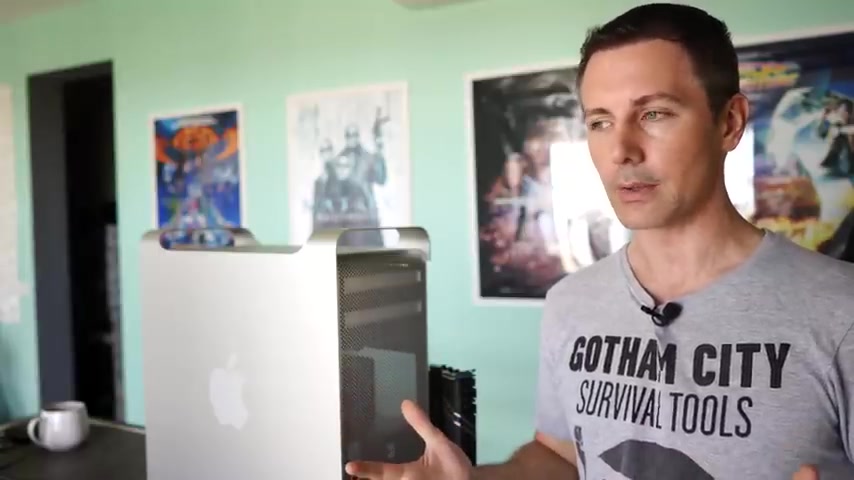
However , upon starting this video , I thought , wow , I was going to add a graphics card to this PC and then I was going to make a video for you guys detailing how you could get an old Mac Pro and add a graphics card and then get yourself into PC gaming on the cheap .
The problem with that was , is that I picked this thing up locally for 100 Aussie dollars and you're probably sitting back .
And you're like , whoa , that's a really good deal .
And that's what I thought as well after I checked the prices of this thing online where on ebay , I saw one going on free bid here locally for about 1200 Aussie dollars .
So I was taken back and I've actually got to call the person who sold me this because I got to pay them a bit more money and because they clearly didn't know how much it was worth , I didn't realize how much it was worth .
And so we just did a deal for the hardware inside the PC .
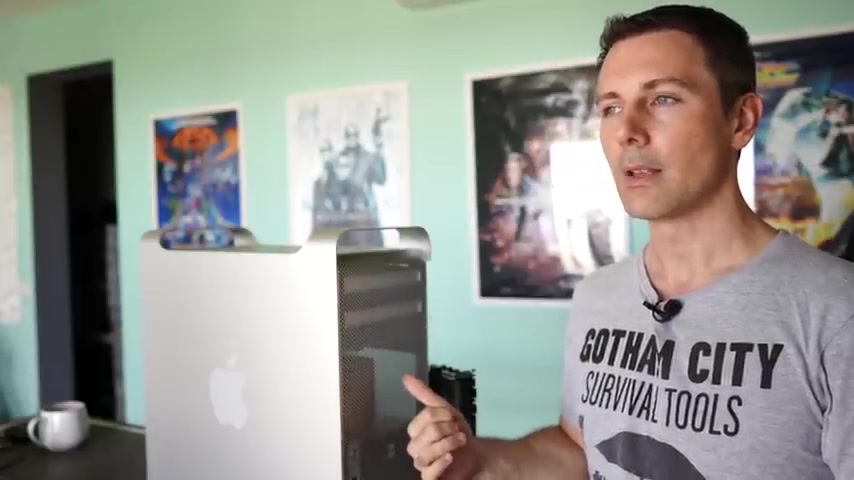
Now , I've always been looking for one of these uh ever since I was in Japan where in Japan , when I saw them , they were all just stripped of any part to make them workable .
Of course , you could do a lot of custom work and get these to work with um contemporary hardware .
However , I wanted to actually do something with the original hardware since it actually , to me is quite special where we've got in this PC , in particular , a dual socketed X 58 motherboard with eight slots of memory in total .
Now , included in these Mac Pros , you can find yourself various different specs .
But what we've got here is two X 56 50 Zon processors .
These were 32 nanometer CP US and in this case , there's six cores , 12 threads .
And since we've got two of those CP US linked up together that now makes 12 cores 24 threads .
And also so since these motherboards , at least when the single socketed ones were released , they supported triple channel .

And since we've got eight memory slots and two CP US that now makes for six channels of memory , you're probably thinking well , four slots of memory for three channels .
How does that work ?
Well , on X 58 they actually did four slots over three channels .
And since we're doubling that we do get eight slots of memory over six channels .
Kind of a little bit weird .
But that being said , what we've got in this bill today is 32 gigabytes of DDR three memory , which is what it came installed with .
Even though the original model came with 24 gigabytes of DDR three memory , it then got two proprietary active CPU cooling solutions connected to a proprietary motherboard which then connects to a proprietary connector which then connects to another proprietary motherboard .
It's kind of a little bit weird how they did this Mac Pro .
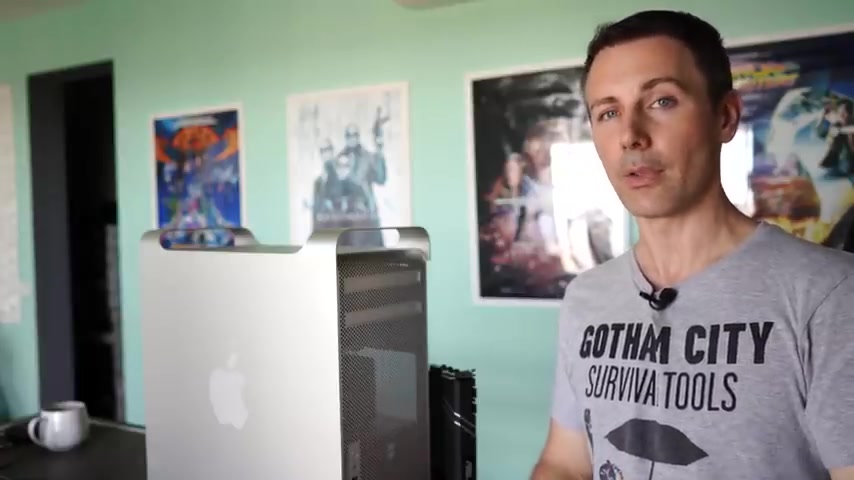
If you like to think of X 58 you'll know that there's a north bridge and a south bridge where essentially they've done the north bridge with all the hardware of the CPU memory slots on a single board .
Then they've done all the other hardware on another board which you then connect via that proprietary connector .
Look , this thing is gonna be so much proprietary .
We could just nickname it the proprietary gargantuan now move up through the top of the build .
We've got a proprietary power supply .
Now , the final component or should I say components of this build is the two graphics cards that came included .
These are the HD 57 seventies .
Now , these things by modern day standards are ancient and in fact , when I tried to run a gaming benchmark on them , even something as easy to run as heaven , this would not even boot at the standard 10 80 P resolution .
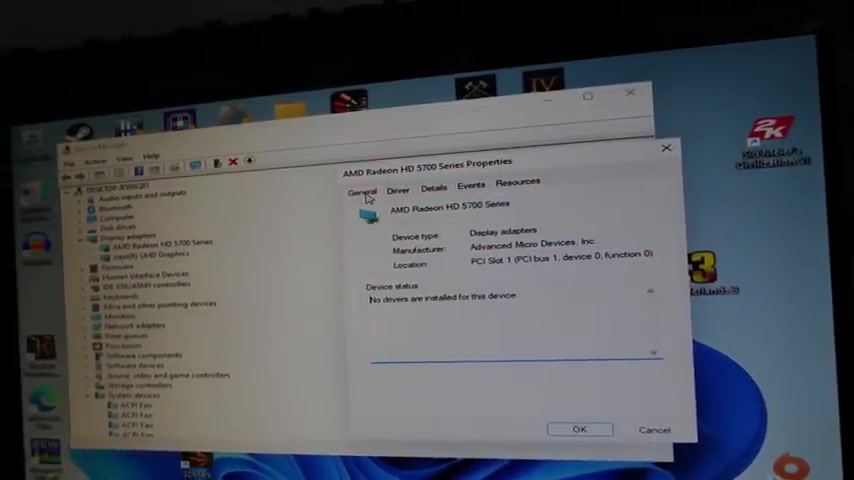
And then I dropped it down to a lower resolution at low settings and it was getting around , I think 2 to 5 fps .
So completely unplayable for playing games in 2022 though , you may notice that I'm talking about running benchmarks already on it and here's where some really good news comes about .
And that is that it's able , even though it's a Mac system with a Unique Mac bias loaded onto the motherboard , it's actually able to boot also a Linux or a Windows boot and they worked absolutely no problems .
In this case .
We're gonna be installing Windows 10 cos we wanna see how this old Mac Pro 5.1 can run games in 2022 at least without the graphics cards because those 2 57 seventies are very dated .
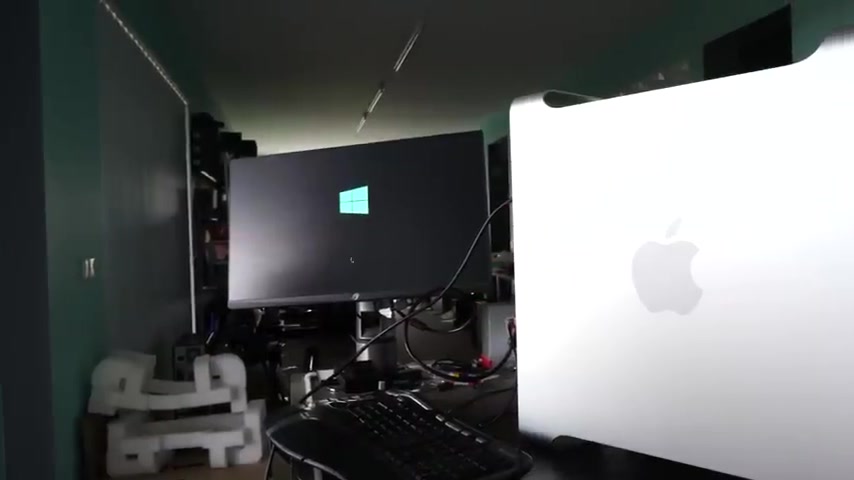
And as we saw before , they weren't giving us much performance at all , but installing Windows on this system , all I had to do was insert the USB stick and go through the standard installation process .
Even though when I'm booting up the machine , I'm just greeted with a white screen .
There's no way to get into the bio to check any settings like you would on a typical consumer orientated motherboard .
And then also in windows .
Once I installed windows , there was no way to tune the X 58 system itself .
I tried downloading the Intel Extreme utility which you can do on some older OEM boards that don't allow overclocking in the blast .
However , I was met with a very interesting message saying it just simply doesn't support this platform .

So Intel versus Apple , it seems goes back quite the time in history then now it's time to see if we can game on this old Mac Pro 5.1 system via giving it a graphics card upgrade where we saw the FPs before the 2 to 5 fps .
I believe that was mainly due to the HD 57 70 graphics cards in that they're just too old to really do anything , especially in 2022 .
So what we decided to do was grab a G 10 7 and I found this off my local marketplace for 400 Aussie dollars .
So even in this graphics card climate , as I've said in a previous video , I'll put the link up here .
If you want to get a graphics card , you should be quick on the local market , that's where you're gonna get the best deals .
But this thing needs a single eight pin PC A connection .
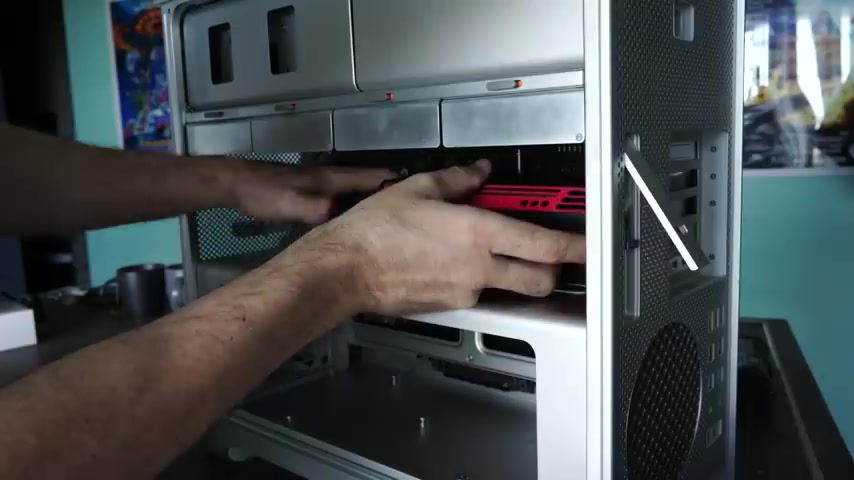
And since we've only got 26 pin PC A connections in this Mac Pro here , we're actually gonna use a 26 pin to eight pin adapter .
The why , like if I have my time .

So initially , we tried to boot this system up with the GTX 10 70 it would just freeze upon booting .
Essentially .
What happens with these original Macs is that they've got a preprogrammed bios with a particular set of , of GP US that they will only recognize .
And so if you have a different graphics card outside of that , the PC simply won't make it to your operating system , it'll freeze .
I found this out soon enough when I also tried an old even HD 56 70 which even though it's in the same line of GP US as the HD 57 70 used in this Mac Pro , it's actually a different model and Apple did not add this graphics card into the list .
So it would fail to boot even on this older graphics card .
However , this is tech , yes city .

And we always like to try and do Janky workarounds and that's exactly what we managed to find here where this will only work in one particular configuration where you've got a mount the HD 57 70 or at least a GP U on that official list in your top PC IE bracket , at least with this build since it's actually what they call a BT X where it's the opposite , it's actually upside down .
And in Australia , that would be downside up .
So technically in Australia , it is still the top slot .
Basically , the graphics card that originally came with the Mac Pro 5.1 has to be in PC A slot one .
Otherwise it just simply won't boot with another graphics card .
And this is evidence by me putting even the GTX 10 70 in PC A slot one and putting the HD 57 70 in the second slot .
And it's still , even though a signal came out , it got to the Windows boots screen and just crashed .

However , once we put the GTX 10 70 in the second slot and still , this is by the way , still connected to the CPU .
So you're not gonna lose any performance in having your graphics card in the second slot as opposed to the first slot .
Since both these top two slots , still both share the same speeds .
We were then able to get into windows , install the GTX 10 70 drivers .
And then what we do to get around any sort of weird workings , we then show desktop only on monitor two .
Now , of course , if you've got a two monitor set up , you can then put on the HD 577 , your second monitor have a dual monitor set up or whatever you wanna do .
But I wanna do this so that all the games will by default , boot off the GTX 10 70 .
And we tested this out already in UNO Gene Heaven and we're finally getting smooth fps .
I think we're ready the game as well as the fact that we're using a 3 60 Hertz monitor and 360 Hertz is also working now in windows .
So we managed to have some workarounds here .

Even though we use those 26 pin to eight pins .
I actually had to borrow a six pin to starter adapter and use one of the spare hard drive based power connectors to get this to work more looks like be himself .
But I just , right .
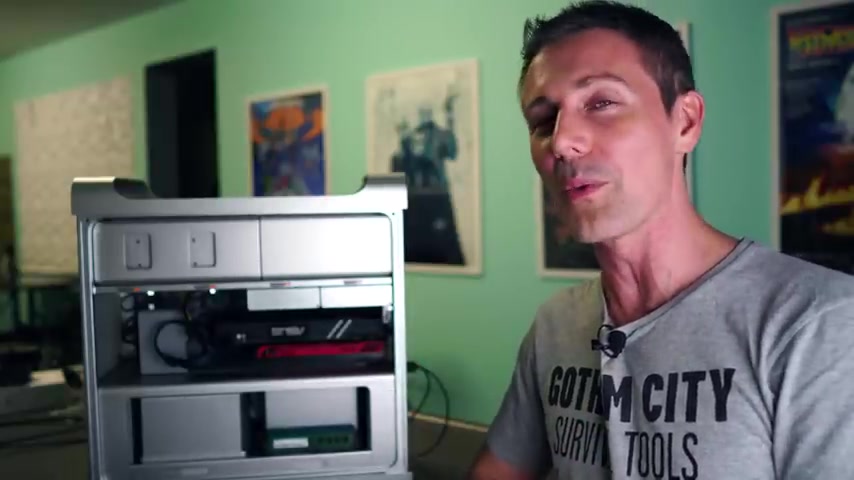
Yeah .
And now we're back after that huge gaming session .
It's actually night time here .
So I spent quite a bit of time gaming on this system and I was completely blown away by hardware .
Of course , that's over 10 years old and it can still play games with smooth FPs .
And the only problem we really came into was Fortnite where we tried to run it on high settings and the system started stuttering , but on low settings with epic view distance , 100% screen rays , it was running Buttery smooth and all the other games were getting very good fps though .
You probably wouldn't want to couple anything more powerful than the gtx 10 70 with the system because unfortunately , we can't overclock the CPU and if you guys have watched at Tech , yes , City .
I have overclocked X 58 CP US and motherboards in the past and extracted a lot of performance to the tune of around 40 to 50% depending on the CPU and cooling solution that you get .

Now , one of the things that you may be wondering about is the temperatures on this system and I was happy to report that they were ok .
They're not the best I've seen , but we are using a blower style cooler on the GTX 10 70 where that was remaining under 80 degrees .
And that's actually not bad if it goes over 80 degrees and it's getting closer to that throttle territory .
But these blower style coolers aren't renowned for being the best in terms of temperatures .
And of course , we've got an HD 57 70 right below that , putting out heat on its own .
And one quite unfortunate thing about these old HD 57 seventies is they're not the best in terms of idle power consumption .
So they were getting a little bit noisy and hot even on the desktop though , speaking of the CPU cooling and the rest of the system , the CP US were remaining under 70 degrees pretty much all the time .
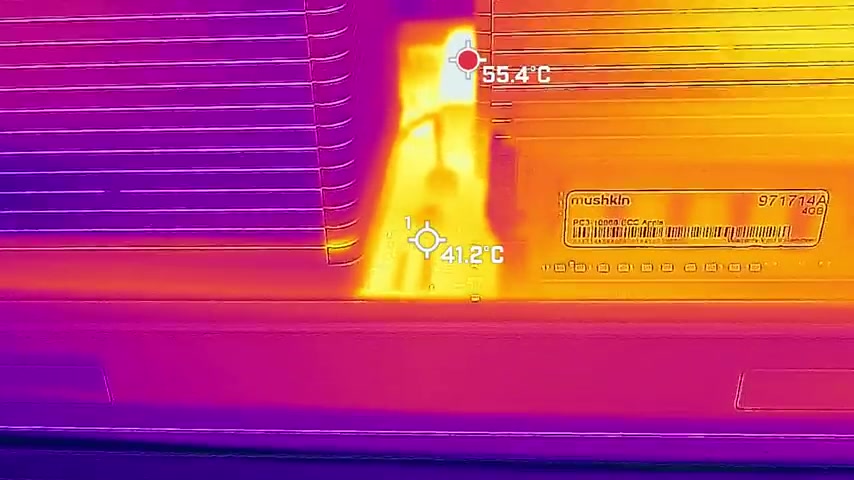
Hello , friends .
Welcome on this video tutorial .
Daniel is here from tips to fix today .
I will show you how to install Windows 11 on this beautiful imac that I have here is imac with M one processor .
It will work on Macbook Pro .
It will work on imac and uh every I OS computers .
OK ?
OK .
As I told you , I will install today Windows 11 on this imac that I have here .
The very first thing that I have to talk to you guys for the moment if you just search on Google and say that does this M processor support Windows and then you will see a lot of answers here .
Boot camp .
It's not supported on M one and M two processors on the mac computers .
OK .
With apple silicon boot camp works only on Intel based Macs .

So what I'm gonna do is put the original HD 57 seventies back in , bring it back to its stock level , leave a few hard drives and an SSD in there and then put it up for auction where I think the biggest appeal of these systems is that not only I think , has there been this resurgence with people just wanting to get some of this older stuff because of how well it was made , especially the case , it actually is pretty cool , but there's also a big , big rush because these Macs , I believe still support some of the latest Os s coming out from Apple where if you're able to get one of those later Mac Os S , you can add it to this system .
And the beauty of that is since a lot of the parts here are interchangeable , you can replace parts individually if they go faulty where a lot of the newer Mac stuff , if something breaks down , you have to replace the whole Mac device .
So I think this still does have a , a lot of appeal going for it even in 2022 .

So let me say that if you have a Mac in 2019 , it will work , it will install Windows 10 or 11 with boot camp .
OK ?
But in Intel Based processors with M one or M two processors , there is no boot camp .
Let me show you here on the settings .
If you go here on setting and search for boot camp , then it's missing .
Ok ?
You see that boot camp is missing .
This means that boot camp , it's not supported on M one processors .
But the good news is that we have some more options to install and use Windows in M one processors .
But unfortunately , there is no way for the moment to install Windows 11 on N one processors on boot mode .
Ok ?
To reboot the mac and put on windows , but we can install Windows 11 on a virtual virtual machine .
And it works uh well , two methods for the moment .
OK ?
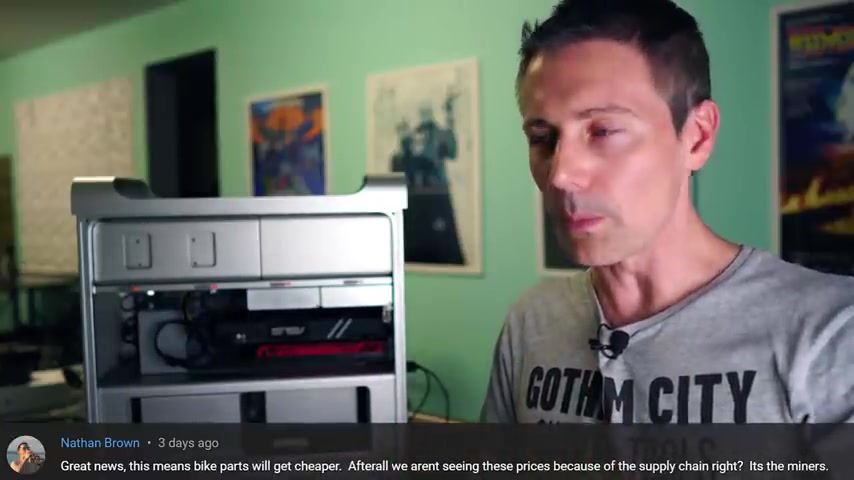
If we go here on official website and then you will see around Windows on a Mac using parallel desktop for Mac .
But you see the option here by now .
I know that you don't want to expend money or something and you want it for free .
I'm here to show you how to install and use it for free .
OK ?
But let me explain a little bit .
You can download uh as a free trial and try but you have to pay .
Let me see , my , my mac here and mine is eight gigabyte ram .
So 100 bucks is good for me and I'm running the latest version of Monterey .
OK .
So what I gotta do , I don't have to install parallels today .
I have something better for you guys .
So let's use this amazing software .
It's for free and it's called UTM .
OK ?
Virtualize .
If we try to get this on a Mac app store , then it will be not free .
You have to pay $10 .
Ok .
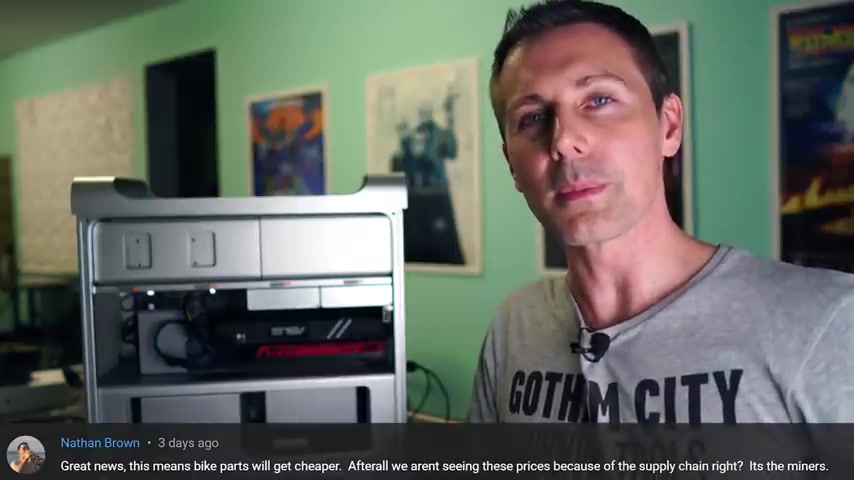
The good thing of this is that you pay $10 and you can update out automatically without trying to reinstall and install uh manually .
Ok .
This is the , the good thing for this .
No worries .
You can use it for free .
Let's go back here and you can download it here and then here it is UTM and we can install it and use it for free and just download it and install .
I will show you right now with this software , we are able to install Windows 11 on processors .
Ok .
So let me show you how right now just and well open up .
I will double click here .
I wanted to install this UDM software and let's see how it will work .
We have this .
Welcome to UTM .
Ok .
So what we gotta do , we have to create a new machine , create a new virtual machine browse UTM gallery and we will go there real quick .

And then what I gotta do , I have to create one and I will use here tips to fix tips dot fix at gmail .
I will verify the email address .
Register for the Windows inside your program .
I accept and then just click register here flight now .
So now we are registering on Windows Insider program .
I will go back here on the gallery , click here again and windows for arm processors and then here it is .
I'm redirected directly on this page .
I will put this link on the description or in my website .
If you don't want to create an account on Windows inside your program , then I will put this uh I file on my website .
Then you will um download it directly without creating any account .
So let's continue right now .
I have to download better channel DEV channel , ok ?
Are you looking for a way to reach a wider audience and get more views on your videos?
Our innovative video to text transcribing service can help you do just that.
We provide accurate transcriptions of your videos along with visual content that will help you attract new viewers and keep them engaged. Plus, our data analytics and ad campaign tools can help you monetize your content and maximize your revenue.
Let's partner up and take your video content to the next level!
Contact us today to learn more.