https://www.youtube.com/watch?v=6q9mrwNdr0g
How to Delete Instagram Account From Account List (2022)

in this video , I'm going to show you how to delete an INSTAGRAM account from your account list if you're logged into multiple accounts .
This works for I OS and Android devices , and it's pretty simple to do .
So let's get started .
OK , so let's head over to Instagram .
And before you start with the steps of removing your account from your account list on the accounts that you want to keep , you need to do this .
Press on your profile , picture at the bottom , right to be taken to your profile page , then press on the free lines at the top right of your screen and select settings from this list here .
Now , when you get here , you need to tap on security and then press on saved login information .
Now you need to make sure that saved login information is enabled on your accounts that you want to keep as to remove the account we don't want to keep from our list .
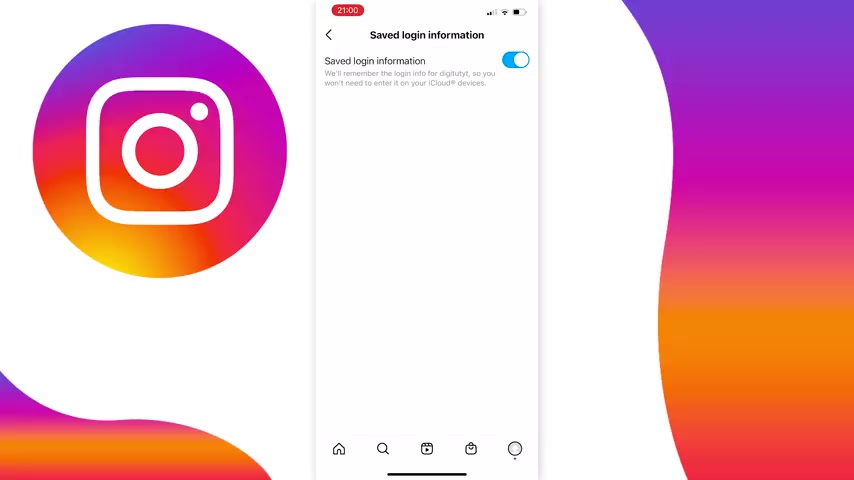
We need to log out of all accounts , and , of course , this makes it much easier to log back in to the others as you don't need a security code or any two factor authentication .
If you have this turned on .
So once you have made sure that all the accounts you want to keep have this setting enabled , you can decide if you want to turn this setting off on the account that you want to get rid of , as if you have this enabled on the account that you want to get rid of .
When you go and try to sign in again on instagram on your phone , it will be suggested , and it will let you log back into that account without a password .
So if you want to completely get rid of this account from your phone and you're never going to use this account again , you need to make sure this is disabled for that account .
So now to remove the account , all we have to do is go back to the settings page here , scroll down to the bottom of the page and press log out .
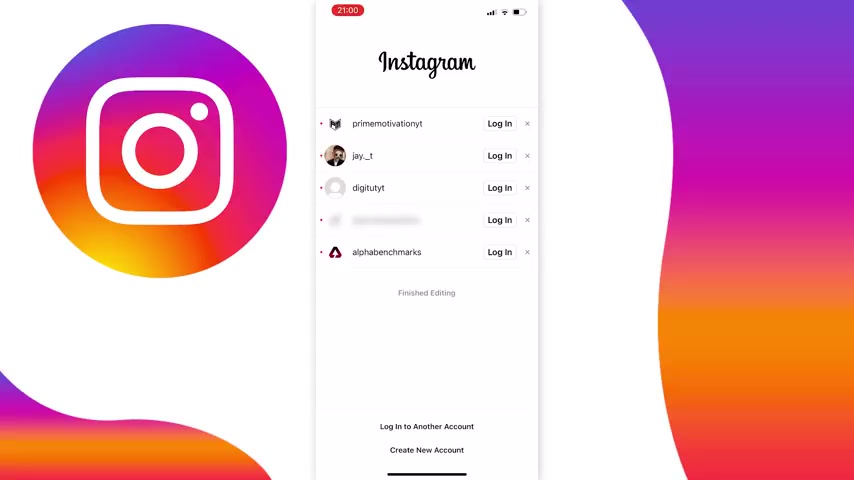
Now all the accounts you're signed into will pop up and you need to select all of the accounts by tapping on them and then just tapping log out at the bottom .
Then it will ask if you want to log out of all accounts .
So just press log out now .
You should be taken to a page that looks like this .
And to remove an account from this list , just press on , edit at the bottom and then press the X next to the account that you want to get rid of .
It will ask you if you want to remove the account , so just tap on and remove .
Now you can tap on finish editing just below the account list and now just tap on , log in next to any one of your accounts .
And as you can see , it will log back in all of the accounts for you and you can switch back to them as you like now .

I did a test a couple of days ago and it didn't log one of my accounts back in , but because we enabled that security feature before , all you would have to do is just go to add account at the bottom of the settings .
And when you start to type the name of the account into the login page , it will give you an option to just log back into that account without a password .
So that's how you remove an account from your account list on Instagram .
If this video helped you out , please , like the video and consider subscribing for more tips , tricks and tutorials just like this one .
And if you have any further questions , leave them down below in the comments .
And I'm sure I can help you out anyway .
See you next time .
Bye bye .
Are you looking for a way to reach a wider audience and get more views on your videos?
Our innovative video to text transcribing service can help you do just that.
We provide accurate transcriptions of your videos along with visual content that will help you attract new viewers and keep them engaged. Plus, our data analytics and ad campaign tools can help you monetize your content and maximize your revenue.
Let's partner up and take your video content to the next level!
Contact us today to learn more.