https://www.youtube.com/watch?v=QmJHYO8dqxM
How to Delete Instagram Account Permanently (2021)
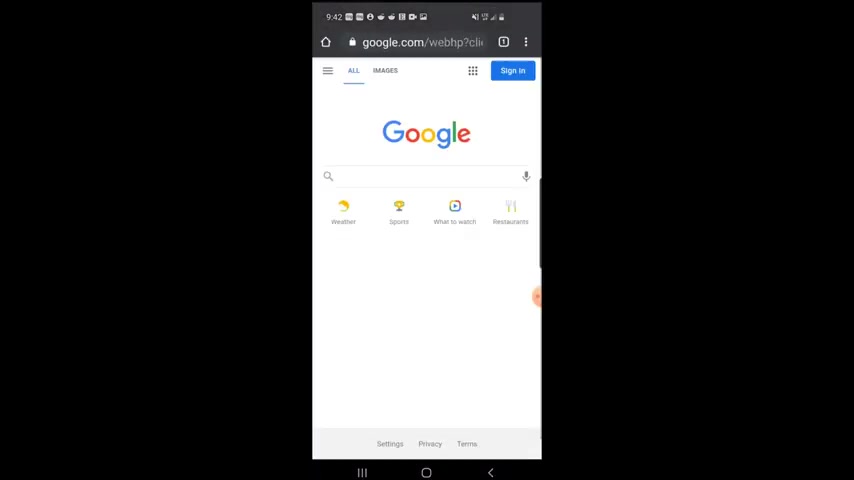
OK .
On this video , I'm gonna show you how to quickly delete your Instagram account permanently for 2021 .
Let's jump right into it .
OK ?
First thing we're gonna do using your mobile device or your desktop is open up your web browser .
I'm gonna be using Google Chrome , but you can use any web browser you like and you're gonna enter delete Instagram account and search for that .
Now , the first result you'll see will be from Instagram themselves .
Delete your account .
You're gonna wanna select that and it's gonna bring you to another page and you're gonna see three options .
You're gonna select the second option , which is how do I delete my Instagram account ?
It'll bring down a little dropdown menu that you can scroll down .
Now , this is a permanent deletion .
This isn't temporarily .
So you're gonna keep scrolling down till you see .
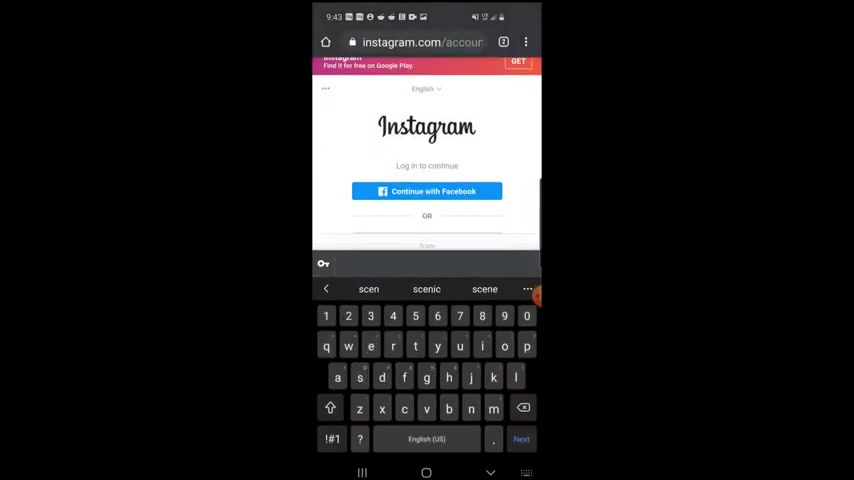
Option one there , delete your account and select that and it's gonna redirect you to Instagram dot com where you're gonna have to log into your account .
So let me do that real quick here , user name and password and hit log in .
We're not gonna have to save the info So we're just gonna select it .
Not now and then it's gonna want you to kind of choose from this drop down menu a reason why you're deleting your account .
I'll just say the top one here .
Too busy , too distracting .
You're gonna have to reenter your password one more time .
And then down here , there's a blue button that says delete and that's gonna be the last button you're gonna select to permanently delete your account .
Now , this isn't a temporary delete .
This is a , a permanent delete .
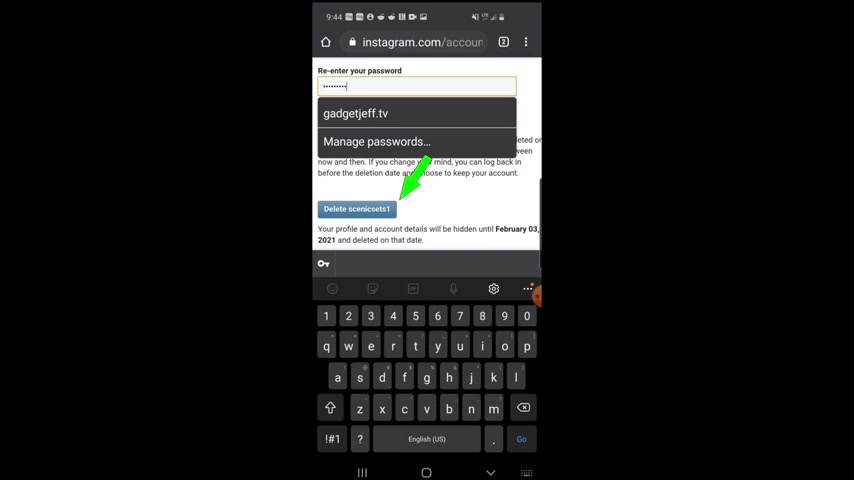
So it's if you are ever planning on trying to retrieve your photos , your videos , this is not what you're gonna want to do .
This is a permanent deletion .
So just fy I there .
So we hit .
So delete and OK and there we go .
Your account has been officially deleted from Instagram .
I hope you found this video informative .
If you did , please give it a like and uh we'll see you soon .
Are you looking for a way to reach a wider audience and get more views on your videos?
Our innovative video to text transcribing service can help you do just that.
We provide accurate transcriptions of your videos along with visual content that will help you attract new viewers and keep them engaged. Plus, our data analytics and ad campaign tools can help you monetize your content and maximize your revenue.
Let's partner up and take your video content to the next level!
Contact us today to learn more.