https://www.youtube.com/watch?v=kqRMOn5MlW0
How to Create an Affiliate Marketing Website in WordPress
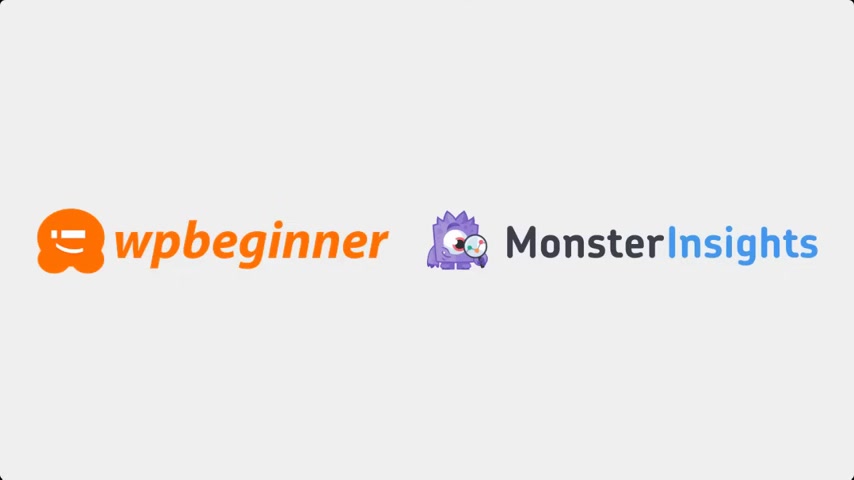
अगर आप पाँच शिपिंग के ऊपर डिटेल में विडियो चाहते हैं तो आप कमेंट में बता सकते हैं या फिर आप जो है यूटूब के ऊपर सर्च भी कर सकते हैं कि ड्रोप शिपिंग क्या होता है तो ये बॅालीवुड के लिए तो ये प्लगिन आपको खरीदना होगा जो की है फॅमिली का मैंने ऑलरेडी इसे जो है खरीदा हुआ है तो चलिए मैं चलता हूँ अपने डाउनलोड सेक्शन में और मैं वहाँ से इसे डाउनलोड कर लेता हूँ और ये आप देख सकते हैं वो कमर मुँह है हमारे पास ये प्लगिन है ।
मैं इसे यहाँ से इंस्टॉल अबल वर्ड प्लस फाइव है डाउनलोड कर लेता हूँ और इसके साथ ही यहाँ पे हमें जो है इसका लाइसिन जो है उसे भी डाउनलोड करना पडेगा तो मैं यहाँ पे सेव कर लेता हूँ ।
ऍम फोल्डर में इस से और उसके बाद यहाँ से सर्टिफिकेट भी मैं डाउनलोड कर लेता हूँ क्योंकि मुझे इसकी जरूरत पडेगी ।
तो मैंने ये दो फाइल जो है डाउनलोड कर ली ।

अब हम लोग जायेंगे यहाँ से अपनी फॅमिली के बाद प्लगिन में और उस प्लगिन को हम लोग इंस्टॉल करेंगे तो ॅ और यहाँ से अपलोड प्लगिन उं फाइल और ये है हमारी उं इंस्टॉल ऍम और ये हमारा एक्टिवेट हो गया तो काफी सारी चीजें यहाँ पे जो है नोटिफिकेशिन आ रहा है फिलहाल मैं सभी को डिसेबल कर देता हूँ , डिसमिस कर देता हूँ कुछ इंपॉर्टेंट चीजें भी हैं आप उसे देख सकते हैं अब यहाँ पे आपको वाॅक टिवेट करना है तो यहाँ पे आपको जो है अपना ईमेल डालना है और उसके बाद यहाँ पे आइटम पाँच इस्कोर्ट जो कि आपको जो है यहाँ से मिल जाता है ।
अगर आप यहाँ पे जाते है डाउनलोड के ऊपर तो लाइसेंस सर्टिफिकेट पर्च इसको जो है इसी में आपको मिल जाता है तो सिंपल आपको ॅ टिवेट करना है ।
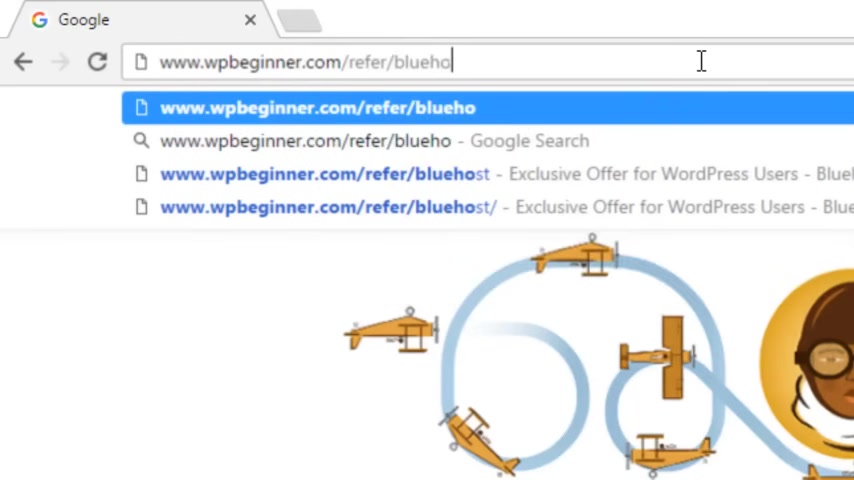
फॅर ऍर आपको यहाँ पे कुछ सेट अप करना है तो आप कर सकते हैं या फिर सिम्पली आप स्किप कर सकते हैं तो मैं यहाँ पे फिलहाल इसे स्किप कर देता हूँ ।
अब ये है हमारा मुँह ।
काफी सारे ऑप्शन यहाँ पे आ रहे हैं ।
बहुत सारे ऑप्शन है और सारे ऑप्शन को एक एक करके एक्सप्लेन करना बहुत मुश्किल होगा ।
तो सबसे पहली चीज आपको क्या करना है क्योंकि हमें ऍम के प्रोडक्ट को इंपोर्ट करना है ।
ये ऍम के लिए प्रोडक्ट है तो हम लोग ऍम का कनफिगरेशन यहाँ से करेंगे तो ये है हम लोग अभी मुँह फॅमिली यहाँ पहुंॅच बोर्ड में और उसके डाॅॅ बोर्ड में है ।
हम यहाँ पे ऍन कनफिगरेशन है इसमें आते हैं ।
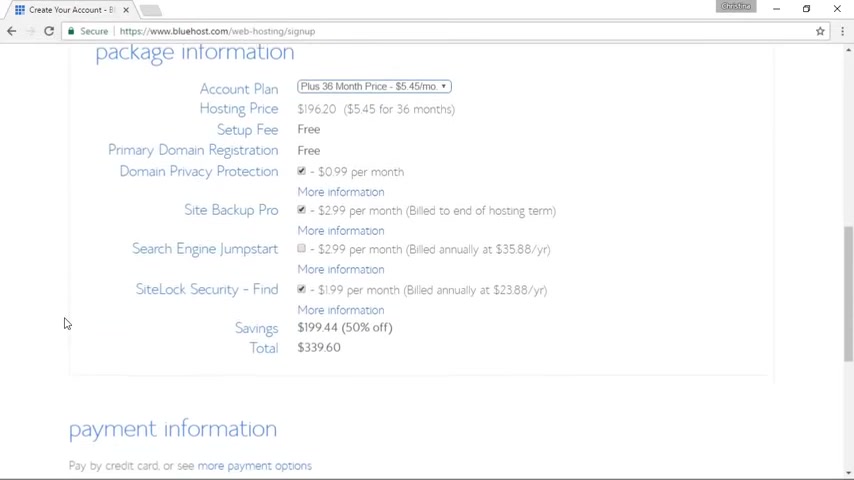
सबसे पहले ऍफ है ऑॅल यूनाइटेड स्टेट अगर आप इंडिया से हैं तो आप यहाँ पे जो ॅ करेंगे मतलब जिस कंट्री का ऍम यूस करना चाहते हैं वो आप सलेक्ट कर लीजिये तो ऐसी बात है हम लोग इंडिया से हैं तो इंडिया और यहाँ पे सबसे इम्पॉर्टेंट आपको जो है कि की जरूरत पडेगी जिसके लिए आप यहाँ पे जा सकते हैं फॅस और आप ऍम के साइड के ऊपर जो है आ जाएँगे यहाँ पे आपको जो है सेम अकाउंट से लाॅगिन करना है लाॅगिन करने के बाद जो है आपको हो सकता है फर्स्ट टाइम आती है तो आपको कुछ वगैरह करना पडेगा ।
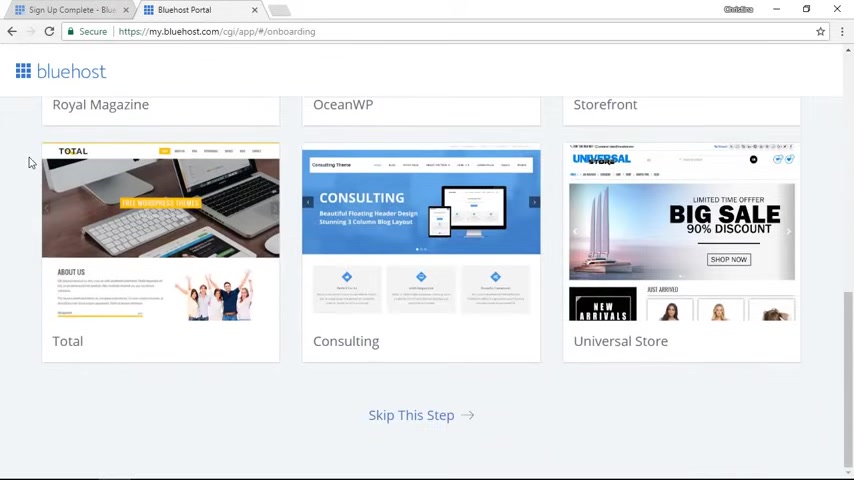
मैं यहाँ से जो है कंटिन्यू तो सिक्युरिटी क्राॅस और यहाँ पे आप देख सकते हैं कॅश यहाँ पे आपको जो है ये दो इन्फर्मेशन मिल जाएगी ॅ की तो यहीं से आपको वो चीज मिल जाएगी मैं यहाँ पे एक जनरेट कर लेता हूँ क्रीएट फॅस की और शो की और ये हमारा है फॅस की और उसको मैंने यहाँ पे पेस्ट कर दिया और उसके बाद जो है फिर यहाँ पे जो ये हमारा ऍर इटकी है ।
इसीलिए मैंने यहाँ से काँपी किया और उसके बाद पेस्ट कर दिया ।
चाॅस की यह ओके है अब यहाँ पे ऍम हमने यहाँ पे ऍफ कर दिया अब यहाँ पे आपको नीचे आना है और उसके बाद जो भी आपकी लीड है ।
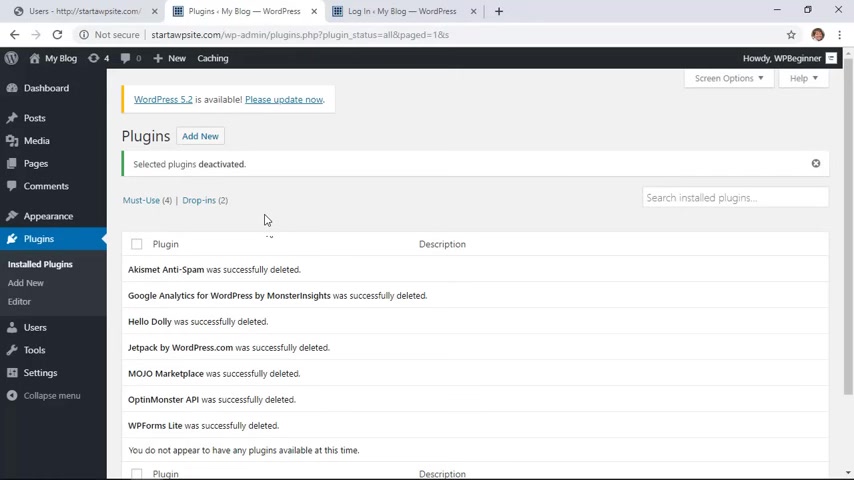
So we're deactivating all of the plugins first , then we need to select them all again and then click delete and apply and go ahead and say yes , we sure that we want to remove all those plugins .
There will be a few of these that we will reinstall , but I want to show you that process later .
So right now , we just want to get with a clean slate to start our whole process and you'll see once they're deleted , you see them going away and you see the whole process being updated in real time .
Also , if you see something like a wordpress update , go ahead and click update now .
And now you have a screen on your dashboard like this and now we can move on .
Ok .
Now we can start building it .
But really quickly I want to show you that this is what it looks like in action right now .
It's just a simple coming soon page on the front end .
But if you notice up here , it says not secure .
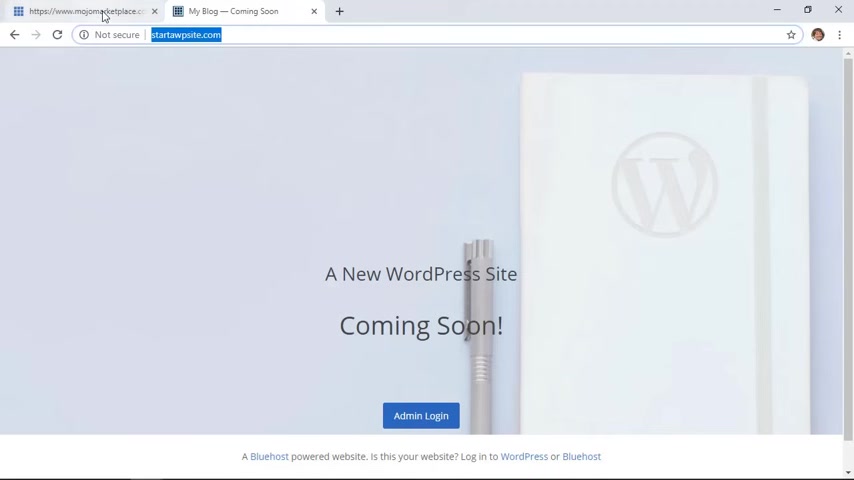
मतलब वाली विडियो में मैंने आपको बताया था कि क्या है आपके अपने जैसे यहाँ पे जो है अगर आप देखे तो मेरा जो यहाँ पे ये है वो है बाली फॉर यू ट्वेंटी वन तो आपका जो भी अब फ्लीट है उसे आप कॉपी करके यहाँ पे टेस्ट कर दीजिये जैसे मैं इंडिया से हूँ और यही ये क्या करेगा ?
ऑॅल जो भी प्रोडक्ट होगा उसमें जो है ये अप लीड इंसर्ट कर देगा तो जो भी लिंक होगा , जो भी प्रोडक्ट होगा उसमें आपकी होगी तो सी बात है उससे आपको आपका कमीशन मिलेगा ।
अगर आप दूसरी कंट्री से है तो उसका जो है यूस कर सकते हैं ।
उसके बाद यहाँ पे मेन अपनी इंडिया से है ।
इंडिया और उसके बाद बाकी दूसरी चीजें हैं ।
उसे हम लोग डीफॉल्ट रहने देते हैं ।
सेव ॅ और भी दूसरे ऑप्शन है , प्लाॅट है यहाँ पे मेरे हिसाब से सारी चीजों को डिफॉल्ट रहने दे यहाँ पे ॅ इन्फर्मेशन है ।
उसके बाद यहाँ पे इंपोर्ट्स ऍफ का ऑप्शन है ।
आप इसे डीफॉल्ट रहने दे , इंपोर्ट्स , ॅ ट्रिब्यूट वगैरह है ।
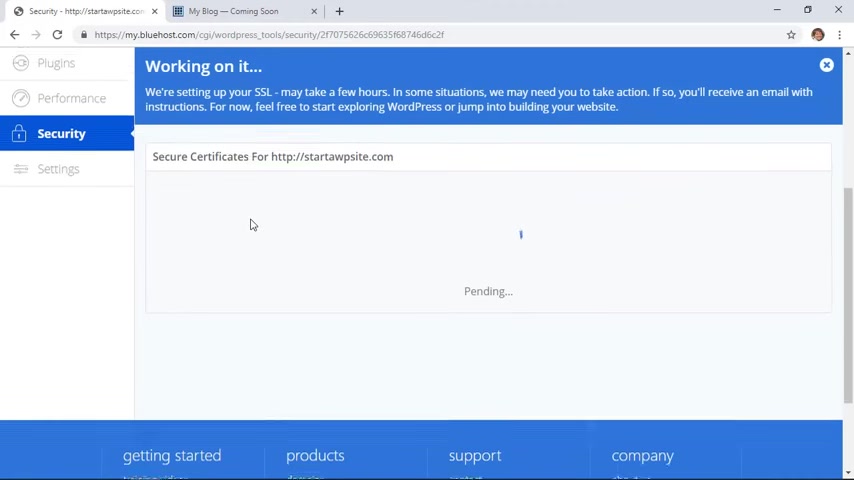
आप चाहते हैं कि उसका जो ट्रिब्यूट है वो भी इम्पोर्ट कर दिया जाए ।
मतलब डिस्प्ले ऍम सबकी जो इन्फर्मेशन होती है वो सारी चीजें तो आप यहाँ पे सेट अप कर सकते हैं या फिर सिर्फ आप कुछ भी चीज चाहते हैं तो आप सिंपल यहाँ से जो है मूव राइड कर सकते हैं ।
और इस तरीके से सिर्फ ये चीजें जो है आपकी ॅ यहाँ पे काफी सारी सेटिंग और भी है जिसे आप अभी डिफॉल्ट रहने दे सकते हैं ।
और सिंपली जो है आप इसे सेव कर दीजिए तो और भी दूसरी इन्फर्मेशन है स्टाॅल एशिन है उसके साथ ही यहाँ पे ड्रॉप शिपिंग है जो कि हम लोग बाद की विडियो उं देखेंगे ।
अब चलिए देखते हैं कि किस तरीके से हम लोग जो है इसमें प्रोडक्ट इम्पोर्ट करेंगे ।
अभी हमें क्या करना पडता था ।
प्रोडक्ट में जाना पडता था और फॅमिली सारी चीजों को करना पडता था लेकिन अब हम जो ॅ यहाँ पे सर्च कर सकते हैं और उसे इम्पोर्ट कर सकते हैं ।
तो चलिए हम लोग चलते हैं यहाँ से इनसे इम्पोर्ट मोड में और उसके बाद यहाँ पे हम लोग जो है की वर्ड सर्च कर सकते हैं ।
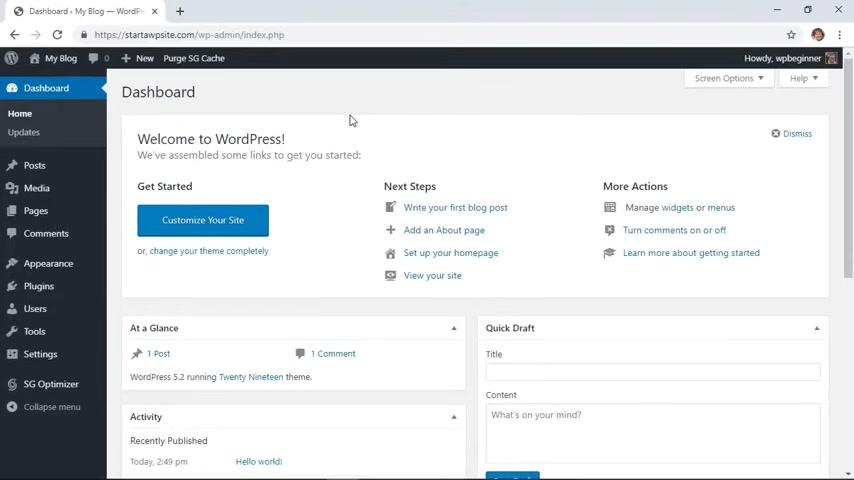
ये सारा प्रोडक्ट जो है हमारा इम्पोर्ट हो गया ।
अब हम लोग चलते हैं आपने वेब साइट के ऊपर और अगर आप यहाँ पे देखें तो देखिए काफी सारा प्रोडक्ट जो है वो इम्पोर्ट हो गया है और इसमें जो भी मल्टिपल ऑप्शन है वो सारे यहाँ पे आ रहे हैं ।
तो चलिए इसके ऊपर हम लोग क्लिक करते हैं और उसके बाद देखते हैं यहाँ पे क्या क्या ऑप्शन आया सबसे पहली चीज कुछ भी हमें डालने की यहाँ पे जरूरत नहीं पडी है ।
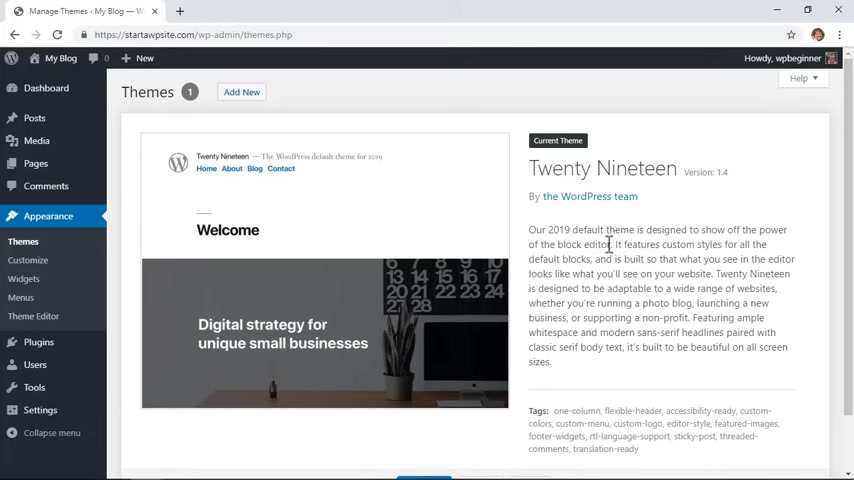
944.75 --> 1011.58
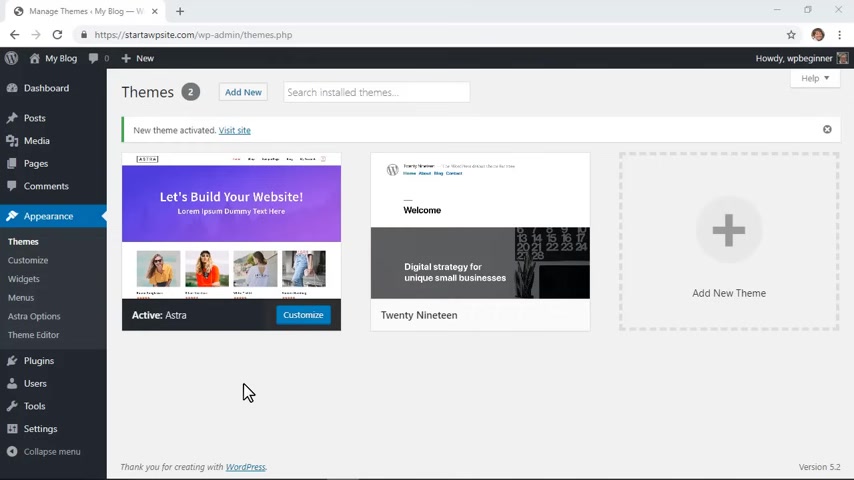
अभी जैसे अगर हम लोग देखे प्राॅफिट तो देखिए ऍम के ऊपर ये भेज रहे हैं हमें और ये ऍम पेज के ऊपर आ गए यहाँ पे कंटिन्यू ऍम कंटिन्यू ऍम शॉपिंग बाँट और ये हमारा काॅप हो गया ।
एक जो है लेकिन हम लोग अगर ऐसा ना चाहे मतलब हम लोग काटने ॅ ना करना चाहे जैसे हम लोग जो है इसमें आए थे डाॅट प्रोडक्ट पेज के ऊपर वो चीज भी हम सेट अप कर सकते हैं उसके लिए हमें आना होगा फिर से डाॅॅ बोर्ड में और ऍम बोर्ड में आने के बाद जो है यहाँ पे ऍम कनफिगरेशन है और उसके अंदर हम लोग जायेंगे यहाँ पे ऍफ में आने के बाद जो है यहाँ पे हमारे पास ऑप्शन है ये कौन साइट काँट जो कि अभी ऍफ है हम लोग इसे सिम्पली नो कर देंगे ।
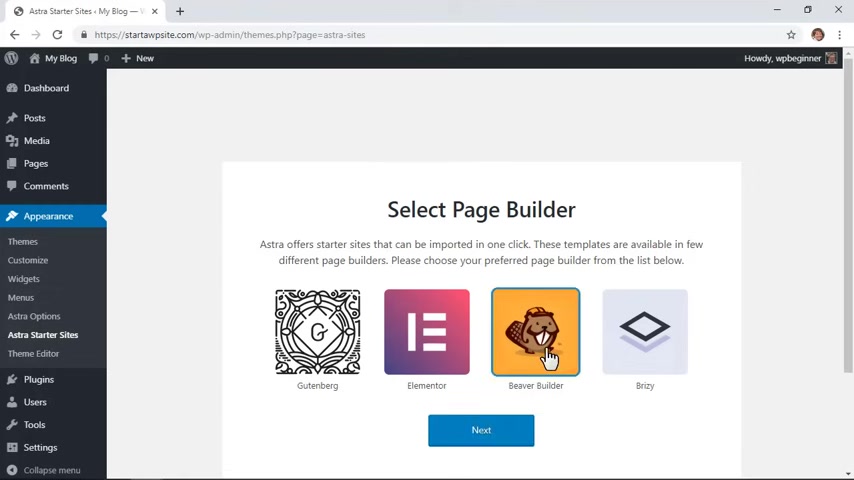
हाँ साइट काट नो और उसके बाद हमने यहाँ पे सेव कर दिया ओके हमने सेव कर दिया अब चलते हैं हम लोग अपने साइड के ऊपर और यहाँ पे हम लोग जो है इसके ऊपर मैंने क्लिक किया यहाँ पे जो भी ऑप्शन हमें चूस करना था वो ऑप्शन अब यहाँ पे नहीं है लेकिन अब यहाँ पे अगर हम लोग बाइप्रोडक्ट के ऊपर क्लिक करते हैं तो ऑटो ऍम के उस पेज के ऊपर आ जायेंगे तो मेरे हिसाब से ये बेहतर ऑप्शन है क्यों ?
क्योंकि फॅसे वो प्रोडक्ट नहीं खरीदना हो ।
आपने उसे उस पेज के ऊपर भेज दिया ।
अब यहाँ पे नीचे आ गया ।
उसे दूसरा प्रोडक्ट खरीद रहे हैं तो उसके लिए आसानी होगी ।
आप उसे फोर्स भी नहीं कर रहे हो कि आप बिल्कुल खरीद होगी लेकिन वो आपकी हेल्प से इस पेज के ऊपर आ गया ।
अब यहाँ पे आ कर के वो कोई दूसरा प्रोडक्ट भी खरीदना है तो उसका कमिशन्ड आपको मिलेगा तो प्लाॅट में और भी बहुत सारे फॅमिली आपको मिल जाते हैं ।
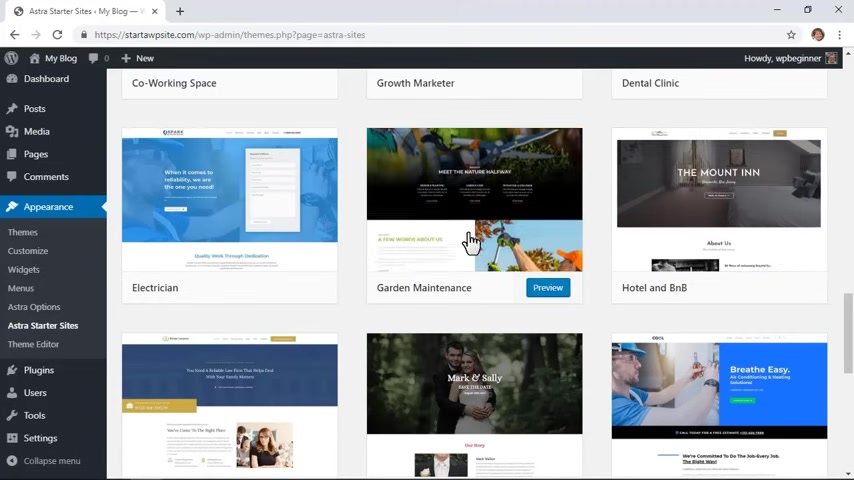
आप देख सकते हैं यहाँ पे शोक ओपन है आप आप अगर कॅश करते हैं तो आप उसे नो कर देंगे जो कि कूपन के लिए हम लोग ॅ अलग से विडियो देखेंगे तो यहाँ पे काफी सारे और भी ऑप्शन है जिन्हें आप देख सकते हैं जिन्हें आप चेकआउट कर सकते है , सेटप कर सकते हैं और अगर आपको नहीं समझ में आता है तो आप ऍफ भी कर सकते हैं ।
अब चलिए हम लोग फिर चलते हैं फॅमिली और दूसरे ऑप्शन ।
हम लोग देख लेते हैं यहाँ पे हम उन्होंने प्रोडक्ट सर्च करना सीखा ।
अब हम लोग बात करते हैं कॅश और उसके बाद यहाँ पे कुछ सेटिंग हैं और इस तरीके से आप जो है उसे इम्पोर्ट कर सकते हैं ।
ऑॅल लिस्ट अगर आपके पास ऑल रेडी कोड है मतलब ये जो कोड है अगर आपने कलेक्ट कर के रखा हुआ है यहाँ पे हर प्रोडक्ट का जो है एक यूनीक कोड होता है जैसे ये है ये प्रोडक्ट है इसको मैंने काँपी कर लिया ।
अभी इसका भी आसान तरीका है और उसके बाद इसे मैंने यहाँ पे पेस्ट कर दिया ।
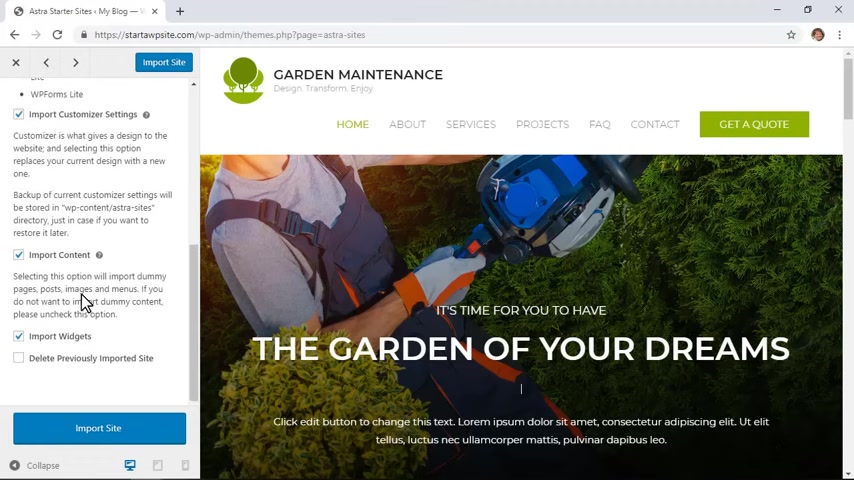
अगर मल्टिपल है तो आपने उसको साॅफ्ट कैसे क्या हुआ है लाइन से हाँ माॅक कीजिए और उसके बाद ॅ कर दीजिए उसे ये ये प्रोडक्ट हमारा यहाँ पे आ गया ।
अब सिमली हमलोग जो जैसे इंपोर्ट कर देंगे ।
तो इतना आसान है यहाँ पे इस प्लगिन की हेल्प से इंपोर्ट करना ।
अब चलिए हम लोग यहाँ पे देख लेते हैं ।
कॅश इन का ऑप्शन है फॅमिली को अगर हम लोग ॅ कर देंगे ।
यहाँ पे चलिए ॅ कर देते है फॅर फॅस और उसके बाद अब हम लोग चलते हैं जिसे हम लोग कर लेते हैं ।
यहाँ पे ऍम के ऊपर चलते हैं और इस से हम लोग रीलोड कर लेते हैं ।
अब यहाँ पे मैंने इसे हाँ कर दिया है ।
काफी सारी सेटिंग हैं जिससे आप चेकआउट कर सकते हैं ।
फॅस अब यहाँ पे अगर आप देखिए जैसे ये प्लगिन ॅ हुआ है ।
हर प्रोडक्ट के पास ॅ लिस्ट का ऑप्शन आ गया है ।
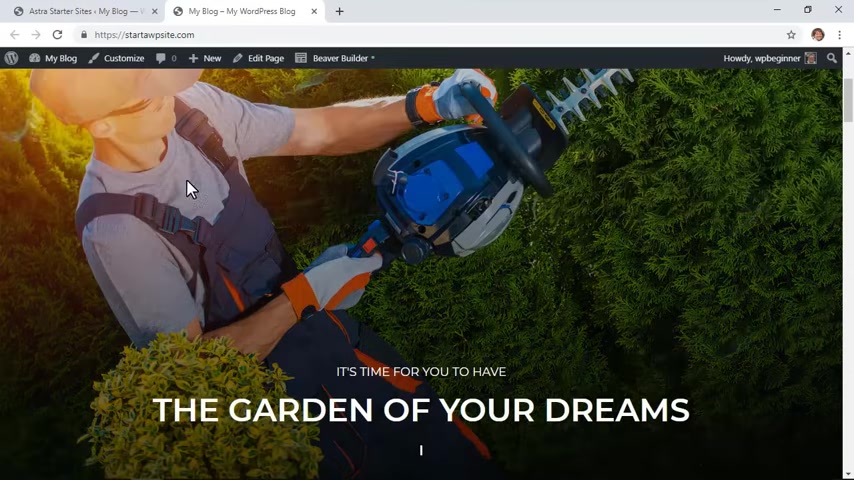
अब सिमली हमें क्या करना है इंपोर्ट प्रोडक्ट कर देना है और ये सारे प्रोडक्ट्स हमारे ॅ हो जायेंगे ।
ये सारे प्रोडक्ट्स हमारे ॅ हो गए हम लोग चलते हैं साइट्स के ऊपर आपने और ये देखिए सारे प्रोडक्ट जो है यहाँ पे हो चुके हैं तो ये हमारा प्रोडक्ट है यहाँ पे ये इंडिया में अवेलेबल है बाइप्रोडक्ट के ऊपर जैसे हम लोग क्लिक करेंगे ।
ऑॅफिस प्रोडक्ट पेज के ऊपर आ जायेंगे और इस तरीके से आप जो ऍम कर सकते हैं यहाँ पे आप देख सकते हैं ।
सारी डिटेल यहाँ पे अवेलेबल है ।
जो भी रिव्यु है , अडिशनल इंफॉर्मेशन है या फिर जो भी चीज है वो सारी की सारी चीजें यहाँ पे अवेलेबल है तो आपको कुछ भी यहाँ पे इम्पोर्ट करने की जरूरत नहीं है ।
विडियो में हम लोग जो है एक और इंट्रेस्टिंग प्लगिन को देखेंगे जिसमें इस तरह की लिमिटेशन नहीं होगी कि आप सिर्फ ऍम के प्रोडक्ट को ही इंपोर्ट कर सकते हैं ।
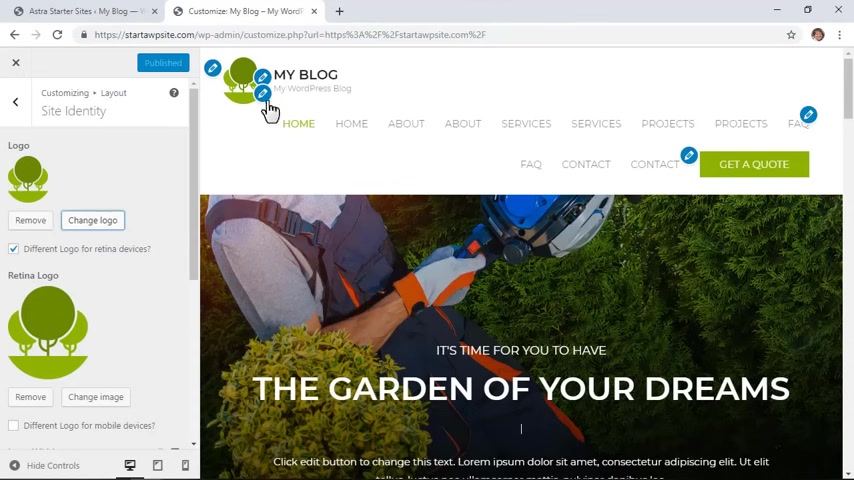
फॅमिली उसकी हेल्प से आप जो है जितनी भी पाँच कलर अॅान इन सबके प्रोडक्ट को जो है ।
सिंपल एक सर्च में आप अपनी ऍम ईवन की आपको यूटूब की विडियो डालने हो ।
ऑटो ब्लॉगिंग करनी हो मतलब आपने सिम्पली जो है ।
फॅमिली के एक पोस्ट करना है आपको सिंपल टाइटल बना दिया ऑॅल वो कुछ फ्रीक्वेंसी के बाद जो है वो पोस्ट करता रहेगा , डील वगैरह पोस्ट करता रहेगा जो कि हम लोग ऍफ विडियो में देखेंगे तो आपको इस विडियो के लिए स्पेशली क्या डाउनलोड करना था ?
मुँह प्लगिन डिस्क्रिप्शन में जो है लिंक दी हुई है ।
अगर आप बाइक करना चाहते हैं तो बाइक कर सकते हैं ।
मुँह उम्मीद है की आप लोगों के लिए ये वीडियोकॅान होगा ।
आप लोगों को पसंद आया होगा ।
मुँह काफी सारे और भी ऑप्शन है ।
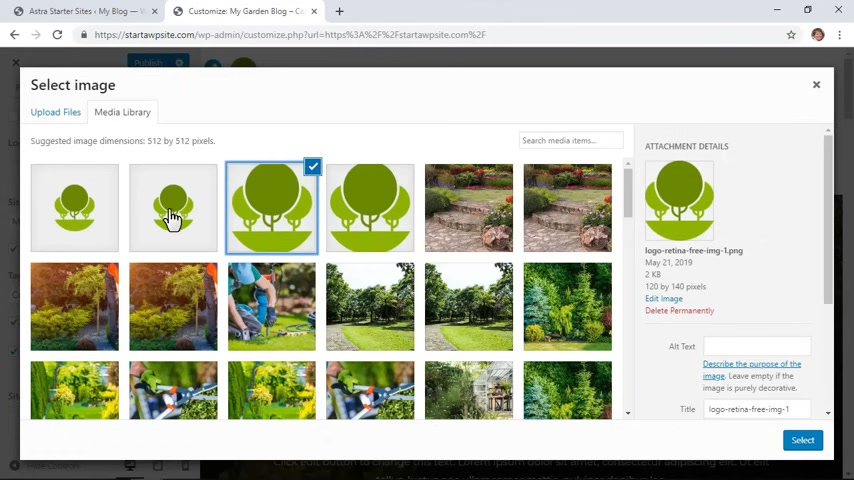
हम लोग जो है फ्यूचर में ड्रोप शिपिंग देखेंगे किस तरीके से जो ऍम के प्रोडक्ट को हम अपनी फॅमिली यहाँ पर किया था कि हम लोग प्रिफर कर रहे थे मुँह के ऊपर लेकिन ड्रोप शिपिंग में क्या होगा कि हम लोग अपनी ही वॅार ेंगे बंदे आएंगे ।
मेरी साइड से पाँच इस करेंगे और मेरे पास ही पैसे आएंगे लेकिन हम उन्हें डिलिवर्ड करेंगे ।
ऍम के थ्रू क्योंकि काफी सिंपल होने वाला है तो काफी सारी विडियो और भी आने वाली है ।
अगर आप नए हैं तो इस चैनल को सब्सक्राइब कर लीजिए और इस वीडियो को लाइक जरूर कीजिए ।
अगर आप पुराने हैं तो बताने की जरूरत नहीं है ।
घंटी दबा लीजिए से आपको हमारे नई विडीओ की घंटी मिल जाएंगे ।
चलिए मिलते हैं नॅान
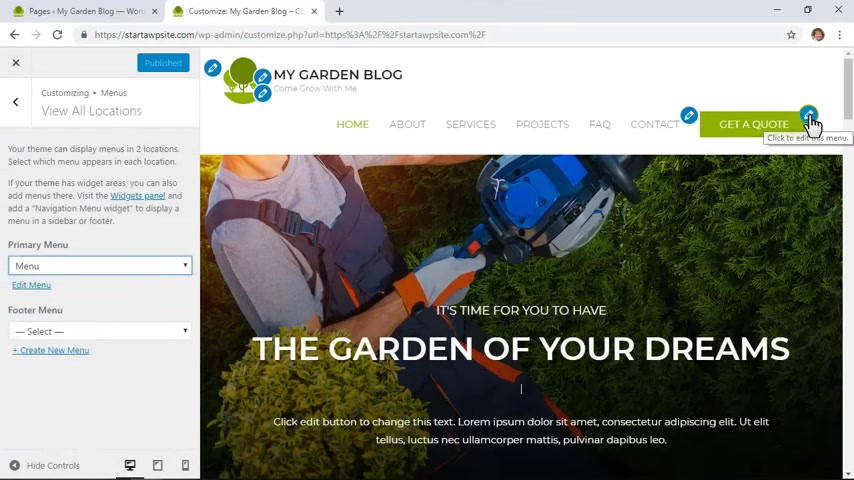
It's a two part process in case you delete something that you don't want to delete , then you can go back in and get it back , but we'll keep that deleted .
And now it looks pretty good .
I'm in the customizer area so we can do some more customizations .
You'll also see over here there are other pencil areas and this will let you change up some of these items .
For instance , we can change the menu area here .
We can edit the menu and we can choose which ones we want on there .
You can also add an item .
Since this is a blog , I want to add a page and right here , it'll let me add a blog , you know , create that page on the fly and add that to my menu .
You see that that is my primary menu .
If you wanted to , you could also add another footer menu and that would go at the bottom .
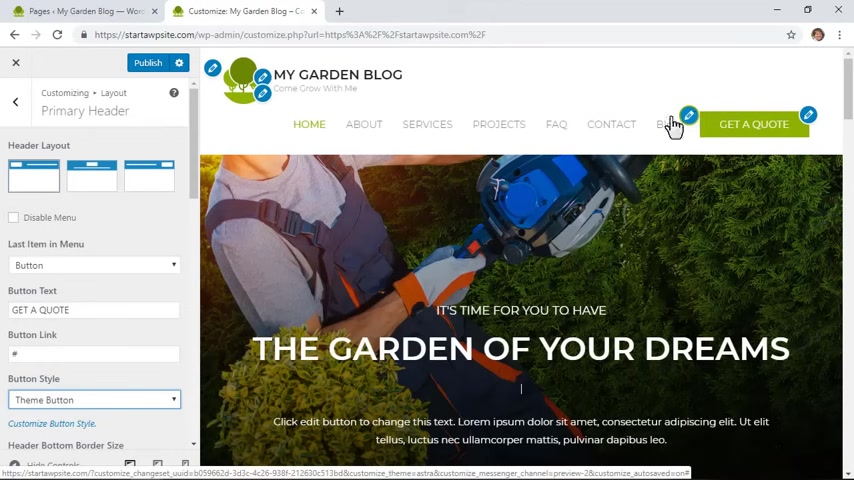
But for now , we'll just keep it like this .
Now , let me click on this area and this will change my header layout .
You see that these are the different layouts I can have to choose from .
If I click on them , then it will center my logo or it will put it to the right for this one .
I just want to keep it .
You can also disable the menu altogether .
But then people won't know how to get to you .
So let's not do that .
And for this one , I want to keep it on the left .
You see here , we can choose what the last item is and this could be changed to having nothing , having it , a search button or having an actual button .
This is great .
If you have a website that you want to get a quote for that , you could send them to a quote form if you wanted .
You could also do something like asking them to sign up for a newsletter or something like that for the button link you .
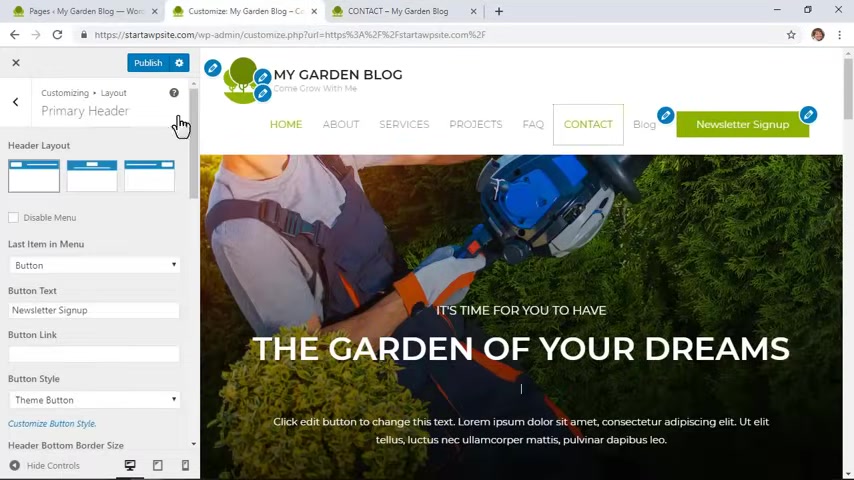
That's where you would send them to an actual web address and you'd have to know what that web address is for this .
I'm just going to send them to our contact page .
So let me open that up so I can grab the URL .
Um I will come back here and paste that URL here .
No .
Yeah , you can also just send them to the contact page , but this is just to show you what you can do with this .
And from here , you can choose what type of button to do .
You can even customize it if you want for this .
We'll just keep the theme button .
And right here , you can choose the color and the layout of what you want your theme to look like .
So you could play with that here .
And if you don't like any of the colors that you choose , you can just hit clear and it will go back to the default color .
There are a lot of settings that you can choose from from hover of the text and also the hover of the background color .
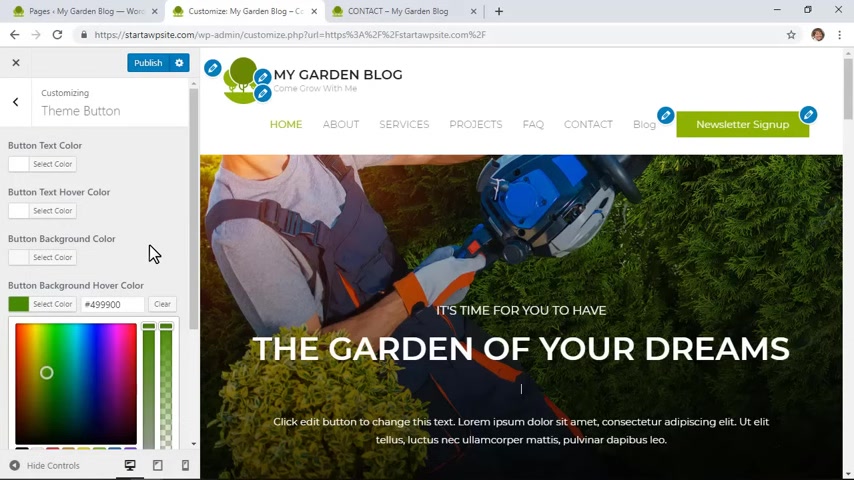
So when you mouse over your button changes colors like you see here right here , you can also choose the radius .
So right now it's pretty square , but we can change the button radius and you can start see it starts to round off when I put tin in there , it's really rounded off .
So you can adjust that as you want .
You can also see the padding .
That's how much space on the top or bottom that you want to have your button have .
And the same thing for the horizontal .
If we make it really big , then it would be a really wide button , but then that will cause some problems .
So we'll put it back down .
So we're pretty happy with that button .
We'll go ahead and click publish and then we can go back and back and a few other things that we can look at .
Let's go ahead and look at typography and let's look at the primary header , typography .
That's for my title .
And you see when I change the font size , it gets really big .
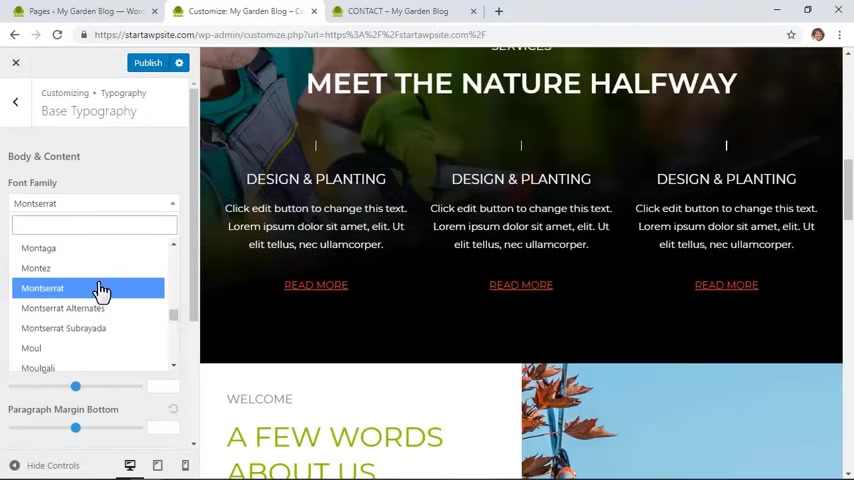
So if you want that to be a little bit bigger , you're gonna adjust that here .
Same with the site tagline .
If you want to make that a little bit bigger .
You can do that here .
Going back , we can look at the base typography .
That's basically for everything else on the site .
And you see for this one , it's the body and content .
We can change the font here to any of these .
There are several , several to choose from and you can just play with the fonts to see which one fits your brand for your site .
If you also know which one it is that you want , you can type that in here to show you what Lotto looks like .
Let me just do that and that's pretty good .
The font variant is for things like italics , same thing with the font size .
That's just how big the text of the body will be .
And before it used to be like 12 back in the day , that's become really difficult to read , especially on the larger screens .
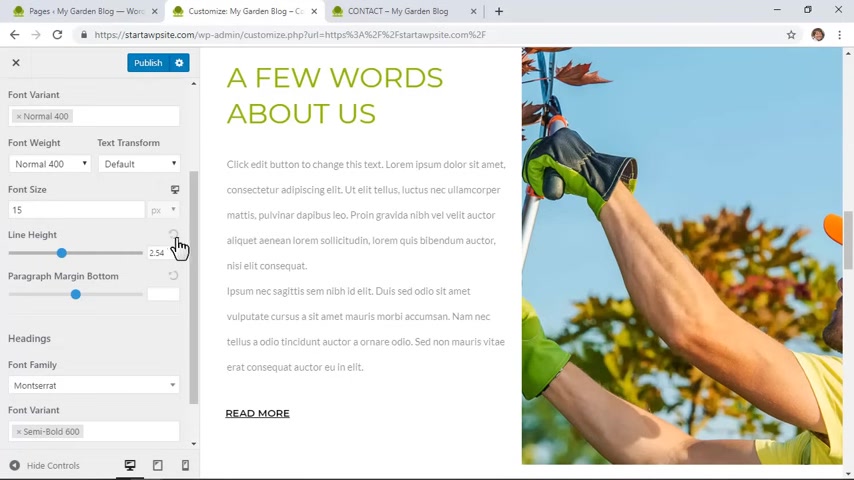
So the typical variation is between 16 and 20 then you also see the line height .
That's how much white space is between your words .
If you do anything that you don't like , you can simply click on the little undo and it will revert back to what the default settings are .
So all that looks pretty good and that's for the body and content area .
Now , you can also make changes to your headings area and that are these larger headings on your site .
You want to choose the fonts that you want for that .
For this one , I will show you what open sands looks like and that changes down here .
Again , you can also give the font variant if you want .
And for this one , it's semi bold .
This is also where you can choose the text transform .
If you want everything in upper case or if you want it lower case or capitalized , you can do that here .
We'll just leave that all upper case for this and that all looks good .
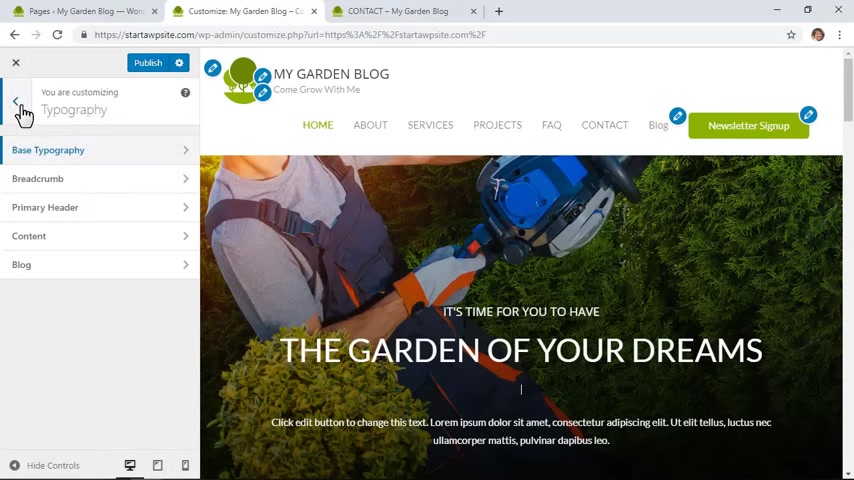
So we'll head back and you just want to do the same thing for pretty much all of your content go in and change it all out .
So it looks exactly how you want it to look .
Ok ?
Now , we've gotten to the heart of what this video is about and that's by making your site an affiliate marketing site .
It's really the easiest way to do that is to simply provide value in your niche or in your topic .
For instance , this site has been a garden site that we're setting up .
And so I would want to help people out by giving them great content .
If you go to my blog , then I should have great ways to help people learn how to grow their garden .
And then I will have some affiliate marketing articles .
So you want to have a combination of information that you're simply sharing how to articles information on best way to get their garden growing or whatever it is .
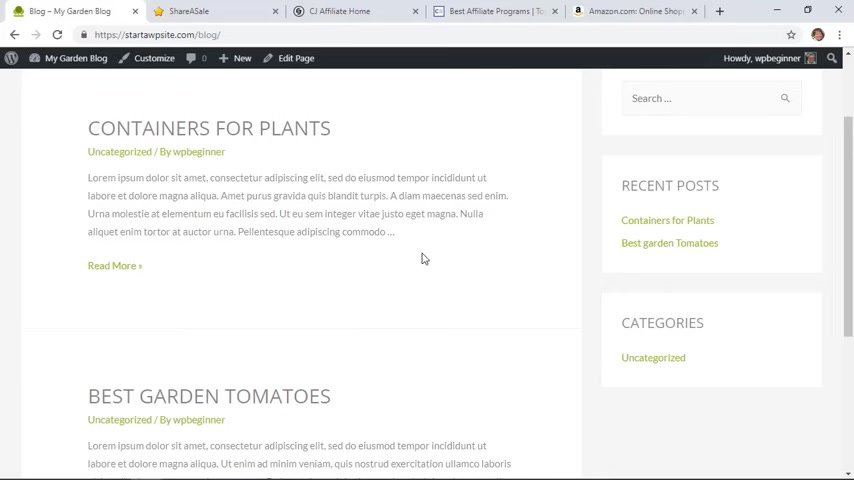
And then every once in a while , you can create new articles on like the best tools or the best products that will help them with their garden .
So it's a multiple stage process where you want to find the keywords that people are searching for in your market on the products that they're looking for .
And then you want to write the content for that and then while you're writing the content or while you're doing a compa person shopping table for them , then that's where you will add affiliate links to that .
So the first thing you want to do is do your keyword research .
And we've done a great video on how to do keyword research .
You can check that out here , but just as a quick refresher , you can use something like HR S or even free tool , like answer the public to find something in your niche .
For instance , I'll just quickly show you like garden gardening .
This is a huge , huge topic .
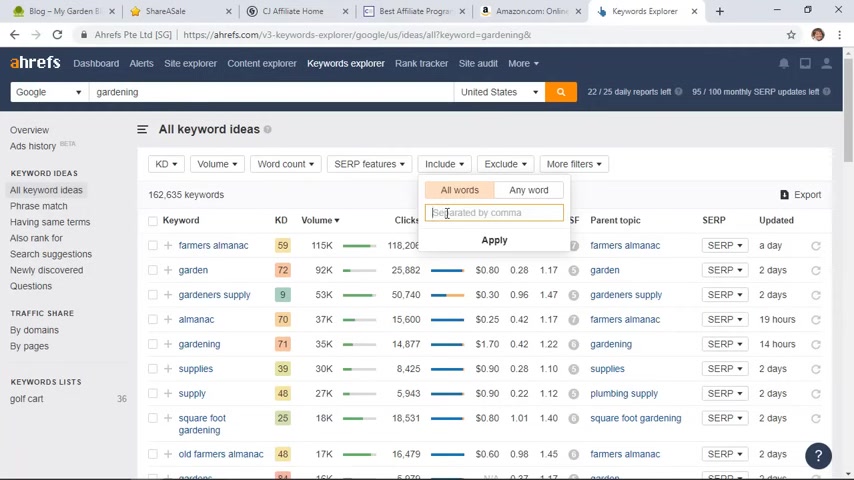
So what we're gonna do is I just want to go to all keyword ideas and I wanna go to include and what we wanna do is we want to include words like the review or best or top or comparison like a versus those are all buyer intent keywords that we want to create a topic around .
So I'm gonna do something like this and I'm gonna put in best top review and verses and let's just see what comes back and So there's 4700/4700 keywords and these are the good keywords that we can write content on .
Go out and research and do a comparison on these like best gardening books with a KD or keyword difficulty of two .
I could go out , find all of the top books in Amazon say and do a comparison on all of those .
How awesome is that same for best gardening gloves ?
So these are buyer intent .
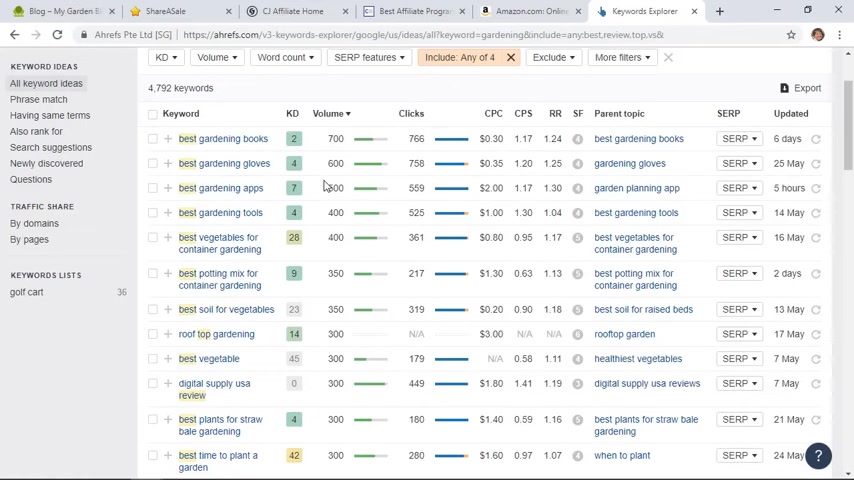
People are just on the cusp of , they're going to buy something in the topic that you're writing about and they need a little bit more information .
And so you're going to write that information in a blog post .
When you do that , then the next thing you're going to do is once you write that content on say the best gardening gloves and maybe you'll compare three or four or 10 different gardening gloves for this , each of those items will be an affiliate link .
So let me show you how you can do that .
Now , there are several affiliate programs out there .
Practically .
Anything that you brand that you have , any store that you go to .
Pretty much , anything that you can think of likely has an affiliate site .
For instance , the garden , the gardening niche would probably do something like Home Depot affiliate program .
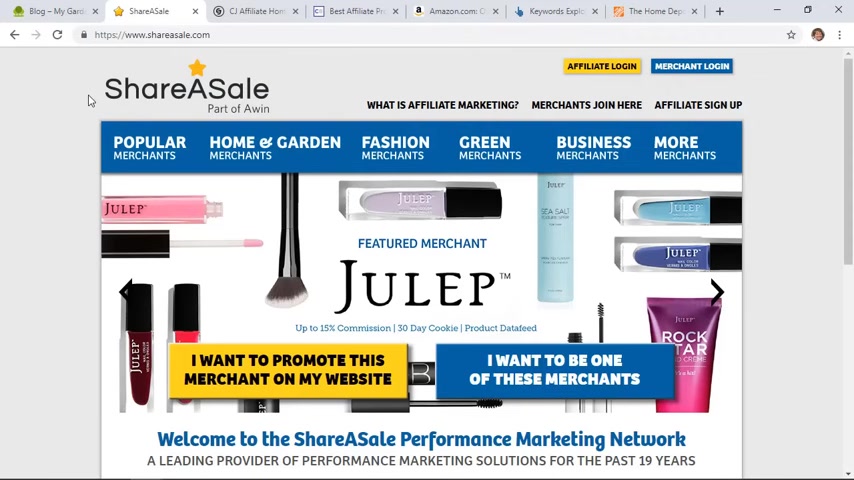
If you want to find , if the store or the brand that you love has an affiliate program , you usually can just go in type in the brand name and type in affiliate program after it .
And then it should be one of the first things that comes up .
For instance , Home Depot does have an affiliate program and we can click on it and see what are the requirements and if we meet those requirements , then we can go ahead and sign up for that .
So there's an approval process .
In addition to indi individual type things , there are several companies that will go through a marketplace that handles their affiliates and I'm gonna show you a couple of those here .
For example , share is a large marketplace that top brands go through and all you need to do is become an affiliate for Share Cell .
Once you get approved for that , then you can log in and apply to each individual program that you want to be a part of the same thing for CJ affiliate .
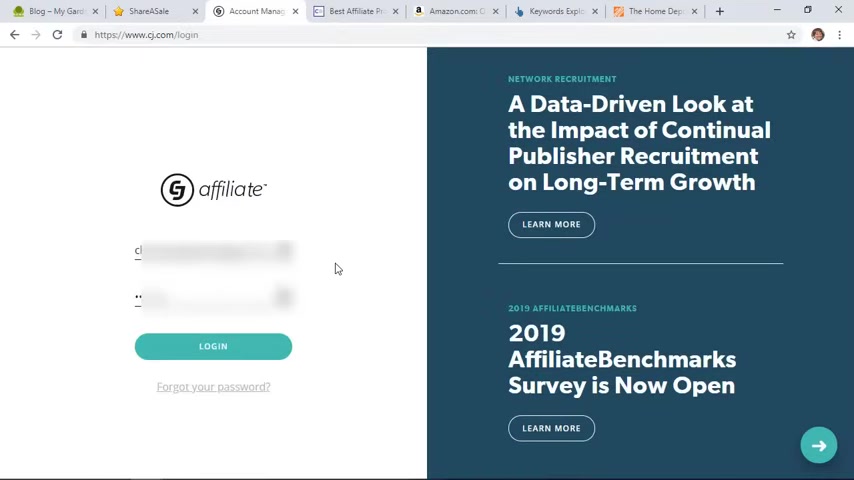
It used to be called Commission junction .
You can do the same thing here , apply and once you do , you can search all of the programs that are in there and I'll just quickly log in to show you what that looks like .
So with things like share and CJ , you have to get a log in account with them and then you can go through and review all of the programs that are out there and you can even do a keyword search if you know , say the brand that you want or the type of stuff that you want .
I'm just gonna do keyword for garden .
What type of stuff comes up for garden ?
And then I could go through and pick which one I want and then ask to be a part of that .
Now , if your stuff is more suited for informational products , something like Click Bank would be great for that .
This one is usually geared more towards information .
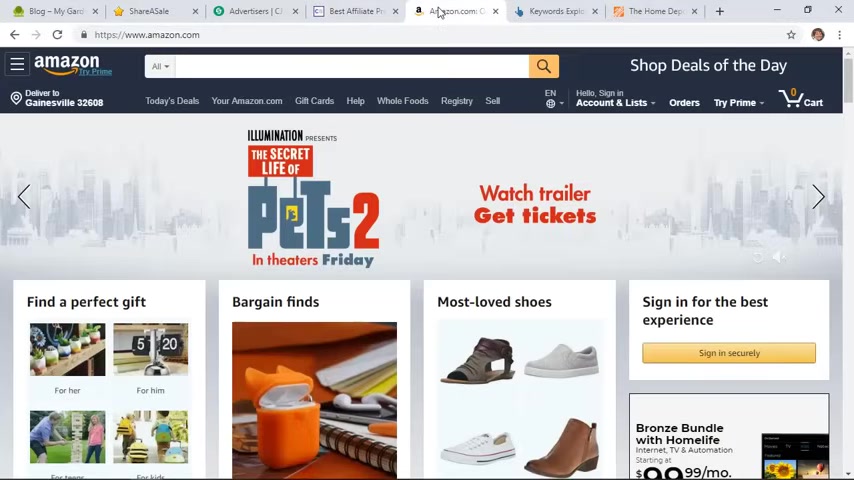
Now , when you're first starting out , the easiest one to deal with , I always recommend people just starting out with the Amazon Associates program .
It's probably the easiest way to make sales and simply it's because Amazon is huge .
Everybody knows who Amazon is .
Everybody trusts Amazon for e-commerce and they're very good at converting .
So all you have to do is go to your Amazon , you're probably going to be logged in .
If you're not , then you'll have to create a login and you scroll all the way down to this area where there's this whole area of make money with us and these are all the different ways that you can make money with Amazon .
Now , the one that we're looking for is the become an affiliate .
So you want to basically sell their items and you see that you can get as much as 10% advertising fee .
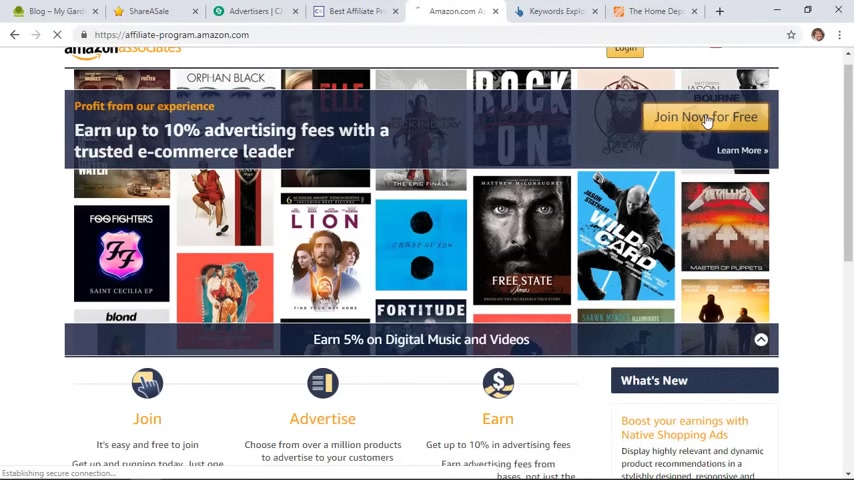
The reality of that is most of the stuff is anywhere between 8% and all the way down to 4% and you want to join here .
So what you want to do first is go through and create an associate's account .
Now , there are some caveats to signing up for Amazon Associates .
You want to make sure you are to getting traffic or you want to make sure that you're likely going to be getting traffic in the next six months .
The reason why I say this is because you can sign up for Amazon Associates once you're approved for that , which shouldn't be a problem .
If you have a website , you can show them your website , you can verify your identi identity and you should be approved .
But once you start putting links on your website , then you have six months where you have to make three sales within those six months .
Otherwise they basically go through the whole process of making you sign up again and , and try to make the sales .
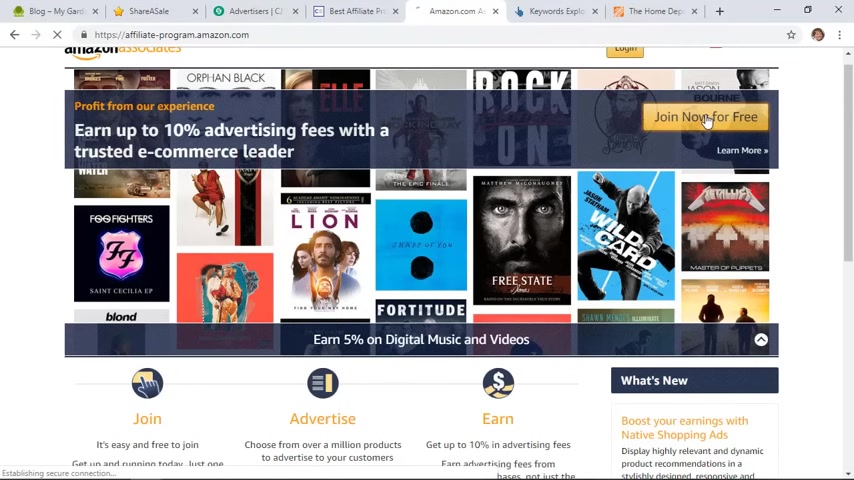
So if you can already have traffic coming to your site already have the content ready to go so that you can make your sale as soon as you can .
Once you go through the whole process , you want to make sure that you add your website .
So up under your email address , go to account settings .
And from here , this is where you can add or edit your website address and you can click add and you can click next and then you wanna tell them if it's for 13 or below Children , they'll say no .
Once you add your website , you can either go up here and start doing product link , grabbing product links , but this is the way I prefer to do it under here .
Look for the Associates sites , Trippe options .
We're gonna click on that and we want to turn this on and then it'll open up to this associate sites .
Trippe options from here .
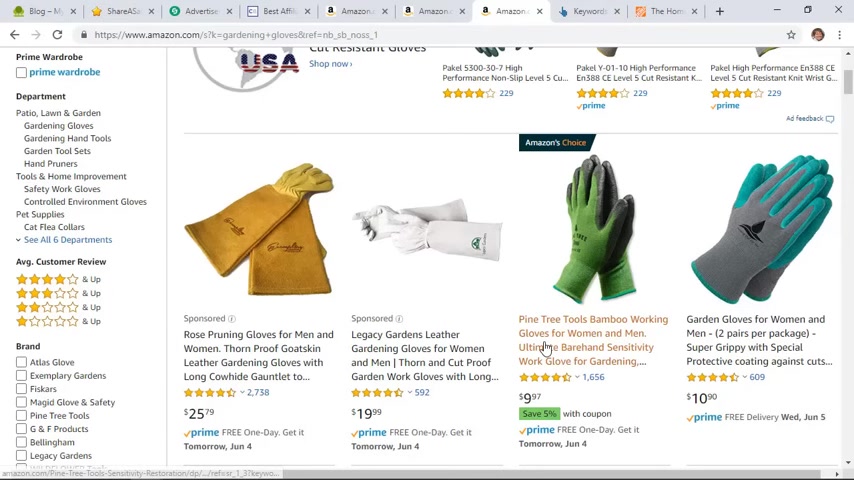
You see that , what it will do is I'll add this little toolbar to your Amazon account .
So whenever you're reviewing Amazon or looking or searching , then you'll see this and it's very helpful when setting up the links or grabbing the links .
So you want to make sure that this is set to enable .
Now that we've set up our Amazon Associates account , we know which keywords we want to target .
Now we have to do the research so that we can write the article .
And for this one , I'm going to use gardening gloves .
So I want to go out and see what are the pain points of gardening gloves ?
What are people looking for when they're searching for gardening gloves ?
What are the pros and cons of each of these ?
And then I start to create an article about this .
That is great for the reader on my site .
So for instance , this will be one of the ones I choose to showcase on my site .
You can't go out and just right click and download these images to your site .
There's a certain way that you have to do that .
And that's through the site stripe .
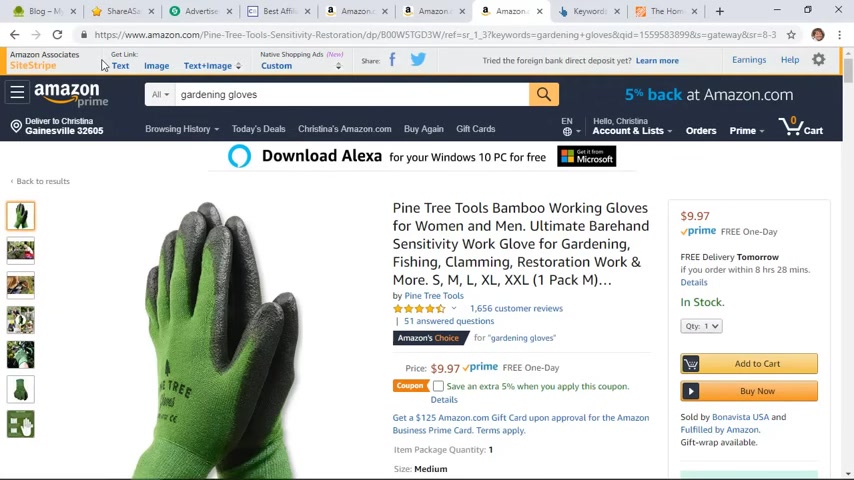
So what we can do here is get the text and that is the link that we want to get .
And inside this link , it has our affiliate information .
I prefer to do the short link simply because it looks a little bit better .
But you can also use the long link and you see a little bit more , it's just ugly .
And with Amazon , you can't cloak or you can't do redirects , you have to link to these directly .
So I usually choose the short link just because it doesn't look so scary .
So I'm going to copy that and then you can also grab the image by clicking on image and then you choose which image size .
So let me show you what I do when I'm setting something like this up .
So I'm gonna go back to my blog and we're going to go to our dashboard .
We're going to create a new post because we're going to talk about Best Gardening Gloves and you'll want to have a better title for this .
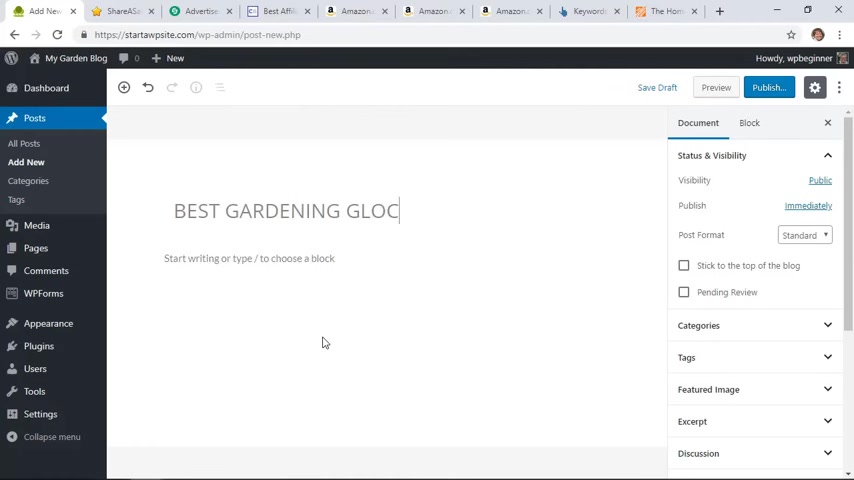
But we're gonna go with that .
And then you just want to lay out all of the information on everything that I just talked about .
You know , the review of the Best Gardening Gloves , what you're looking for when reviewing Best Gardening Gloves , a gardener will need to think about when they're finding best gardening gloves .
And then so what I like to do when I'm doing this is I'll do a heading and I'll make it an H two or an H three depending on how I've got this set up for this one .
I'm gonna do this and then from here you'll just enter all of the information about it .
What else I like to do and some people do it a certain way , but I will add the link to my headline .
So I'm going to highlight this .
I want to add a link .
That's where I add my affiliate link .
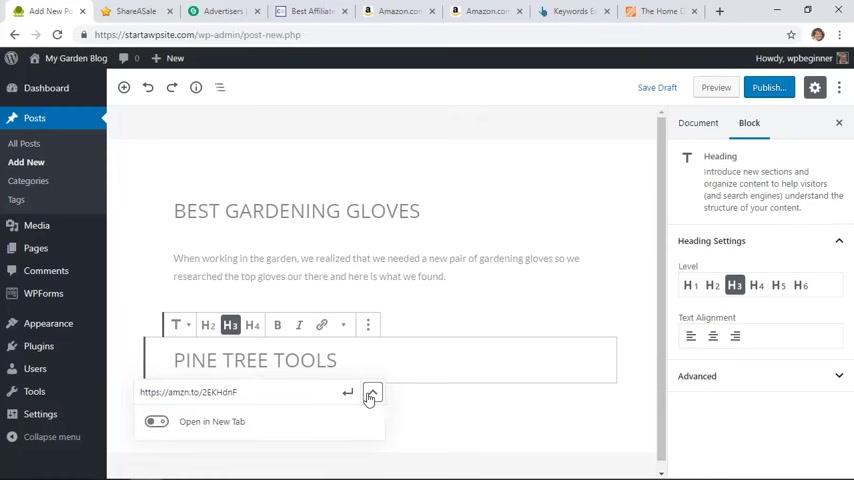
So I'll go up here and get the text uh copy that and then we'll go back and this is where we'll paste that link and you'll want to make sure that it opens in a new tab and we can apply it , then you can go through and add the information .
What you can also do is everything is really visual and like I said before , you can't download and upload these images to your site .
It always has to stay on Amazon site .
So what we can do is go to image up here on the site stripe and pick the image size that we want .
And this is the html that we need to grab .
So I'm gonna right click and copy and then let's head back over and we need to add that in here .
So I'm gonna click on the little plus guy because it's not going to be just pasting this in here .
I need to paste basically an html block .
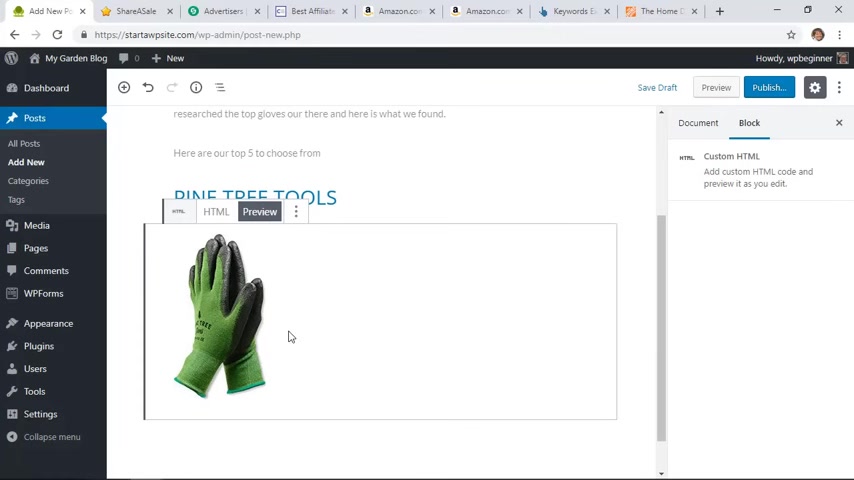
So I'm gonna look up html .
That's what I want , custom html and then I can right click and paste that and now once I paste that , we can preview it and that's what it'll bring over , it'll bring over the image .
Cool thing about that is so when somebody clicks on that and goes to Amazon and purchases , the link also has your tracking ID .
So that's really good .
So once you go through that and create the full article on what they need to look for the pros and the cons and comparison , then you can publish this and then let it start ranking and once it starts ranking , then you can see how it's doing .
So that's a really super simple way to start with affiliate marketing .
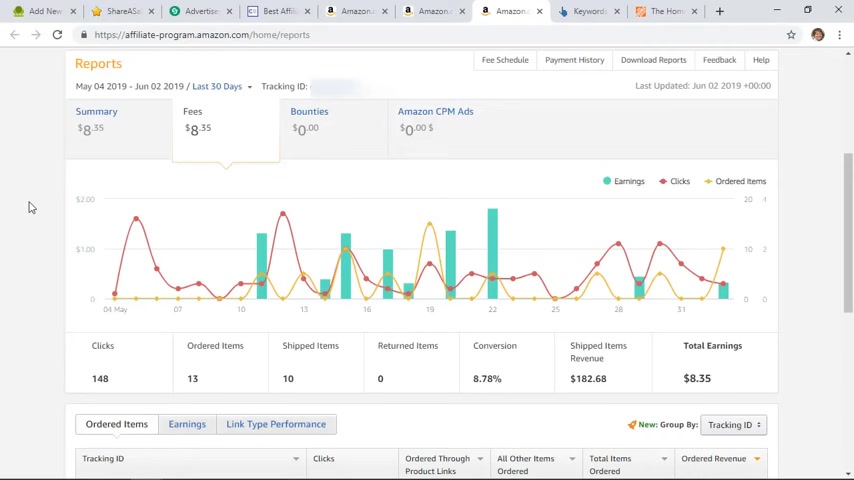
Once this page starts to get traffic , then you can keep track any time you go to your website with the site stripe , you can see the earnings and it will open up into your reports and you can watch a daily report of how your site did the day before or even the day of .
And this is just an example of a pretty new site .
So you start to see a little bit of traffic , a little bit of clicks and then a little bit of ordering going on .
Amazon pays out two months after you make your sales .
So anything that I am making , say in June , I won't see until August , there's also a threshold that you have to meet .
And I believe it's $100 threshold before you get it .
Otherwise it just rolls over till the next month until you reach that threshold .
So I want to show you a couple of plugins that you can also add , that will make some of this process easy and will also help with the tracking .
So you saw the , you saw the process of me going out and grabbing the links and then adding the images and stuff like that .
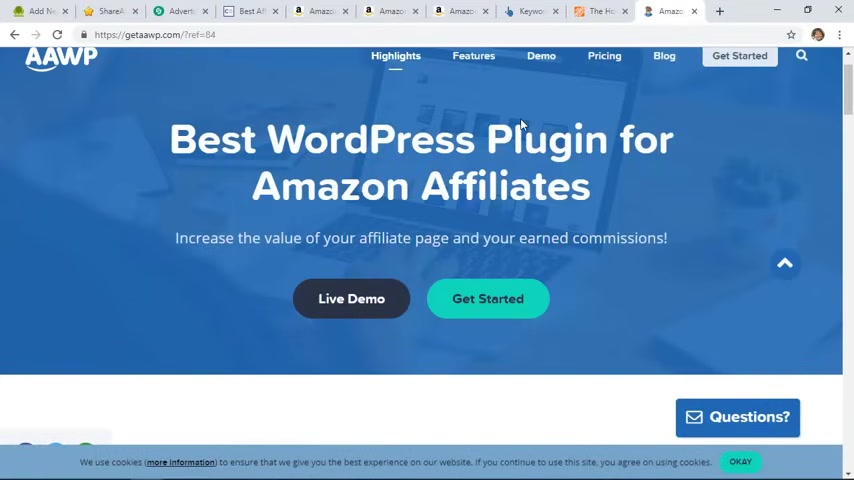
There's a plug in that I also like to use and it's called a AWP .
You can go to WP beginner dot com slash refer slash A AWP to see what I'm talking about .
But basically this plug-in does a tremendous amount of making it super easy for you to bring in all of these products just by doing a little bit of short code .
And I like it because let me show you what that looks like .
You can do things like a comparison table using this plug in and you choose what all to bring over here by default , you're not allowed to copy , say like the description or the price .
You should never have a price that you have copied from Amazon on here .
But because this is all coming over by Amazon's own API , you're allowed to do that .
And that's because as soon as something on Amazon updates the API updates as well .
And so that's why you're allowed to have it so super powerful .
It's great for comparison tables .
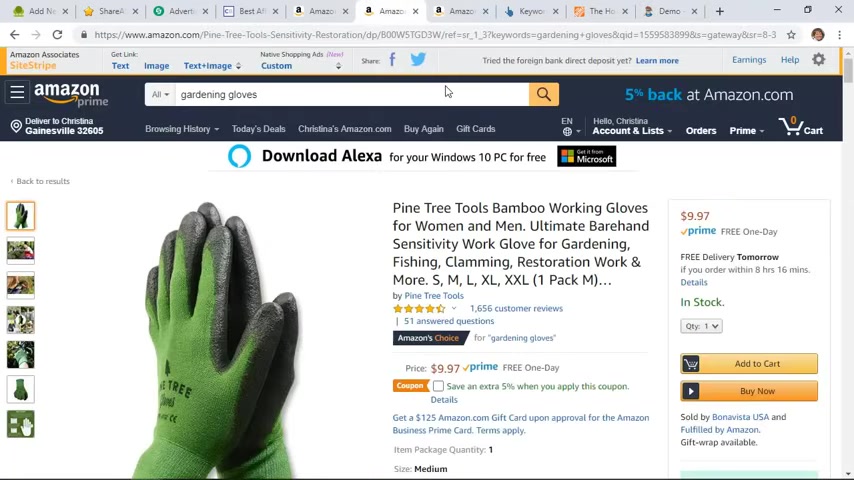
People love of comparison tables .
Also if you want to add a single or multiple boxes .
So this is just bringing over the information .
If I go back here , you can choose what all of this to bring over onto your site .
And I love that because it just showcases it a little bit nicer .
You can also bring the reviews over .
So you would want to play with this plug in to see if it helps with your conversions .
The other thing I want to showcase is basically it's monster insights .
So what you wanna do is once you're starting to get traffic on these sites , you want to know ?
Well , is anybody clicking or is anybody clicking on these links ?
And how do you know you do have the Amazon report and it can show you the link type performance .
So it will show you how many clicks are coming over .
But you also want to know from your website in case there's any issues going on , you want to know .
Well , how many outbound links am I ?
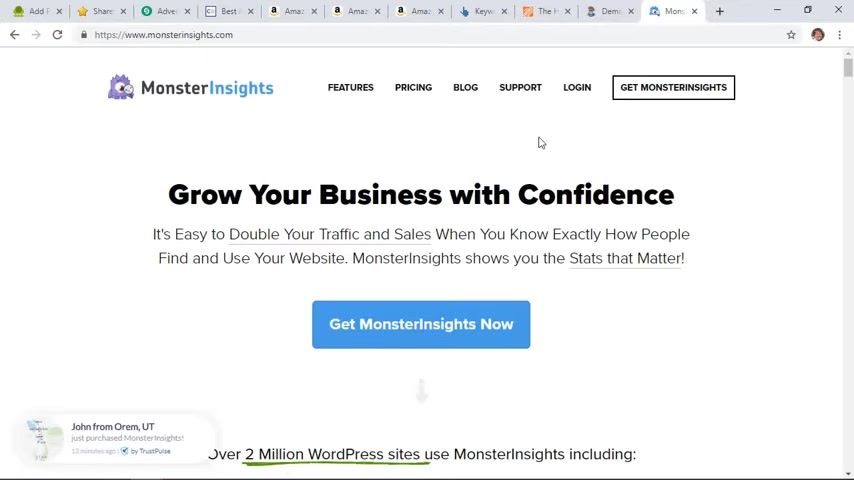
Are people clicking on from my site and Master Insights Pro lets you do that .
So let's go through that process .
We're going to go to our dashboard area .
I want to go to plugins , add new and this is the pro version .
So you'll want to purchase it from Monster Insights and then download the plug in So you want to purchase the plug-in from monster insights .
You can check out our link in the description below for a coupon code that you can use that will get a discount on monster insights .
Once you purchase it , then you can download it from the dashboard here .
So we'll go to downloads and we just want to download this locally .
Then we'll head back over to our dashboard , go to upload plug in from here .
We need to left click and we can drag that up here .
We see it's here .
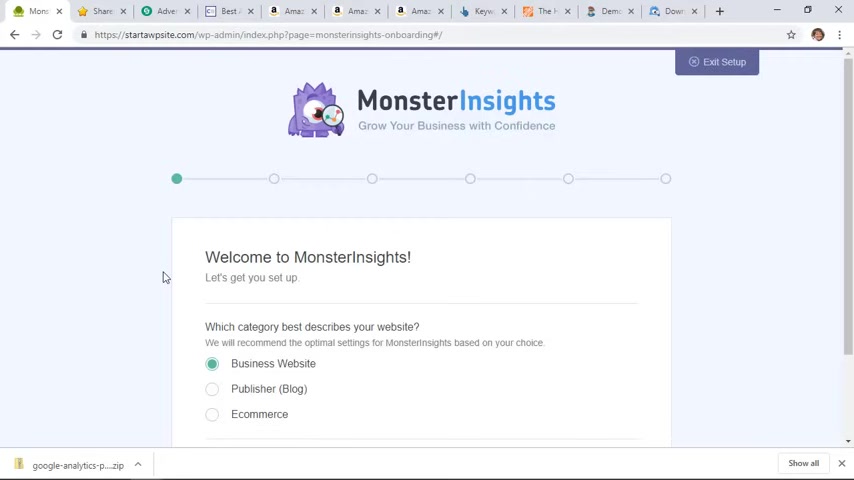
Let's go ahead and install this now after it's installed , make sure you activate the plug in and now it will go through this process of setting it up .
So we are a publisher or a blog or an affiliate site .
We'll click save and continue .
We need to paste our license key from our dashboards .
So you can go to overview and grabbed the license key .
So right click and copy that head back over and we'll paste that in .
It's gonna go out and verify it and everything looks good .
Now , you want to connect your master insights .
Now , you probably already have this set up if you have had your website for a long time .
But I'm gonna go ahead and connect this and you'll want to connect it with the website that this is associated with .
OK .
Once it does that this is what I'm looking for the events tracking .
This is amazing .
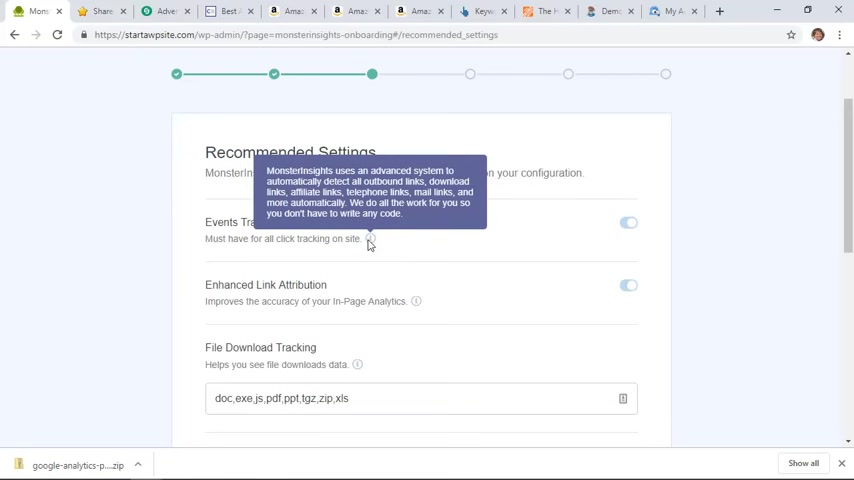
Because what master insights will do is in addition to connecting my site with Google Analytics , it will also track all the events , tracking basically any outbound link .
Anytime somebody clicks on a link that goes somewhere else on my site or goes somewhere else from my site to another site like Amazon , then I can see that so I can see what are the popular things that people are clicking on and do I need to make an introduction ?
Say I have the best gloves , but it's not through Amazon , it's through an individual website , but they're getting a lot of links from my page because I'm recommending them .
I can reach out to them and say , hey , I have all of these people coming to your site from mine .
Can you give me an affiliate and can we make AAA deal ?
So this is a really great way to do that .
This is already set up to do some of the most common ways of setting up affiliate link tracking .
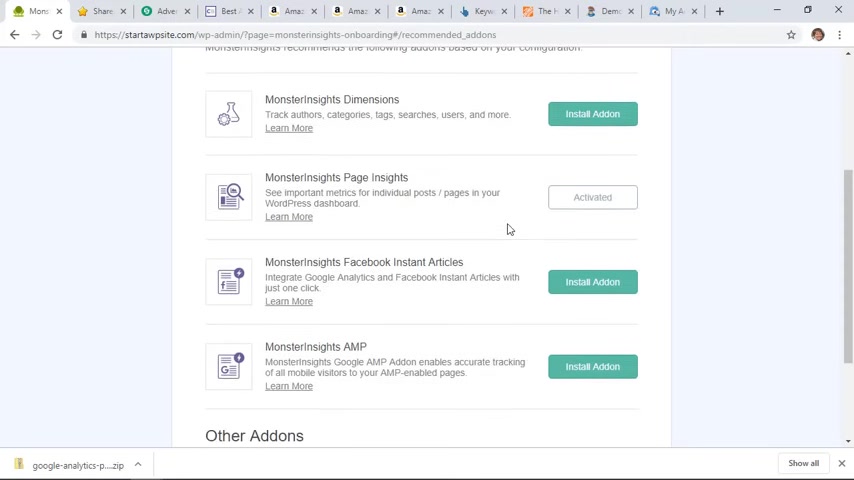
But if you have another one , you can simply add that here and then click save and continue .
You can choose what else to add on here .
I like to see the individual posts and pages from my dashboard and it's already activated .
And then there are a few others that you can look at .
So let's click save and continue .
And again , it's just going through this great wizard to set it up for us .
So now that we're done .
Now , we can go to report synth .
This might take a little bit of time to start seeing the clicks on your site .
If you have never set up Google Analytics .
If you have and you've just turned this on , then you should start to see some traffic here and then you can scroll down and you can see these are the top outbound links and the top affiliate links .
Now , I don't have this set up to show affiliate links .
So you won't see that with Amazon affiliates , you'll see them as top outbound links for Amazon affiliate links .
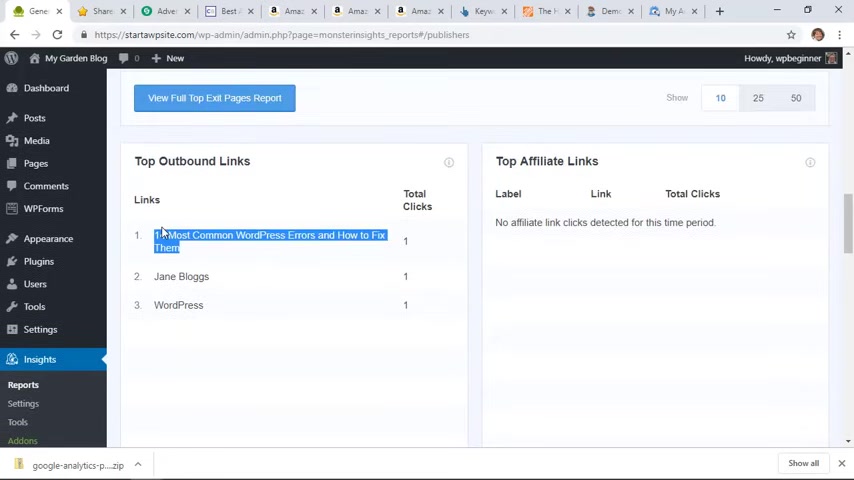
You'll know what it is by the title that you set as the hyperlink , for instance , under my post , I set up pine tree tools as my hyperlink .
So once people start clicking on that , that's what it will come over as .
So having the master insights , insights part and event tracking is a huge way to kind of keep an eye on your most popular outbound links .
So that was a real quick and easy way to get started with affiliate marketing .
Once you're used to doing these real simple techniques , then you can move on to more advanced techniques where you're partnering with another company or another website and you start getting affiliate commissions from promoting their things , keeping on with this Making Money series .
In the next video , I'll walk you through how to set up your own membership site and we'll continue on with the gardening website .
So make sure you subscribe to our channel .
So you'll get notifications of all of our new videos coming out weekly .
And thanks for watching .
Are you looking for a way to reach a wider audience and get more views on your videos?
Our innovative video to text transcribing service can help you do just that.
We provide accurate transcriptions of your videos along with visual content that will help you attract new viewers and keep them engaged. Plus, our data analytics and ad campaign tools can help you monetize your content and maximize your revenue.
Let's partner up and take your video content to the next level!
Contact us today to learn more.