https://www.youtube.com/watch?v=sUjb-QOFk2Q
How To Make A Forum With Wordpress _ Free Forum Website
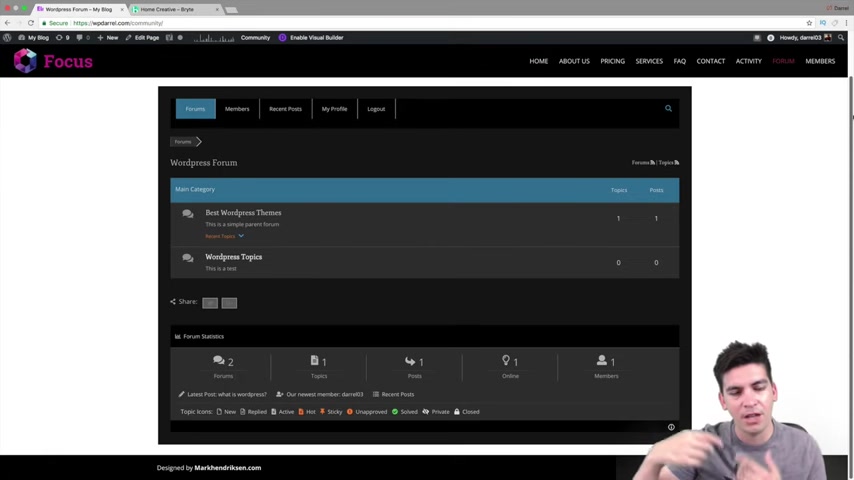
What is that party people ?
My name is Darryl Wilson .
And today I'm gonna teach you all how to make a really nice form with wordpress .
Now , if you guys are new here , go ahead and click on that subscribe button .
Also there's a little bell next to it .
If you click on that bell , it'll notify you .
When I upload a new video , you will not regret it .
Now , let me just give you guys an example of what this form looks like and show you guys the features and everything else .
Now , I like this form because it has like those really cool like achievements for people .
You know , like when people are on forms , it gives like those achievements and stuff .
It actually has that uh embedded inside this form and this is a free plug in .
So you won't have to pay a dollar for it .
Now , this form also works or the plug-in also works for virtually any theme .
So it doesn't matter what theme you're using , you can be using , you can be using flats , any theme that you want and it will work .
So for example , let's say uh we have like these main categories .
So here we have like the the main topic , like the main kind of like subject .
And then here we have different subtopics .
So like best Wordpress themes , Wordpress topics .
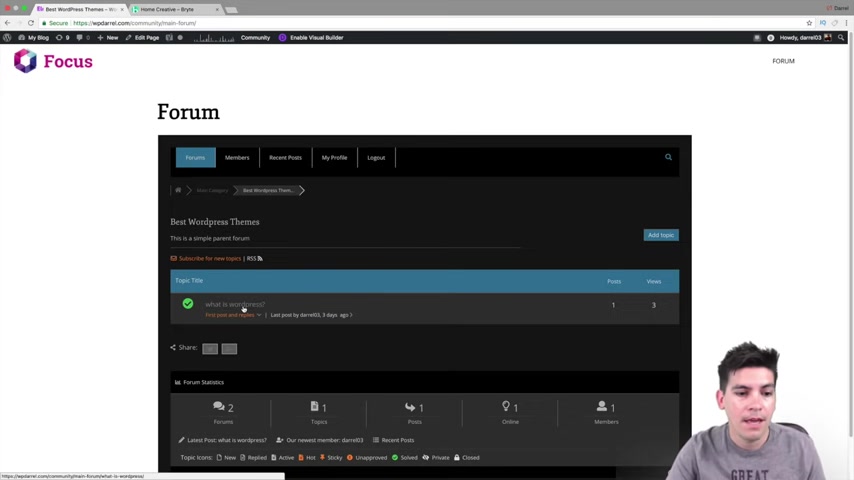
Now your users can go ahead and click on it and then here you can display a list of topics and then right here , I'll say , OK , what is wordpress ?
And then wordpress is a source to create stuff .
OK ?
Cool .
And then here I can go ahead and leave a reply and you have all these gadgets right here where people can , you know , add different stuff .
Now , uh One thing I loved about this uh form thing is that it shows like user stats .
So right here it shows all the stats for each member .
Um Also it has like the the achievements .
So by their name , it shows like if they've done a lot of cool stuff , it'll say like , oh he's level two , level three , people love that stuff , you know , they really love it .
So uh today I'm gonna show you how you can set this up for your website .
You guys can also change the color scheme as well uh on this form .
So I just chose like a dark form , but you can have the full options to change any color or however you want to style it .
OK ?
So I'm gonna go to another website with nothing installed on it .
Now , this is the theme here .
Um I'm gonna go to my other demo website and I'm going to install uh this plug-in from scratch on this theme .
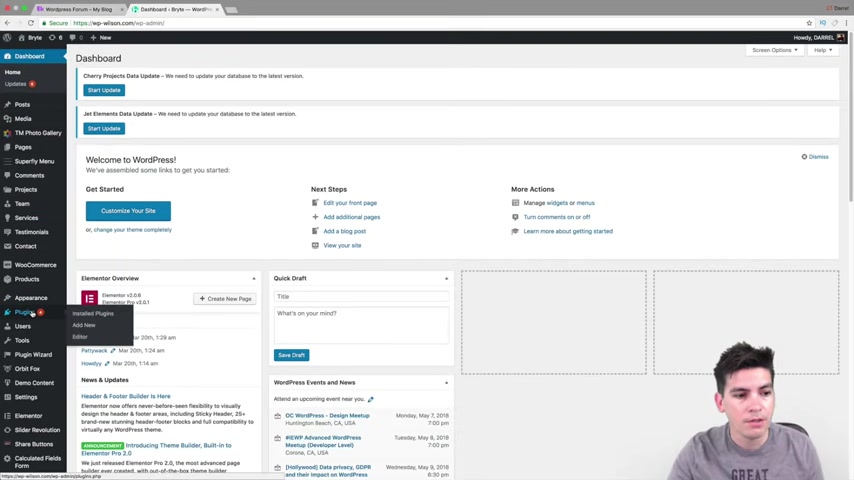
Uh This theme right here is called The Bright Theme .
It works for Element .
Uh If you guys wanna look at it , there's a link in the description below to that .
But again , you guys can use anything you want .
So here I'm gonna go to plugins and go to add new .
Now about a year ago , I had a tutorial on BB Press and Buddy Press .
But guys , since that's happened , you know , a lot of people watch their competitors and they kinda build and improve upon products .
So we're gonna be using , actually , you can just type it in .
So for them and we will be using this one right here .
WP four forum .
We're going to install that .
I found that this one was really good .
Uh Us Garros Forum was not bad , but after kind of tinkering around with it , I realized uh WB four is a little , a little more customizable and it's really simple to make a form before it was a little hard with BB press .
I'm not gonna lie or uh yeah , Buddy Press or BB Press .
You know , they used to be the same plug in a long time ago , then they split them up for some reason .
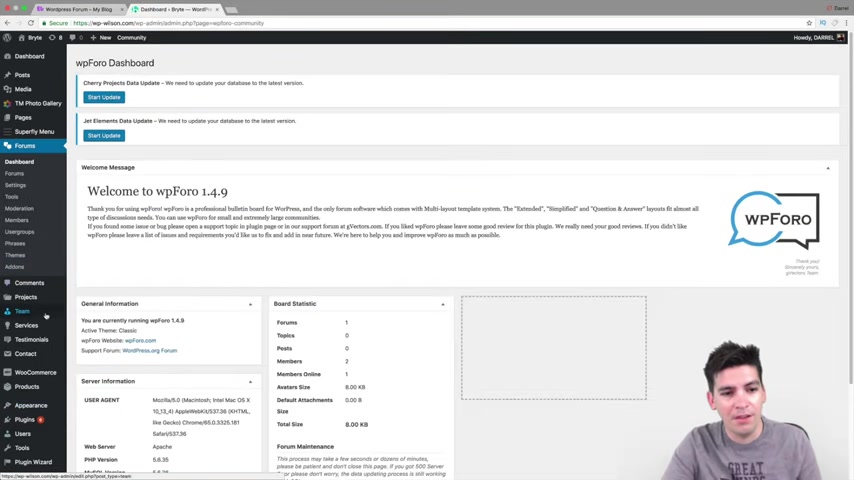
So uh basically I installed that plug-in now on the left side right here , you're going to see um forums .
Sorry guys , I have a lot of plugins installed on this one right here .
All right .
So we have this page right here .
All right .
Now , we have different settings , like forums , settings , tools , moderation .
I'm gonna go through each and every one of these to make sure that you guys understand what they are .
So you guys will not have to leave me comments .
I'm just kidding .
I , I don't mind the comments guys .
I really don't , you know , so this is like the main category .
So like what is this all about ?
And again , you can edit this to say whatever you want .
So main category , let's call this something like wordpress discussion .
All right , I'm going to publish it .
Now .
One thing I wanna let you guys know when you publish it , it doesn't give you like that updates .
OK ?
So don't keep clicking on publish it works .
OK ?
So don't panic if you're like , oh my God , it's not working .
OK ?
It works , it works .
So let's click on forms again and we have main form now , this is the default setting .
So we're gonna go ahead and make our own .
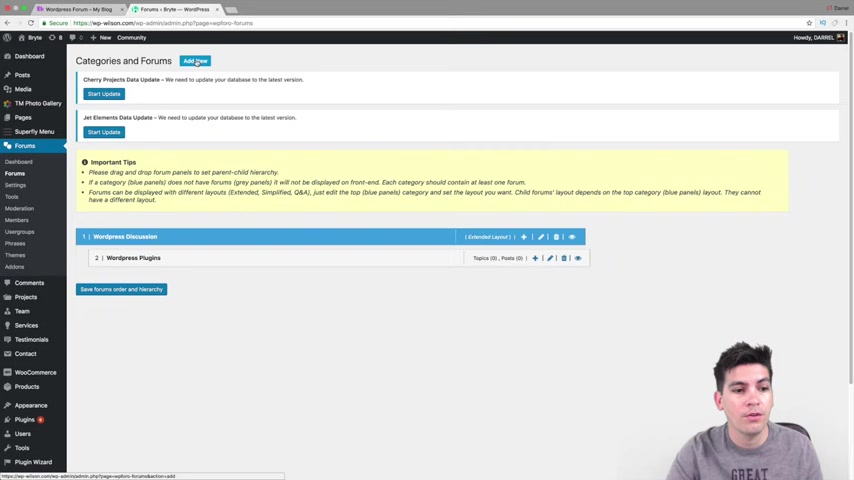
But I just want to give you guys a small understanding of it .
So let's just say I want to change this to something like uh plugins , right ?
Word press plug ins , wordpress plugins .
And then I'm gonna click on update that and remember on the right side right here , it says parent form of now there's an easier way to change this and I'm gonna show you in just a bit .
So here click on forms .
Let's make a new form now .
So the new form is gonna be Wordpress Themes , ok ?
So Wordpress themes and then here you can give like a , a brief description of it .
Um something like um uh we talk about wordpress being here , you know what guys , another really big thing about forms about why they're so good is because these things actually get picked up on search engines and you know , it actually helps with seo so I highly recommend to getting it or to get one , you know , why not ?
You know , not unless you don't want to deal with people because I don't like to deal with people .
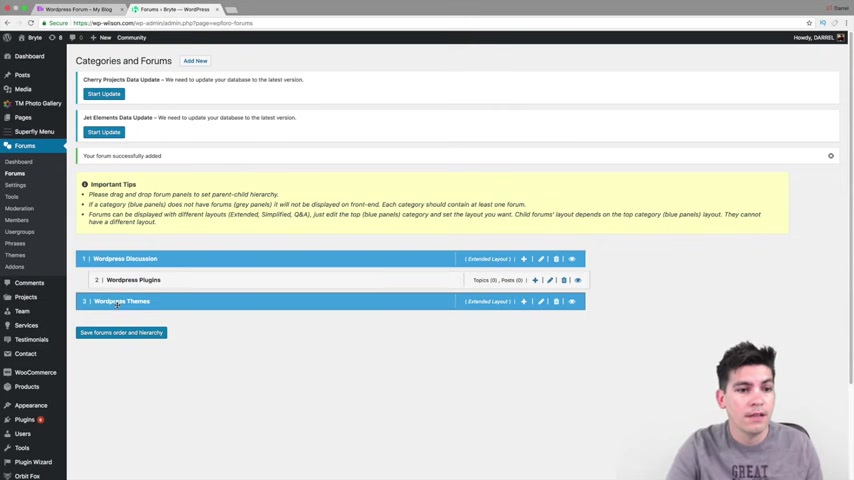
So I made this for , you know , and it's , it's , you guys can see now it's , it's its own topic , but maybe I don't want this to be its own topic .
So what I can do is I can drag it .
So you see now how wordpress themes and wordpress plugins are um apparent of wordpress discussion .
OK .
So this is a very simple way to create a hierarchy .
And in fact , you could even do it like that .
So you can have wordpress discussions and then wordpress themes or wordpress plugins and then you can have another category for that specific section as well .
Maybe you can even talk about different types of plugins , you know , but uh for it to to purposes .
We're just gonna keep it simple and I'm gonna drag it there .
Now , let's just say I want to go ahead and say , you know , let's , let's , let's not talk about wordpress , let's talk about um Woocommerce or something .
So right here , I'm gonna go to or a new and go to Woocommerce or just type in , you know , whatever .
I'm just giving you guys an example .
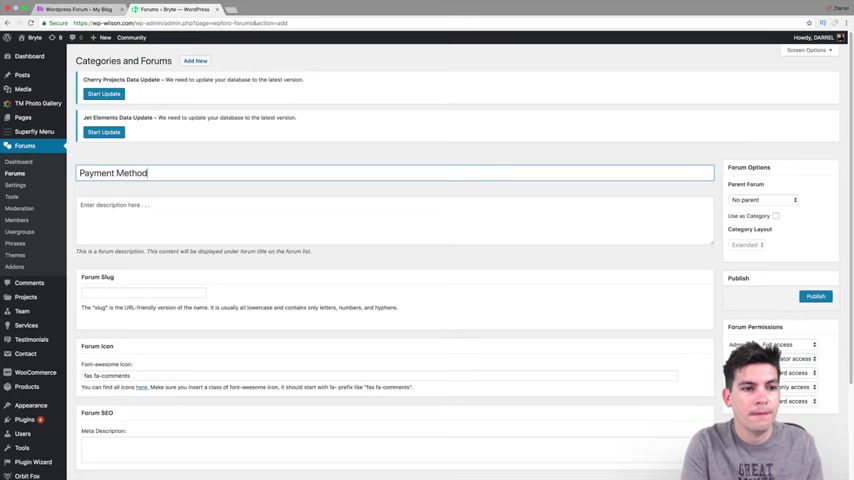
Again , this stuff right here , we don't need to mess with um the other bottom stuff .
You guys can kind of mess with that a little bit later .
So uh we'll talk more about that .
Let's see right here .
So yeah .
All right , safe hierarchy .
OK ?
So I save the hierarchy .
Now , let's go ahead and do one more .
So add new and now I'm gonna do like uh so what we talk about Woocommerce , let's talk about uh payment methods and click on publish .
All right .
So now we have payment methods right here .
Now we need to go ahead and drag this , put it right there .
So you see what we're doing here .
We're basically creating a main category and we're adding subcategories below it .
So when people see our form , they can say OK , Woocommerce and payment methods .
OK ?
Cool .
II I get this .
I understand it .
Now , let's just make one more and then I'm going to show you about how to do registration colors , all that stuff .
Uh Here , we'll talk about Woocommerce themes because I just make this up as I go along .
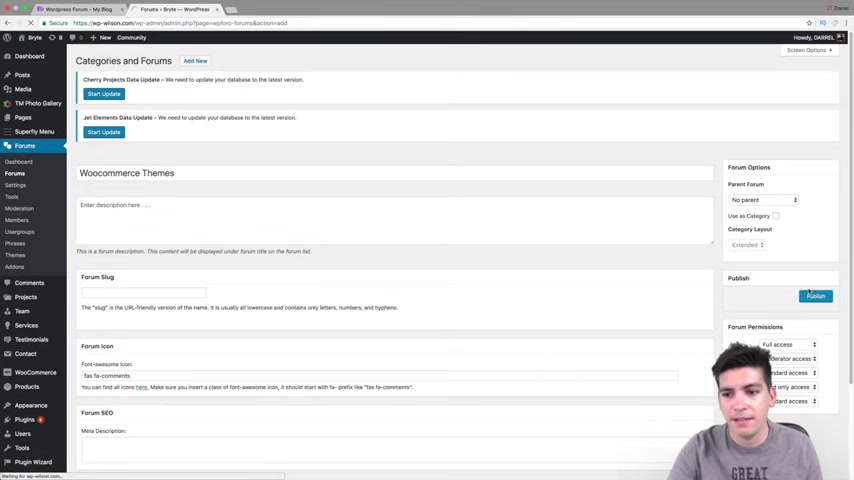
I really , I am not on the script , you know , it's , I just , I just do it , you know , so we should have actually saved uh the hierarchy .
So uh right here woocommerce , I gotta , I gotta remember how to do that .
All right here , save form hierarchy and just do it one more time just in case , just in case it doesn't work .
OK ?
So we have our form there .
All right now , right here we have different settings .
All right .
So we have uh like our form base URL .
So this URL right here is our uh our page right here .
So if you go to community right here , we're gonna go ahead and see our form right here or we can just go ahead and type it in .
So we can just type in community .
You can always change the name of the hyperlink to something like um you know , uh I don't know whatever you want , you know .
So this is our form , you know , it looks good already .
Of course , it doesn't match the color scheme of my theme , but you can always change that in the options .
So here we have wordpress discussion .
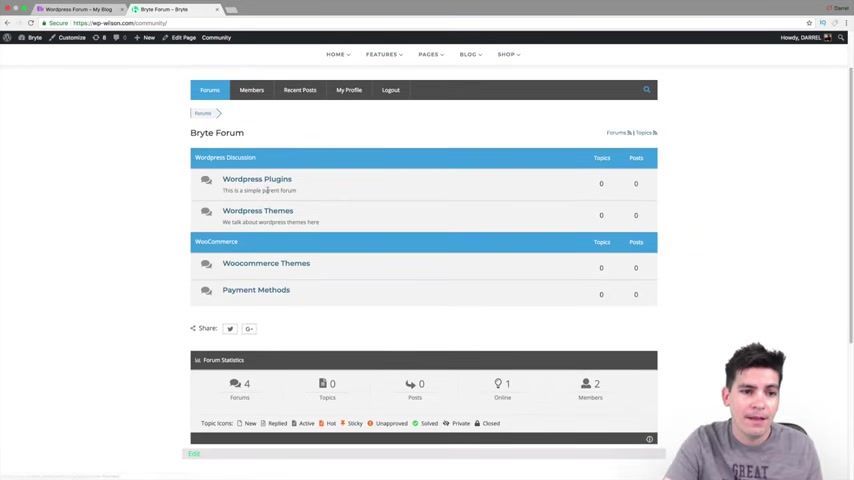
We have different topics , posts online members , guys .
This is a really clean setup .
I love this setup .
So here we have like wordpress plugins and then you can like leave uh people can start actually posting in it .
So right now we have no posts because that's what the people do .
You can always make your new post as a moderator or you can just , you know , add new topic .
And let's , let's talk about plugins , the 10 , the 10 worst plugins .
I hate this plug-in list or I hate this plug-in called .
And then you can go ahead and put in your , you can go ahead and add it in there .
OK ?
And then right here we'll click on , add a topic and then of course , people can go ahead and respond to this right here .
They can say , you know , I don't like it .
I think it sucks , whatever , uh , you know , whatever they want to go ahead and talk about .
Ok ?
So that's basically our quick little form .
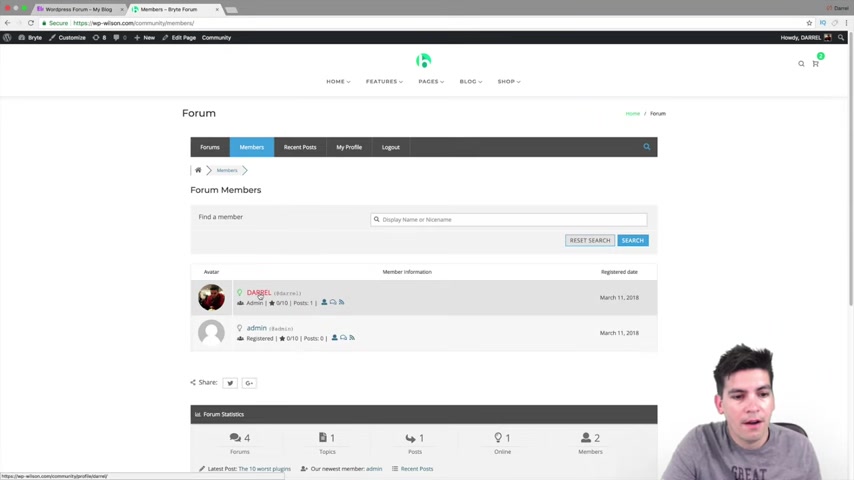
Now , let's go ahead and talk about different things like , um uh we'll talk about members , we'll talk about all the other settings .
So , uh clicking on forms right here .
We kind of had , we kind of have our , our form already set right here in our members , click on members and then right here we have , uh me right there .
So Darryl .
So if I click on that , so we can kind of view the member .
Now , uh , you can guys actually install uh buddy or member as well on this to kind of like , you know , uh I know it's compatible now with , uh , I think it's Buddy Press or Member press .
I'm not too sure .
It's the one with the profiles I think is Buddy Press , but it's compatible with that because it just came out with an update .
So it allows you to uh you know , combine it as well .
So uh that's an example of what it looked like .
And again , you guys can , you know , add in like um you know , different uh achievements and everything .
Let's go in the settings .
Let's let's go ahead and show you guys .
All right .
So we have our forms .
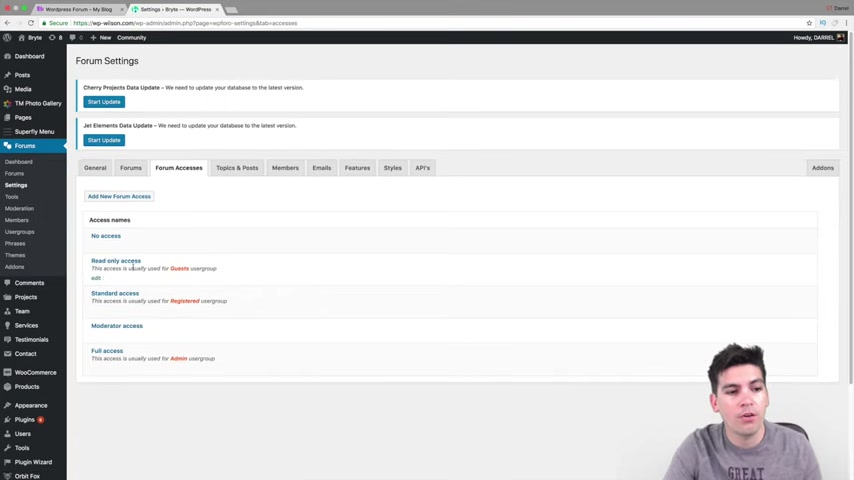
Uh I think we would do settings , right ?
We did settings .
OK ?
So let's go through this .
So right here we have the form title , whatever you want your form to be called , you can go through that .
Now guys , a lot of these settings , I'm not really gonna go far too in , you know , I'm not gonna really explain it like number of recent topics .
How many do you want a number of recent topics right here ?
So depending on how many you want to display without it going to the next page , you can list it here .
Um form accesses .
So this is actually important .
So read access only .
So these are for people who are kind of lurking on your website who are just kind of they're not registered , but they're just looking around .
So what permission do you want to give them here ?
You can say like you can view replies but you cannot post because we want them to register first .
I'll show you guys how to do registration in just a bit .
But um all this stuff right here , you can say for people who are not registered but are visiting the website can do these functions right here and then right here , standard access of people who are registered and then for access and then full access .
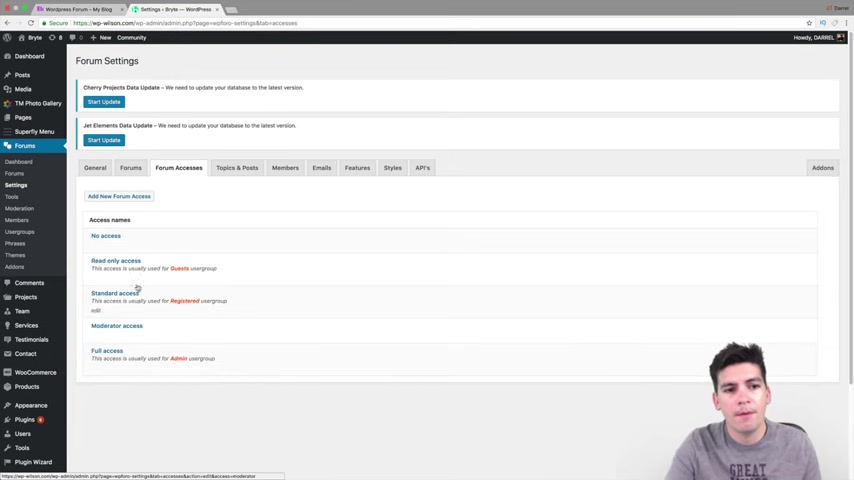
So uh what permission do you want to give your moderators ?
You can give them the permission to ban people , you know , ban everybody .
You know , I've , I've been banned from forums guys , I've , you know , I put in my two cents sometimes and people are like , you know what man , you're out , you know , so you can , you can add those uh uh permissions over there .
Uh This again is just different other settings like as far as minutes go , um you guys can kind of go through these , these are not really uh super important here .
We have uh members .
So right here like this is like their member Ur URL .
So remember we went to the members section um you know , all that stuff .
That's the URL S .
Now , you guys will need to use this right here .
This is very important .
So where do you want the login and the registration and last password URL to be ?
So right here , we'll do something like log in uh right here , register .
I think it's pretty good , pretty standard .
And then right here we'll do like lost password .
Now , these sections right here .
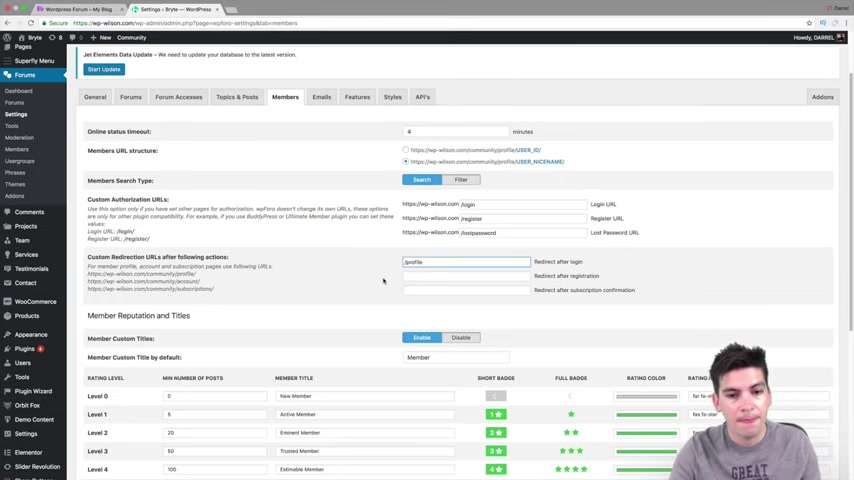
Are saying , OK , when someone logs in on your website , where do you want them to go ?
That's basically what it's saying .
Uh I would recommend putting it on like their profile .
So , you know , profile , you guys can actually see what they've actually done right here .
And then also right here account and then this subscriptions or something , you can always modify it yourself .
Uh This is the cool section right here .
This is where you have all the uh settings for badges , you know , like I got some badges from , so I kind of feel good .
So here you guys can add badges , you can say um number of posts .
So if you post five times , we'll give you the one star badge and then you can change the red color to whatever you like , you know .
So right here , you guys can see you can change the , the color to something .
So if your site matches a current scheme , um you can go ahead and change that right there here .
Uh You know , reputation , all this other stuff , you know , you guys can go ahead and go through this .
It's , it's not really too important .
So it's just kind of like , you know , reputation titles for selected user groups , et cetera .
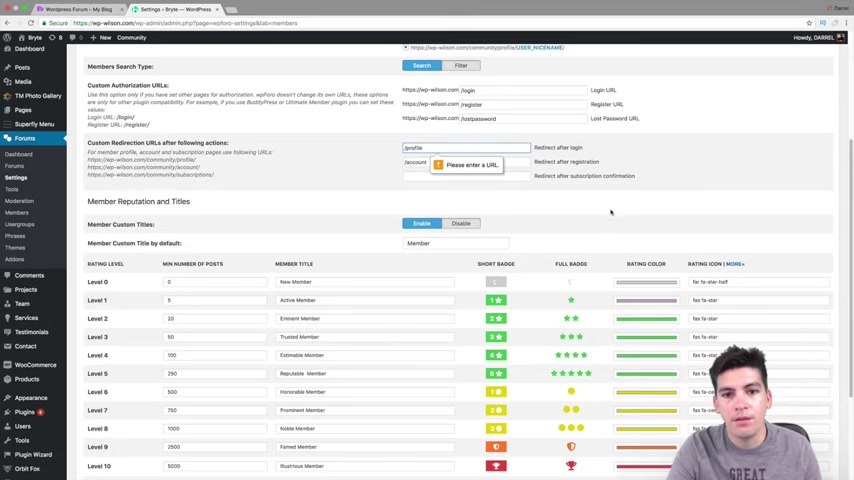
So going back up over here , I'm gonna go to or click on update options one more time or enter a URL .
So right here , please enter a URL after log in .
Uh ok , so I'll go ahead and put in the whole URL sorry about that .
And then right here guys , if it , if you don't uh put this and they do log in , it'll just take them to your home page .
So it's not , um it's not the end of the world .
So just letting you know .
So , uh email is right here .
So these are the emails and you can go ahead and decorate the emails once they register or a new topic is created or if we're having like a , you know , you know how people get in like the debates with forms and they start going at each other .
Yeah , you gotta let them know .
So here are just some other options you can add .
Um It can actually like um you can show the form page title , uh everything else .
Now , if you guys , I think there's a plug in now that will get rid of the actual page title .
Um I think actually , you know , this will actually do it now .
That's cool uh before they didn't have that .
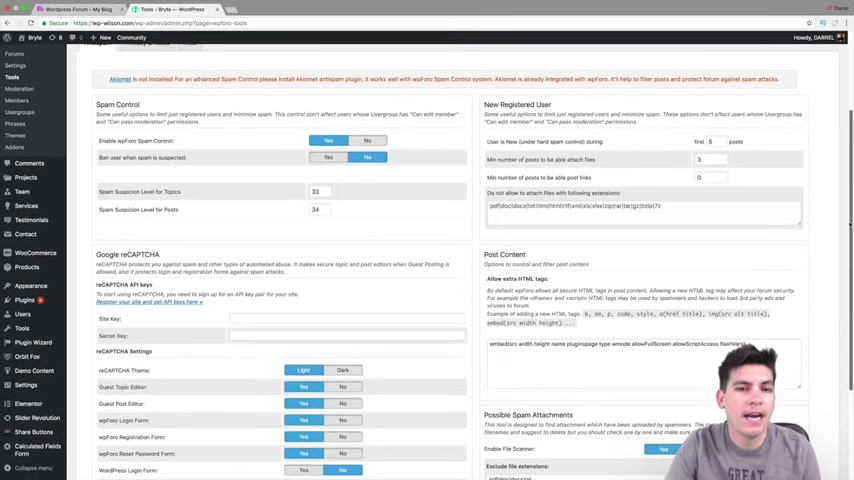
So here you can actually take away the page title .
So if you want , you don't want to show form , you can just go ahead and take that out .
OK ?
Uh Styles , different colors .
So I gave mine a dark color scheme .
You can guys can always go ahead and , and change it to something else you like to , you know , whatever you guys want .
That's pretty self-explanatory .
I'll do I'll do , I'll do green and then click on update options .
Uh If you're a developer , you guys can always add your CS S right here .
Um Like a text wrap or whatever you want .
Um tools .
Uh They have like their own controls as far as like handing spam .
Usually they kind of like uh if someone posts a link , they'll kind of like flag it , you know , because people out there who are like , hey , check this out and then you go , it's like a Viagra website , you know , it's really annoying .
So here we have like the different settings , you guys can go ahead and go through like , you know , a login form .
Uh Don't worry about the login form .
I'm going to show you the URL S because I know people are wondering about that .
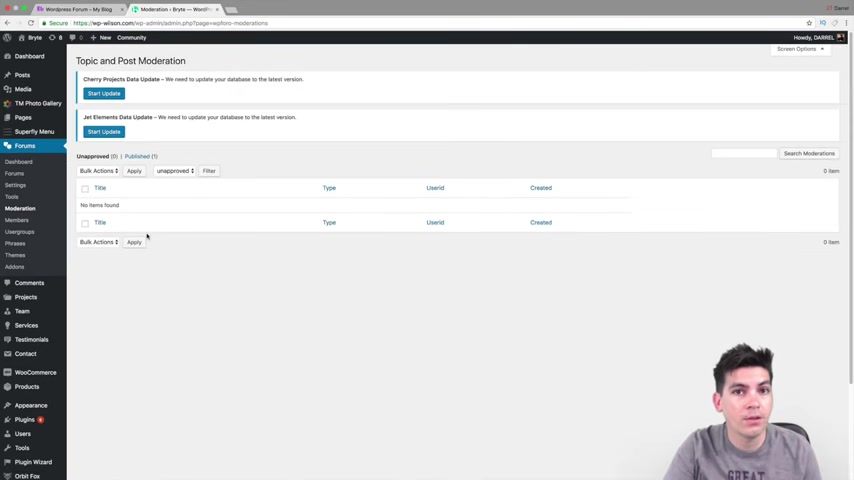
So moderation , uh these are like things that are held for moderation .
So topics and posts .
So if you have the settings where basically you're saying you must be moderated before we prove it , that's where we're gonna go ahead and set its members right here .
You guys can see your members , you guys can always modify their stuff , user groups here as well .
You guys can always add like user groups .
So by default guys , I don't think you'll add another one .
I mean , I've seen some forms have like under admins , they have like the sub admins like the beginners , you can always make something like that .
And then give them permission for something .
But I think this is pretty good .
I think this is pretty standard .
I don't think you're not going , you know , you're not gonna run like the next um like crazy stuff and these are like just like front end phrases .
You guys will see uh this is more for , for , but you guys can always like , you know , modify it .
You guys can always add your own , but most of you probably won't need this because they've done a really good job at adding the front end phrases .
Next we have themes .
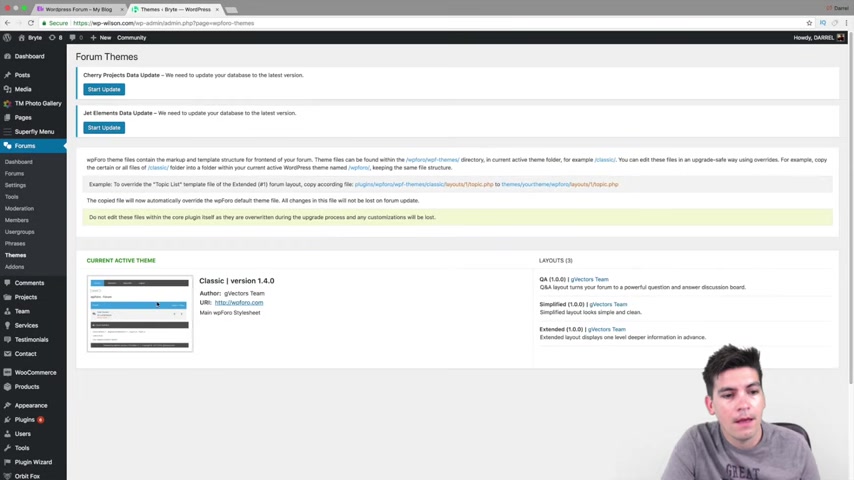
So this is the current theme and I don't know if they have other ones , you guys can always uh check out their website .
Uh Also they give you guys instructions on like , you know , different ways to style the custom sheets , you know , or the style sheets .
But uh you as beginners uh probably are never going to use that stuff .
And then here you have add ons .
So if you want to add different add ons , you can add them on .
Now , let's go ahead and do our register page .
Now , before we do our register page guys , we will need to change some settings and install one simple plug in .
So over here under the plugins , I want to go to add new and we are going to install Buddy Press .
Now , the reason why we saw buddy guys is that because that actually enables us to have the Perma links and it creates our log in page for us .
So people can actually lo in without having to use um WP dash like log in or whatever .
So let me just give you guys an example .
All right .
So we saw Buddy Press .
Now again , we did that because now if we go over here and we do register , it's going to give him this beautiful page right here .
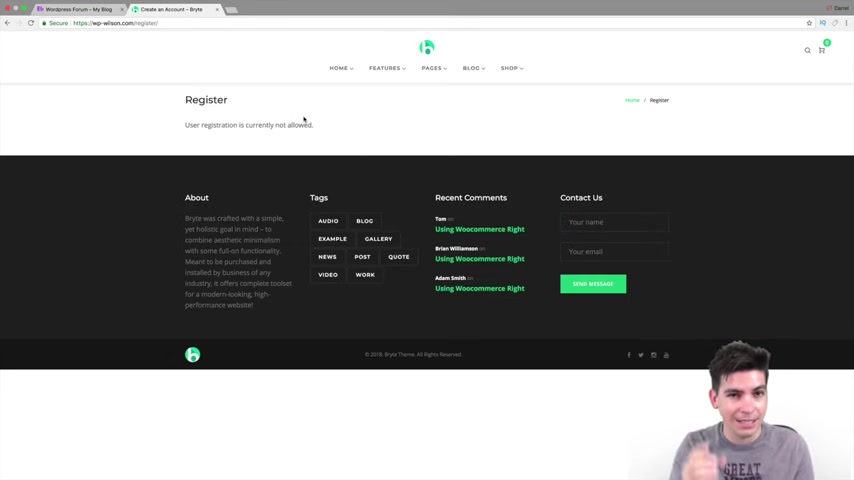
Oh , that's because I'm logged in .
Oops .
Oops , I look like a bad instructor .
So here I'm gonna go to uh uh what's it called ?
Uh register .
So let's just say they want to register .
You can like put , put in that link to like a button anywhere on your website .
And let me brought to this page right here .
Now , I don't have this set and that's because the last setting that we need to check is a little check box in the settings .
So let's go ahead and I'm gonna go ahead and log back into my website .
And guys , this is like the most important step of this entire section .
Please do not forget this step .
If you get this step , your form just it won't work .
So over here , we're gonna go to our um are uh was it the general settings ?
Is it the um settings right here , settings and general ?
And then right here , this little box right here , we need to click on .
Anyone can register .
Now .
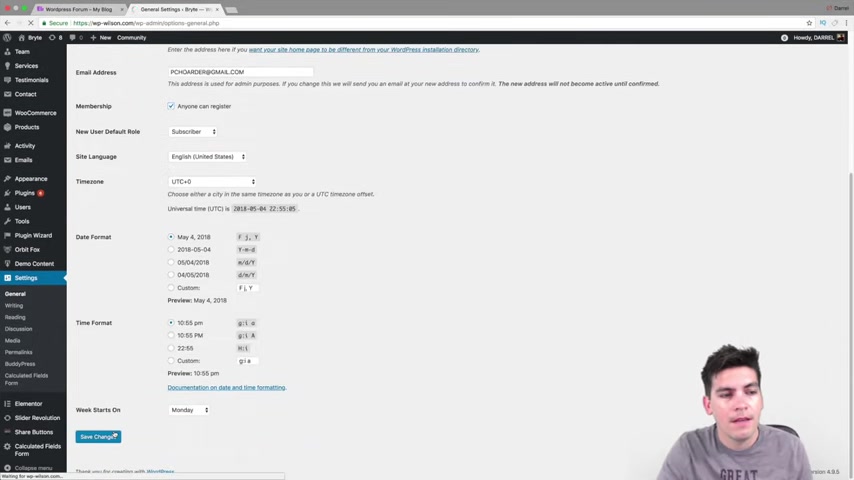
I hope you guys watched this tutorial since this part or from the beginning to now because if this is not checked , your form will not work .
So save changes .
And guys , I think that's about it .
Now , let's go ahead and just do like a quick little walk through of our , our uh form now really quickly .
Guys , you guys can go ahead and go to like your menu and maybe add it to your uh menu as well .
Don't forget about that .
Remember the page is a community .
So uh by default , it actually creates the page for you .
So right here , I have so many pages guys because I , I install templates .
So I can probably just um there it is form .
There we go .
So by doing that , you should , you know , it's , it's easier for people to get to your form .
OK ?
So um also you guys can go to pages and um all those WP four is guys , it's a short code .
So over here under my pages , he's being a little slow .
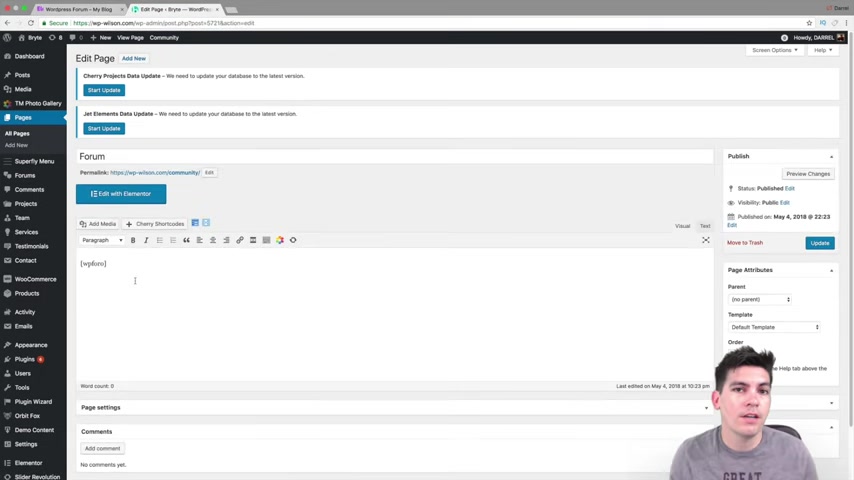
I can just show you guys really quickly what the short code looks like .
So right here we have form and guys literally , it's a short code so you can take this short code and put it anywhere .
You can , you know , you can even decorate it .
You can add like stuff over here and then maybe , you know , mess around with it trial and settings , you know , it just depends on the theme that you're using .
Uh I can't really say for sure if you can decorate it or not , but I know some things you can , but it has its own little , you know , template or um this color schemes .
So you don't really need to .
Now , let's just go ahead and um let's go ahead and view this page right here .
So we're here and click on view page and again , you know , our form is legit , it looks great .
Uh Here we have two members right here .
Uh People can log in , people can register , people can do whatever they want .
So here , I'm gonna click on , log out .
And now up here , I'm gonna go to register now really quickly .
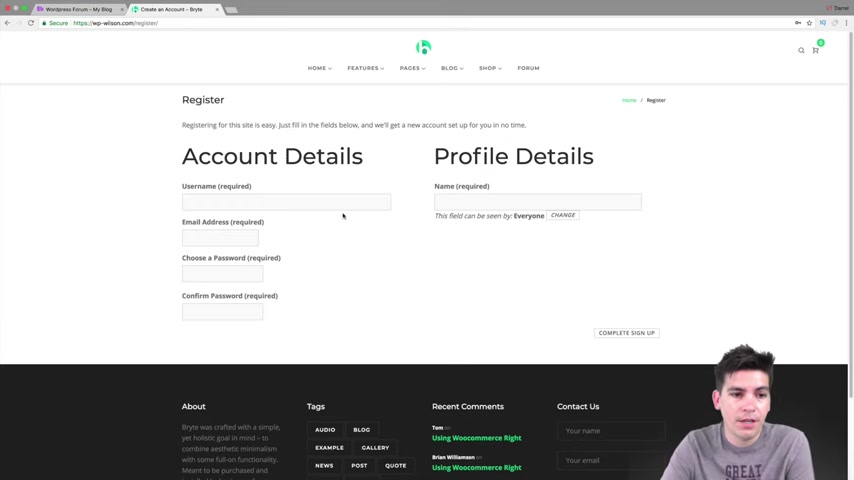
They can also register through this right here as well if they choose to or they can use the one that you created for them uh like this right here .
OK ?
So Buddy Press creates a really nice structure for this .
So right here , um you know , they can log in and then after they log in , it'll take them to uh the page that you want that you signed .
So , um again , guys , I hope this tutorial was helpful .
Uh If you guys have any questions , uh feel free to let me know in the comments below .
I think this is probably one of the best forum uh software that I've seen for wordpress .
Uh Go ahead and give them a positive rating , you know , they have a really nice plug in or nice .
Yeah , it is a plug in .
Um They have a pro version .
So check out the pro version or not a pro version , but the added features .
If your form gets big enough , you might want to start adding some add-ons to it .
So go ahead and check that out .
All right .
So I hope this tour was helpful guys .
Um Make sure to like the video .
All right , subscribe .
All right , and I'll see you guys later .
Take care .
Are you looking for a way to reach a wider audience and get more views on your videos?
Our innovative video to text transcribing service can help you do just that.
We provide accurate transcriptions of your videos along with visual content that will help you attract new viewers and keep them engaged. Plus, our data analytics and ad campaign tools can help you monetize your content and maximize your revenue.
Let's partner up and take your video content to the next level!
Contact us today to learn more.