https://www.youtube.com/watch?v=rZ63anHlPSo
How To Make A Website _ Slime

Hey guys , what's up and welcome back to another video .
I hope you guys are doing great .
Today's video is going to be a little bit different .
I'm going to be showing you guys how you can make your own website using Wix .
A huge thank you to Wix for sponsoring today's video .
So I've been meaning to make this website where I can share with you guys craft tags , sign recipes , squishy tips and tricks and to also a place where you guys can ask me questions so you can put up any diy related question and I will get back to you .
I'm really happy with the way my website turned out .
I think it looks really nice and professional .
So I'm going to show you guys the entire process on how you can make your own diy blog slime shop or anything that you want using Wix .
So I hope that you guys enjoyed this video .
If you do enjoy it , be sure to give it a big thumbs up .
And now with that all being said , let's just get started .
Ok , guys .
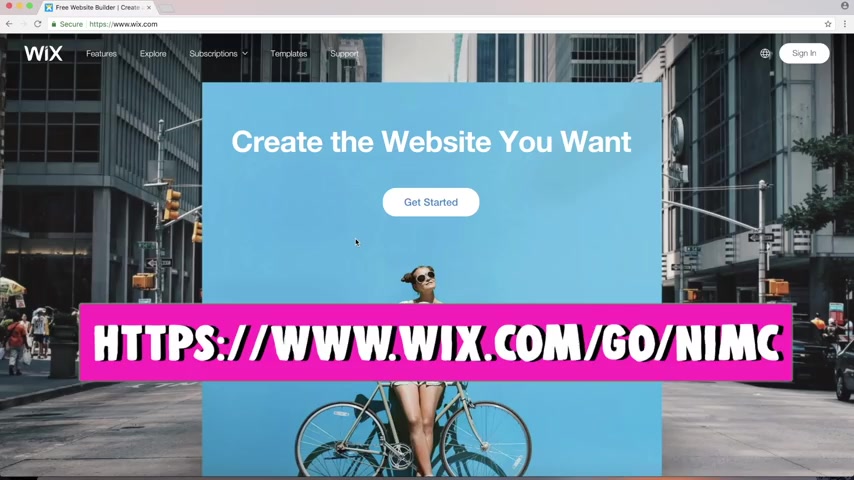
So I am on the wits website and you guys can also get started by creating a free account using my link .
Wix was also kind enough to offer you guys a coupon code .
So the 1st 100 people will get 10% off on the unlimited premium plan using my code NM 100 .
So once you're on the Wix website , the first thing you want to do is click get started .
Now you want to log into your account if you already have one or if you don't have an account , you can go ahead and sign up using Facebook or your email .
Once you make an account , it will bring you to the welcome page .
You want to click , create your website .
And now it's going to ask you , what kind of website do you want to create ?
The amazing thing about Wix is that it has a professional solution for every need .
So you have all of these categories to choose from .
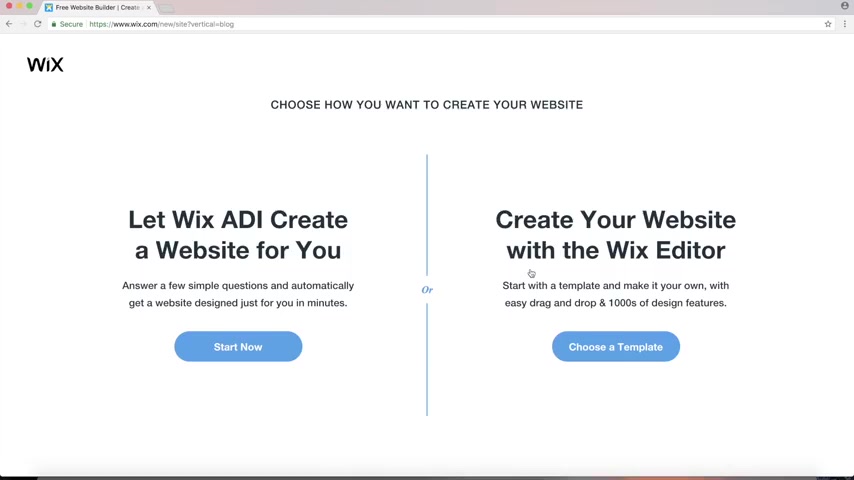
If you want to make like an online store , maybe to sell your slime and squishes or you can maybe make a photography website or even like a music based website .
So as you can see , there are a lot of categories , I want to make a blog today .
So I'm gonna go ahead and click that .
Then it will ask you , how do you want to create your website ?
I'm going to click on , choose a template .
And by the way , guys , you will be able to completely customize the template so you can really make something that is original and unique .
So basically , what I'm trying to say is that you will have total creative freedom .
Now it is time to pick a template .
And as you can see , there are a lot of options to choose from .
You can make like a lifestyle blog , a beauty blog , a fashion blog .
I'm going to be making a diy related blog .
So I'm going to click on art and culture .
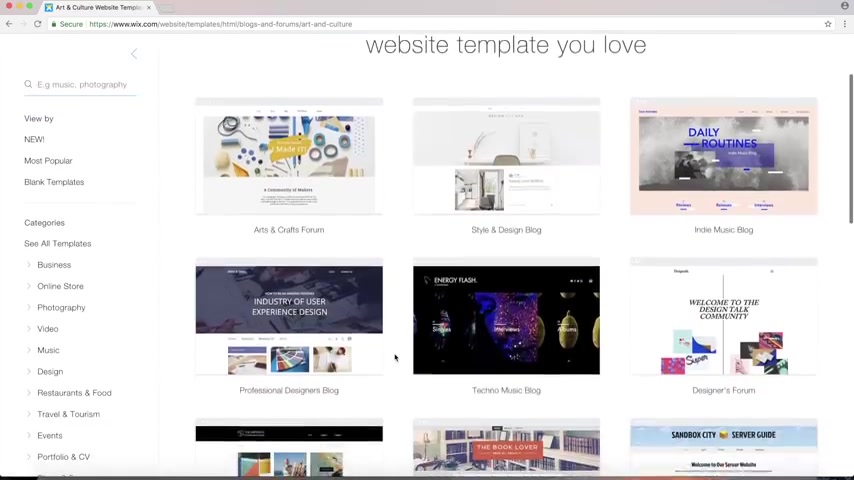
Here are some of my options and I really like the first one .
So I'm going to click view , this is what it looks like .
And once you're happy with the template , all you wanna do is click edit this site at the top right corner .
This will take you to the Wix website editor .
And if you guys see on the left , you can see a panel of tools and these will let you create whatever you want yourself .
So even if you're a beginner , you can make a professional looking website .
So now with that all being said , I'm going to start showing you guys how I made my own website .
So whatever you don't like about the template , you can go ahead and delete it .
You wanna click select and hit delete .
I also don't like the text or vector art .
So I'm going to delete that the size of the banner is a bit too large for my liking .
So I'm going to adjust the size .
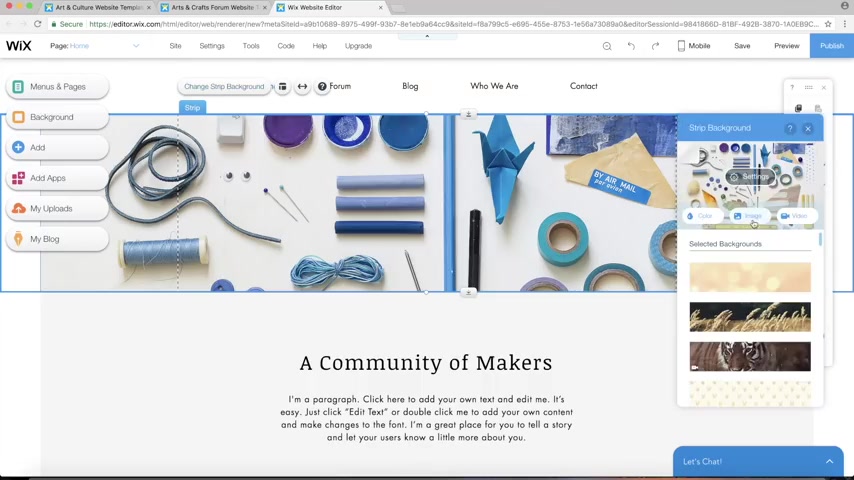
All you have to do is click and drag .
So I think that looks pretty good .
Now , I'm going to change the background .
You can use a color , an image or even a video .
I'm going to do a color .
So I'm going to add a custom color code here .
I chose like this really pretty yellow .
I'm sure we all can agree that this looks really boring right now .
So I want to add an image on top .
All I'm going to do is click add , go to image and select my image uploads .
I actually went ahead and I uploaded all of my images .
So this is just some artwork that I made myself .
But you can also use images from your social media accounts or you can use images that are free on Wix .
I'm going to select the images that I want to use for the banner and I'm going to add that to the page .
Now you can click and drag them in place .
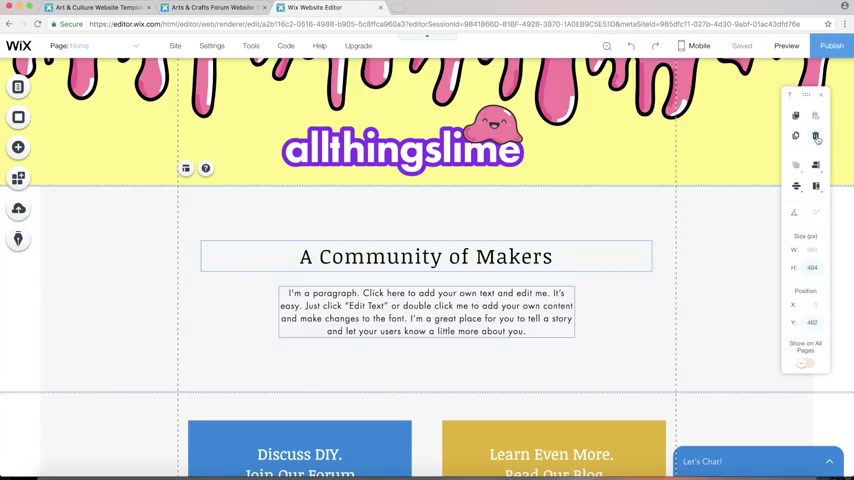
I think that looks really nice .
So I'm going to move lower and I'm going to remove this text because I don't want it .
So I'm gonna click delete and now you can see two boxes .
The first one will take you to the community and the other one will take you to the blog .
Now , I do like the idea of this , but I don't really like the style .
So I'm gonna make my own , I'm going to click add , I'm going to go to strip and here you have different options that you can choose from .
I like this one .
So I'm going to click and drag it in place .
I'm going to start customizing this .
So you want to click the image and you can like use a color , a video or an image whatever you want .
So I'm just going to customize this according to my liking .
And I'm also going to kind of adjust the size a little bit .
Then you just want to do the same thing for the second box .
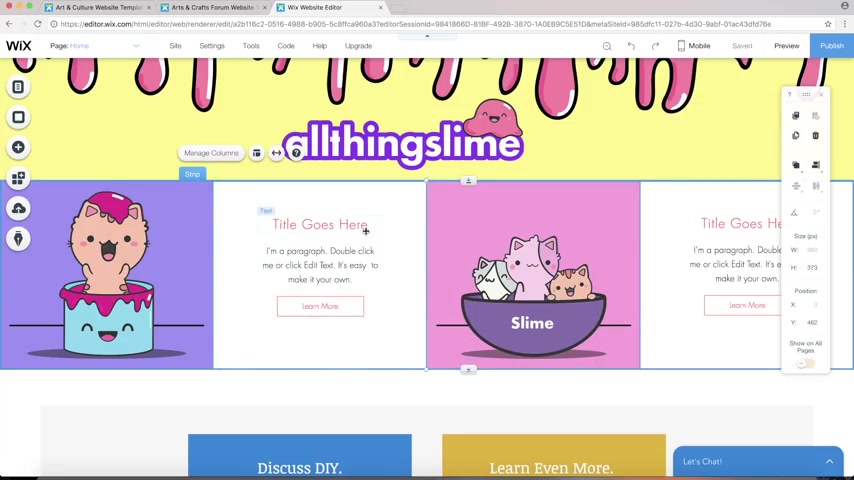
The images are done now , we can edit the text .
So I'm gonna write slime recipes .
101 .
I'm going to change the font and the color to my liking .
I'm also going to edit the description and lastly , I'm going to edit the button .
So I'm gonna change what the button says .
And I'm also going to link it to the page that I want .
By the way , you can also change the style and like color of the button .
So that is what I'm doing now .
So this box looks pretty good .
I'm gonna do the same exact thing for the other one and it's all done now .
So I'm gonna scroll down and I'm actually going to delete these two boxes at the bottom here because I don't want them anymore .
This is what my website looks like so far .
I think it looks very nice and clean .
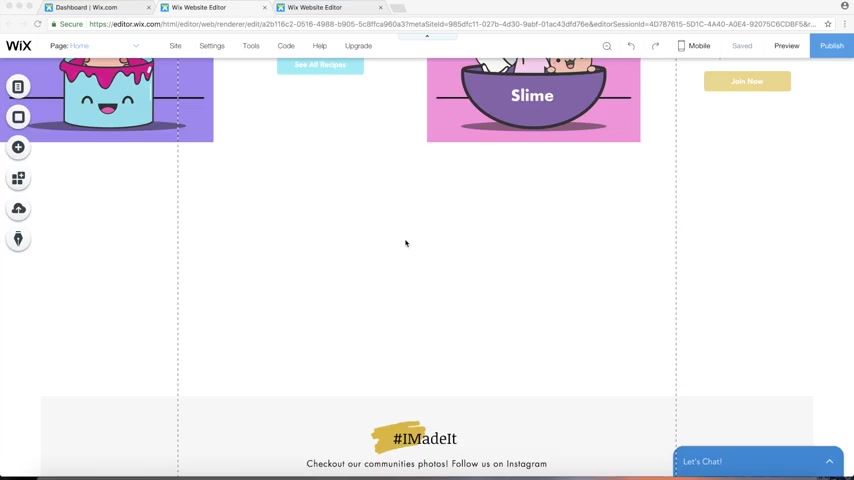
So if you look at the bottom , we have this large empty space and I actually want my blog post to show here .
But before I do that , I'm gonna actually scroll down and delete this .
I don't want this .
So I'm just gonna go ahead and delete it on the left .
You have your panel and you want to click on my blog and then you wanna click on manage post .
This will take you to the blog manager .
And as you guys can see , I have some blog posts here .
I'm currently working on them .
So all of them are a work in progress .
But I'm gonna open one up and show you guys really quickly what I have going on to make a new blog post .
All you have to do is click on create new post and you can add your title description and you can also add images and videos to your blog post .
And once you're happy with it , you can just go ahead and click the publish button .
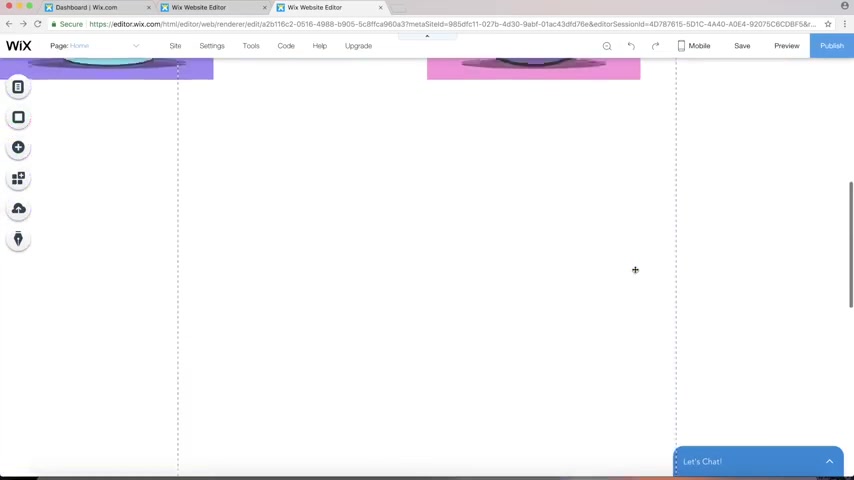
I basically want my blog post to show on the home page .
So I'm going to click on the add button .
Then I'm going to go to blog and here you can choose how you want your blog feed to show up .
I like the first one .
So I'm going to click and drag these are my blog post .
And the next thing I'm gonna do is click on settings and then click on choose category .
I only want my slime post to show .
So I'm just gonna click on slime recipes and now you can just kind of play around with like the layout and design again .
This is all completely up to you .
I'm pretty happy with the way this looks .
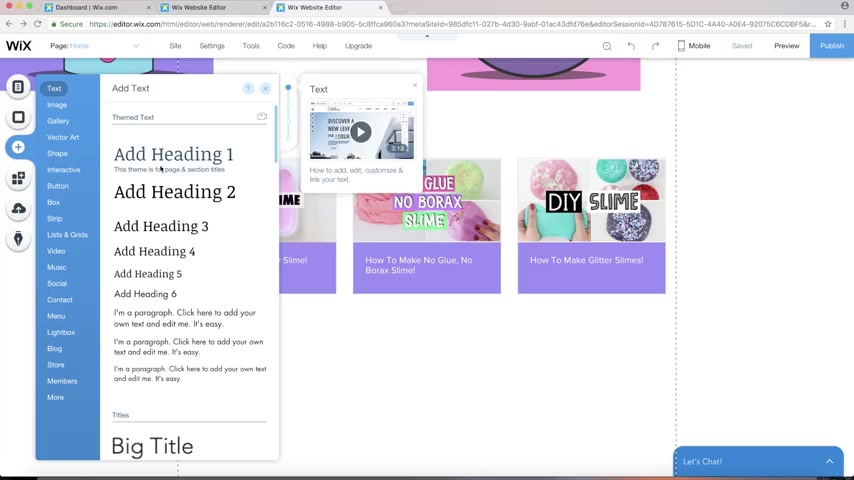
So I'm going to drag this a little lower and I want to add a title at the top .
So I'm gonna add text .
I'm going to click and drag that in place and now I'm going to add my title and I'm gonna change up the font , the color , the sizing the title still seems kind of empty to me .
So I'm gonna add a button and this is a little cute phone .
I really love this .
And I'm also going to add a line under the title just to kind of , I don't know , give it like a pop .
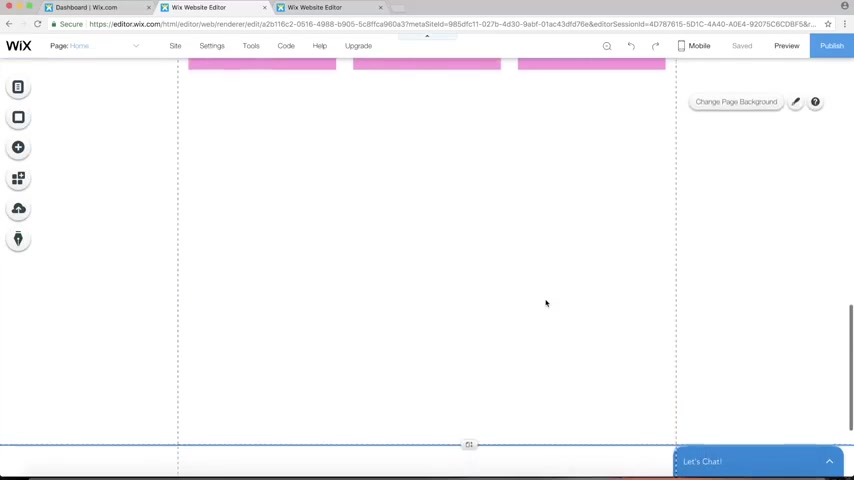
I'm going to do the same thing for my diy squishes and here it is , I just thought I would save you guys some time if I scroll lower , there's still this huge white space and I don't want this .
So I'm going to adjust the paid size by clicking and dragging .
I think that's pretty good .
So now I'm going to start working on the footer , whatever you don't want , you can go ahead and delete it and I'm gonna kind of rearrange all of this so that I have enough space to put an image .
OK ?
So I think that's good .
And here on the right , I want to add an image .
So I'm going to click add go to my image uploads and I'm going to select the image that I want as you can see , it's pretty huge right now .
So I'm gonna move this to the footer and I'm going to resize it .
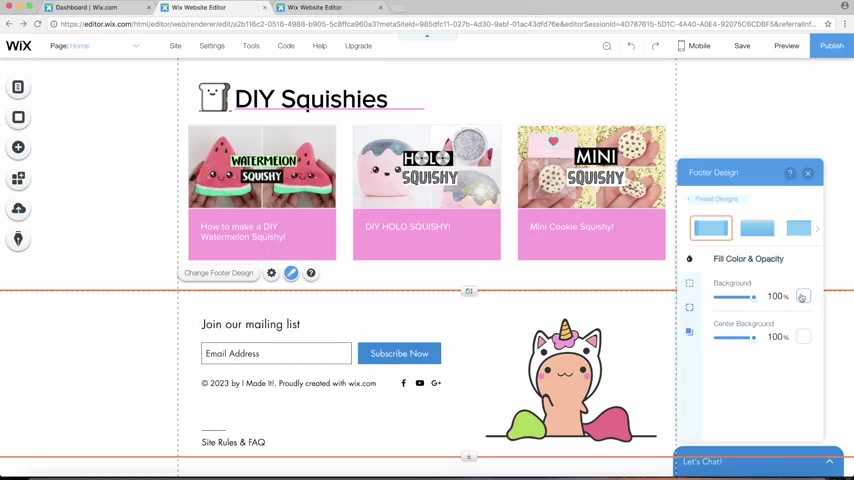
It still does look pretty boring in my opinion .
So I'm going to add a background color .
I'm gonna use the same yellow color that we used for the banner and this is what the home page looks like .
The home page is completed .
I am so happy with the way it looks .
So now I'm going to start working on the forum community and this is something that I'm most excited about because you guys will be able to leave questions or like video suggestions here for me .
So as you guys can see , I already have some categories here that I've made .
And by the way , you can add the Wix forum app to any template of your choice .
This template already had it built in , but you can add it to whatever template you do end up using .
Anyway , I'm going to quickly show you guys how you can add a new category .
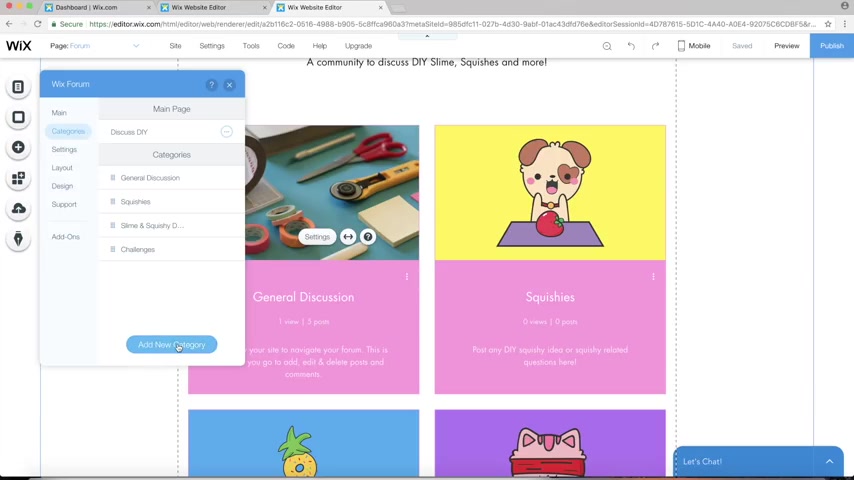
So you want to go to settings and here you have the add new category button in this template .
There were sample categories .
So I'm just gonna edit this one that says general discussion and here you guys can see these like pink boxes and these are sample posts .
So whenever you guys leave a post , this is how it's gonna look like .
The first thing that I am going to do is really quickly edit the category .
So I want this to be slime related .
I'm also going to add a description and finally , I'm going to add an image .
So in this slime category , you guys can ask me like any slime related question , you can also post your slime recipes here and I will show you guys later on in the video how you can like , leave me a post .
I think I'm pretty much done at this point .
The homepage forum and blog are all completed .
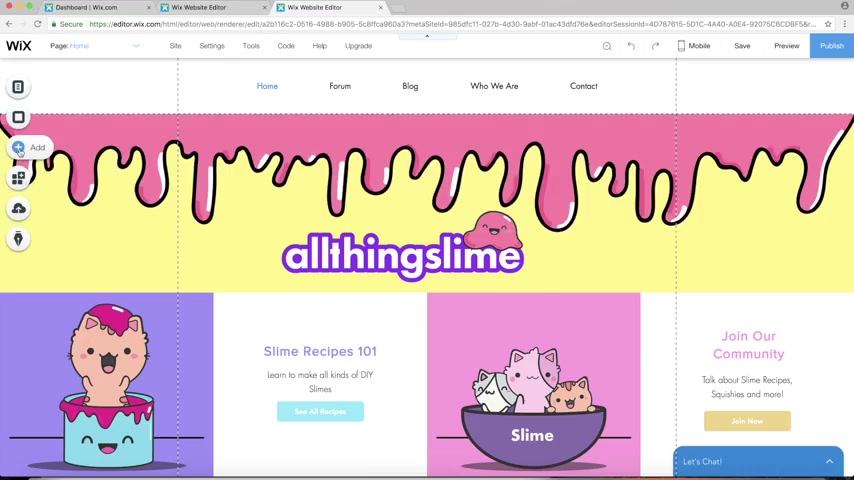
But if there's anything that I ever want to change about my website or if I want to add something , I can do it , that's the amazing thing about Wix .
You can just go ahead and click add .
And for example , if I ever want to make my own slime and squishy store , I can just add that to my website and I'll be good to go , by the way .
Would you guys be interested if I do make my own slime and squishy shop ?
Let me know in the comment down below .
But for now , I'm pretty happy with my website .
So I'm going to go ahead and click the publish button at the top right corner and this will make your website live .
It is completely free right now .
But if you want your own branded domain .
You will have to upgrade and that is what I'm going to be doing .
So I'm just going to click upgrade .
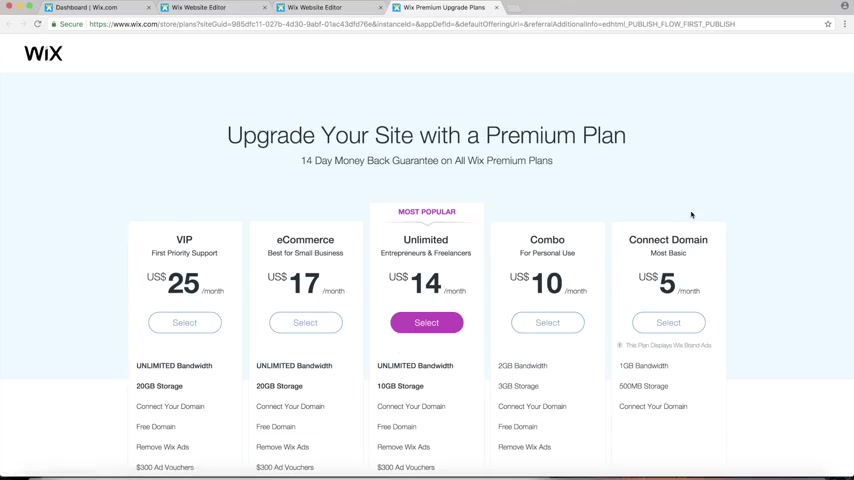
Now , here you guys can see that Wix offers a variety of plans so you can like buy the most basic one or you can buy the e-commerce one if you are planning to make your own slime and squishy shop .
Also guys don't forget to use my coupon code nm 100 to receive 10% off the unlimited premium plan .
I will have the details in the description box but this coupon is only valid for the 1st 100 people .
But now I'm gonna go ahead and upgrade my website and I will be right back and here is my website all completed and public .
It's all things slime dot com .
You guys can go check it out .
I will leave a link for it below .
But yeah , I'm super happy with the way it turned out .
You guys can find my slime recipes if you click here and I will be adding more post .
Um And I will update you guys about that .
You can also check out the forum .
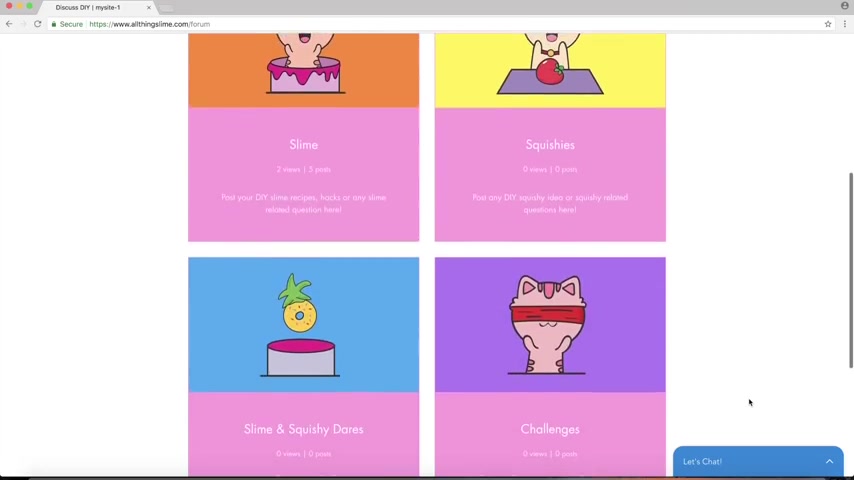
So here you guys can ask me questions in the appropriate categories .
So all you have to do is click view category and then click on create new post and you can leave me a question or like a video suggestion and I will get back to you .
That is it for today's video .
I hope that you guys enjoyed it .
Be sure to check out the description box down below for all details .
I hope that you guys are having a fantastic day .
I love you guys so much and I will see you in my next one .
Are you looking for a way to reach a wider audience and get more views on your videos?
Our innovative video to text transcribing service can help you do just that.
We provide accurate transcriptions of your videos along with visual content that will help you attract new viewers and keep them engaged. Plus, our data analytics and ad campaign tools can help you monetize your content and maximize your revenue.
Let's partner up and take your video content to the next level!
Contact us today to learn more.