https://www.youtube.com/watch?v=nduMTX86Zl0
Running Doom on a Calculator! TI-83 Plus Games Tutorial
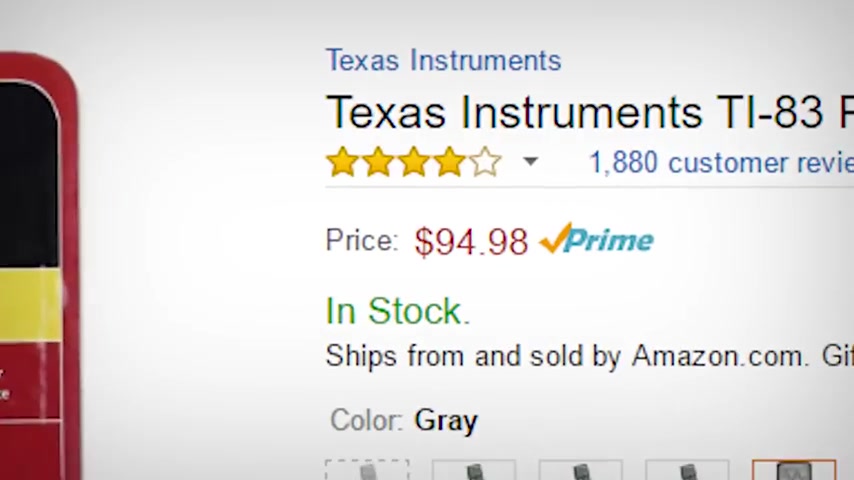
Just call me a cold calculated killer .
Oh , greetings and welcome to an L G R thing .
And yes , we're gonna be playing Doom on one of these .
One of these .
This is the Texas instruments T I 83 plus graphing calculator released way too long ago and still costs too freaking much unless you're like me and recently found one for $5 at a goodwill .
And , uh , that is still such a satisfying feeling .
Ha You know , I've talked to crap about Texas instruments before and sort of analyzed their business practices and why these things still cost so much and are enforced in so many schools .
Uh , but today I just want to talk about them in a rather happy sense because these , they're really cool as far as the hardware , if you can get one for cheap , you know , back in the day when I put software on here , we called it hacking .
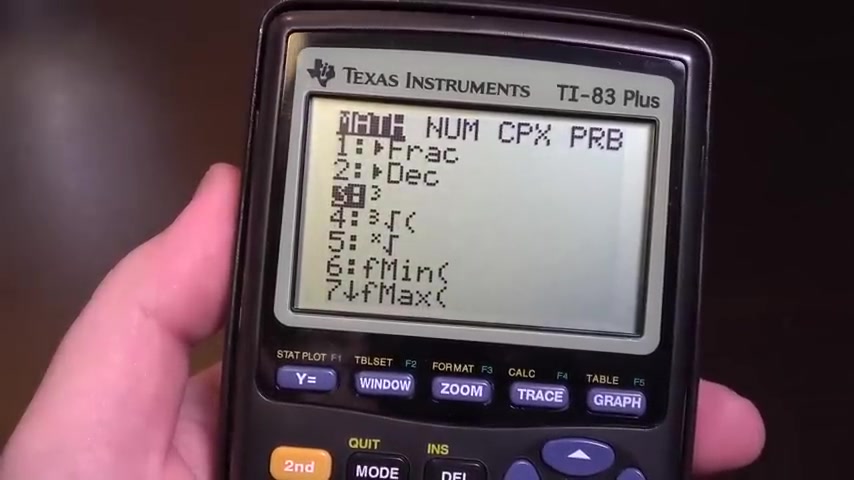
It wasn't because we were stupid kids and hacking sounded cool because the matrix , this is actually a thing that Texas instruments want you to do .
Not just math they built in the functionality to install your own programs using a cable that they provide .
Let's just go ahead and take a look at this because I think this is super fascinating and doom .
So pretty much the only thing you're going to need other than the calculator and a computer .
It's one of these Texas instruments , graph link cables .
This is the USB edition , the one I had back in the day I think was serial .
But uh yeah , they make them in USB now and they work like the same and they're just obviously easier to uh get working on modern hardware .
So it has this little uh uh analog looking jack , I guess .
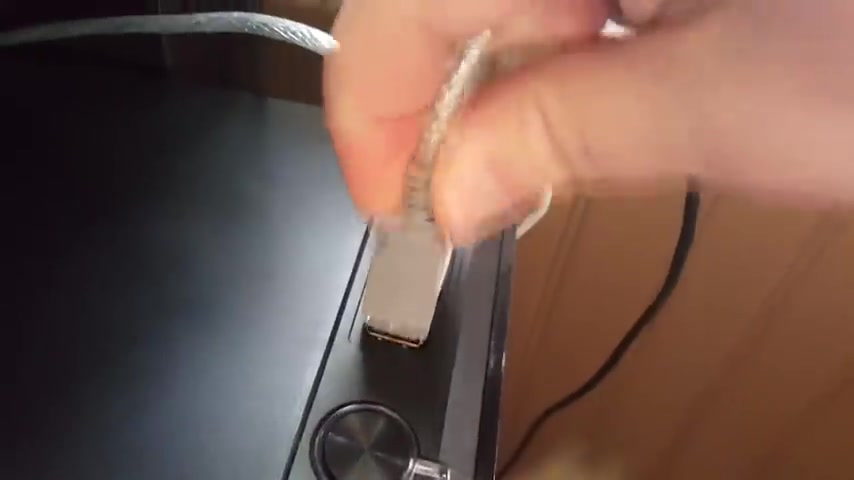
And you plug that right here into the bottom of the calculator and then uh just turn it on , plug this into your computer and go into the software , which is at this point called T I connect .
And that is the version for modern operating systems .
There's some older ones as well .
Like if you really want to do this on a Windows 95 computer , you could .
So , yeah , you just start it up .
It will detect your calculator .
Who knows ?
Just browse around .
If you've got to use calculator , you might have some stuff already preinstalled on there .
It could be interesting .
But anyway , all you gotta do is go over to a website like T I CALC .
There's links to all this stuff in the video description by the way .
But yeah , and just find a game that is compatible with your calculator .
And in this case , we're looking for the T I 83 plus .
Download what you want , extract it .
And you're gonna be looking for one of these , either eight X G files or eight X P files in the case of the 83 plus here .
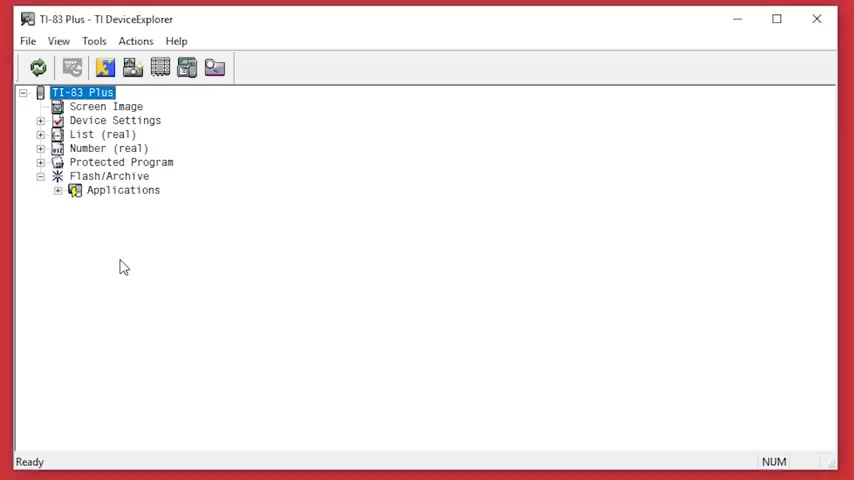
And you can pretty much just drag them onto this window or with the eight X P files , you can right click them at least in windows and have it , send it directly over there .
Really just check the instructions for whatever you're downloading .
It's probably in a zip archive and it'll tell you how to do it .
Some things are gonna be different .
But yeah , for the most part , it's just drag and drop and that's pretty much it .
You know , the thing to really worry about is sometimes you're going to need a kind of loader program .
The two that are going to be the most popular are Ion and Mirage Os .
These are programs that you're gonna run before running .
Like the other programs that you want to run considering a lot of games require these .
Uh They're good to have both installed on your Texas instruments device .
It's also worth noting you probably want to upgrade your operating system .
I have version 1.19 on my T I 83 plus , which I think is the most recent version and it's free .
All this stuff is just still on the Texas instrument site .
They support this crap because , I mean , they freaking still sell them .
Ok .
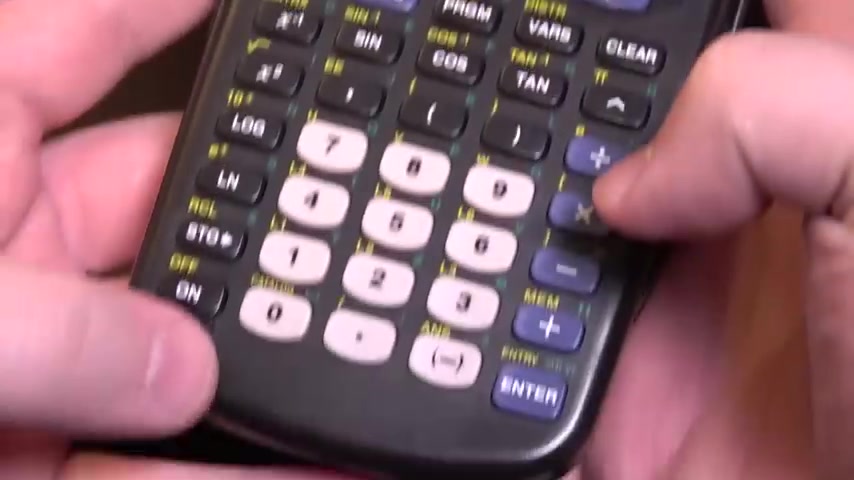
Now that I've got some software on there , I'm gonna go ahead and turn it on , which just brings us to the normal cursor there , which , you know , let's just do calculator things and whatnot .
But who really cares what we really want to do here is check out what's installed and , you know , make sure everything's good .
So press the second button here and then M M right down there , which brings us to this menu .
And this will let us check what is actually in the storage here .
It's massive 160 k of flash ram and 27 K of ram .
You can see we have some Ram and the archive free there .
The archive is the flash Ram .
And um if we go and check here , you see those things with the little asterisks to the left of them , that means that those are archived , those are uh programs and apps and you know , whatever .
So if it's archived , that means we're not going to be able to open it directly .
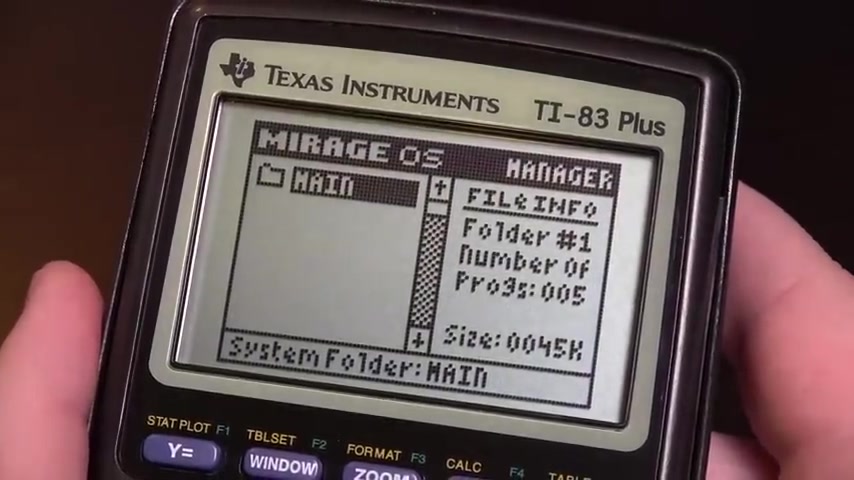
And in fact , a lot of these aren't going to be opened directly anyway , because they're , you know , coded in one way or another .
So that's what those external programs that I installed on here was for such as Mirage Os and I just pressed the app's key to open that up .
And this right here gives us a nice little graphical interface that shows the things that it thinks that it can open .
Some of them , it can , some of them , it can't .
And for those that it can't , then that is actually going to be uh opened with uh by pressing the program here and that a at the very top .
Um that is ion , you see these other ions , you open this one first , once you transfer them over , it'll install this a and then that's when you open this and it'll just put in the program a command and this gives you another little menu .
It's just all text and these are the things that it can open from here .
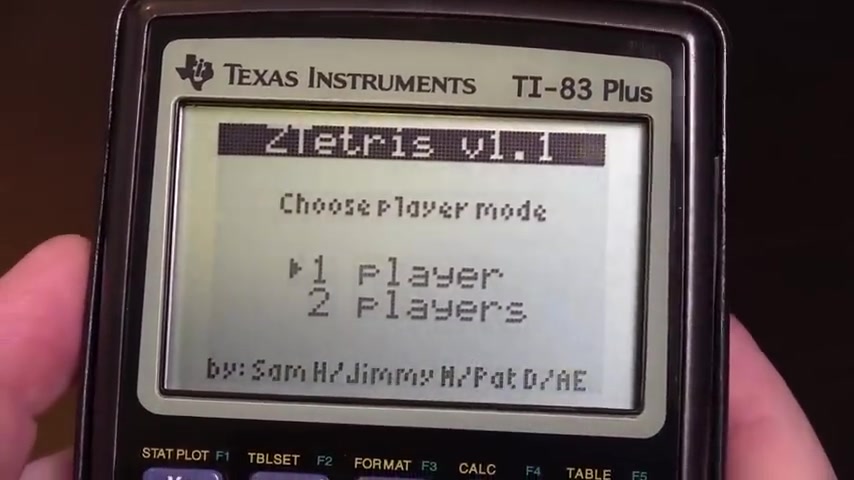
So let me just go ahead and uh open Tetris first because , you know , it's , it's a very simple thing that you would probably expect maybe that this could do , but even still , I think it's um pretty , pretty fascinating .
You just use the arrows and I mean , it's , it's freaking Tetris and it works , man .
Obviously there's no sound on this because it's , it's a calculator , right ?
If it had sound , I imagine it would sound uh very calculating , perhaps mathematical .
All right .
So I did something wrong there .
Sometimes you'll get some weird errors like that , but , you know , just clear out of there and um hopefully we'll be OK .
Uh Let's open Jazz Ball .
You do have to be kind of careful with this because um just the memory of this system is , you know , I mean , it's insanely lacking the fact that it's pulling off this stuff at all is just kind of amazing to me .
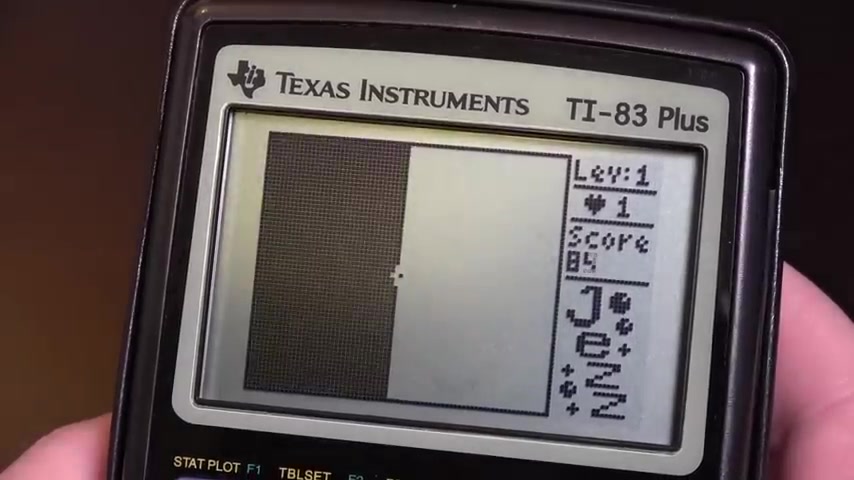
Um , but yeah , this is a version of jazz ball and as you can see here it's kind of like the arcade game kicks .
And if you played , um , you know , any of the , like , good Microsoft entertainment backs for Windows three back in the day , yeah , you'll pretty much probably recognize this .
Just try to , well , that didn't take long at all .
You try to trap the balls .
Dang it .
Let's try Super Mario 1.2 here .
This , I've always found impressive .
This is another one that I had back in the day and holy crap .
I don't think it was maybe 1.2 , maybe it was an earlier one , but this is just darned impressive to me .
It's , um , again , also really tough because of , you know , I mean , it's just this little screen .
Ok , but it's a fully featured Mario game .
Holy crap .
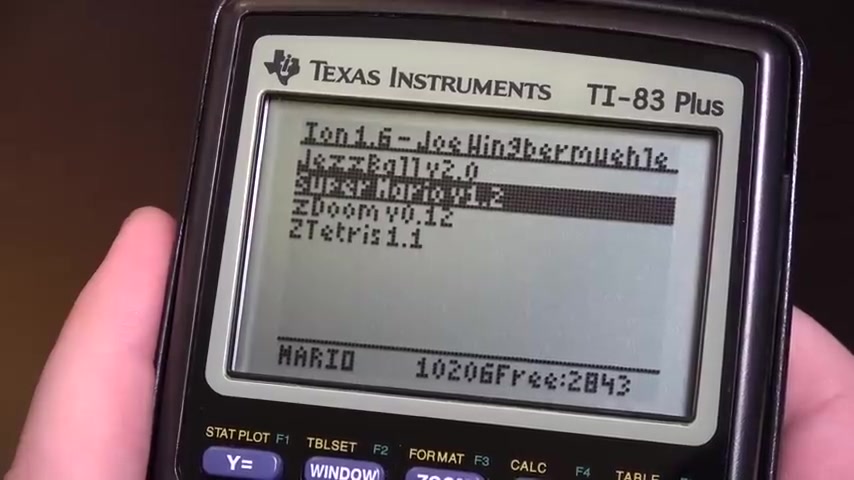
It's just , it's not only really fast , like , impressively fast .
I don't know if they were just trying to show off or what because it makes it really hard to play .
But , uh , yeah , I mean , it's pretty awesome actually .
Yeah , time for the main event here and that is Z Doom .
There's actually another version of Doom on here , believe it or not .
There's two of them .
Uh , but this is the one that I find to be , uh , well , just the better one .
And it is actually based on this other one that a lot of people call it French Doom .
This is the other version of Doom I was talking about French Doom uh that it was based on like Doom 83 .
It was just made of the plain old T I 83 .
And uh honestly , while this is impressive in its own right , it actually shares more in common with Wolfenstein 3d .
I mean , you can see , I've got like , you know , the gun from Wolfenstein right there and it's pretty fast is the thing like it , it's a more than playable thing , but uh who died .
Yep , that's it .
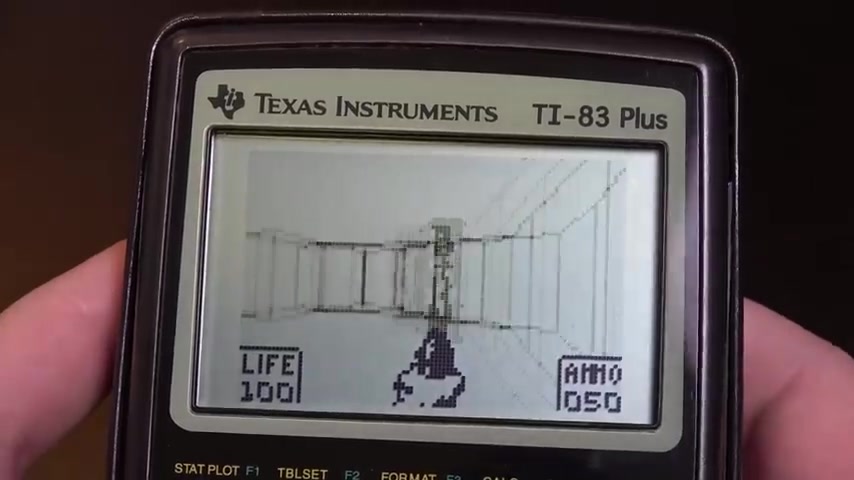
It just kicked me out .
Uh So you can kind of see what that was .
It was just pretty much Wolfenstein 3d .
They called it Doom .
I don't know .
But this one on the other hand , so you can actually go over here into the options and check the uh difficulty , which is I'm gonna put it all the way down because this is a really tough game and we're gonna start a new game here of Z Doom .
Oh 0.12 level one .
And yeah , you can see here this , I think screams Doom even though it's still , uh you know , the same kind of , I mean , there's no like height difference in the levels .
It's just very Wolfenstein like , and as you'll see , it's a lot slower and that's probably due to uh like the animations here .
I mean , look how slow I'm shooting .
Holy nuts .
Yeah .
There you go .
Die at the same time .
I'm playing Doom on a calculator .
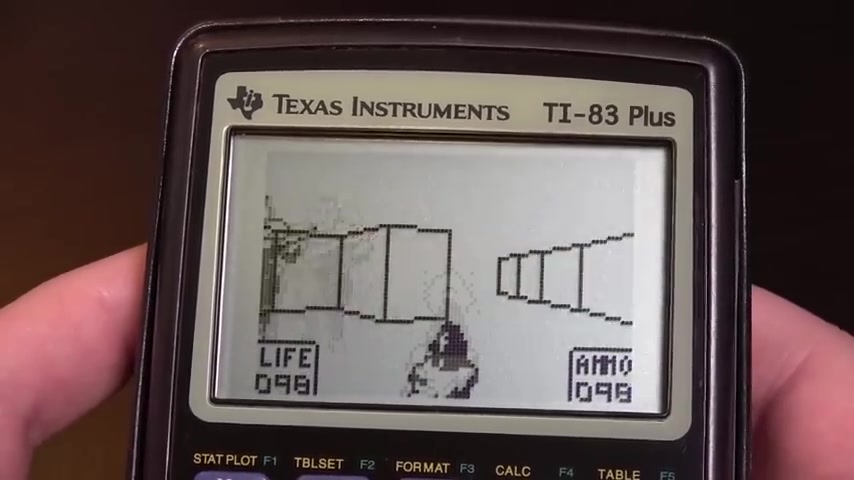
And that right there is just , uh , I mean , it doesn't matter how slow it runs to me considering how old this hardware is in here .
I mean , we're talking insanely limited Z AC P U kind of stuff .
Six megahertz , I believe the fact that this is even doing anything at all , remotely looking like Doom is just fantastic .
It's just , uh , almost unplayable .
You , this is all it is , by the way , you get some weapons later on if you can survive .
But I mean , it's just so slow that it's unbearable really .
Which is a shame .
Uh , so that's , that's doom .
That's all I gotta say .
Um , pretty much .
Uh , if you want to mess around with one of these calculators , then why don't you do that ?
I mean , pick one up , it's super limited .
But , I mean , there are a ton of games and as you saw it , I mean , it , it is pretty simple to get them on here .
Not a big deal whatsoever .
Oh , sweet .
Got to level two .
Nice .
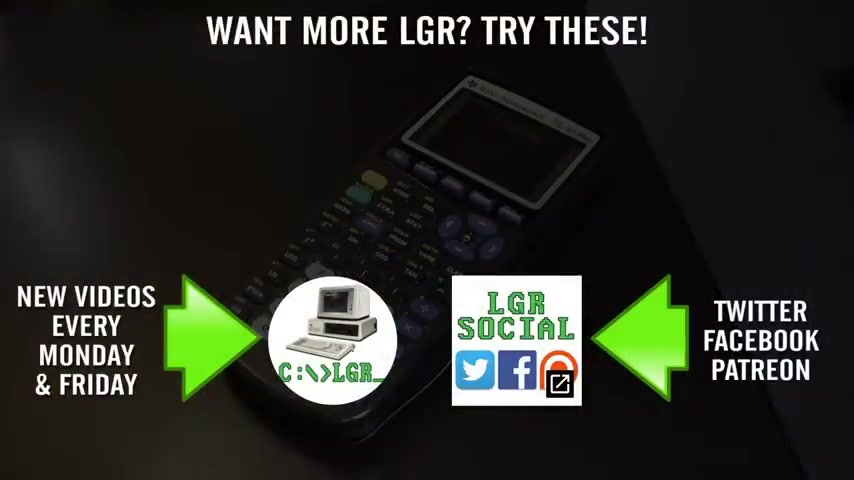
But yeah , once you figure out these things quirks , um , it's awesome and I am dead .
Well , that's pretty much it for me messing around with some gaming on the Texas instruments .
T I 83 plus .
I mean , holy crap .
What a cool little thing .
And it was , like , never meant to be able to do stuff like that .
Um , that's just , that's what it is .
Bloody fantastic as far as I'm concerned .
And if you enjoyed this little , look at some weird stuff on a calculator , then perhaps you'd like to see some of my other videos on calculators and other nonsense .
I've got new videos every Monday and Friday here on L G R .
So check them out if you'd like .
And as always , thank you very much for watching .
Are you looking for a way to reach a wider audience and get more views on your videos?
Our innovative video to text transcribing service can help you do just that.
We provide accurate transcriptions of your videos along with visual content that will help you attract new viewers and keep them engaged. Plus, our data analytics and ad campaign tools can help you monetize your content and maximize your revenue.
Let's partner up and take your video content to the next level!
Contact us today to learn more.