https://www.youtube.com/watch?v=cMl__QbDuvs
Using Aadhaar e-Sign on the DGFT e-Platform
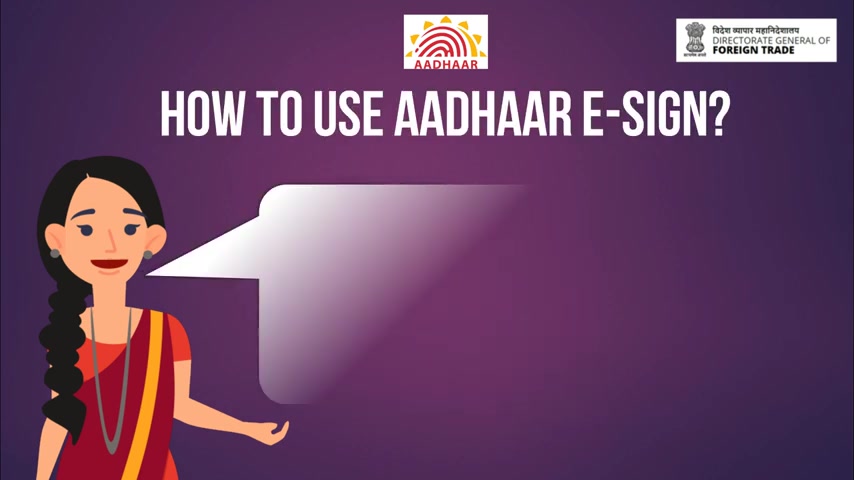
Namaste , I am Wahi , a virtual assistant to help importers and exporters in this video .
I will explain how to use ADHA E sign for digitally signing applications and documents .
So let's start .
What is ADHA E sign ?
ADHA E sign is an online electronic signature service that facilitates an Adhar holder to digitally sign documents or applications on D G F T and other platforms .
In case you do not have a digital signature certificate , you may choose to use ADHA E sign .
What are the prerequisites for using Madar E sign ?
You are required to have an Adhar number or virtual ID of your Adhar .
Your mobile number should be registered with your Adhar who can sign using Adhar virtual id .
All entity types can use the given feature as per the given mapping .
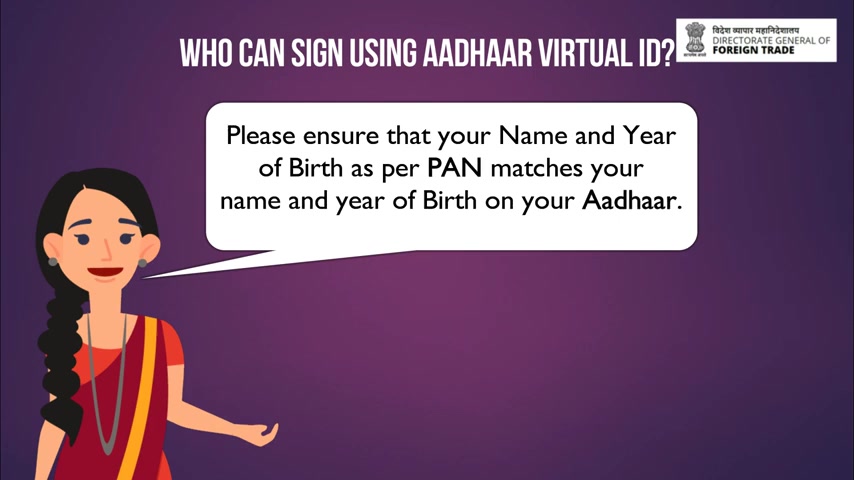
Please ensure that your name and year of birth as perp pan matches your name and year of birth on your Adhar for limited companies , director details populated and validated through Ministry of Corporate Affairs .
MC A shall only be allowed to assign the application how to use the Adhar E sign to link the I E C enter your pan name as per pan and date of birth for proceeding with the sign .
These details will first be validated with CBT T once details are validated with CBD T .
The pan details will be validated with the pan of signatory in the I E C .
If the same matches user may proceed with the next step .
In case of a mismatch , the applicant cannot use the AHA E sign facility .
They may update the I E C details using other authentication means to use the C sign facility in future .
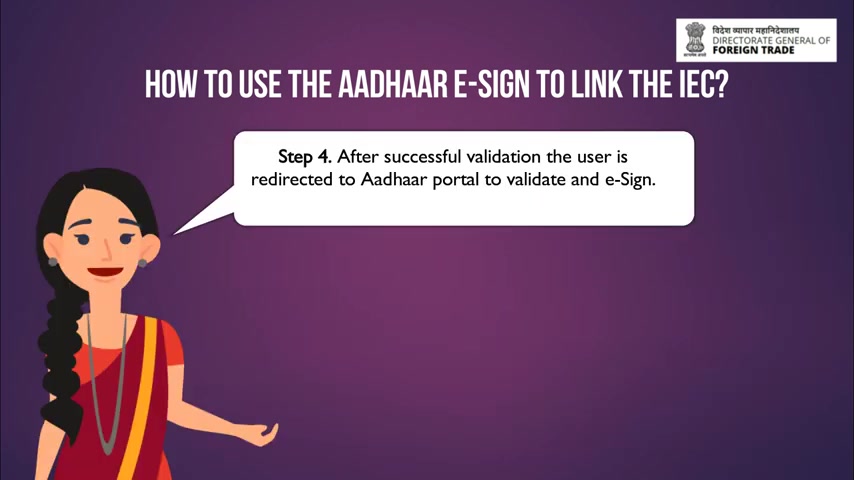
After successful validation , the user is redirected to Adhar portal to validate and assign user is required to enter the Adhar number and virtual ID on submission .
The O T P should be available on registered mobile number .
Once O T P is validated , the response will match with the name and year of birth has per pan with the details provided by Adhar upon successful validation .
The E sign process would be completed .
Let's do the small demo of link I E C using ADHA E sign register first and then log in with valid credentials .
Click on link I E C enter I E C number and click on link I E C click OK , then select ADHA E sign , then enter pan name as per pan and do B for proceeding with IGN .
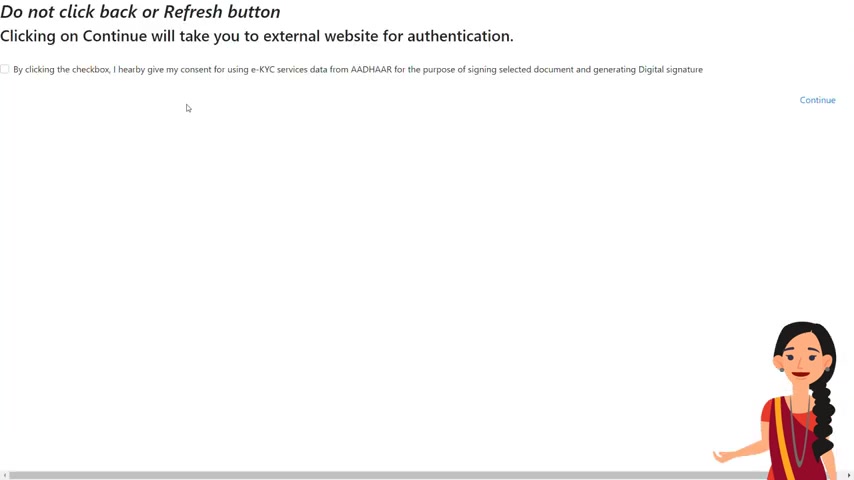
These details will be validated with CBD and directors details submitted in our IC .
After successful validation , the user is redirected to a page where user needs to provide consent to use a sign which can be done by clicking on check box and then click on continue button .
Then user is redirected to a E sign page where user needs to enter a hard number or virtual id and click on get OTP button .
After which user will receive OTP on registered number , enter that OTP and provide your consent and click on submit button .
If a hard details are validated successfully , then user is redirected to DG FT website with success message and I link to his profile .
I would like to highlight a few errors which users receive while using Adar E sign .
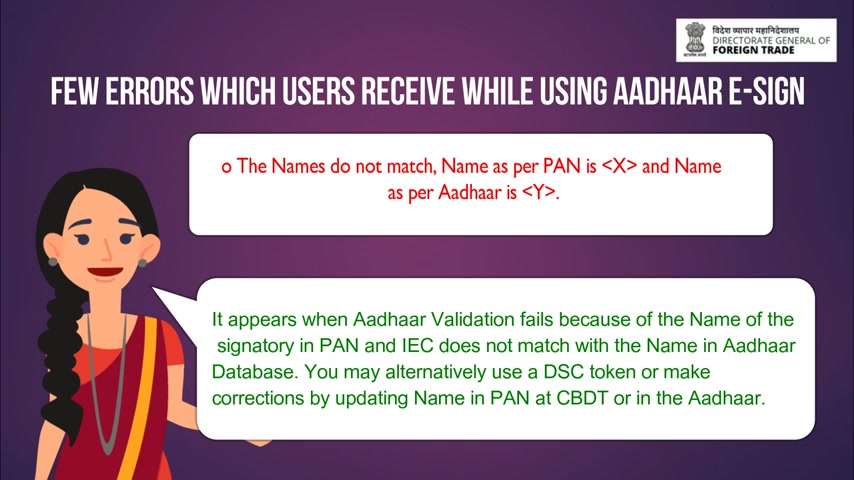
The above message is seen when Adhar validation fails because of the name of the signatory in pan and I E does not match with the name in Adar database .
You may alternatively use a DSC token or make corrections by updating name in pan at CBT T or in the Adhar .
This message is seen when Nadar validation fails because of the year of birth in signatory span and I E C does not match with the year of birth in Adar database .
You may alternatively use a DS C token or make corrections by updating year of birth in pan at CBT or in the ad any of the above error may be encountered when the ADHA E sign service provided by the third party is not available .
Currently , you may consider waiting for some time .
You may also choose to proceed with DSC to sign the application .
Thank you for watching .
Are you looking for a way to reach a wider audience and get more views on your videos?
Our innovative video to text transcribing service can help you do just that.
We provide accurate transcriptions of your videos along with visual content that will help you attract new viewers and keep them engaged. Plus, our data analytics and ad campaign tools can help you monetize your content and maximize your revenue.
Let's partner up and take your video content to the next level!
Contact us today to learn more.