https://www.youtube.com/watch?v=WiSvwhunuwo
OBDeleven Pro Review - The Best Bluetooth Audi & VW OBD2 Reader!

What is up guys , so of Canadian Rider here , I'm going to be doing a video review of the O B D 11 Bluetooth device for your car .
So a lot of us diy people , you know , we're doing maintenance to our cars ourselves .
We're checking the performance of our cars , seeing if maybe there's an engine code that pops up .
How do you go ahead and find the root cause that engine code to go do some maintenance on your car and there's tons of different devices for doing this .
People either use the O B D two readers .
Um You just plug them in into the port on your computer which connects it on , on your car which connects it to the computer in your car and you a bunch of different readouts and stats , maybe engine codes of what the problem is .
I really wanted a solution for my R eight .
I just picked this up and this O B D 11 device actually specifically works for Audi and Volkswagen .
So this is perfect for me .
I have an Audi R eight .
Let's say I do an oil change .
I want to reset the oil indicator or maybe I want to check up an engine light that comes up on the car .
Hopefully not .
And then I can find the root cause of that problem myself through this device .
And the great thing about this device is that it is completely Bluetooth .
It will work on your Android device and it actually goes into to the can bus system into your car .

So specifically , it does more than a typical O V D two reader does where it just gives you engine codes .
You're gonna get a lot more information with this device right here .
It's going to go ahead and tell you the engine codes when they came up , the time they came up , you're gonna be able to do long coding into the device into your car to change so many different settings .
Maybe it's the the needle speed on the tachometer , maybe it's the lighting or the Bluetooth and the navigation .
You're gonna be able to have so much more functionality with this device than your typical O B D two style reader .
So let me show you the device and this is it , it's really small , very small .
This is the O B D 11 Pro device right here and lightweight small and they have a little ring here as well .
So you can go ahead , especially if you're at the shop or you do this multiple times .
You can put a little lanyard here , so you can always pull it out of the spot , but this is the device you see it here .
Um This is where it's going to connect into the O B D port in your car .
And again , very lightweight , very easy , very nice looking .
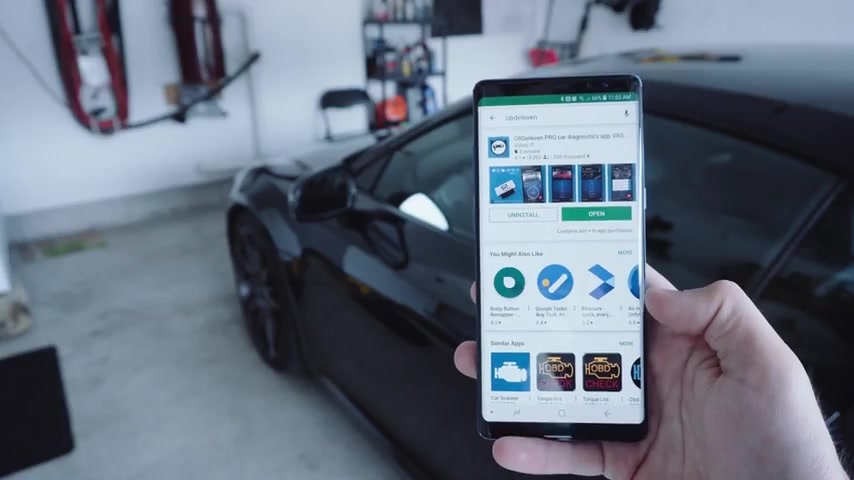
And all you're going to do is basically plug this into your car and you're going to download the mobile app onto your phone .
So it works for Android .
I , I have the Note Eight .
It'll work for that easily .
No problem .
So what we'll do , we'll go down to the Audi R eight .
We'll go ahead and use this device and I'll walk you through all the amazing features of this product .
So the first thing we're going to do is get in the car .
I put in the O B D 11 into the O B D two port here .
And as you can see , I put my key tag here , it's super easy .
Now , I just want to take it out .
I just flip this out .
But the first thing I want to do is go ahead and put the key in the and turn on the ignition .
So , ignitions on everything's good .
I'm gonna go ahead and take out my phone .
I'm gonna go into the O B D 11 app .
All right .
So I'm just gonna go ahead and find the O B D 11 app on my screen here .
Here we go .
So now all I need to do , I've already connected the device by Bluetooth to the device .
So my phone , the application is not connected to the device , you have Bluetooth , and I'm gonna go ahead and connect .

So now it's just gonna be searching and basically identifying the device is connected and it's going to be searching for the uh for the Audi R eight .
So here it goes , it's connecting right now .
So again , this is neat , the fact that we have a mobile interface that you can go ahead and just open the application on your phone and have everything to you on your phone screen .
It's so much easier than the computers that you typically would use .
So here we go , it's done .
So now it's saying , OK , great .
It's identified , it's my Audi R eight and I've already done this pre configuration .
So I can go ahead in the settings here , for example .
And if I got a car because I've already installed this for my car earlier and I was testing it out .
If I got an info , it's gone ahead and identified .
Ok .
This is my car .
Here's the VIN , here's the year , the model and the amount of mileage on it .
So I have 41,000 1007 150 kilometers , the power and a bunch of other things .
So it's identified my car properly and I can go ahead here .
So again , in the settings , the first thing you see is the car next to home and you see the history .
If there's any history available on the car .

You can get out of that , go to apps and here you'll have the applications that I'll talk about later on that you can go ahead and do um and the gauges .
So this is more when the actual car is on , the car is offering us , you can actually monitor the gauges that are in the car , um manuals , charts and discussions .
So let's get , let's get out of my car and let's go to home and home is gonna be where you kind of start with the scanning and everything .
So I'm gonna go ahead and hit scan .
So right now it's going to go ahead and scan for any engine codes , any faults and you hear the computer going through it right now .
Um The car is going through its things and I can hear like around the car , different things are kind of clicking right now and it gives you a little indicator .
Five out of three right now is scanning and it's going to scan up to 23 you see at the bottom part of the device is showing what parts of the computer or what parts of the car it's being scanned for and tested right now .

And then you have a list of problems up here and you have your battery gauge here .
So my battery is fine .
It's scanning the device still and we're going ahead and we're getting some results right now .
So thankfully my R A has no problems .
Oh , got one problem .
So something's wrong here .
It's identified one problem and we're 16 out of 23 scanned .
Um Kind of curious what that may be .
Um We'll go ahead and look .
Ok .
So it's basically saying it's found three faulty control units on this device and we can hold and clear the faults .
But I don't want to do that .
I want to find out , you know , what are the faults .
So I can make that judgment if I can just go ahead and clear it out .
So if I go ahead and click this on the bottom , right , I'll go ahead and see .
Now it has the control units like you'd see in a can bus system where you would go ahead and be able to identify these areas .
So we're seeing the engine brakes , steering angle sensor , air conditioning , central electrics , all this stuff .
And it's going to show us the green points of it , which is fine .

But then we're going to see the red points , which obviously the fault came to .
So one is navigation so we can go ahead and click navigation and we're going to see kind of all these basic settings that we can find out .
I just wanna go into faults .
So the connection Z F output radio to antenna open circuit fault .
So this is actually kind of funny .
It's identified for these cars .
There's a specific TSB for the antenna for the radio , sometimes you're not picking up radio transmission as well because of a weak signal .
And this is exactly identified in the , I've had this problem too on this car is that the signal on the antenna here is not relatively strong and there's a TSB off for it .
So this makes sense .
I've seen this , it's saying it's frequent set counter , one priority five , the fault code , the status , the mileage that it's occurred at and the date and time .
Um So , and what's really cool is now you can just click that .
So I'll go back out here .
You can just click on the Google icon .
It will actually Google search that fault code for you .
So you can get more information on how to solve that problem .

So if you're really looking at understanding how you solve that problem .
So here , like again , people are seeing , ok , there's problems with this and it's , it's an obvious issue that's happening .
So let's back out of that , back out of that .
So I don't think that's a problem at all .
I already know about that .
So we'll go into the central module comfort system .
Now let's see the faults , the alarm horn .
So the alarm horn fault , it's a static code and it doesn't give me any more information here like it did with the previous uh fault code .
But um so I can go ahead like the alarm horn .
So I guess if someone's trying to rob the car , there may be a problem with it , which could very well be a problem .
I know the horn in general is working so the horns working fine on the car .
So maybe this is something I go ahead and look into Google and I identify .
But in this case , I'm ok with it , I'll just pass not a major thing for me .
Then the next faults in the radio and this is maybe related .
So it's related again to the one connection piece that I found .
Ok .
And that's it .
So I have no more faults on the car .
So everything's fine .

So for example , if I want to go on the engine and I look at info , it's gonna give me all this great information about the engine .
Now , um all this great jazz , which is great .
So if we go back , I can go ahead and all I have to do is hold to clear faults and it's cleared the fault .
And it's still saying one faulty control unit , clear that fault again , no faulty control units found .
So all the faults have been cleared .
So let's dive into the other parts of this application , which I think is really interesting .
So we have the home piece which we just discussed , brings you into the uh the scanning tool .
We go to the car , it gives you some information about the car that you have .
We go to look up .
This is where you can actually look up those trouble codes .
So they kind of built it into the application for you , which is great .
Um And this is going to support all the that group trouble codes .
Amazing .
We go into the settings .
So here you can go ahead and change multiple settings with this application .

You know , if you want to change the metric units , the password , you're going to have to put a six pin password to always enter this unit for security reasons or to enter the device which is fine and I already set up my password help about and your profile .
So here my profile , Canadian Rider , I have the pro version .
So again , the pro version is going to let you access a bunch of different things .
So those long line code items , which you can go ahead and input to change specific features and parameters of your car .
So one cool thing about this product is that I can go ahead and go into something called .
If I go into my car , I can go into something called apps .
So this is what's going to make basically those coding items that you used to put in through a can bus system really easy to go ahead and do here with the use of credits .
So with the pro version , you get 200 credits , I got 200 credits on this pro version .
So let's say I wanted to go ahead and turn the navigation to load up with the S3 logo on it .
For whatever reason I would do that .
I don't think anyone would do that .

I can go ahead and make that change , but it shows you it's able to customize specific features of the car through the , through the app or I can go ahead and do a rear spoiler control change .
So , what's this gonna do ?
Let's see here .
It's going to be interesting .
Um So it's loading up right now and typically you'd be able to do this with other systems if you knew how to do the long line format for the code to put into the can bus system and through the O B D two reader .
But here they're making it super easy for you through micro transactions , which I'm not a fan of micro transactions .
But you know what if you're not doing this often and you're a hobbyist .
This is not a problem , especially if you get the pro version , you're not doing it often .
Um So here deactivate the automatic lowering of the rear spoiler after manually lifting .
So this , I kind of get why ?
Because this car will automatically lift the spoiler at about 100 kilometers an hour .
But once you decrease from that range , it will decrease , it will lower the spoiler .
This is basically it's gonna deactivate that automatic lowering of the spoiler .
So you have complete control of the spoiler through the uh button here .

So here it's currently in the opposition .
It's going to cost me 10 credits to go ahead and change that .
I'm not going to change that .
I think I'm fine with it .
What I'm gonna do is actually now turn on the car so we can go ahead and see some of the live metrics and statistics that come out of the device onto the application of the O V D 11 app .
We'll hear that famous roar from this V eight .
All right .
So the car is now on and it's running .
It's all good .
We can go ahead .
Now if you go to the car , we can go into the center here .
We can see so many different game settings being attractive .
Like you go into ambient air temperature , it's 28 degrees my battery wattage and it tells you , you know , if the engine is not running or the engine's running where it should be .
So right now it's actually like my alternator .
It looks like it's fine .
Thank God .

The catalyst temperature bank center , one pressure , distance traveled since boats cleared warm up since code is clear , fuel rail pressure , there is so basically every type of sensor you are connected to and you can go ahead and see that analysis .
Ok , guys , once you're done with the application , you've got it to serve purpose .
The over the 11 app , all you have to do is just exit out the application .
I can open my door here to show you how easy it is pull it out and that's it .
That's , that's literally it , it's super easy to go ahead and put this in into your computer for any Audi or a Volkswagen car and just go into the application provided .
It's super simple there .
You have it guys , my review and first take of the O B D 11 device , I've used a lot of O B D two readers and this is the most straightforward , easy to use the Bluetooth connection .
You don't have to deal with a really old kind of computer .

You're dealing with the phone interface that you're used to with a very intuitive application and everything just worked extremely well and it was super efficient .
I I couldn't have asked for a better and more pleasant experience .
Um I highly recommend this if you're looking for a diagnostic tool to go ahead for your Audi Volkswagen , get this kit , I will link it in the description box below .
So you can go ahead and purchase this kit if you guys like this video , make sure you hit that like button , subscribe to the channel and I'll see you guys in the next one .
Are you looking for a way to reach a wider audience and get more views on your videos?
Our innovative video to text transcribing service can help you do just that.
We provide accurate transcriptions of your videos along with visual content that will help you attract new viewers and keep them engaged. Plus, our data analytics and ad campaign tools can help you monetize your content and maximize your revenue.
Let's partner up and take your video content to the next level!
Contact us today to learn more.