https://www.youtube.com/watch?v=jjb-8vYjEag
Google Home Features Update 5 - July 2018

What's happening in youtube , Josh Ted are here for six months later and today we're going to be going over some new features for Google home devices .
Now , a few months back in May at Google's annual IO developers conference , they announced a ton of major features for the Google Assistant , which means we've got a ton to talk about today .
So let's get started .
This is six months later , a few months after Google's I O event , we finally started to see some of the Google Assistant features they announced roll out first .
Let's start by talking about continued conversations .
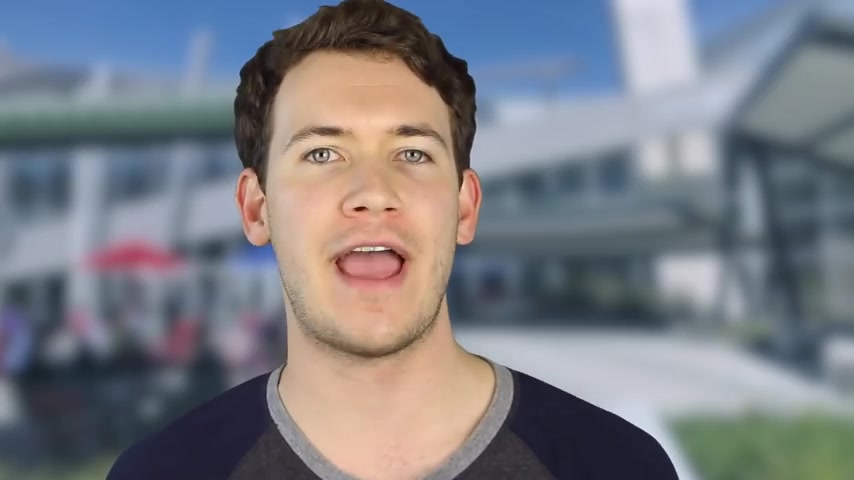
A brand new feature that fundamentally changes the way you interact with a Google home device and here's how and just so , you know , we'll be cutting out the trigger word so we don't accidentally trigger your Google home while you're watching this , Google .
What's the weather today ?
The forecast in Raleigh tonight is 84 partly cloudy right now .
It's 85 partly cloudy .
What's the humidity ?
The humidity in Raleigh right now is 69% .
Thanks , Google .
I'm happy to help .
You'll now notice that you don't have to say the trigger word for every query making the conversation you can have with your Google Assistant through your Google home devices much more natural and it's also way easier to say thank you to your Google assistant as well with as someone who lives in the South .

I certainly appreciate note that this feature is only enabled for the US English Google assistant on the Google Home Google home mini or Google Home Mac to enable this feature simply go into your Google home app , click the menu button , click more settings , preferences , continued conversation .
When you turn on continued conversation , the settings will show you all of the speakers that this feature will be enabled on .
I'd recommend rebooting all of your Google home speakers after enabling continued conversation , if you don't see the new feature show up right away on your devices .
Now , if you're a little uneasy about enabling this feature , because you're worried about the Google Assistant recording your voice and listening to you even more than it already does .

Do note that it only listens after its answer for up to eight seconds after that , it will stop listening and recording the environment to try to hear its trigger word and you'll know that it's listening to you because the little led lights on your Google Home device will be lit but lit dimly instead of lit fully when you first trigger the device .
Now , unfortunately , this feature has not been working very consistently for me since I enabled it sometimes it'll work as advertised .
And then other times I'll ask a very similar query and I will not get the continued conversation from the Google assistant .
So hopefully Google will be able to improve the reliability and consistency of this feature over time .
Next up , multiple actions .
Google now allows the Google Assistant to understand more complex queries .
So take the example I just did for the continued conversation feature .

Instead of asking Google about the weather and humidity with separate queries , we can just combine them Google .
What's the current weather and humidity in Raleigh tomorrow ?
It will be sunny with a high of 95 a low of 72 .
The current humidity in Raleigh is 69% .
Speaking of weather , I've noticed recently that the Google Assistant will tell you when it is supposed to rain or snow or any type of precipitation event , which is something that it never did for me before and has been a welcome improvement .
It'll rain in Raleigh , Wednesday from 2 to 5 PM .
Thanks , Google .
I'm happy to help .
We've had functionality similar to multiple actions before , but multiple actions promises to be an expansion .
For example , Google recently started allowing the assistant to understand up to three actions in a single query .
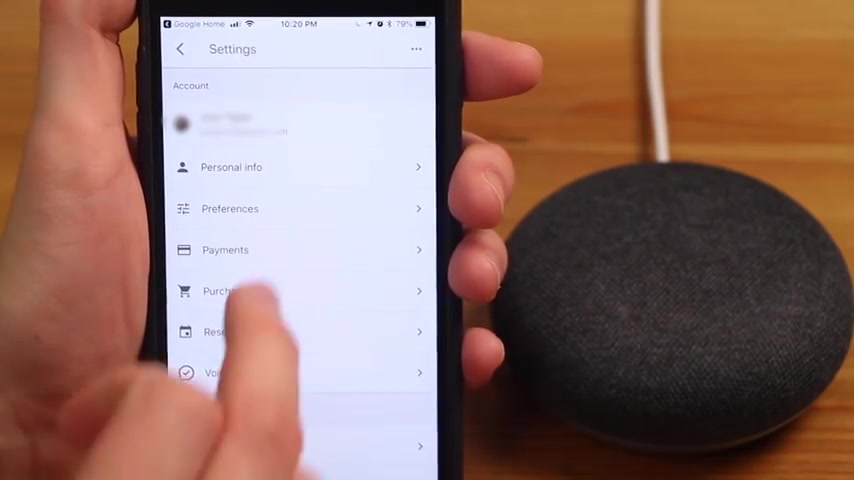
Now , another announcement that came out of I O was an expansion of different voices you can use for the Google assistant .
There are now quite a variety you can select from to be your assistant's voice , help you throughout your day .
And now you can choose from more voices for me , for me to speak with .
Hi , I'm your Google assistant here to , to help you throughout your day .
And , and now you can choose from more voices for me to , to speak with .
And there are more on the way later this year , you'll be able to have John Legend be the voice of your assistant .
And I mean , who wouldn't want that next up custom and scheduled routines ?
Now , a few months ago , Google rolled out this new feature called routines which allows you to say a trigger phrase .
And then the Google assistant will perform a list of potential actions for you based off that phrase .
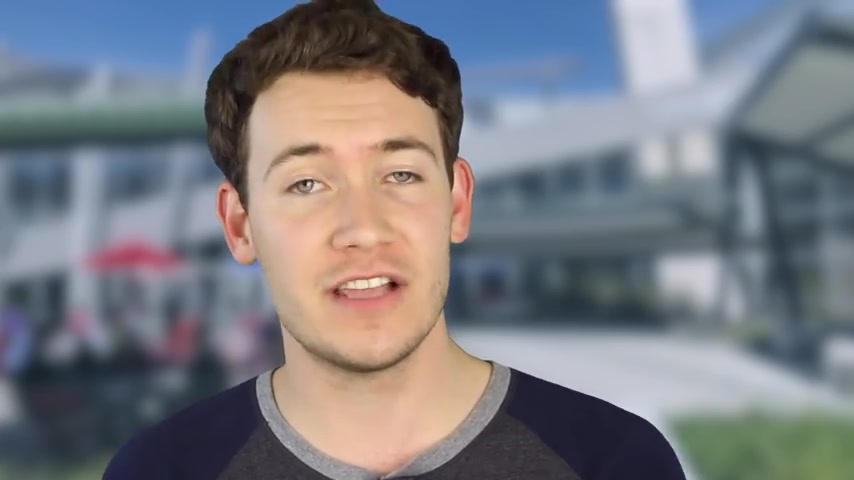
And ever since Google rolled out that feature , the number one ask Google assistant users seem to have requested is the ability to customize these routines .
Well , Google has heard all of our feedback and you can now do just that create a custom routine to create a custom routine on your Google home app , click the menu button , more settings scroll down and then select routines if you've ever created a shortcut for the Google assistant .
These are now shown in the routines , page the ready made routines that you may be familiar with are also in this screen to create a new route routine .
Click on the blue plus bubble routines are comprised of three different parts , a command in action and media a command is what you tell the Google Assistant when you want it to complete a routine .
Let's do an example .
OK ?
So I'm going to have sexy time .
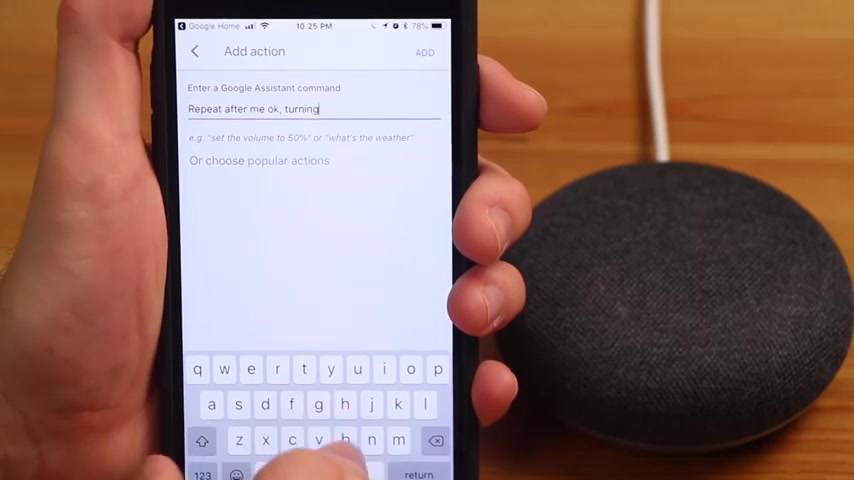
Be the trigger phrase for my routine .
Next , I'll create some actions .
I wanted to say something silly like OK , turning around and plugging my ears and next I wanted to turn the lights to hot pink and dim the lights to 50% brightness .
Next , I want the Google home to play .
Oh yeah , on my bedroom speakers , lastly , you have the ability for the Google home to also play media .
But if you have a more specific action in mind , like playing a specific song on a specific speaker group like I do .
In this example , I'd recommend doing that in actions and not in the media area after you've got your customer team the way you like it .
Click save and try it out sexy time .
Ok .
Turning around and plugging my ears .
You got it .
You got it .
This feature works pretty well .

So far out of the box though , I have run into some odd quirks .
All of the Google homes will repeat all of the actions the Google assistant is taking not just the Google home , I first talked to when I wanted to trigger the routine , which is kind of annoying as with the continued conversation feature .
Hopefully , Google will be able to fix this one too .
All right .
That about wraps it up for the stuff out of I O .
But I've still got two more quick updates for you .
And the first one is with Phillips H lights .
If you have a bunch of Phillips hu lights in your residence and you've already connected them to your Google Assistant , you'll know that previously you were not able to turn on a scene with the Google Assistant .
Well , now you can , you can now link your Phillips you light scenes to your Google assistant .
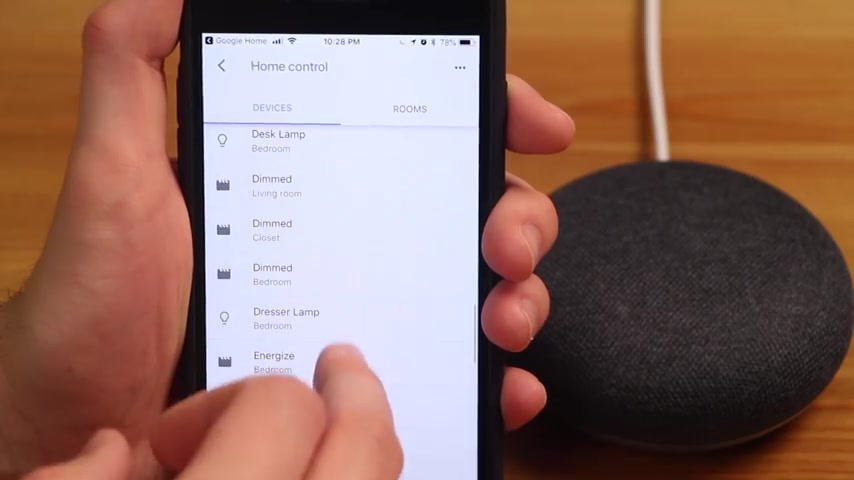
All you need to do is resync your Phillips U account with your Google assistant and then your Phillips U scenes should pop up in your Google assistant settings to view them , go to the Google home app menu , home control and then scroll down until you see the Phillips U lights and scenes to ask the Google Assistant to turn on a specific scene , simply say the trigger word and then say turn on your scene name and then what room if you only want to turn the scene on in a specific room ?
Ok .
Last update .
Now I know a lot of you viewers out there have been asking for more languages to be supported on the Google assistant .
Well , Google has heard this feedback and will now be supporting over 30 languages by the end of this year .

These include Danish Dutch , Hindi , Indonesian , Norwegian , Swedish and Thai also sometime later this year , Google will automatically enable a feature that detects the language you're speaking to a Google home device or the Google Assistant on your mobile device and then the Google Assistant will automatically switch to that language .
Now , if you're curious , the currently supported languages for the Google Assistant on Google home devices are French English , German , Italian , Japanese and Spanish .
Well , that about wraps it up for our Google home features update video .
Thank you so much for watching .
If you enjoyed this video , please feel free to give us a thumbs up and subscribe to the channel if you never want to miss out on another Google home features update video like this one .
Well , until next time .
Thanks so much for watching .
I'm Josh Ted for six months later .
Are you looking for a way to reach a wider audience and get more views on your videos?
Our innovative video to text transcribing service can help you do just that.
We provide accurate transcriptions of your videos along with visual content that will help you attract new viewers and keep them engaged. Plus, our data analytics and ad campaign tools can help you monetize your content and maximize your revenue.
Let's partner up and take your video content to the next level!
Contact us today to learn more.