https://www.youtube.com/watch?v=x5l7W1eVzbA
HomePod Mini Review - 6 Months Later

The homepod mini is Apple's most recent and only smart speaker currently offered by the company .
Now that the regular home pod has been discontinued , I've been using one for over the past six months .
And to be honest , when I first got it , I didn't think there was any way I was going to be recommending this thing after six months of use , but I do recommend it .
So I'll tell you why .
What do I like about it ?
And what are some of the downsides to using a homepod mini ?
And first up , let's talk about the set process and overall design .
The set up process was really fast .
It took me maybe two minutes to set up .
You just bring your iphone close to the homepod mini like you would with airpods and your phone will recognize the homepod mini and instructions will appear on your phone to guide you through the setup process .
The homepod mini is designed is pretty nice , in my opinion and I love the blurred led lights .

Apple uses at the top to indicate different actions like when Siri is talking to you or you're making a phone call or transferring music or other media to the speaker .
The only thing you'll want to keep in mind with the space gray version that I have is the top part will show dust and fingerprints very easily .
Also , the power cord cannot be detached from the homepod mini itself , which might make it more annoying to you if you're moving a homepod mini around a lot .
But for me over the long term , this hasn't been an issue in terms of sound for its price .
The homepod mini sounds good .
Vocals are clear and there is some bass though it's not room filling bass for comparison to the Nest audio , which competes with the home pod mini .
Both speakers are pretty close for me in trouble and clearness with vocals , but I'd give the edge to the nest audio with bass .
It produces a more punchy bass to me than the home pod mini .
Now when turned up to max volume , the Homepod mini doesn't seem to produce any distortion at all , which is impressive for a better sound stage .

You can also stereo pair to homepod mini together .
One of the main ways to control music and media on the Homepod mini .
And this gives it a unique advantage over a lot of the competition is airplay .
Airplay is Apple's proprietary tech that allows you to cast media from an Apple device like an iphone ipad mac or even an Apple watch to another device like an Apple TV or Homepod mini .
Airplay is built into every Apple product at the system level similar to Google's cast support on Android and other Google devices .
Not only can you airplay music from an Apple device over to the homepod mini , but if you have a newer iphone , like an iphone 11 or iphone 12 that have a U one chip , when you bring your phone near the homepod mini , it'll start to vibrate and if you bring it close enough , almost touching the top of it , it will automatically transfer the media playing on your phone to the homepod Mini .
And when you're done listening on the homepod mini , you can just bring your phone back to it , pick up the media back on your phone .

This was a feature I thought would just be a cool party trick originally , but I've actually used it quite a bit over the past six months because it's easy and it works really well .
Another thing Apple makes it really easy to do with the homepod mini is group speakers into speaker groups to play media at the same time .
And it's also easy to do on the fly as well .
Plus the best thing is it'll work with any airplay .
Two speaker like my on Q receiver .
The Homepod mini also features simple controls on the device itself for playback , just tap the top to play or pause media .
And there are volume symbols etched into the top plastic for volume controls .
You can also tap and hold the top of the device to summon Siri , which is the predominant way to interact with the homepod mini .
Siri can help you do all sorts of things on the homepod mini .
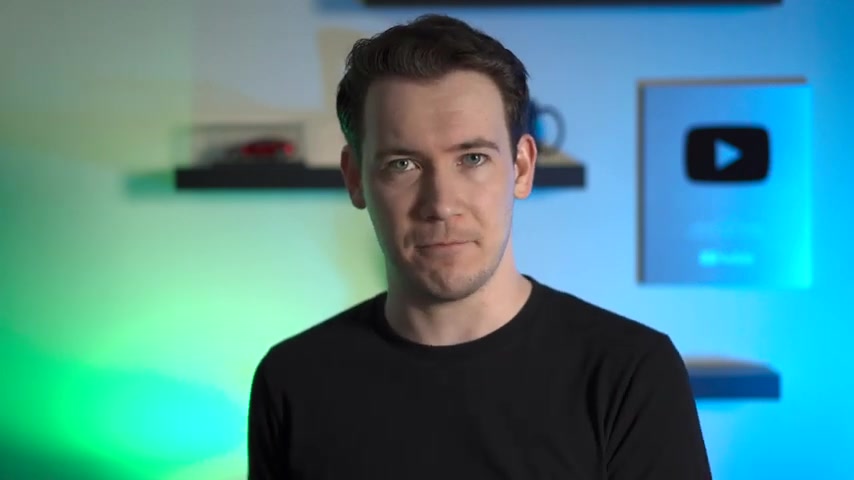
And while it can't technically do as many things as the Amazon assistant or the Google Assistant , it can do most of the things people want a smart assistant to do on a smart speaker , like playing music setting , timers , 10 minutes , counting down , creating reminders .
All right , I've added it to reminders helping you find your Apple devices looking for Josh's iphone .
It's nearby pinging Josh's iphone now calling or texting someone and controlling your smart home devices .
Ok .
The Josh's bedroom lights are off in general .
I found Siri responses to be quite a bit faster than my Google assistant speakers I have around my home .
What's the weather ?
It's currently clear and 37 degrees currently 36 degrees and clear where I especially notice its speed is with controlling smart home devices like turning off my lights or my TV .
Through my Apple TV .
Four K .

The phone call and text message functionality is another feature that I've used quite a bit on the homepod mini .
And it's actually pretty unique to the homepod mini experience because Amazon and Google assistant speakers , they will let you make outgoing phone calls .
But the homepod mini takes this a step further by allowing you to transfer a call from your phone or other Apple device over to it and text message support is another thing that's unique to the homepod mini and has worked flawlessly for me over the past six months .
The last feature I want to point out that works really well is Apple's Intercom feature .
It allows you to broadcast a message from one homepod mini to another homepod mini in your household as well as other Apple devices .
Ok .
Intercom to everyone in my home dinner is ready .
So those are all of the things that I like about the homepod mini .
Now , let's talk downsides and the one major downside of the homepod mini experience right now is music service availability .

You can only ask Siri to play from Apple Music , Pandora and Dieser , but not from Spotify , youtube Music , Amazon Music or Tidal .
If you use one of those services , you'll need to use air play to stream music and media from your Apple device to the homepod mini .
Now , if any of this changes , we'll post an update in a comment below .
So make sure you check that out and while you're down there , you know , hit that subscribe button .
Another small disappointment with the homepod mini is that you can't use it to ping air tags , which feels like a miss when I ask my homepod mini to find my keys .
For example , looking for Josh's keys , you'll need to continue on iphone .
The last potential downside that I want to mention is there's no physical mute button on the homepod mini itself .
The MICS can be muted through the homepod mini settings in the Apple home app but not through a hardware switch .
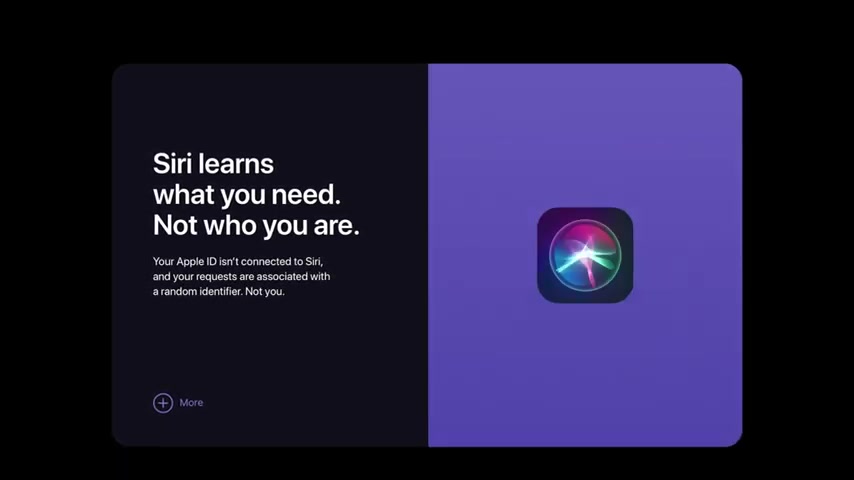
Now , maybe Apple has done enough with its marketing and technology stack around privacy where it's earned your trust and this is not going to be that big of a deal to you or it may be .
Now personally , I rarely use the mute switch on my Google assistant speaker .
So this isn't that big of a downside to me , but again , it may be to you .
So that's the Homepod mini .
Whether you want to use it to listen to podcasts , music , the radio or set timers , reminders control your smart home devices or just ask Siri things like the weather , the news , adding events to your calendar and broadcasts with the intercom feature .
It does a lot and even some things its rivals can't do like the music and media handoff and phone call and text messaging functionality .
Thanks to its tight integration within the Apple ecosystem .
Now , do I recommend the homepod mini ?
Actually ?
Yes , but only for specific types of users .
This device is only going to appeal to people already in the Apple ecosystem .
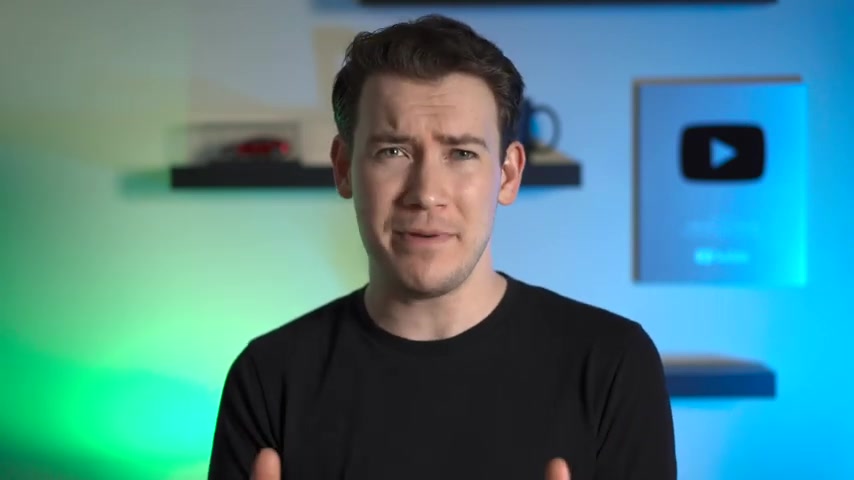
And if you're already in the Apple Ecos system , but you use Spotify youtube music or Amazon music and you mainly want to use your smart speaker for playing music .
The homepod mini actually may be a speaker to skip for now until those services are available on it .
If you're looking for just a general smart speaker that does a lot of things .
Well , I think it makes a great smart speaker .
Plus Siri is wicked fast on it .
The Apple Homepod mini retails for 99 US dollars and comes in either space gray or white , both of which look great in person and can be purchased at a variety of retailers .
I hope you found this video helpful and informative and if you did and liked it , make sure you hit that thumbs up button below and subscribe to the channel to see more .
Six months later .
Reviews like this one on Apple and other tech products for six months later .
I'm Josh Teter .
Thanks for watching .
Are you looking for a way to reach a wider audience and get more views on your videos?
Our innovative video to text transcribing service can help you do just that.
We provide accurate transcriptions of your videos along with visual content that will help you attract new viewers and keep them engaged. Plus, our data analytics and ad campaign tools can help you monetize your content and maximize your revenue.
Let's partner up and take your video content to the next level!
Contact us today to learn more.