https://www.youtube.com/watch?v=5oY82z5sKW0
10 FREE Cinematic Title Effects _ Free Title Animation _ Adobe Premiere Pro _ Tutorial
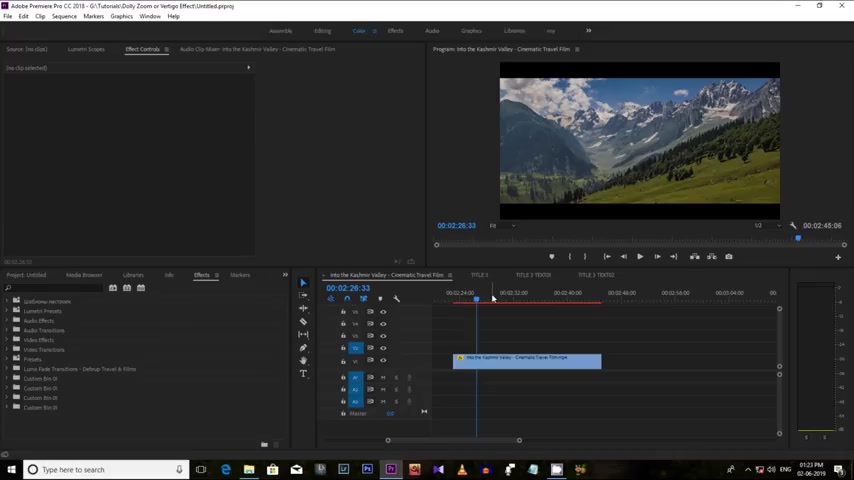
77.69 --> 78.3
This is David and you are watching my channel , travel and films and it's being along , I was not uploading any videos for my channel .
I was not uploading any tutorial and any other vlogs and travel videos because last month I lost my mother in fifth of May and I'm going through a very hard time , but uh I managed to make this video for you and this video is about 10 free cinematic title effect preset which you can use for your travel blogs , travel videos and any videos , uh whatever you want and use it as your opening title or anywhere in between your video .
So let's start with the tutorial .
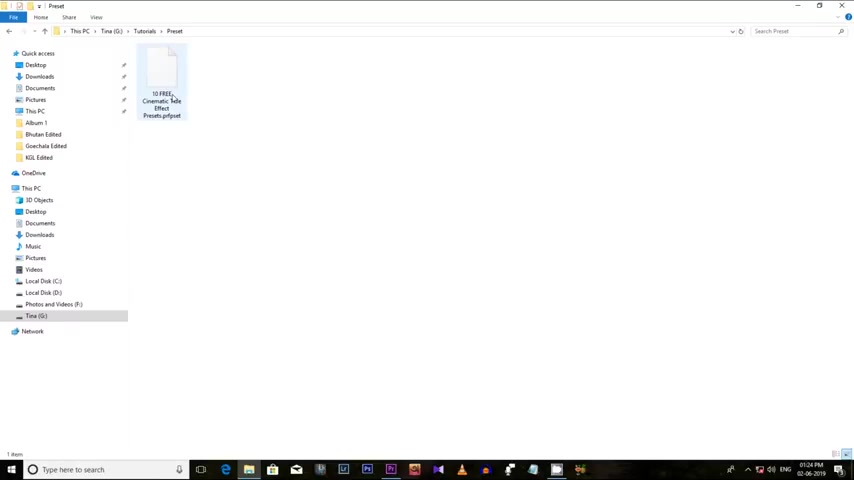
First of all , I'm selecting this video footage and let me show you the preset file which you will get after downloading the zip file from the link in the description below .
And you'll get this file , preset file .
You just need to import this preset file from the effect .
Tap into the preset folder and then you will get this list .
You can see there is 10 titles and under each folder , the you will get uh the preset effect in these wiet folders , you will get two type of files .
For example , here in the title three , you will get in and out files .
So for this , you just need to drag and drop this in and out files into your title timeline .
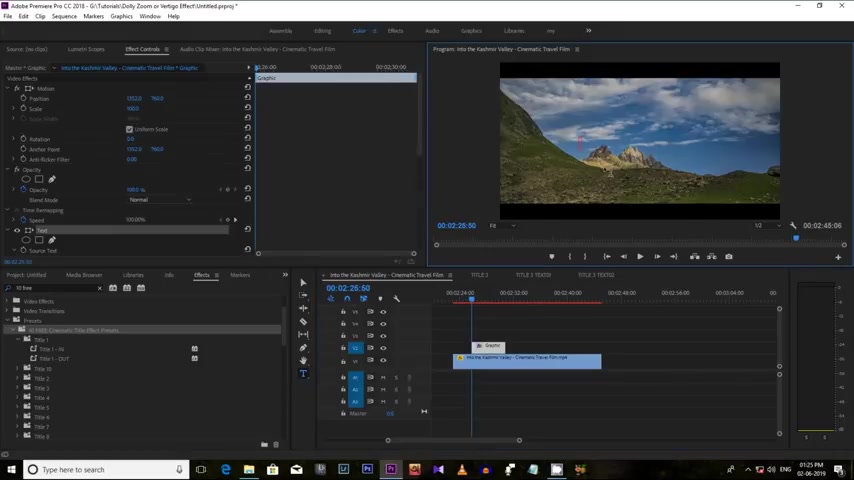
So right now I'm going to write a text about these video footage .
Let's type this one .
Let me just uh increase the size for you .
So you can see the effect nicely .
Now just drag and drop the title three in and out on this text , just dragon dropped pretty , very easy .
And now see how the effect looks like .
It's a very cool method .
You can use it in your opening title .
And no , I'm going to show you another way you can apply this effect into your title .
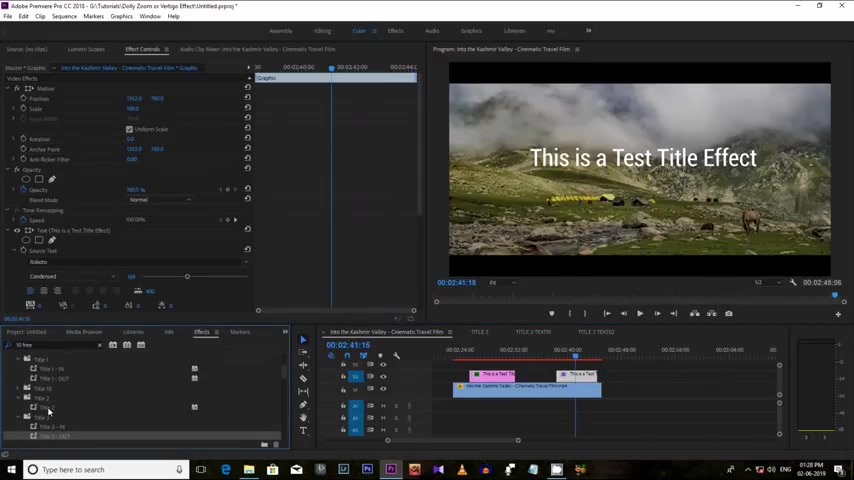
And here for title two , you can see only one file , effort file .
So you just need to drag and drop this effort file into your title like that .
Want to show the effect .
Now see how it looks like let me render the whole footage so it will smoothen up and you see it nicely .
Let see , it looks good , right ?
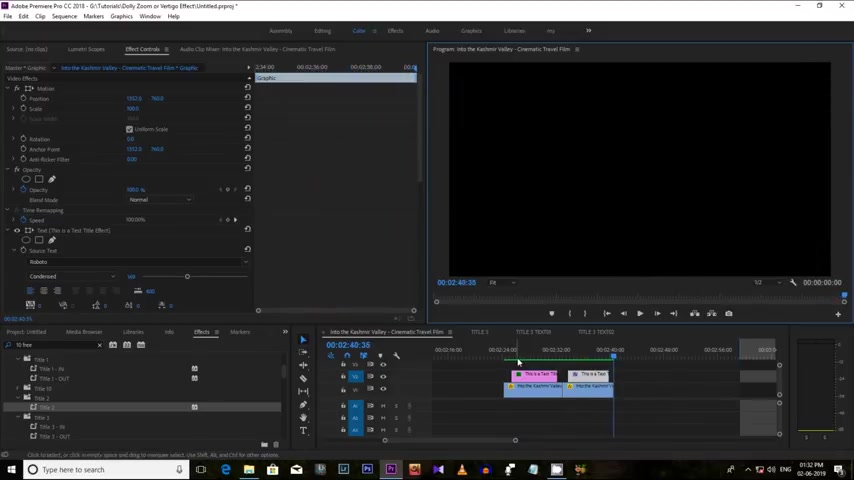
So here you need to just download the G file from the link mentioned in the description below and export it and import the preset file into your a premiere pro software and apply it in your video .
So I hope it will be very helpful for your upcoming project , upcoming video .
So don't forget to like this video , comment on this video and obviously don't forget to subscribe my channel if you support me so I can make more tutorial video , more free stuff for you like this .
So do support , do subscribe till in travel , share and inspire .
Are you looking for a way to reach a wider audience and get more views on your videos?
Our innovative video to text transcribing service can help you do just that.
We provide accurate transcriptions of your videos along with visual content that will help you attract new viewers and keep them engaged. Plus, our data analytics and ad campaign tools can help you monetize your content and maximize your revenue.
Let's partner up and take your video content to the next level!
Contact us today to learn more.