https://www.youtube.com/watch?v=hj8j5DvaCRU
Google Home Tips - Bluetooth features

What's happened in youtube , Josh Ted are here from six months later .
And today , I'd like to do a deep dive into the Bluetooth capabilities of the Google home speaker devices .
Now , previously , we did a video in January on the Bluetooth capabilities and features of the Google home devices .
And as some of your viewers pointed out , there's a easy way to pair devices to your Google home than by doing it through the Google home app on a smartphone , which is of course , by using your voice .
So to get your Google home speaker into Bluetooth pairing mode , all you have to do is walk up to the speaker that you'd like to pair your device with and then tell Google Google pair Bluetooth .
All right , to connect open Bluetooth settings and look for the device called living room speaker .
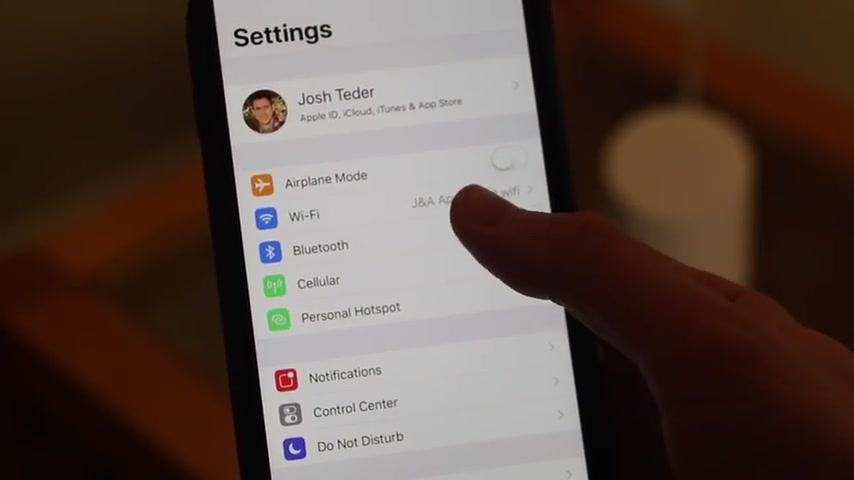
The Google home will then give you instructions on how to pair a device to the Google home speaker .
Now , these are the same steps that we went over in the other video before all you have to do is open your device's settings that you want to pair with the Google home speaker , go into the settings look for Bluetooth settings , then simply look for the name of your Google home speaker , tap pair and then your device should be connected to your Google home speaker .
Now , if you want to check and make sure that Bluetooth is on for your Google home device and see if it's connected to a device over Bluetooth , simply ask Google if Bluetooth is on or active Google will then tell you if Bluetooth is on And then if it's connected to any devices , if it's connected to a device , it will tell you what that device is .
Google is Bluetooth on Bluetooth is connected to an iphone .
And if it's not connected to a device over Bluetooth , it will then repeat the steps on how to connect a device to it over Bluetooth .
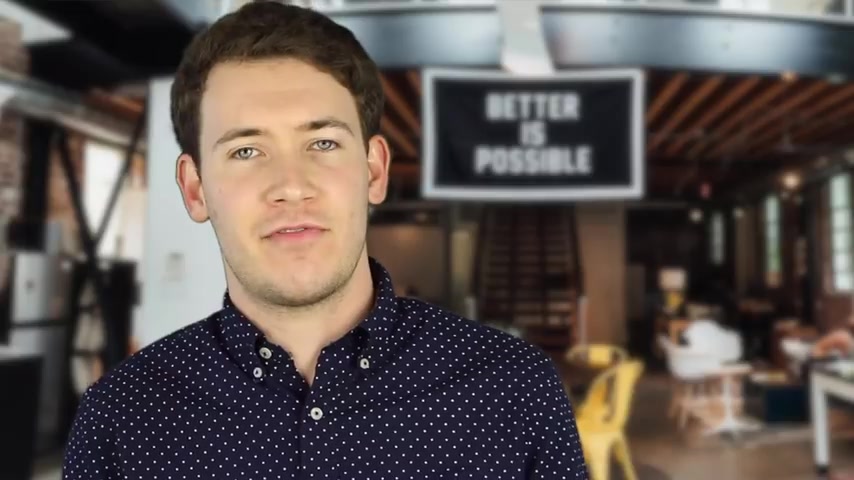
Bluetooth is on , but it's not connected to a device to connect open Bluetooth settings and look for the device called Bedroom Max .
Now , once you've connected a device over Bluetooth to your Google home speaker , you'll basically be able to play almost any media over your Google home speaker .
One thing I use this for a lot is playing podcasts .
I love taking a podcast .
I'm listening to all my headphones .
I'm plugging it from my iphone and then streaming it over Bluetooth to my Google home speaker , picking up exactly where I left off in the podcast .
One thing I also really like is if you pair a phone to your Google home speaker , the volume rocker on your phone will actually actually control the volume of your Google home speaker .
Now , if you'd like to clear the Bluetooth devices connected to your Google home , simply tell Google to clear all connected devices through Bluetooth or un pair all devices .
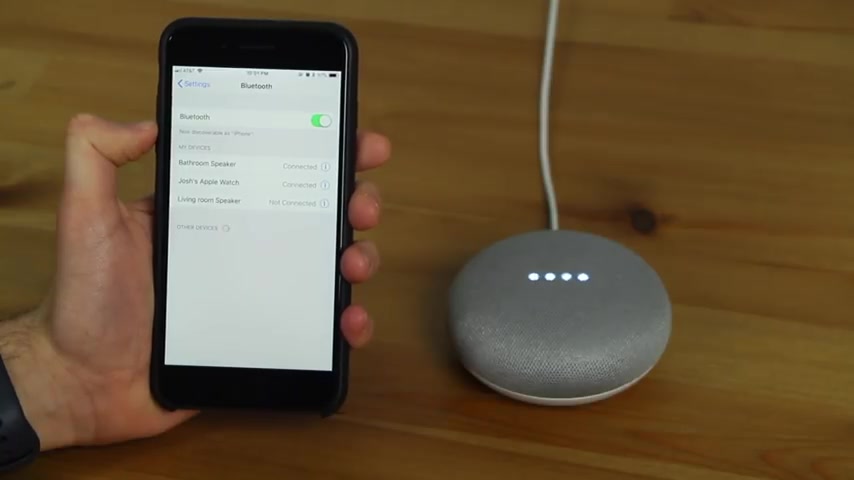
And then the Google Home will confirm with you that you would like to un pair all Bluetooth devices currently connected to it .
Google , unpaired devices .
You want to clear your list of paired Bluetooth devices , right ?
Yes .
All right , cleared .
You can also un pair bluetooth devices from your Google home speaker through the Google home app settings .
Thanks so much for watching this Google home tips video .
If you like this video , be sure to give us a thumbs up and subscribe to the channel if you'd like to see more videos like this one , also , be sure to drop a comment below and let us know what you thought of the video until next time .
Thanks so much for watching for six months later .
I'm Josh Teter .
Are you looking for a way to reach a wider audience and get more views on your videos?
Our innovative video to text transcribing service can help you do just that.
We provide accurate transcriptions of your videos along with visual content that will help you attract new viewers and keep them engaged. Plus, our data analytics and ad campaign tools can help you monetize your content and maximize your revenue.
Let's partner up and take your video content to the next level!
Contact us today to learn more.