https://www.youtube.com/watch?v=GiUHS4CkcZY
Google Home Mini Review - 6 Months Later

What's happened in youtube , Josh are here for six months later and today we'll be taking a look at the Google Home mini .
Now we've already done a first impressions video of the Google Home mini six months ago .
So this video will focus on the device after six months of use .
Google first unveiled the Google Home mini in the fall of 2017 to compete head to head with the Amazon echo dot A $40 mini speaker that allows you to interact with Amazon's smart assistant .
The echo dot was a game changer because of its price point .
It allowed people to have multiple Alexa enabled devices and place them in all different types of rooms in their homes .

This as well as the fact that Amazon was first to market with their original echo device helped Amazon just dominate the smart speaker space for years .
Even today , they still hold a 52% market share according to estimates by the loop group .
While Google currently holds a 32% market share , which is thanks in part to this little guy .
The Google home mini , the Google Home mini is a small and mighty speaker that is powered by the Google Assistant .
The Google Assistant is the entire reason why this device is so great as with all other Google Home devices .
Now , here at six months later , we do these product reviews after six months because you can't tell just within a few weeks of using a device if it is going to significantly impact your day to day living or routines .
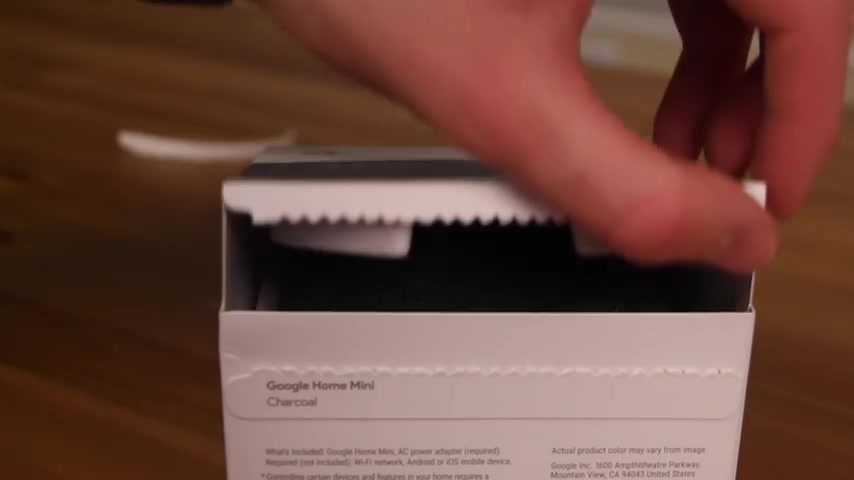
And when it comes to the Google Home mini , I can say without a doubt , it has significantly impacted my day to day routines after six months of use and it's impacted them for the better setting up .
The Google home mini is a breeze .
As with every other Google Home device , you simply set up the device using the Google Home app , which is available to download for IOS or Android .
The app will take you step by step through the set up process which takes less than five minutes and then you are good to go and you can start using your Google home mini .
There is just so much you can do with a Google Home mini as well as with other Google home devices .
Thanks to the Google assistant , you can ask your Google Home mini , all sorts of questions like who is Elon Musk , who is Elon Musk ?
According to Wikipedia , Elon Reid Musk is a South African born American business magnate investor and engineer or tell it phrases like these violent delights have violent ends .

The Maze wasn't meant for you .
Just kidding .
Mazes are fun for everyone .
You can use your Google home mini to set alarms and reminders .
Get the news , ask about your commute to work .
Make phone calls , control your smart home devices like your lights or your thermostat .
You got it turning off four lights and if you have a chromecast TV and a newer TV that supports H D M I CE C , you can even have your Google home mini , turn on and off your television , turn on the TV .
Play Google Home .
Six months later , review on youtube on chromecast TV .
Sure .
Playing Google home .
Six months later , review on youtube on Chromecast from youtube on TV .
Now my personal favorite feature of the Google home devices including the Google Home mini is music and media playback .
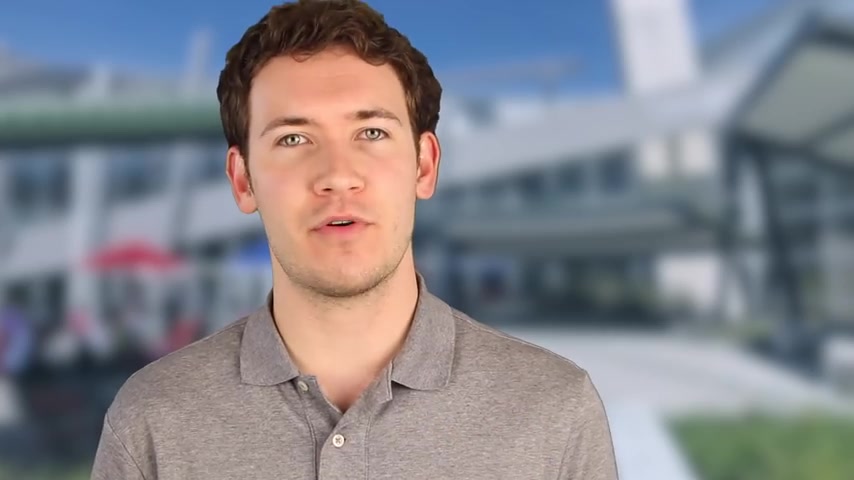
You can hook up a lot of your streaming service accounts to your Google Home mini such as Spotify , Google play music , Netflix , Pandora , and of course youtube and many other services .
Now , I actually went with Google play music for my music subscription service with all of my Google home devices simply because Google bundled the music service with no ads on youtube .
I actually really like that service because you're paying the 9 99 you would for something like Spotify , but then you're also getting no ads on youtube , which if you're watching this , you're obviously watching it on youtube .
And if you don't want ads on youtube that's a pretty great bundle of services right there .
So I really enjoy using that .

If you don't have a music streaming service , typically , when you buy a lot of these devices , there's a free trial that comes with it , especially if you buy a Google home device during the holidays , Google has run a lot of different promotions when you buy this device .
So even Spotify , I think had a promotion last Christmas .
So I do recommend checking out a music streaming service if you don't already subscribed to one and you bought one of these devices because it just makes listening to music so much better on these devices .
I've used the Google play music service so much that what will happen now is it already learned ?
Like all of my habits , I'll tell it to play one song and then when it's almost finished playing that song , I'll think of another song in my head .
I want to play .
And before I can even ask it to play the song , I'm thinking of it will already just start playing it .
It's weird .
It's like read my mind .
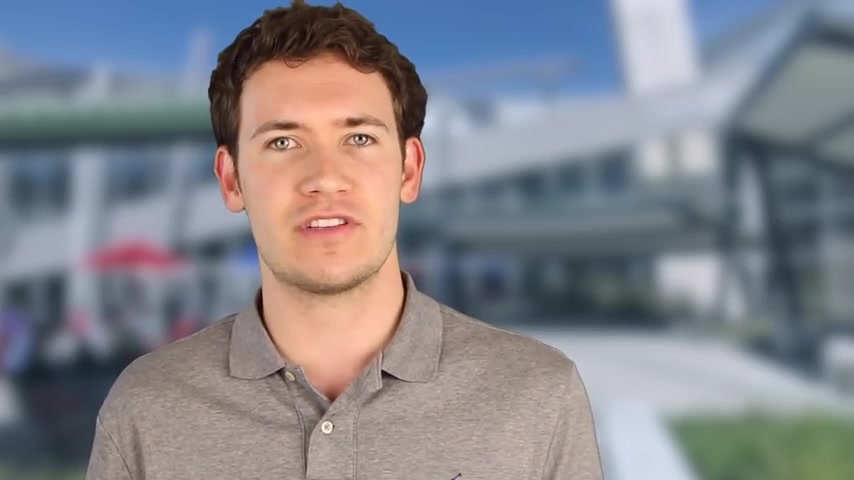
And the reason for that is if you use the service enough , the algorithms are going to start figuring out the patterns of music that you like to listen to , depending on time of day , what day it is , what season it is .
And then it can already kind of determine what type of music you're going to want to listen to next based on what you've asked it to play and the amount of times it's actually done this and played the song I was thinking of in my head is crazy .
These algorithms that companies like Spotify and Google use for their music streaming services make using the Google home device is just so much better for music streaming .
The speaker itself is decent for its price range , but don't buy this and expect great sound to come out of it .
Podcasts sound decent but actual music can be hit or miss depending on how the song was mixed and how much bases there is .
Unfortunately , you just don't get that much bass coming out of the Google Home mini .

The microphone on the menu is quite good and can pick up your voice over ambient , sounds like rain , a shower running , etcetera .
The design of the Google Home mini is also pretty nice aesthetically , I think it looks better than the Amazon Echo dot Google's devices overall just look more inviting than Amazon's .
Amazon's look a little too space age for my taste .
I also love that .
The Google Home mini comes in three colors , talk charcoal and coral .
So no matter what room you plan to put it in , there should be a Google home mini color that matches .
Now , unfortunately , for some out there , Google decided not to put a 3.5 audio out jack on the Google home mini like Amazon did with the echo dot Now , this doesn't mean that you can't listen to music through the Google assistant on speakers you already own that have an audio input jack .

All you have to do is just simply get a Google chrome cast audio , plug it into the speakers you already own and then cast music to it from your Google home mini .
You can also pair the Google home mini to another speaker via Bluetooth .
For more information on how to do that .
Check out the quick tutorial we did in the video description below or just click on the card in the video .
Now , the way you interact with the Google Home mini is mainly with your voice .
Though there are a few physical controls with the mini , you can tap each side of the device to increase or decrease the volume , tap and hold to play or pause media .
And there is also a mute switch on the back of the device and a USBC cable you can use for power Google added some nice clips along with the power cable for management and they work great .
Now , I know a lot of people stick their Google home minis in all sorts of different types of rooms around their house .
And for me , one of my favorite features of the Google home devices is music playback .
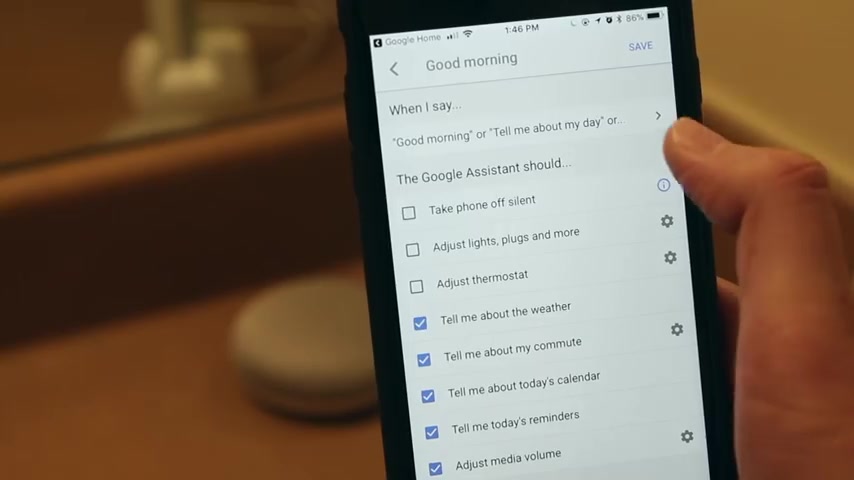
So I own a lot more Google homes and Google Home Maxes than I do Google home minis .
So I was kind of at a loss when I got my Google Home mini to figure out exactly where I was going to put it .
I ended up putting mine in the bathroom so I could listen to music in the shower and play the news .
When I'm getting ready in the morning .
I was a bit worried with how the humidity would affect the performance of the speaker .
But I'm happy to say that I haven't had any issues with it at all .
And I use my Google Home mini in the bathroom all the time .
Now , overall , after six months of use , I haven't had any issues with my Google Home mini speaker .
It's just been this little small and mighty speaker as advertised and it's a great speaker if you just want the Google assistant somewhere in your home and you don't care about the music quality for music playback .
Now , if you're going to listen to a lot of music on a Google Home device , I'd of course , steer you towards the Google Home Max .

If you want to spend $400 for great sounding music or I'd steer you towards the Google home .
If you can't quite swing the max's price , we have videos on both of these devices if you would like to learn more about them .
But if you don't care about the lower performance and audio quality of the Google Home mini , then I think the mini is a great buy that you can't go wrong with .
Well , that's it for our six months later review of the Google home mini .
If you like this video , please give us a thumbs up on the video and subscribe to the channel if you'd like to see more Google home videos like this one , if you're new to the Google home family or want to brush up on all of the features , the Google assistant now supports be sure and check out our Google home features , update videos , playlist here in this video and as well in the description below .
Well , until next time , thanks again so much for watching .
I'm Josh Teter for six months later .
Are you looking for a way to reach a wider audience and get more views on your videos?
Our innovative video to text transcribing service can help you do just that.
We provide accurate transcriptions of your videos along with visual content that will help you attract new viewers and keep them engaged. Plus, our data analytics and ad campaign tools can help you monetize your content and maximize your revenue.
Let's partner up and take your video content to the next level!
Contact us today to learn more.