https://www.youtube.com/watch?v=HDUl-TpObVc
Google Home Devices - Top 6 Features
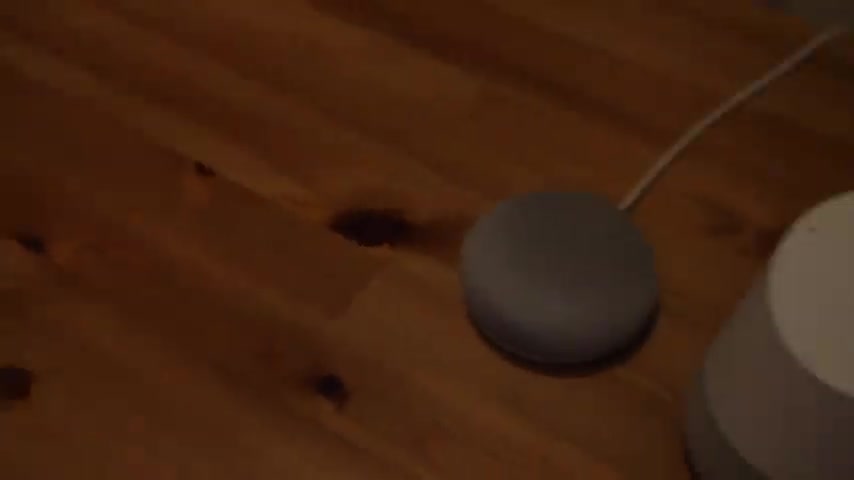
If you've just gotten a Google home mini Google home or Google Home Mac device and are now wondering .
Ok , great .
What do I do with this thing ?
Well , this is the video for you .
I'm Josh Tedder from six months later .
And here are the top six things you can do with a Google home device .
Number six chromecast integration .
If you have a chromecast device , you are simply going to love the integration with the Google home .
If you have a Newish TV and a newer chromecast , you can ask Google to turn on and off your TV and it will do this through the chromecast which uses HDMI Ce C also right out of the box .
You can ask Google to play a specific youtube video on your chromecast TV and it'll just do it .
Sure .
Playing Google home review .
Six months later on youtube on Chromecast from youtube on TV .
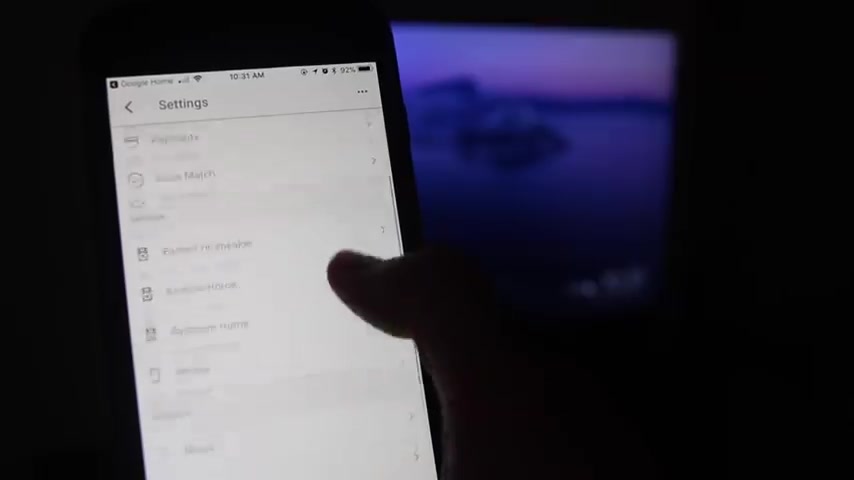
You also have the option to link various streaming service accounts to your Google home app in the settings which will allow you to ask Google to play the latest episode of Game of Thrones on HBO go your chromecast TV .
Or you could ask it to play the latest season of the Crown on Netflix on your chromecast TV .
Lastly , you can ask Google to play music on your chromecast TV .
The only thing you can't do is add your chromecast TV to a speaker group like you can with a chromecast audio device from Google number five , my day with my day , the Google assistant will tell you about your upcoming day .
It will tell you how long it will take you to get to work in current traffic conditions .
It will give you the day's weather forecasts as well as let you know of any appointments or events you have on your Google calendar as well as follow that up with the latest news from a variety of sources you can choose from in your Google home app settings .
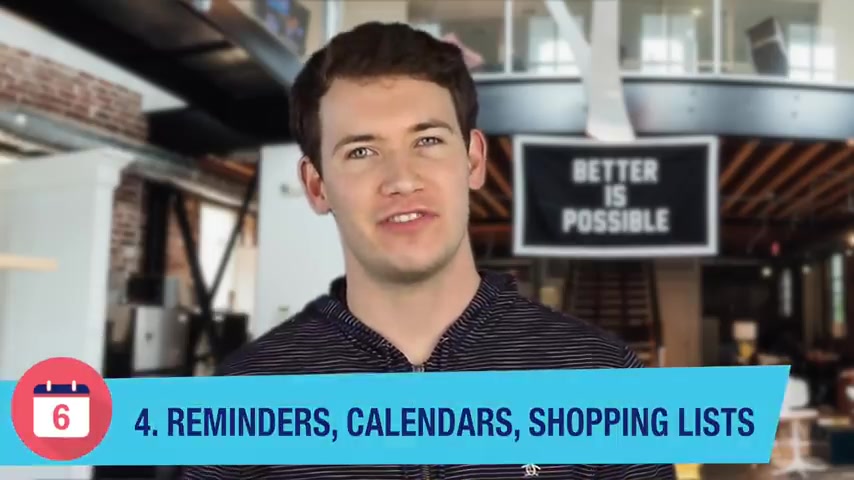
Now , the way you trigger the My Day feature is simply by telling Google good morning , good evening or good afternoon .
You can configure all of the sub features of the My Day feature in your Google home app settings under the section .
My day number four reminders , calendars and shopping lists .
Yeah .
Ok .
I cheated for this number .
I crammed three features into one number , but they are all somewhat related .
They all deal with placing items on a list or calendar .
So first let's go ahead and look at reminders with your new Google Home device .
You can ask it to remind you where you left a specific item .
You can come up to your Google home device and say , remember that I put my wallet on my dresser .
Ok , I'll remember that .
You said I put my wallet on my dresser .
And then when you can't find your wallet , you can simply ask Google , where did I put my wallet ?
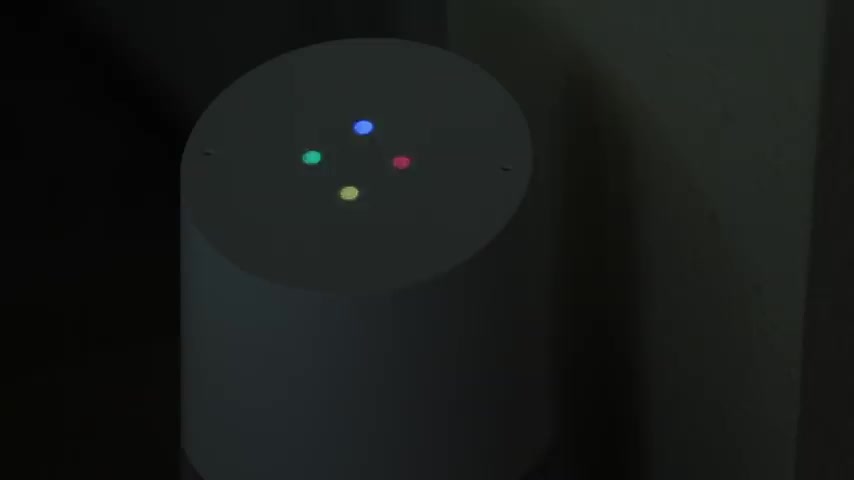
I remember you told me I put my wallet on my dresser .
Now , your Google home device can also remind you of a specific thing at a specific time .
For example , remind me to have a light saber fight with my neighbor tomorrow at noon .
Sure , I'll remind you tomorrow at noon .
So that's reminders .
Let's go ahead and look at calendars by default .
Your Google Home will allow you to create an event on the calendar associated with the Google account .
You used to set up your Google Home device .
You just simply ask Google to schedule a haircut appointment for seven AM on Saturday and it'll just go ahead and add that to your calendar .
Now , you can also do multiple calendars on your Google home device as well .
Now , Google added support for this feature a few months ago and you can change your default calendar that you want to schedule things on in your Google home app settings .
Lastly , let's look at shopping lists .
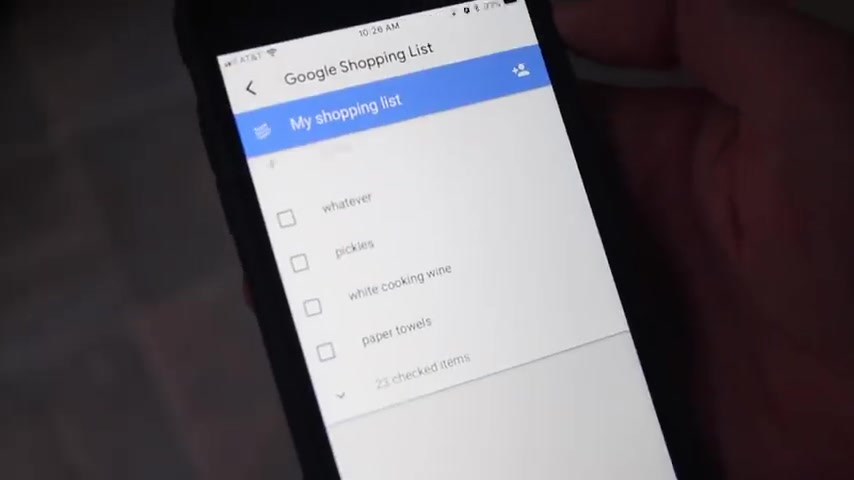
If you're rummaging through your fridge in the middle of the night and realize that you ran out of Pickles or whatever .
You can just simply tell Google to add Pickles or whatever to your shopping list .
And what Google will do is it will automatically create a shopping list for you .
And then when you're on your phone at the store , you can just click shopping list in the Google home app settings or go to the Google Assistant app and just say , hey , show me my shopping list and it'll bring up a checklist of all of the items you've previously told Google to add to your shopping list coming in at number three search queries .
Since all Google home devices have the Google assistant baked into them .
As a user of a Google home device , you just get to sit back , relax and marvel at the ability of the Google assistant to answer most of your search queries .
Here are a few examples .
You can ask your Google home about current weather conditions right now in Raleigh , it's 66 cloudy tonight .

It's predicted to be 64 cloudy current traffic conditions you'd encounter on the way to a specific address on your way to outback steakhouse traffic is light as usual .
It is five minutes by car .
You can see the full route on your phone , how to spell a specific word Scrump , Billy Ius is spelled S C R U MP dash D I L L Y dash I cio us and general information .
Like when was Star Wars ?
The last Jedi released Star Wars , the last Jedi was released in the United States of America on December 14th or what was it rated Star Wars .
The last Jedi is rated PG 13 .
Now notice that the Google Assistant also understands context .
So if you ask it , when was Star Wars the last Jedi released ?
And then follow up by asking it , what was it rated ?
It will still know that you're talking about the movie Star Wars .

The last Jedi number two smart home control , you can now use your Google home device to control various smart home appliances , everything from your lights .
You got it turning on 14 things to your thermostat .
Ok .
Setting the apartment thermostat to 67 degrees and even your garage door opener .
Ok .
Let's get next garage , your garage door should now be opening .
You can do so much with your Google home devices when they are paired with smart home appliances and applications .
Now , if you want to get in on the smart home devices and haven't bought anything yet , my recommendation would be to either get a smart thermostat or a smart light starter kit like the Phillips U starter kit .
We actually did a six months later review on Phillips U if you're interested in , I'll make sure to put a card in this video .
Click on that .
I also have it in the description below .
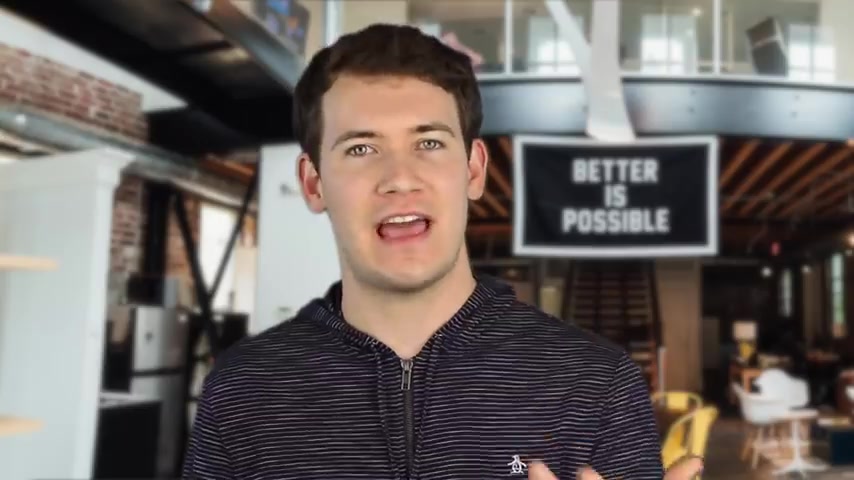
Now coming in as the number one feature for Google Home Devices is playing music slash podcasts with your Google home devices .
You now have the ability to ask Google with your voice to play a specific song or a specific artist from a variety of music services such as Spotify , Spotify , premium , Google Play Music Unlimited .
And yes , there is a free version of Google Play music as well .
It's basically like Pandora , which by the way , you can also use with your Google Home .
Now , in your Google Home app settings , you can choose which default music service you want your Google Home to play from when you ask it to play a specific song or artists .
Another really cool thing that I've noticed with the Google Home is , let's say , for instance , you don't know the name of a song , you sort of know the artist and you know a lyric from the song .
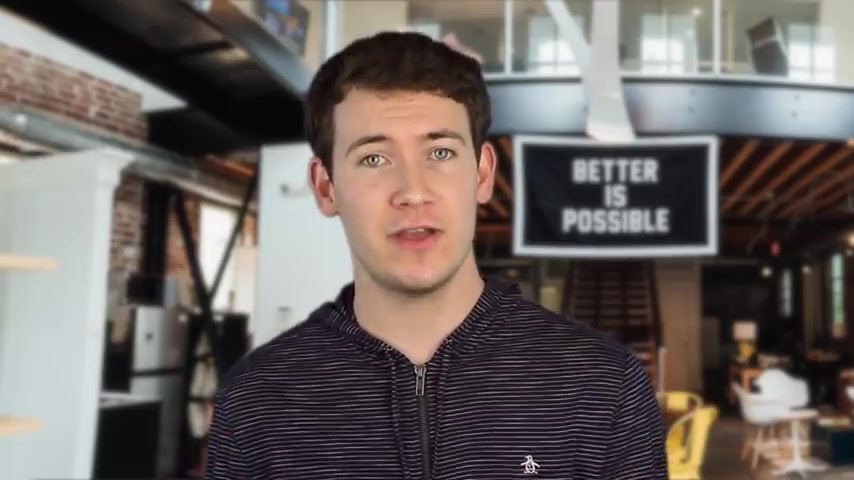
Well , in most cases , Google is actually going to understand what you mean when you ask it to play that song , here's an example play Girl , you know , I Want Your Love by Ed Sheeran .
OK .
Shape of View by Ed Sheeran .
Here it is on Google play music .
Now , not only can you play music with your Google home devices , but you can play podcasts as well as you can listen to radio stations via tune in .
Now , if you have multiple Google Home devices in your residence or you have chromecast audio devices , you can group all of these devices together and create speaker groups in your Google Home app with speaker groups , you can cast specific media to group of speakers and walk throughout different rooms in your residence and the same song will be playing .
Well .
That's all the time we have for today .
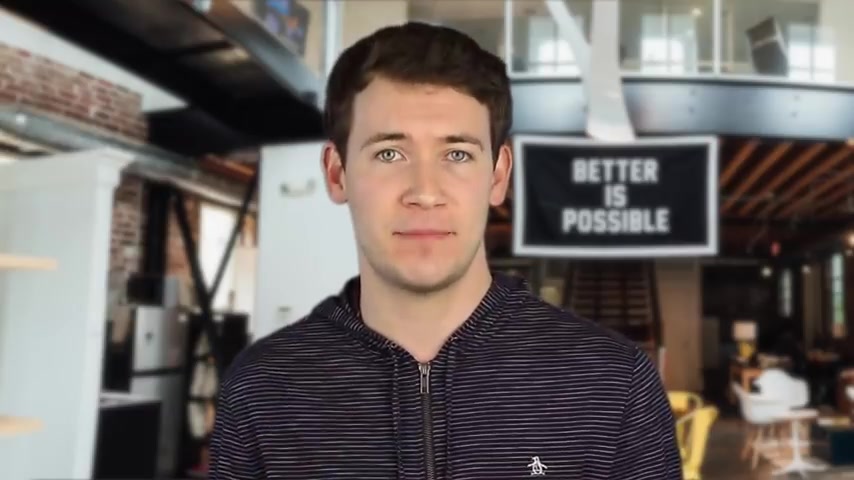
If you're new to the Google Home Device family and want to learn even more about the capabilities of your Google Home device , I highly recommend checking out the various features , updates videos we've done for the Google Home Devices .
Some of the features we've already gone over in those videos include broadcasting , what the I watched you sleep last night , recipe guidance , making calls from your Google home setting timers , setting , sleep timers and so much more to access these videos .
Simply click the cards in this video .
I'll also make sure to put links to all of these features , updates videos in the description of this time six video .
If you found this video helpful or know of someone who just got a Google home device , feel free to like and share this video with them , also be sure to subscribe to the channel .
So you stay up to date on all of the latest Google home device videos until then .
Thanks so much for watching .

I'm Josh Tedder for six months later .
Are you looking for a way to reach a wider audience and get more views on your videos?
Our innovative video to text transcribing service can help you do just that.
We provide accurate transcriptions of your videos along with visual content that will help you attract new viewers and keep them engaged. Plus, our data analytics and ad campaign tools can help you monetize your content and maximize your revenue.
Let's partner up and take your video content to the next level!
Contact us today to learn more.