https://www.youtube.com/watch?v=sEX9xIUPfnM
Spotify vs. YouTube Music - Which is Better
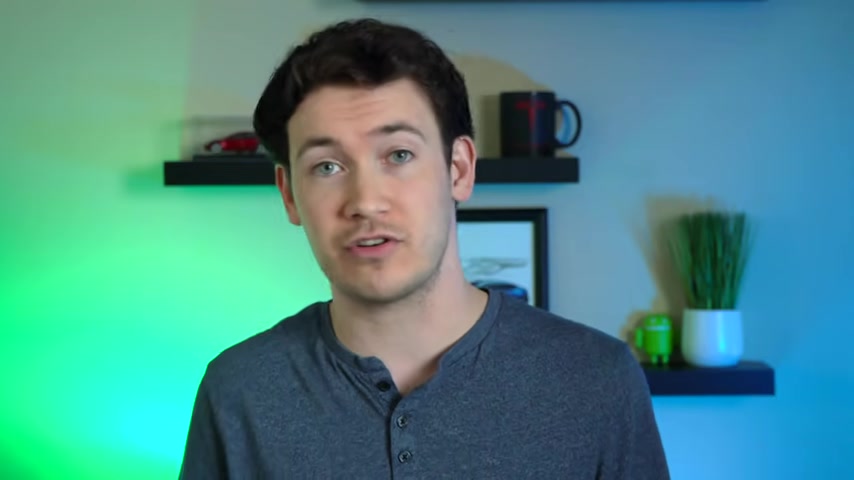
Spotify and youtube Music are two of the largest music streaming services out there .
Now , I've been using both services for well over six months now .
And I've come to admire the advantages of each service .
So whether you're new to music streaming or you're considering switching to one of these two platforms .
Let's dive into the advantages and disadvantages of using Spotify and youtube music .
And then ultimately , I'll give you my recommendation on which one you should use .
Now , first up , one of the biggest differences between these two services are the devices that these services support right now , Spotify is just on more devices .
It's not only on devices like Google assistant smart speakers , but also Amazon echo speakers as well .
If you're an Apple home pod owner , you should be able to set up either of these services to play on your home pod in fall 2020 .
And currently today , you can use both the Google assistant and Siri to play music from either service .
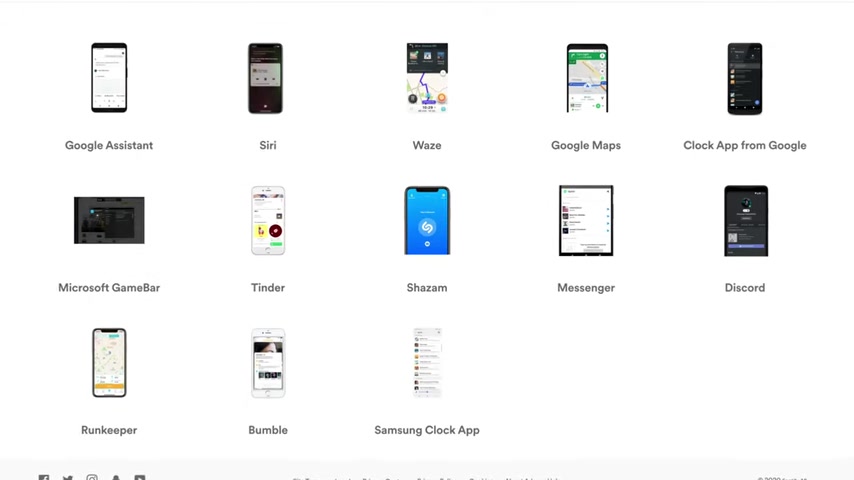
Amazon's assistant right now only connects to Spotify and not youtube music .
Spotify also has more interactions with more unusual devices like for example , the Tesla Model three , if you pay for Spotify premium .
You can connect your account to your Tesla and play your music natively through the app on the Tesla screen without using Bluetooth from your phone .
Both services are available on common platforms like IOS and Android as well as those platforms , car offerings , Apple's , Carplay and Android Auto and both Spotify and youtube music offer desktop apps for Windows , Mac and Linux .
All right .
Next , let's talk about how these services stack up between their free and paid versions .
Both services offer a free version of their service .
But one key difference between them is that the free version of youtube music will allow you to play any song you want , which Spotify does not .
Now , you can also skip as many tracks as you like with youtube music .
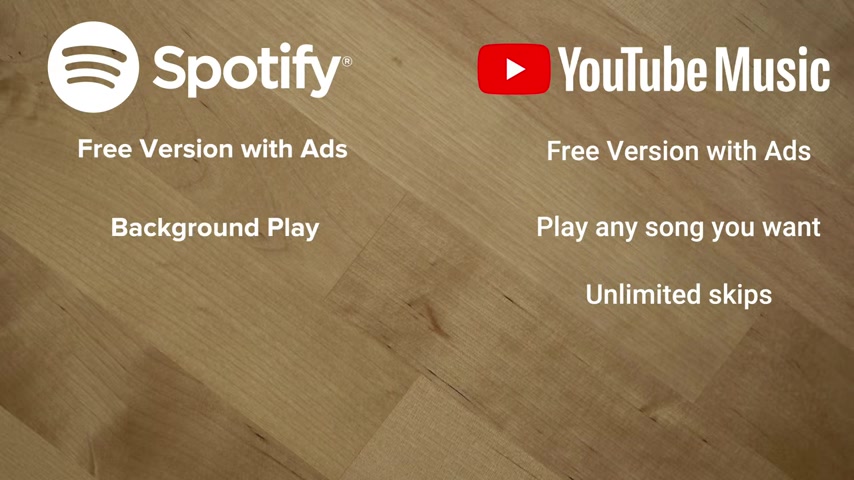
However , Spotify does allow you to keep playing music in the background when your phone goes dark or you close the app , whereas youtube Music's app will stop playing music once this occurs .
All right .
So the free versions of both of these services are somewhat usable depending on your situation .
But let's say you decide to pay for one of these services .
What exactly do you get ?
Well , first you get an ad free experience on Spotify , you can now play any artist or song that you want and you get unlimited skips on youtube music , you get background play and both services allow you to download music too your devices .
All right .
Now , let's talk about what's actually available on each service from what we've been able to gather the music catalog for both Spotify and youtube music is pretty similar , especially if the artists you listen to are quite popular , but your mileage may vary .
Now , one advantage youtube music has over Spotify is that youtube music can pull songs uploaded by indie artists directly from youtube .
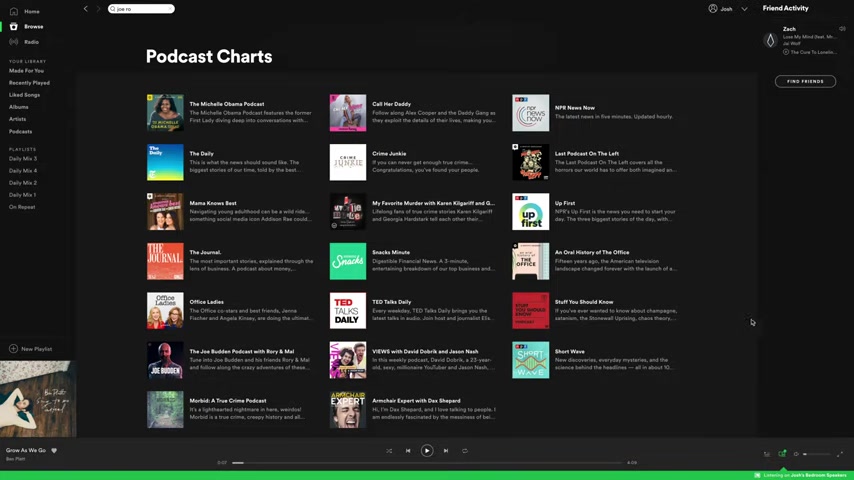
Spotify does not have that advantage youtube Music can pull music videos directly off of youtube and show them to you in the youtube Music app .
Spotify currently does not have music videos with their service youtube music even lets you switch between a song and the music video version , right ?
Within the app .
One thing , Spotify has that youtube music doesn't is podcasts .
Spotify has recently been going after the podcast market , landing exclusive podcasts from high status figures like Michelle Obama .
Spotify also recently landed the popular Joe Rogan podcast .
No matter what podcasts you listen to , there's a high likelihood they can be found on Spotify .
And the best part is you don't have to pay for Spotify premium in order to access podcasts , they're available for free through Spotify's apps podcasts can be found in your library section and also intermixed with your music throughout the app .
Now , one downside with Spotify podcasts is they can't currently be played through the Google Assistant .

However , you can of course cast a podcast to your speakers , turning to youtube music , it doesn't feature podcasts on app .
If you want to listen to Google's podcast service , you'll need to download the Google podcast app on either your I OS or Android device or access Google podcasts through the web .
We actually did a video on how Google podcasts work .
So if you're interested in that service , I'll leave a link to that video below in the description as well as a card here in this video .
Now , when looking at both of the services U I , there are probably more similarities than differences .
Both have three tabs on Spotify .
You've got home search and your library on youtube music , home explore and library .
When you play a song on each service , the view also looks pretty similar .
You see the album artwork , play pause and skip track buttons on youtube music .
You have a thumbs up and a thumbs down button and Spotify gives you a like button .

Each service also has an up next or Q view to show you what songs are playing next , allowing you to move around the songs that you want to hear next .
Spotify does have a unique sleep time timer feature within their app , which is pretty neat .
And yes , if you want to go to sleep listening to a podcast , you can now while youtube music doesn't have this feature , if you have a Google assistant enabled speaker or phone , you can technically do this while playing any media and then just tell the Google assistant to set a sleep timer for however long you want it to play .
The library sections of the services are also somewhat similar on Spotify , the your library section will show you the playlist .
You've created artists , you're following albums .
You've liked .
One thing I really like is that Spotify recommends albums you might want to like based off of your listening history .
Also , like we showed earlier there's a podcast section to show you the podcasts you follow as well as the episodes you've downloaded in youtube Music's library .
You have a few more options .

You can get to your downloads , playlists , albums , songs , artists , and subscriptions here .
Unlike Spotify in youtube music , when you hit a thumbs up on an album or a song , it doesn't automatically add that song or album into your library .
It will however , add those songs into the your likes playlist in youtube music , you can add songs and albums into your library and to see those songs and albums by artists go into the artist's view and then you'll see the songs and albums rolled up under each artist .
Now , if you want to follow an artist , you can subscribe to them , but note , if you subscribe to them on youtube music , you're also subscribing to that artist on youtube .
All right .
Well , that's most of the similarity between each services you , I now let's talk about some of the differences and let's stay on the library view of youtube music for a second , this illustrates one of the main advantages of youtube music .
It allows you to upload music that you may have purchased from services like itunes to your library .
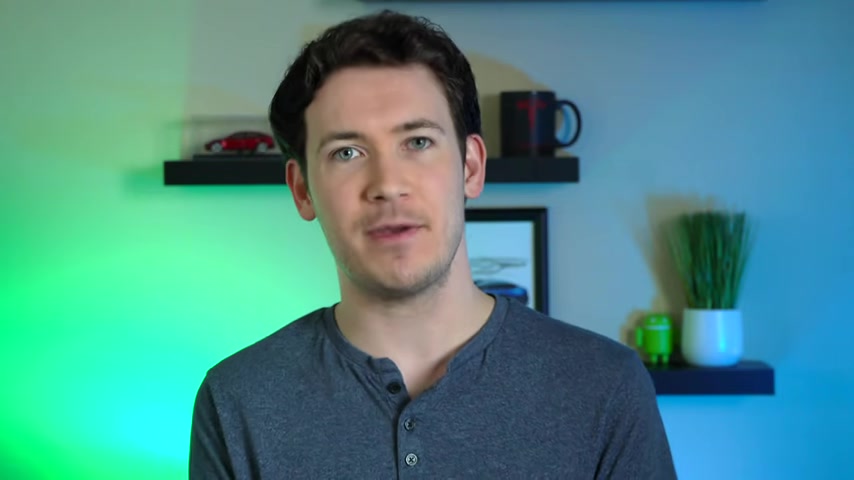
Whereas Spotify doesn't allow you to upload files directly to the cloud like youtube music , but it does have a local files feature that allows you to play files on your device through the Spotify app .
Now , the next major difference between these two services is with music discovery and daily listening .
Spotify is really well known for its playlists and this is one of the main ways the platform allows you to discover new artists .
The service creates six daily mixes just for you that are you guessed it updated every day ?
Each playlist is based off of a different listening mode .
The different types of music you listen to will typically give you more mixes .
Daily mixes are designed to be the easiest way to get to a good music experience and to create them .
Spotify uses clustering technology to identify distinct subgroups within a user's listening patterns and then it builds recommendations around those mixing in new suggestions along with known favorites .
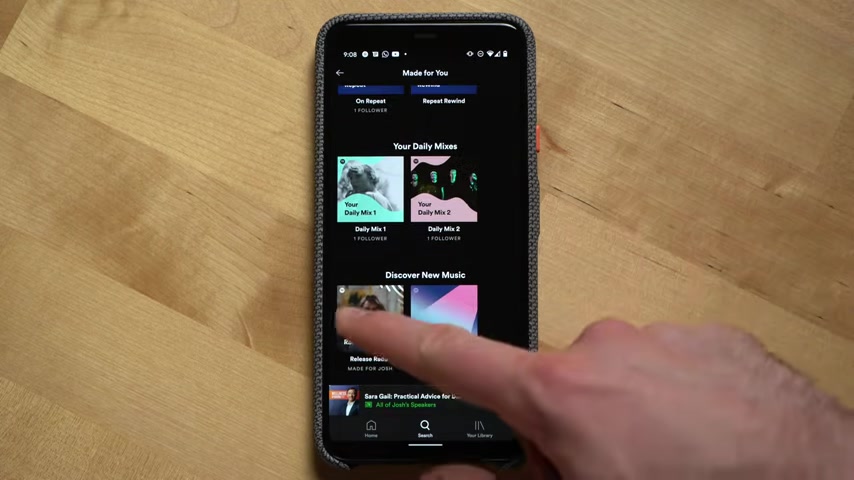
It's available on both Spotify premium as well as the free version of Spotify .
And in my experience , it works really well .
It's a great way to discover new music that you may like while also listening to music , you already know Spotify also has other playlists like a daily Wellness playlist which mixes inspirational music along with podcasts to help get you through your mornings in a positive way .
And unwind at night release radar is a playlist updated every Friday that contains all of the new music from artists that you follow and listen to .
As well as artists .
Spotify things you'll like discover weekly is a playlist updated every week to help you discover music .
Spotify things you'll love based on what you've already listened to .
And the artists you follow on repeats is a great playlist that includes the songs you just can't get enough of right now , which I've really come to enjoy using Spotify also has other playlists like top charts , ones for different genres and even ones for different artists .

And I really like this feature a lot .
For example , the this is Taylor Swift playlist was updated with her latest album Folklore first and then followed by all of her greatest hits .
It's the perfect way to discover or rediscover an artist .
All right now , looking over at youtube music , you're not going to see the same amount of playlists that you have on Spotify , youtube music has four main playlists that are customized just for you .
The Discover mix , new release , mix your mix and your likes .
The new release mix is a playlist updated every Friday of 30 new songs that youtube selects just for you based on your music preferences .
The Discover mix is a 50 song playlist updated every Wednesday with songs from artists that you already like that you may not have heard yet as well as other songs that youtube thinks you'll like based on your preferences .
Your mix is an endless personalized music playlist .
Think of it like a radio station based off of the music you like to listen to .
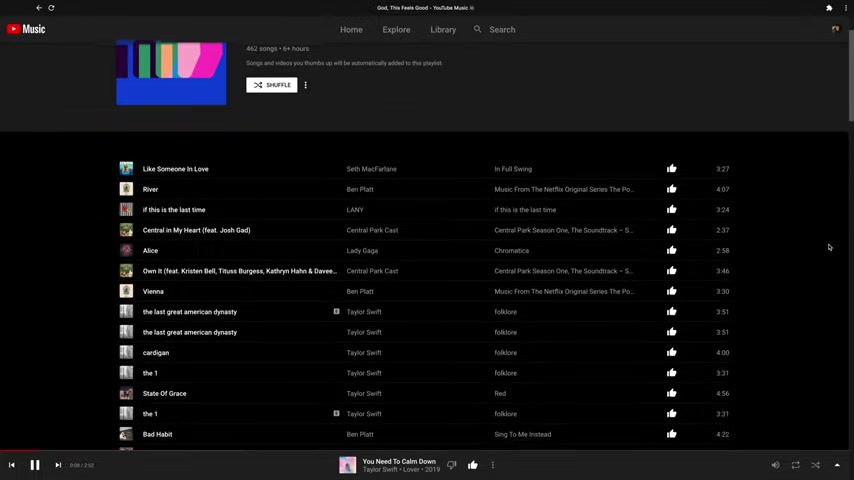
The , your likes playlist is a playlist made up entirely of the music you've given a thumbs up to and note that Spotify has a similar playlist titled liked songs .
The best way on both services to help improve your music suggestions is by giving music , either thumbs up or thumbs down on youtube music or a like on Spotify .
Spotify also allows you to hide songs from being played as well .
All right , the last major difference I want to go through with these two services is when you want to stream music from your phone to another device using these two services .
Now with youtube music , this is called casting .
You can cast your music from youtube music on your phone to another device .
As long as that device has chromecast capabilities .
Now , devices that have this capability or devices like Google nest devices , chromecast TV , S Sonos speakers , et cetera to do that , just hit the cast button on the youtube Music app and select the speaker or speaker group that you want to cast to in the now playing screen .

If you click the cast button and then the little arrow , you can actually control the individual volume of speakers in your speaker group , which is a nice touch .
Spotify accomplishes moving music to other devices through their Spotify connect service which allows you to stream your Spotify music and podcasts to a variety of devices .
Spotify connect supports more devices than Google's chromecast with a total of over 2000 devices from over 200 different companies .
Some popular devices include Google Nest speakers , Amazon echo devices , Sonos , Bos Apple airplay devices , laptops that have the Spotify app downloaded to them xbox and playstation game consoles .
And more , you can use the Spotify app on your phone and laptop , like a remote moving music from device to device .
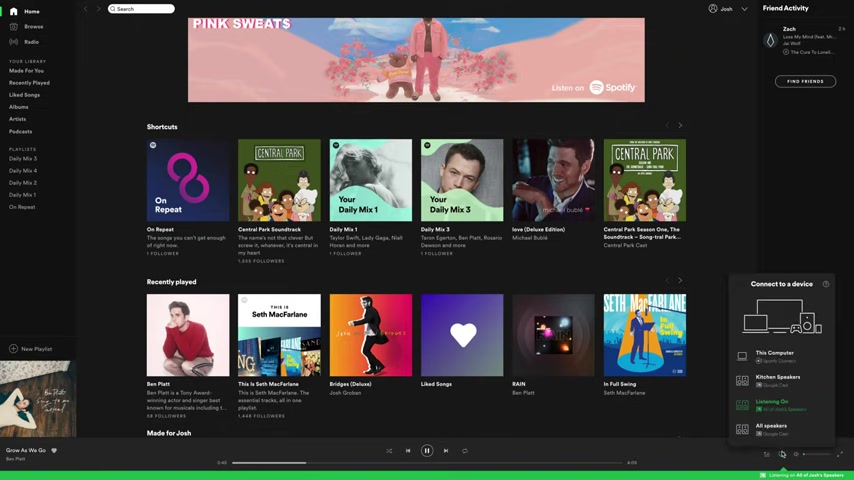
Anytime you start playing music from Spotify on a device , if you open up the Spotify app on any device , it'll show you the music you're currently playing and what device it's playing on and then allow you to control it directly within the Spotify app .
Do note .
However , if you want to play music on a group of speakers , you're going to need to have those speakers grouped outside of the Spotify app .
Since you can't group devices together in the Spotify app for whole home audio , I pretty much have all Google Chromecast enabled speakers throughout my .
So that's how I'm able to listen to Spotify throughout my entire home or in different rooms with different speaker groups .
Now , other companies like Apple , Amazon , Sonos and Bowes and others allow you to group their speakers together into speaker groups and Spotify will recognize those speaker groups as well .
All right , before we wrap up , let's talk about pricing .

And then ultimately , my recommendations for these services , Spotify's paid version of their service called Spotify Premium in the US costs 9 99 a month for an individual account 12 99 a month for the Duo plan , which gives you two accounts great for couples and roommates .
14 99 a month for the family plan , which includes up to six accounts for people living under the same roof .
And also if you have kids under 12 , Spotify makes an app just for kids .
That's exclusive to the family plan .
The last pricing tier for Spotify is student , which is 4 99 a month and currently includes an ad supported subscription to Hulu and free show time here in the US for youtube Music youtube Music premium costs 9 99 a month for individuals for $2 a month more .
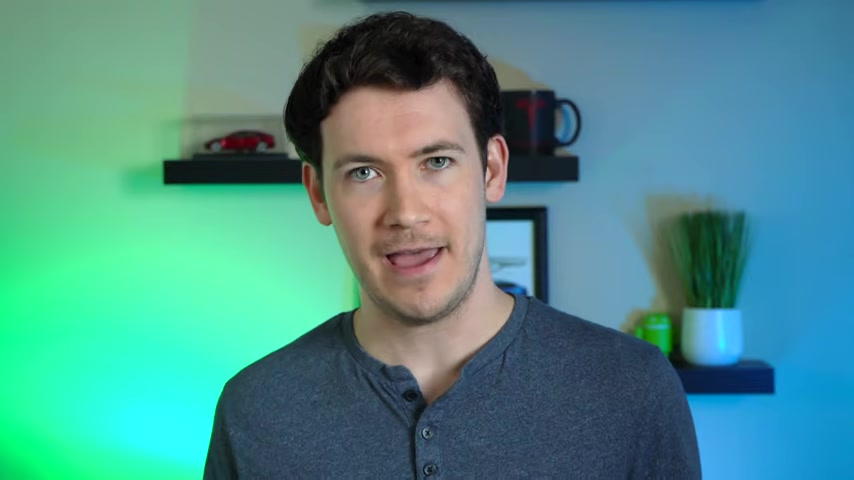
You can get youtube premium at 11 99 a month , which includes youtube music premium plus no ads on youtube youtube also has a family plan for youtube premium , which is 17 99 a month for up to five people in the same household ages 13 and up .
All right .
Now it's recommendation time after going back and forth between these two services over the past several months and comparing them .
I have a couple of recommendations on which one you may want to go with .
Now , overall , I think if you're just looking for a music streaming service that makes it easy to discover new artists and songs that you may like and listen to your favorite music .
My recommendation would be to go with Spotify .
They just have way more personalized playlists for you to listen to .
And I found that Spotify balances new stuff versus the existing music .
I can't get enough of really well .
Now I'm not saying that you too , music is a bad choice by any stretch .
They have strong personalized playlists as well .
The mix playlist , especially in my experience has been quite good .
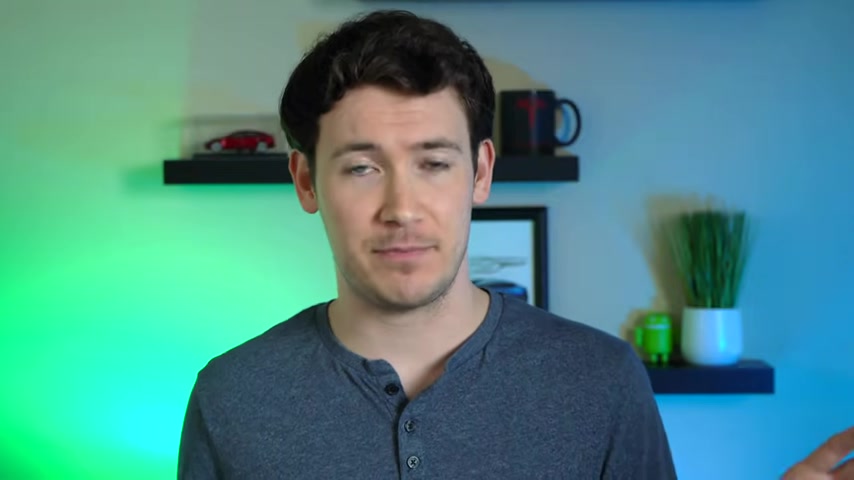
But again , Spotify just has more options here .
Spotify also has more flexible plans for couples and students and the kids app , which is a really cool idea .
Now , if you want an ad , free experience on youtube plus a music streaming service for a great bundled price , youtube premium is going to be the obvious choice .
All right .
Well , those are my recommendations .
And the last thing I want to say is if you live outside of the United States , make sure that you check on the pricing as well as the music catalog in your country .
What may be a better experience here in the United States may not be the best experience for you depending on where you live .
Now , if you like this video and I hope you did make sure you leave us a thumbs up below and subscribe to the channel to see more videos like this one for six months later .
I'm Josh Tedder .
Thanks for watching .
Are you looking for a way to reach a wider audience and get more views on your videos?
Our innovative video to text transcribing service can help you do just that.
We provide accurate transcriptions of your videos along with visual content that will help you attract new viewers and keep them engaged. Plus, our data analytics and ad campaign tools can help you monetize your content and maximize your revenue.
Let's partner up and take your video content to the next level!
Contact us today to learn more.