https://www.youtube.com/watch?v=jn5aGwVGkDw
Google Nest Mini Review - 6 Months Later

The Google Nest mini is one of the most important products that Google makes .
It's the most accessible ambient computing product in Google's lineup as we continue to connect more and more of our devices to the internet .
The nest mini is the perfect smart speaker for playing music and media , controlling your smart home devices and answering general queries and helping you with everyday tasks .
In the six months , I've had our nest mini .
I've enjoyed using this device and overall , I think it's a worthy successor to the Google Home mini .
So let's go ahead and dive into some of the main features of this device , the setup experience reliability downsides .
And then ultimately , if I recommend getting a nest mini first up , let's talk about one of the big three features of the nest mini which is plain music and media .
The nest mini's design lends itself to be a pretty great smart speaker for areas in your home that you don't really care about sound quality for a $49 speaker that you can usually get for less than that .
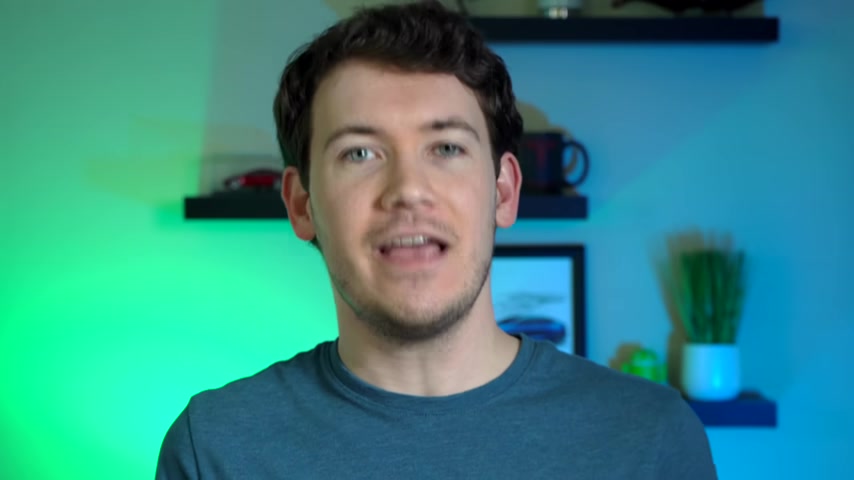
It actually sounds pretty good and it does sound better than the Google Home mini and that's likely due to the new 40 millimeter driver that is found in the nest mini .
Now , here's a sound comparison between the nest mini and some other Google speakers .

One of the main ways to play music on the nest mini is to use the Google assistant , Google smart assistant that you use by saying a trigger word , which we're not going to say in this video .
But any time we would use a trigger word , you're going to see the text below that you see right now you say that , ask a question and then the Google assistant will give you an answer .
So if you want to play music on the Nest mini , using the Google assistant , you can play music from Spotify , youtube Music , Pandora iheart Radio , Dieser , Google Podcasts and tune in .
There's no Apple Music integration with the Google Assistant on the nest mini .
So if you have an Android phone and you use Apple Music , all you have to do is actually just cast your device's audio to the nest mini and it'll work over Google's chrome cast .
Now , if you have an iphone , unfortunately , that option to use the cast system is not available to you , but the nest mini does support Bluetooth pairing .
So you can simply stream your music to the nest mini over Bluetooth .

All you have to do is tell Google to enable Bluetooth pairing mode , sure to connect open Bluetooth settings and look for the device called Josh's bathroom speaker , take out your phone and open up Bluetooth settings and then pair it with the nest mini .
You'll then be able to play whatever you want on your nest mini over the Bluetooth connection .
Now , when you're playing any media on the nest mini , you have a couple of options .
When it comes to controlling that media on the device itself , you could of course use your voice to play pause , skip , increase or decrease the volume .
Or you could use the touch controls on the device itself .
When you place your hand near a nest mini , when media is playing the volume led s will illuminate , tap the volume buttons to raise or lower the volume to play or pause the media that you're listening to tap the top part of the speaker .
Once now there's one more button on the nest mini to talk about .
And that's the mute switch at the back of the device .
Unlike other smart speakers out there , it's a physical switch .

So when you mute the nest mini , the connection to the microphone is physically disconnected , meaning there's no way to turn on the mics on the nest mini .
If it has been muted , you can still cast music and media to a muted nest monie and the touch controls will still work .
All right .
Now , back to the music features .
And the last feature I want to mention which I use a lot is being able to include the nest in a Google cast speaker group in the Google Home app , you can group your Google speakers together to create a speaker group .
For me .
I keep my nest mini in the bathroom so I can listen to the news when I'm getting ready in the morning or listen to music when I'm in the shower .
But I also include my nest mini in a speaker group called Josh's bedroom speaker .
So when I'm moving about my room , as well as my bathroom , typically like on weekends when I'm doing my weekend cleaning , I can listen to music and podcasts throughout the entire space , which is great .
Moving on .

The second major thing that I use my nest mini for is controlling the smart devices in my home .
The main smart devices I have are my thermostat smart light bulbs and smart plugs .
The Google Assistant on the nest mini can interact with all the various smart home products I have and control them .
So I can ask my nest mini to turn down the thermostat , turn on a light or start a routine that has various actions built in from a single trigger phase .
Like good morning or bedtime , et cetera routines can be set up in the main page on the Google Home app .
And if you're curious about smart homes and want to learn more about how to build one , we did a video on that topic .
So I'll make sure to add a card here in this video as well as add a link to it in the video description below .
The last main thing I use an estimate for is asking the Google Assistant for information or help with household tasks like setting timers and reminders .
Now I'm not going to get into everything the Google assistant can do in this video .
We actually did another video on that exact topic .

So if you're interested in learning more about the Google Assistant , I'll leave a link to that video here in the video card as well as I'll leave a link to it in the video description below .
So what are some things that I like to ask the Google Assistant to do for me ?
Well , here are a couple of examples .
I like to ask you to play the news , play the news .
Here's the latest news from NPR news now at six PM today , live from NPR News .
I'm Jack Speer .
What is the weather like today in Raleigh tonight ?
It's predicted to be 59 degrees with rain right now .
It's 58 degrees with showers .
There is currently a flash flood watch in effect .
I'll also ask at all sorts of random things like how do I know when I need to water ?
My spider plant on the website wiki , how dot com .
They say if the top one inch or so of soil is dry , it's time to water .

Your spider plant watering moderately or once per week during the first year , should be sufficient to keep the soil consistently moist but not overly wet or when was the bad day invented ?
17th century ?
Here's a summary from the website I end dot Wikipedia dot org .
The bad appears to have been an invention of French furniture makers .
In the late 17th century .
You can usually ask at anything you'd normally type into a Google search bar and it'll give you an answer .
It's also really useful for tasks like spelling out words .
How do you spell euphemism ?
Euphemism is spelled eu P H E M I S M define spindrift .
Here's the definition of spindrift spray blown from the crests of waves by the wind .
What's another word for telemetry on the website interlock dot com ?
They say measurement , measuring , measure mensuration and it'll even help you pronounce words besides getting information from Google .

I'll also ask the assistant to help me with everyday tasks like setting a reminder for a specific time , taking a note or setting a timer remind me to take out the trash in two hours .
Alright .
I'll remind you at 9 10 PM .
Set a timer for 18 minutes , 18 minutes starting now .
Take a note .
Sure .
What's the note ?
Don't forget to talk about the nest mini settings in the Google Home app .
Ok .
Saving your note .
By the way you can check your notes anytime .
Just ask what are my notes ?
Probably one of the things I'll ask you the most , especially when I'm in the shower is what time is it ?
It's 7-Eleven PM .
Say goodbye to running late for a Zoom meeting because he had took too long in the shower because you didn't know what time it was moving on .

Those are the main features that I use my nest mini for now , let's take a look at the setup experience as well as I'll take you through some of my favorite settings that you can enable with the nest mini settings on the Google home app , which can be downloaded from the Google Play Store on Android and the app store for I OS devices .
Setting up .
The nest mini is quite simple and takes only a minute or two .
The app guides you through all of the steps you need to take in order to set it up and train the Google Assistant to recognize your voice .
If this is your very first Google Assistant product , the Google Home app is the app that you'll use to control a variety of Google Nest devices as well as other devices like smart plugs or lights that connect to your Google assistant .
When you click on your nest mini device in the app , it'll bring you to the main page where you can adjust the volume of media that's currently playing on your device as well as a shortcut for EQ settings for the nest mini .
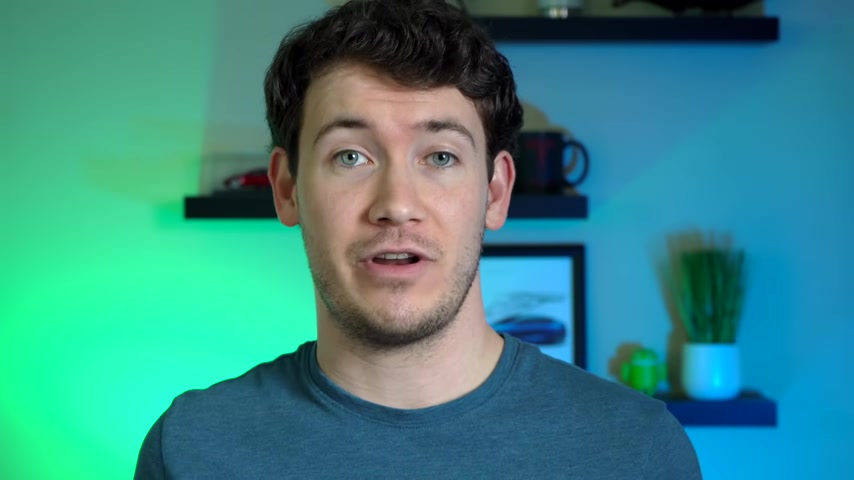
And then up at the top right hand corner , there's a gear icon that will take you to the main settings for the device .
The main settings houses a lot of important features that can make the experience using a nest even better .
And I'll take you through some of my favorite ones that I found to be quite useful over the past six months .
One setting I always make sure to change is the volume for alarms and timers moving on down .
You'll see the section for speaker groups , adjusting the speaker groups and being able to see what groups my nest mini is currently in is something that I utilize quite a bit .
I've got several speaker groups in my home and will sometimes switch which device I want to put where .
So I end up changing the room for the devices as well as the speaker groups quite often further on down .
You'll see that I've enabled my nest mini in the preview program which will give my many new features first before they're rolled out to a wider audience though , it's not all upside .
Sometimes the software can be a bit buggy from time to time .

Night mode is another feature that I use on every Google Assistant device I own .
It reduces the response volume from the Google Assistant at night as well as lowers the brightness of the led s on top of the nest mini , you can set different times and days for when you want night mode to be enabled .
You can also turn on , do not disturb for when night mode is enabled and do not disturb will block out sound from reminders , broadcast messages and other notifications on the device .
Do note though it will not block out sounds from alarms or timers lower volume when listening is another really useful feature for making sure that the Google assistant can hear you over the media plane .
This feature will lower the volume of anything playing on your speaker .
So the assistant can hear you one new software update that Google pushed out to the neon .
In our six months of testing , it was the ability to adjust the responsiveness of the wake word , which is super useful if you put your neon behind an object or in the bathroom and it's trying to hear you over the noise of the shower .
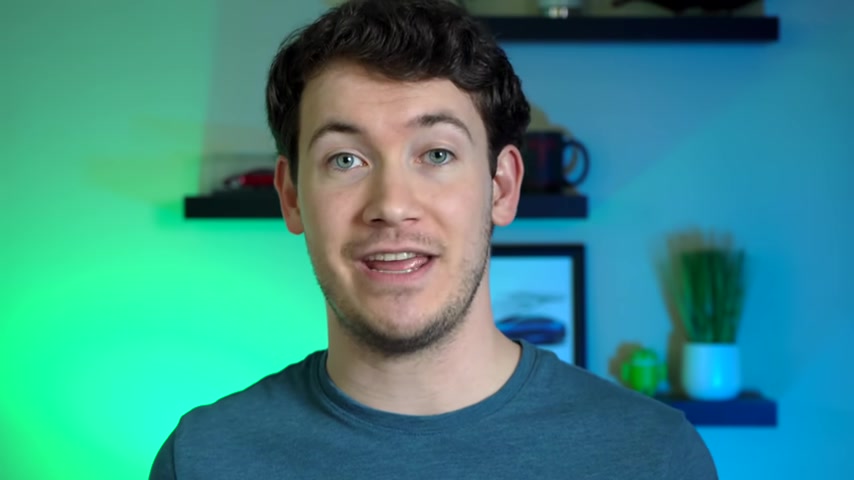
Now , the last thing I'll mention is a feature that I actually talked about earlier in this video where the neon's led s will turn on when you wave your hand over it and media is plain , that feature can be enabled from this page .
Overall .
In the past six months , I've enjoyed using the Google Nest mini and I haven't run into any , any issues with the device .
I think it's a solid improvement over the original Google Home mini .
And I like that Google used recycled materials in their construction of the device .
And one other minor improvement that they made was to the clips for cord management .
They're much better on the nest mini .
The only thing I don't like about the nest mini is the circular plug that Google uses with it .
It's fine if you're just plugging the device into the wall .
But if you're trying to plug it into a power strip that is already pretty full , it can be kind of a pain .
The Google estimate retails for $49 but it often goes on sale for less than that .
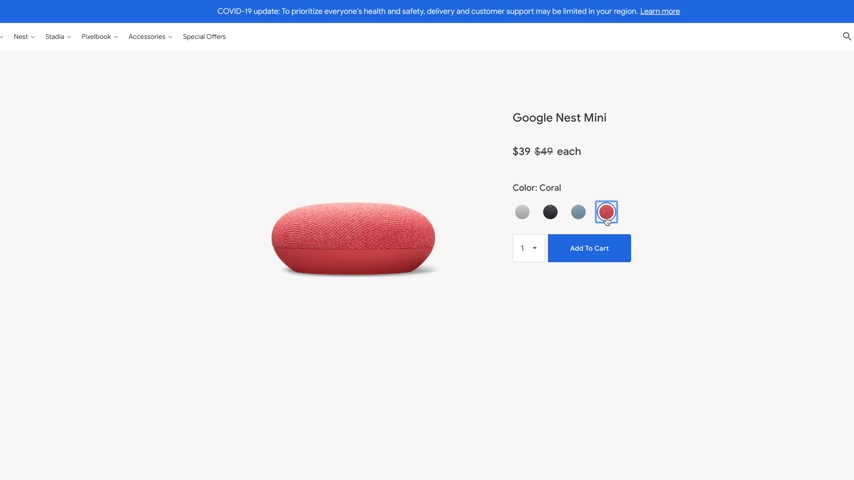
You can purchase one on the Google store in various colors and at other retailers if you like this video and found it helpful , make sure you hit that thumbs up button below and subscribe to the channel to see more Google product related videos and six months later , reviews like this one for six months later .
I'm Josh Tedder .
Thanks for watching .
Are you looking for a way to reach a wider audience and get more views on your videos?
Our innovative video to text transcribing service can help you do just that.
We provide accurate transcriptions of your videos along with visual content that will help you attract new viewers and keep them engaged. Plus, our data analytics and ad campaign tools can help you monetize your content and maximize your revenue.
Let's partner up and take your video content to the next level!
Contact us today to learn more.