Load from PC
Camera onboarding video explainer
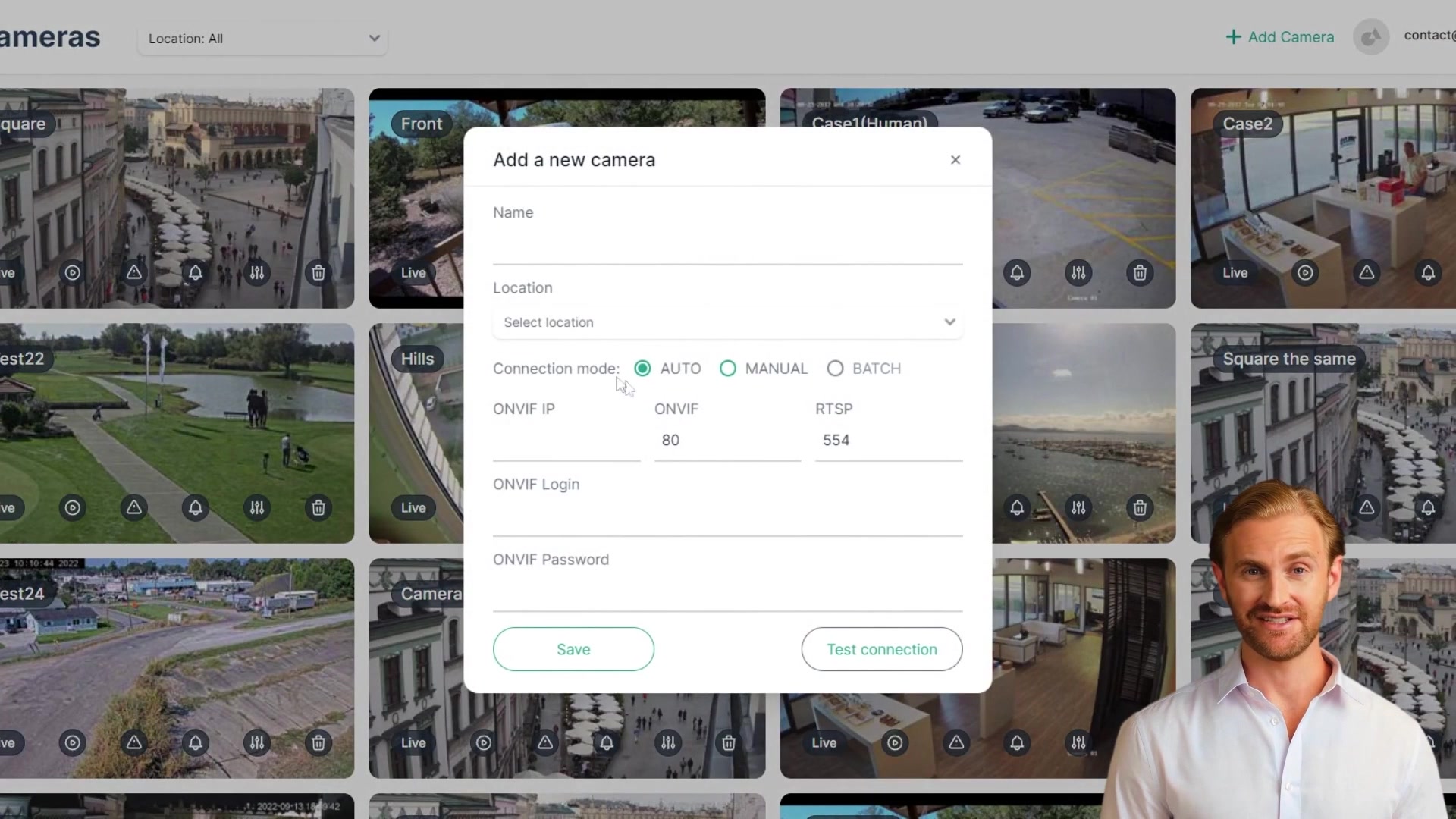
Hey there .
Happy to see you again today .
I want to show how to get on board a camera .
So right now we provide two in boarding modes , auto and manual .
If your camera supports O N V I F mode , you can choose auto mode for auto mode .
It's enough to provide an IP address in O N V I F ports .
And we connect you to the system .
You can get an IP address and ports from your internet provider or camera installer .
Please note that we support only static IP addresses .
So please ask your provider not necessary to have a separate IP address for each camera .
You can use one and do port forwarding on your router to know how to do port forwarding .
You can read our help manual .
After entering all correct data , please press test connection and the system will return a list of camera profiles choose first by default and press save .
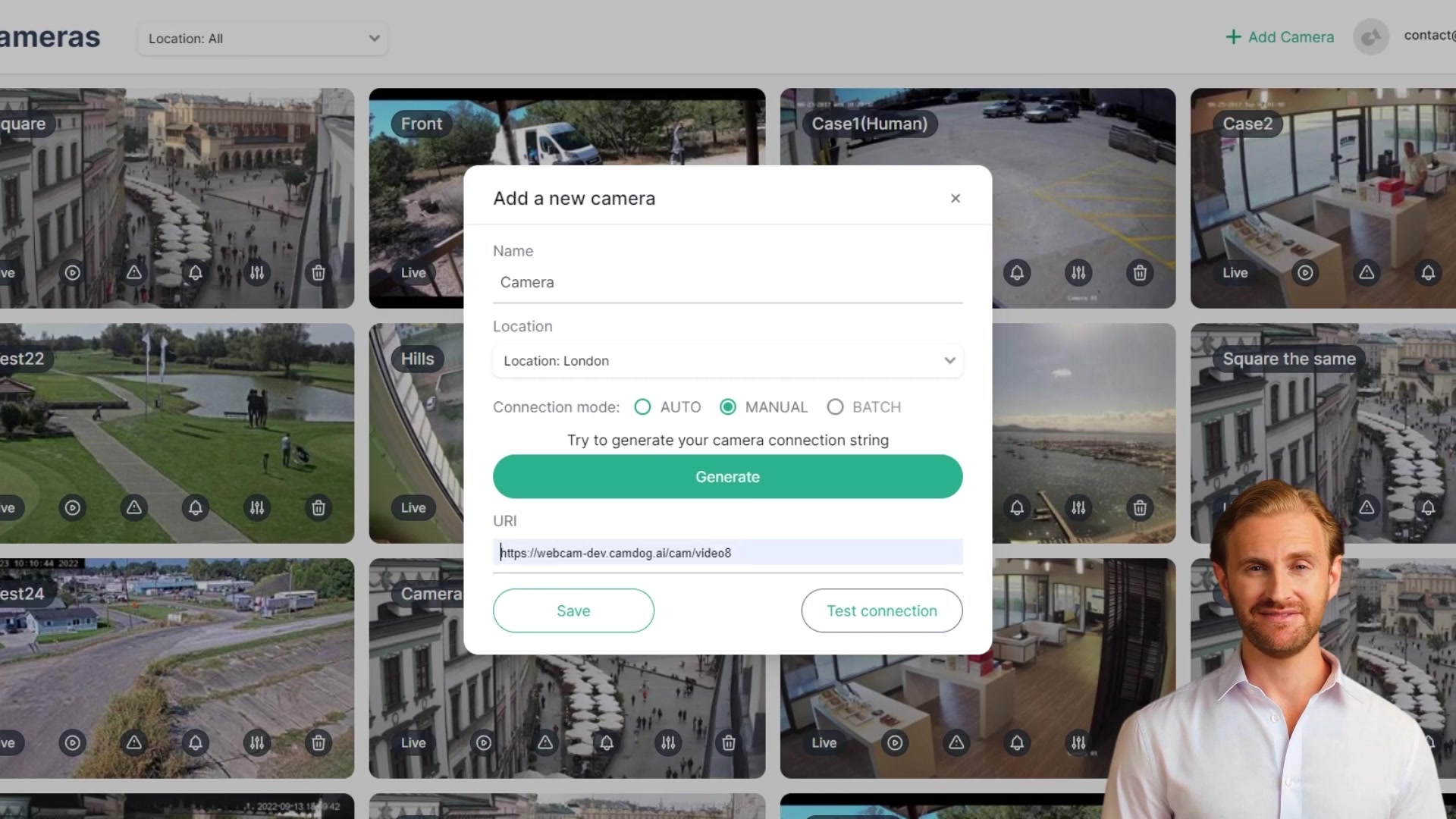
That's all if you were a professional installer or have connected cameras before you know what the connection string is and can connect it in five seconds through manual mode .
Easy .
Yeah , in some cases you like to do it all yourself and you could be stuck with the camera connection or if your camera doesn't support O N V I F mode , we try to help you with it and we have 20,000 camera models in our database and you can generate a connection string to enter the built in helper .
You should press generate and choose the correcting of your camera brand model and so on , then press generate and then insert and try again .
If you still have an issue , don't hesitate to contact us and describe your system and your problem .
Are you looking for a way to reach a wider audience and get more views on your videos?
Our innovative video to text transcribing service can help you do just that.
We provide accurate transcriptions of your videos along with visual content that will help you attract new viewers and keep them engaged. Plus, our data analytics and ad campaign tools can help you monetize your content and maximize your revenue.
Let's partner up and take your video content to the next level!
Contact us today to learn more.