https://www.youtube.com/watch?v=GUSBWJwF4O4
Getting Started With MidJourney + ChatGPT = A.I
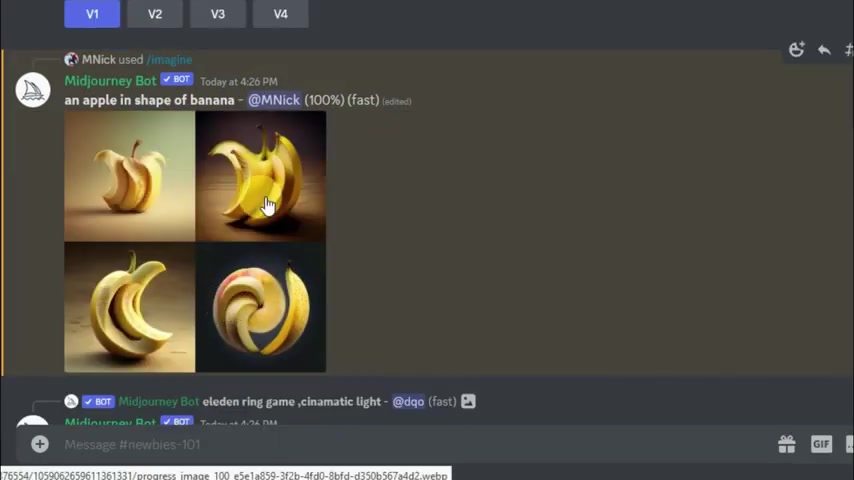
These images are generated by Midjourney and chatGPT
Open Midjourney.com.
Click on join the beta, you will get a Discord invite link, click on accept invite.
You are in the Midjourney , Discord server .
Choose one of the newcomer's channel , not type slash imagines space, and then anything you want to create, you have to accept the terms of service for the first time .
Now it will take one or two minutes to generate an image.
You also need to scroll up and down to see response for your request .
This is what we got .
It gives four images .
U stands for upscale and D stands for variation to create cartoon characters type this in the prompt .
It will generate some random cartoon characters .
Let's generate a superhero cat .
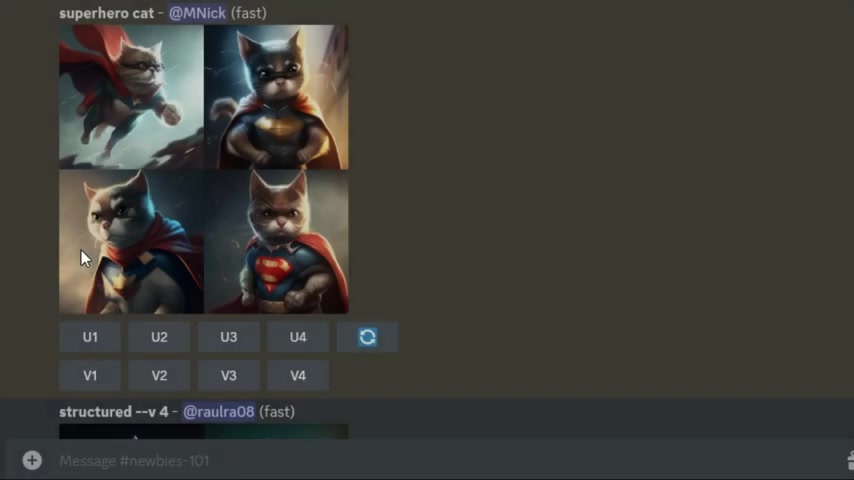
And here we have options to upscale images or we can choose one image and create four variations .
You can click on the image to view it .
Let's upscale image four by clicking U four .
This is a higher resolution image .
We can make variations of this image , click on make variations to create cartoon from an image , copy link of the image and paste it into prompts and add cartoon character animation and dash dash Q five Q stands for quality and it ranges from 1 to 5 and it will convert the person into a cartoon avatar .
Let's upscale the first image .
Let's use Chat GPT to generate a description of a natural scenery view for us .
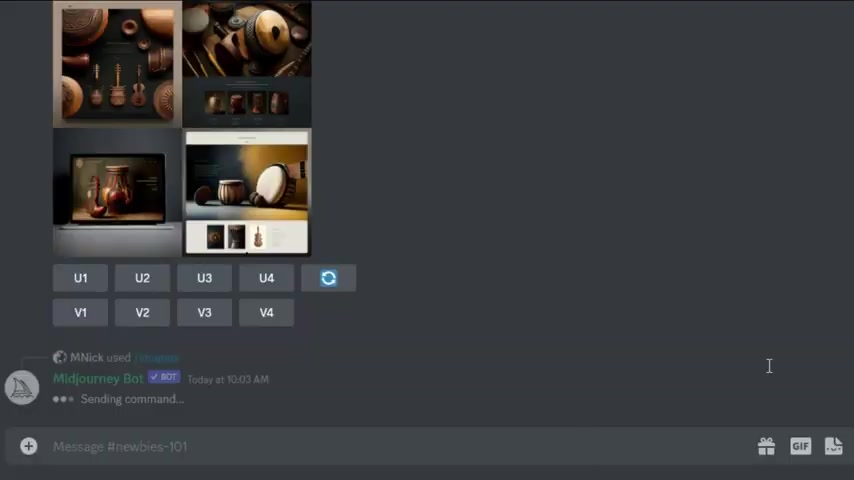
Now ask chat GPT to descend it to nouns and adjectives separated by comma copy this type slash imagine and paste it here .
And this is the art created based on text of chat GPT .
Look at this click U two to upscale the second image .
Let's create some other description about robots on the road in future .
Then descend it to nouns and adjectives copy this type slash imagine , paste the text here .
And these are another four images based on description from chat GPT .
Try to use Chat GPT to generate text and then use mid journey for text to image generation .
Thank you for watching and see you in the next video .
Are you looking for a way to reach a wider audience and get more views on your videos?
Our innovative video to text transcribing service can help you do just that.
We provide accurate transcriptions of your videos along with visual content that will help you attract new viewers and keep them engaged. Plus, our data analytics and ad campaign tools can help you monetize your content and maximize your revenue.
Let's partner up and take your video content to the next level!
Contact us today to learn more.