https://www.youtube.com/watch?v=FUGqzE6Je5c
Why Unreal Engine 5.1 is a Huge Deal

The first major update for UN rolling of five just released called 5.1 and it is a huge deal .
The reason why is one word and that is foliage .
Since un rolling of five came out , it introduced a revolutionary new way of rendering geometry called NANITE to briefly sum up nanite .
Every object you see in computer graphics is composed of tiny flat planes of geometry called polygons .
And the more polygons you have in your environment , the longer it will take to render .
This is why video games have developed a system called a level of detail or L O D for shorts .
The further away an object is from the camera , the less polygons it will use to render that object .
This makes games run faster since there's less polygons that have to be rendered .
But it is very time consuming to create all those L O DS .
NANITE replaces L O DS because it uses dynamic level detail .
This means you can have an object with millions of polygons without any L O DS because polygons dynamically deform lowering the amount of poly on the object .

A good example of Nanite in use is this desert .
If I come up to lit nanite triangles , we can see nanite in action , every color is an individual polygon and there are millions of them without a single L O D being used .
The biggest issue with nanites is that it did not work with foliage .
This means we still have to rely on level of detail for foliage like shrubs , grass and trees , trees generally use billboards as the lowest level of detail , which is just a flat plane with a texture that as you can see does not look very nice .
Here is an example of what a billboard looks like I have on real engine five opened up .
And in this environment , all the trees are using level of details because that was the only option .
Now , if I move my camera far away , you can see that the trees change L O Ds until they are using billboards and the transition looks pretty bad .
Notice how even the shadows disappear because billboards only block light if it's facing it .
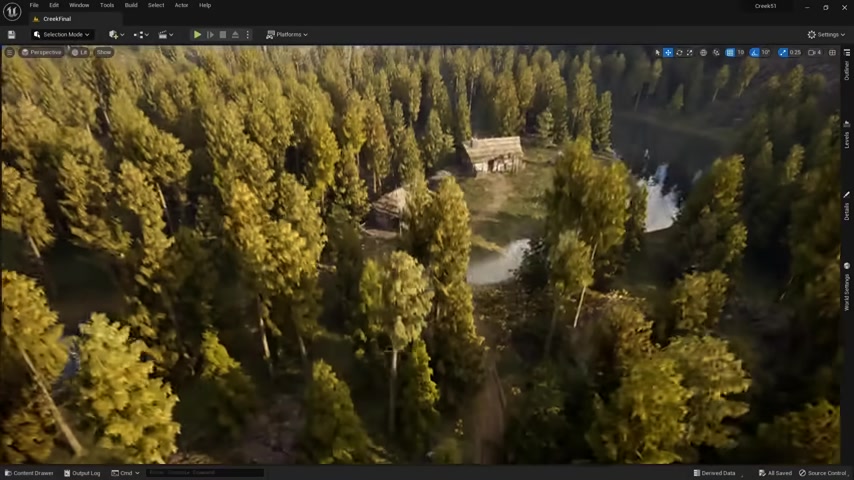
Now , in Unreal engine 5.1 , we finally get nanite foliage to enable NANITE on foliage is pretty simple .
You want to open up the static mesh and within here , make sure enabled NANITE support is turned on .
And this is unique for foliage , select preserve area .
That's how if you aren't too far away , the object won't disappear and then press apply changes .
I went ahead and did the exact same process to all the trees in this environment .
Now , when the camera flies away , there is no L O D transitions or billboards , the trees retain the same quality as if they're being viewed up close and the shadows do not disappear at long distances .
There is no loss in performance .
In fact , we gain an extra five frames .
So it is more performant than L O DS .
So Nanite not only looks better , it runs better in certain scenarios .
Here's another example showing the power of Nanites .
This is what it looks like without nanites .

The level of detail is noticeable because you can see that in the distance the trees are just textures .
Also the lighting is casting incorrect shadows and this is the same environment .
But with Nanite enabled , the trees far away are no longer being faked by inaccurate textures .
All the trees are real geometry that exists in the world and we did not lose any performance .
I wanted to push the limit of Nanite foliage .
So I create a forest that is four square kilometers in total .
There's over 100,000 trees in this environment and I'm still getting decent performance .
And as a reminder , this is all in real time , this level of density was only possible in pre rendered movies .
Also , it makes life easier .
We don't need several different versions of an object for L O Ds anymore .
On top of Nanite foliage now interacts with light accurately in real life .
Light passes through or bounces inside of leaves creating subsurface scattering .
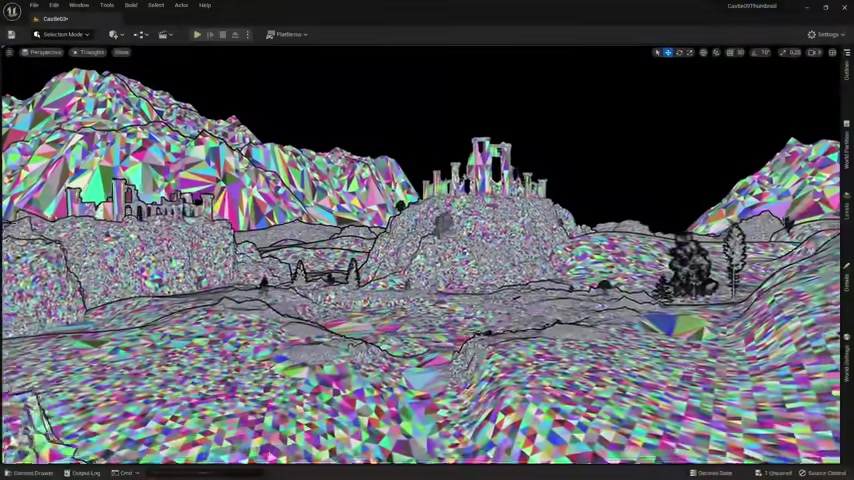
Previously , this did not work with U E five's lighting but now it does this is foliage and unreal legend 5.0 .
Notice how the shadows are way too dark and unrealistic and here's foliage and unreal legend 5.1 .
Now light is passing through the leafs and illuminating the ground which looks a lot nicer .
This is a subtle change but it does make a big difference .
They also added nanite landscapes , but it is feature incomplete and still in early access .
Hopefully in the next version of Unreal , we get proper nanite landscapes .
Of course , foliage is not the only major change when Unreal I release , it introduced a new lighting system called Alumin which gave us high performance dynamic bounce lighting .
And while it was revolutionary , there was one big issue and that is it did not work with translucent materials .
So glass and water reflections were pretty much broken .
It was so bad that I was recommending people to not use glass since the reflections were completely different from the environment .
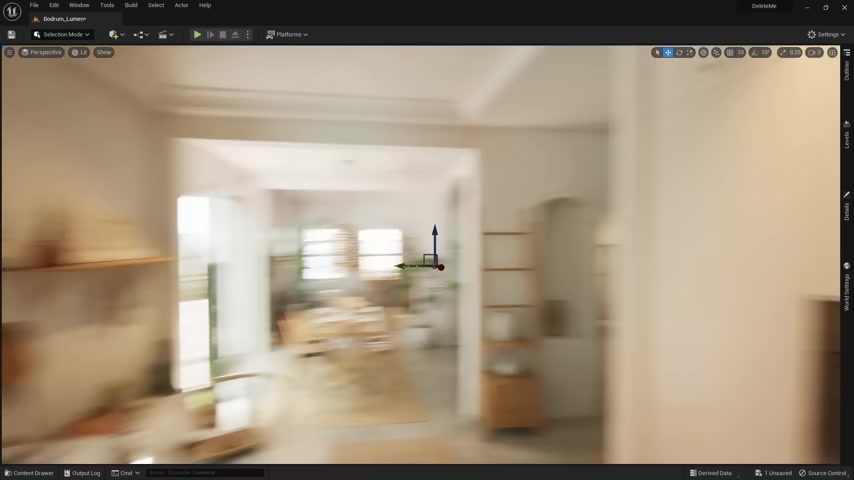
Right now , I have a previous Unreal engine version open up and this house's windows , reflections make no sense .
You can see that we're getting reflection from nowhere and same thing for this glass jar .
And this is the same environments in 5.1 .
But you will notice that there is no change yet in the reflections .
And that's because we have to go into our post process volume and under reflections , lumen reflections , make sure high quality translucency reflection is turned on .
Now we get a 1 to 1 reflection with our environment .
We could better see this in the glass cupboard .
There is an accurate reflection of the room .
We can even see the table and windows within that reflection .
The only downside is that the setting does a lower performance .
So there is a cost but nothing is free .
And now reflections work water isn't broken anymore because of this new setting .
Before this update to get true reflection , we would have to use plainer reflection and then manually move it to lining up with the water .
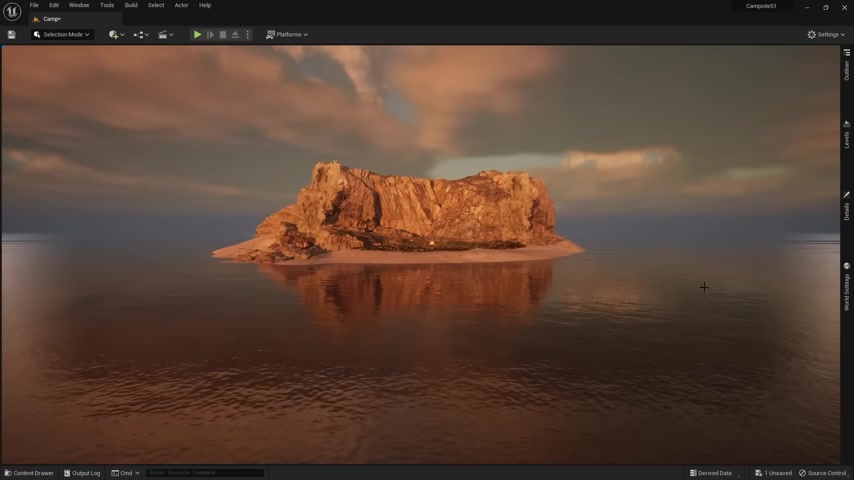
Now , I can just enable translucent to get realistic while reflections without having to use a reflection capture .
This also fixes reflections for large bodies of water .
Notice how on the side of the viewport , we have weird reflections .
This is because by default , unreal is using screen space for translucent reflections .
So that's why we get this artifact and to get rid of it .
Now , just within the post process volume , activate high quality translucency reflection .
So now we get accurate large body reflections without any artifact .
Also besides loin reflections working with glass of water .
Looming , global illumination has seen massive improvements .
Lummi now has a much more accurate bounce lighting because it is bouncing light from the objects surface instead of a Vauxhall approximation .
What this means is that our environment is indirectly illuminated more and there's less noise right .
Here is a simple room with a point light in the old version .
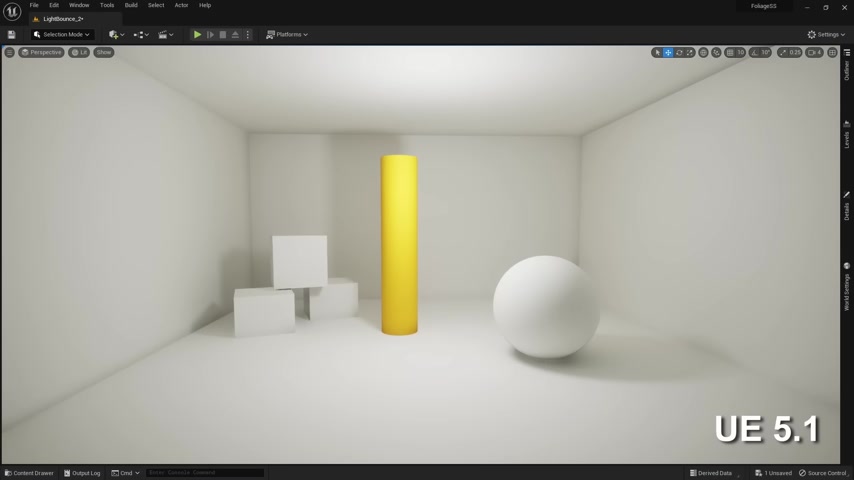
And here it is in 5.1 , the shadows are more illuminated and we got rid of the weird occlusion in the corners .
Here's another example of just indirect sky lighting in version five .
And here it is in 5.1 , you can tell that the secondary bounces are more accurate and powerful .
And finally , there's a lot less noise when using emission materials .
In this example , there's a lot of noise when I move the light around .
And here it is in 5.1 , there is no noise .
You can't even tell that this is real time .
It looks path traced loin wasn't the only lighting system that got approved .
Now , the path tracer supports sky and atmosphere just make sure in your post process volume under path tracing rares atmosphere is enabled also path tracing .
Now finally supports decals and light functions .
For those who want to use traditional light baking .
The GP U light mass has seen massive improvement .
First off , the light mass works at release , it was crashing .
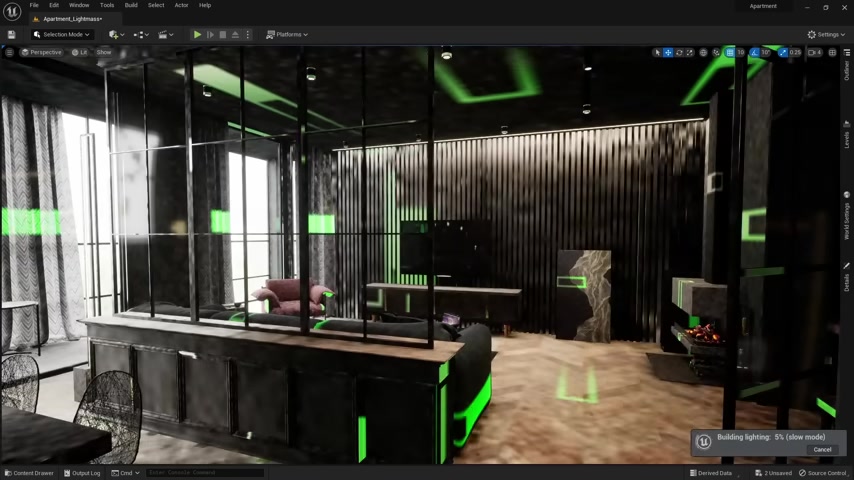
But now since it is more stable , the quality of the lighting is better and the denoyer has improved in dark areas .
Also the GP U light mass now supports sky and atmosphere right out of the box .
Besides lighting , there's also an interesting change to how large unreal levels can be in past versions of Unreal .
If you are really far away from the world origin , Unreal engine starts to break .
For example , I'm an Unreal engine four and I'm very far from the origin , the widgets are starting to break apart because Unreal can't calculate what is happening that far away .
Now , in 5.1 , the recommended area for an environment has expanded from 22 kilometers to 88 million kilometers .
So as you can guess , we can create some pretty large worlds now .
And finally , the last major trade of note is animation with the sequencer animating anything in unreal is done in the sequencer with key frames .
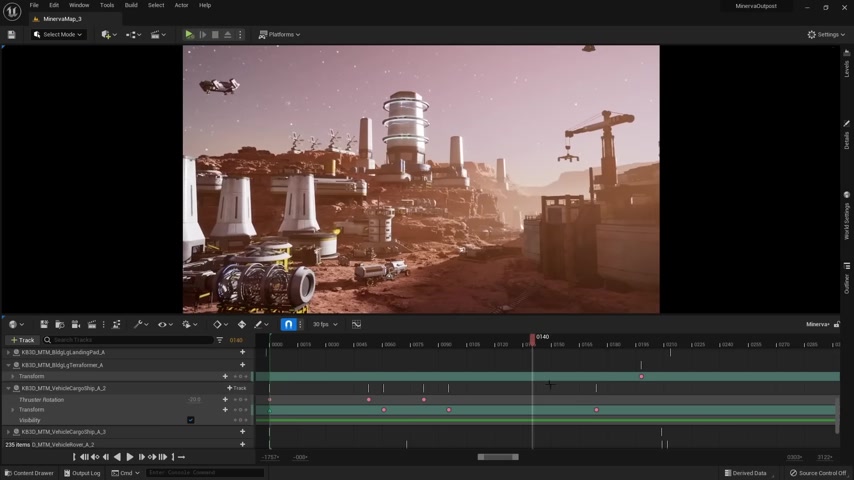
And if you want to move a sequence of key frames earlier or later in the timeline , you have to select each one individually .
For example , let's say maybe I want this ship to fly off earlier .
What I'm going to have to do is hold down shift and select every single key frame and then move them back .
That's how the animation starts .
The ship is already flying off .
5.1 makes this process a lot easier with layer bars which make reim keyf frames , a breeze .
Instead of selecting each key frame individually , I can select the bar as a whole which will move all the key frames of the objects with it .
So with one click , I can re time the animation .
That's how it's sooner instead of selecting all of them those were all the most important major changes of Unreal engine 5.1 .
Now , this was just my opinion .
Of course , there are hundreds of other new features and bug fixes .
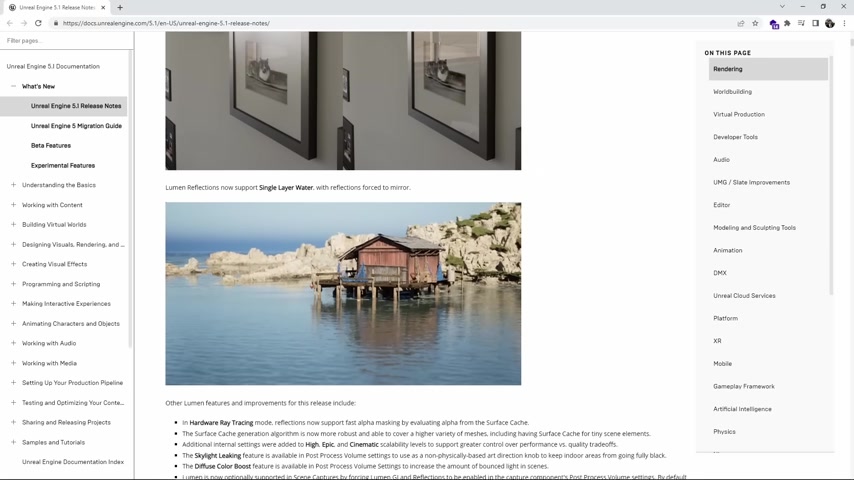
So if you are curious , I recommend you check out the release notes in the description below .
If you want to keep up to date with everything Unreal Engine , make sure to subscribe to this channel .
Unreal is more important than ever because half of all announced next gen games are being made on U E five .
There's no better time to learn unreal legend than now .
Luckily for you , I have an entire free course right here on youtube which goes over all the essentials to learn U E .
You can check it out in the description below .
Are you looking for a way to reach a wider audience and get more views on your videos?
Our innovative video to text transcribing service can help you do just that.
We provide accurate transcriptions of your videos along with visual content that will help you attract new viewers and keep them engaged. Plus, our data analytics and ad campaign tools can help you monetize your content and maximize your revenue.
Let's partner up and take your video content to the next level!
Contact us today to learn more.