https://www.youtube.com/watch?v=TGD8zKvRxc4
Harry Potter By Balenciaga _ Step by Step Tutorial
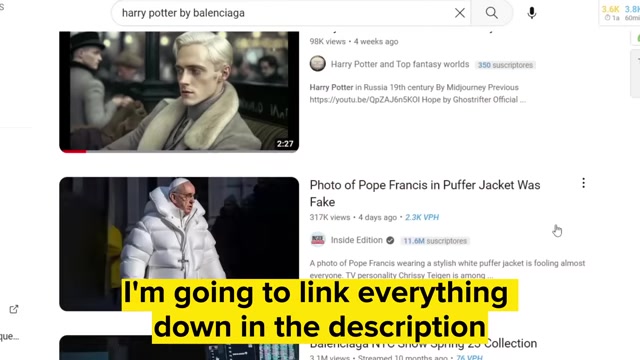
So let me show you how to make these viral Belga AI animation videos.
Many creators charge for the prompts, but I'll share everything for free.
All I ask is for you to like this video so it can reach more people as it really helps the channel.
I'm going to link everything down in the description and I will also link some short beginner's guides for the tools.
If it's your first time using them, I will use the Harry Potter by Belga video as an example in this tutorial.
OK.
Let's start to generate the images.
We will use ChatGPT and MidJourney.
I will share the main prompts in the description as a list.
So it's easier for you to copy and paste first, go to ChatGPT, open a new chat, and type .
Give me the ten most popular Harry Potter characters.
Just the names after that paste this prompt now act as a Balenciaga fashion designer with 20 years of experience.
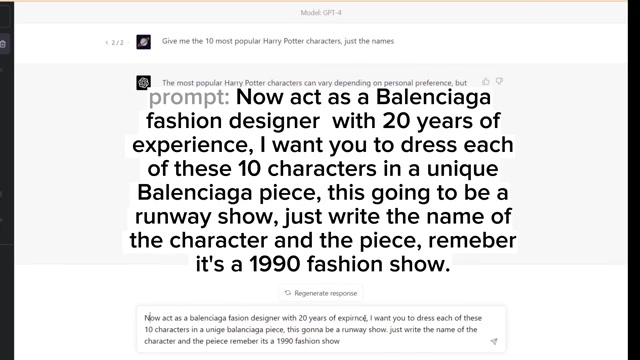
I want you to dress each of these 10 characters in a unique Balenciaga piece for a runway show.
Just write the name of the character and the piece.
Remember it's a 1990 fashion show.
When it has finished matching the clothes with the characters.
We need to give it an example of our main prompt.
So paste the next prompt you have in the list .
OK.
Now this is a prompt that I use to generate images from another A I image generation tool called MidJourney 1990 screen grab of the female model , Hermione Granger wearing a grotesque black Balenciaga dress, fashion movie scene, Balenciaga commercial R three colon two V five .
Just say yes.
If you understand after paste the next prompt which will tell it to generate 10 prompts for the images that you will generate in MidJourney .
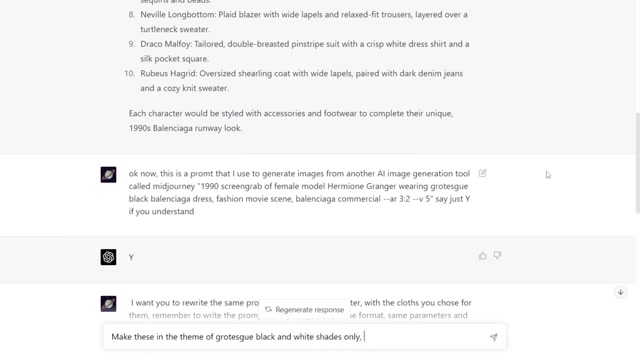
Now head to Discord to use MidJourney log in and go to the rookie channel and start feeding those prompts one by one tight slash imagine and paste your prompts .
Choose the ones you like and upscale them .
If you start getting images that don't resemble the character's facial features , you can always delete the part where it says male or female model .
Also , if you start getting clothes that don't match the theme of the video , you can go back to ChatGPT and instruct it to rewrite the prompts with a theme in mind like goth grotesque or even colors like only black and white .
Go through all your images and download the ones you like .
Always envision the video while you are choosing your images for the best outcome and a higher-quality content .
If you're not happy with the quality of the images head to upscale dot media to get a better resolution for your images, click on upload image and sign up .
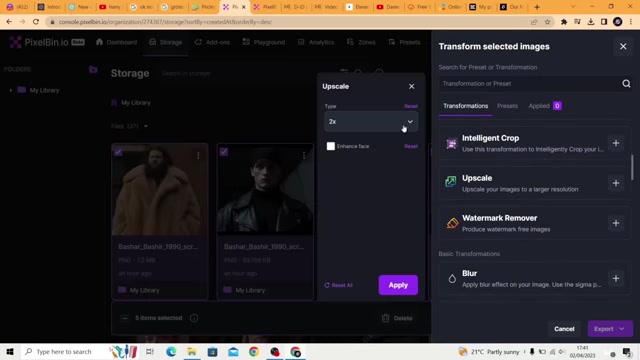
So you can bulk upload , choose the free plan and upload all your images .
Then click storage , select all your images and click transform , scroll down and click upscale .
Choose your scale .
I'm going to choose times two as I think that's enough and click export into a zip file .
Download your images when done .
Now let's generate the audio part .
Choose the characters that will talk in your video .
I'm going to do Harry Potter .
So go to youtube and search for Daniel Radcliffe voice for one minute .
Find a good quality sound in the video and copy the link head to youtube to MP3 converter and convert and download the MP3 file if the file is too long or you want to isolate a part of the file head to an MP3 cutter and cut and download the part you want to use after that .
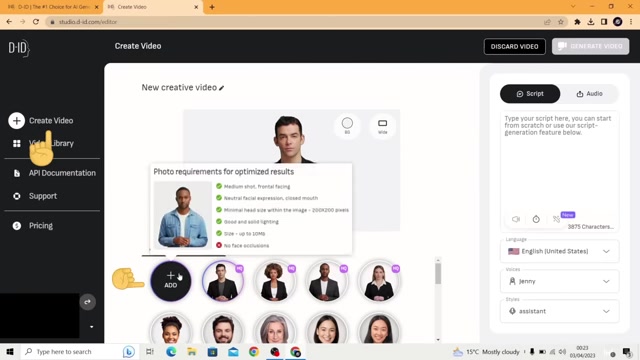
Go to ElevenLabs and click voice lab, then add voice, instant voice cloning and upload the MP3 file of your character.
Click add voice, then use it to generate your script and download the generated voiceover, do this with all the characters that will speak in your video .
Now for the animation part head to DID and sign up , you have 20 credits for free click create video , then add and choose your first character.
We will do two different animations.
The first one is animating the speaking characters .
So toggle to audio , upload the voice of the file and click generate video .
Download the video when ready do this with all your talking characters .
After that , we need to animate all the other characters in our video, both talking and silent.

This time toggle to script instead and click on the clock icon which indicates a pause of 0.5 seconds .
So I will choose six pauses which totals three seconds .
No need to do anything else .
Just hit generate video , do this with all your characters .
When done .
Download all the clips for music .
If you want to use the same legendary background track that everyone uses , I've linked it in the description but remember that you will need consent to use it on your youtube channel .
You can find the copyright for it on epidemic sounds which I'll link as well .
Now to put the whole video together , you can use any software you're comfortable with .
I'm going to show you how to do it with cap cut because it's free and you can do the camera flash effects easily .
You can use it on your browser or your phone .
I'm more comfortable using it on the phone .
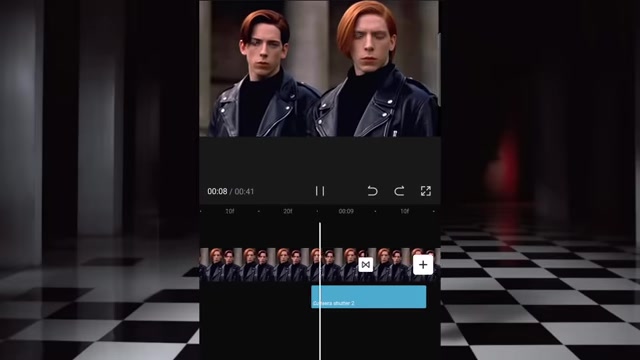
So open all your clips and reorder them as you wish , add your background track and to make the flash effect , choose the place on your timeline and split , then tap on transition and choose light , then flashes after that go to audio , then effects and find the camera shutter two effect align it under every flash transition .
Make sure to have a dynamic zoom in every clip as it makes the scene more alive to do that .
Just put one key frame at the start of the clip and another at the end of the clip and have an end zoom position of the clip .
And you're done , this is how it will look like if you know any other shortcuts or ways that are better or easier to do any part of this tutorial .
Please don't hesitate to share it in the comment below with the others .
And if you found this helpful , don't forget to like the video and maybe subscribe as always , see you in the next one .
Are you looking for a way to reach a wider audience and get more views on your videos?
Our innovative video to text transcribing service can help you do just that.
We provide accurate transcriptions of your videos along with visual content that will help you attract new viewers and keep them engaged. Plus, our data analytics and ad campaign tools can help you monetize your content and maximize your revenue.
Let's partner up and take your video content to the next level!
Contact us today to learn more.