
https://youtu.be/Lnrg98XbClo?si=6XyjNhNjf1pcHOpF
How To Make Money On TikTok Shop (Full Guide)

If you haven't been living in the rock lately , you might have heard about the new way of selling products called Tik Tok Shop .
It's currently trending and people are joining hundreds of thousands of dollars using this method .
And in today's video , I will explain what it is and how you can take advantage of tiktok shop to reach the next level .
Now , keep in mind that this does not only apply to ecommerce or joing sellers .
In fact , if you're a creator , a partner or an affiliate , you can also benefit from this .
And no , I'm not sponsored by tiktok in any way .
I genuinely believe that he will make more money with tiktok shop .
So let's not waste any more time and dive in .
So to quickly summarize what Tik Tok Shop is .
It is basically a search channel .
You implement your Tik Tok account that allow you to sell products directly on Tik Tok and you can use it in three different ways .
The first way is through live streams .
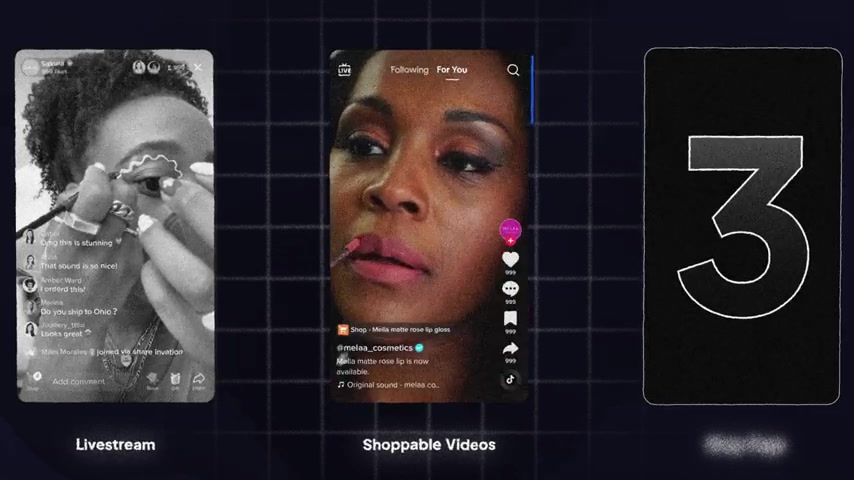
If you have a live strea M , you can tag products inside the actual strea M allowing viewers to buy the products you're showcasing without having to leave the Strea M but honestly , if you a re draw shipping , you will not be live .
Strea Ming yourself showing the products .
This is more for creators and affiliates , but for draw shippers , the other two ways , a re gold mines shopp videos allow you to tag a product inside your actual tiktok video that viewers can press and shop from .
This is great , especially if you're doing organic marketing because now instead of having people watch your Tik Tok video , then go to your link in bio in the old fashioned way , waiting for the page to load and shop on your website .
You remove all that friction .
When you just list your product on Tik Tok , you won't ever have to leave the app .
The shopping is done from the video .
Next up is the shop page .
This one is quite straightforward .

What you can do here is just list all the products you're selling on your tiktok page , which means people who see your tiktok page can just go to this tab and buy your products from there .
Now , when you implement this to your Tik Tok account , what will happen is that , as I mentioned earlier , less friction and a faster experience and that of course leads to more sales and there's no downside to adding this .
Also , I've noticed that Tik Tok pages that use this future tend to get more views than normal .
Anyway .
Now , do you know how to use this and the potential that Tik Tok Shop has .
You might be wondering how do I set this up ?
Well , the process is very simple .
Let's dive into my laptop and I'll show you exactly how to go about this .
Okay .
So to begin , you need to create a Tik Tok Shop account .
So you can list your products and have them appear on Tik Tok to do this .
Go to seller.tiktok.com .
Next , you'll be greeted and here you have to select the region you're in .

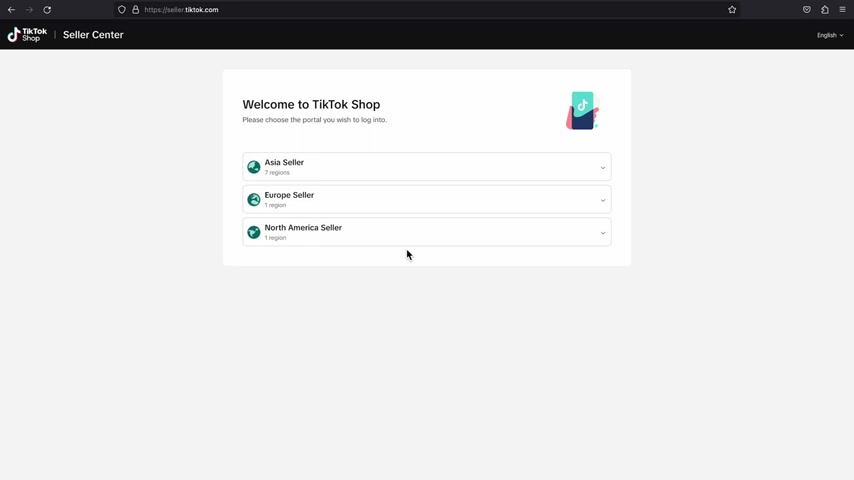
It's important that you find the one you're in because currently Tik Tok shop is still in the testing phase and it's only available in the United States , United Kingdom , Indonesia , Malaysia , Thailand , Philippines , Vietnam , and Singapore .
However , if you live in a country that is not yet supported by Tik Tok shop , you would need to wait a little until it becomes available .
And honestly , guys , if I knew any turnaround for this , I would of course tell you but keep an eye on the comment section of this video and come back from time to time because you find a turn around .
I'll mention it in the comment section of this video .
Anyway , after you found your region , press enter and you'll be redirected to a login page here , press the sign up now button link and choose your sign up method , email phone or through your tiktok account .
In my case , I will sign up using the email method and there's a good reason to why I do it .
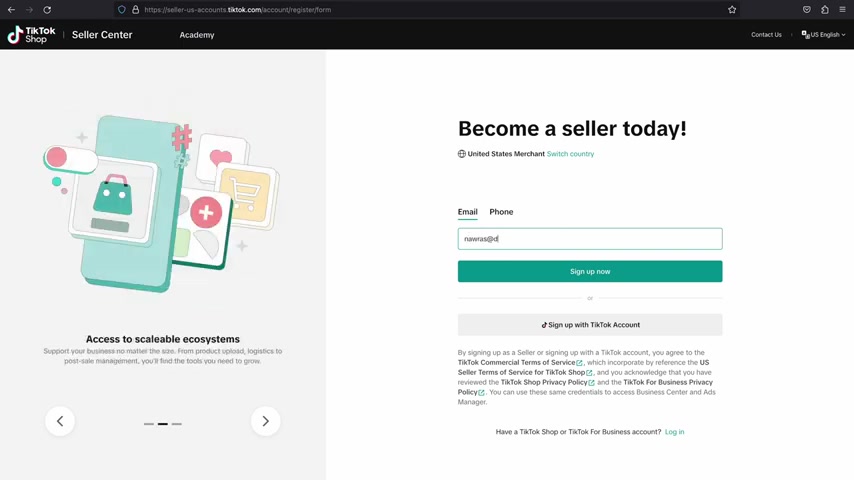
If you would ever start a new store , instead of having to go through this whole process all over again , you will just be able to unlink your tiktok page from the account and link a new one .
It is just much faster .
I will go ahead and write my email now , set up the account and get back to you shortly .
Ok .
So I've set up my account now and redirected me to this page here .
You need to select the business type .
If you wonder what the requirements for any of these options .
A re you can press the view requirements button , link on any of them and it will explain it .
In my case , I will select sole proprietorship and if you don't already have a business set up , just select individual .
Anyway , let's press next .
Now , I will go ahead and fill this form out and get back to you when I'm all done .
Ok ?
So after you fill out the form and submit your information , you'll need to wait about 24 to 48 hours for Tik Tok to approve your information .
So you get access to Tik Tok Shop .
After you get approved for Tik Tok Shop , you will find yourself inside this page .
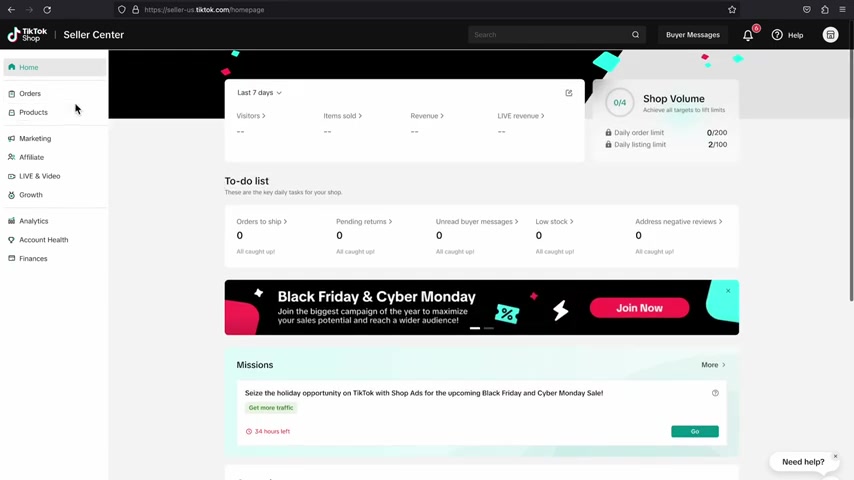
I know that there are many things here and you might get overwhelmed , but I'll quickly walk you through what these tabs here on the left side are .
So you have an understanding of it .
The home tab is basically just an overview of your tiktok shop account .
However , under it , we have orders here every time you bring an order in , you will see it .
You're also able to manage your orders , returns fulfillment settings and shipping options .
Next up is the products tab .
This is where you will upload the products you will sell and have them displayed in your tiktok shop .
If you have an Ecommerce store , you will not need to upload all your products individually because that would just take way too long .
And I've actually found a solution on how to upload all your products in just a few clicks .
And I will go through that shortly under the products tab , we have marketing .
If you plan on doing any promotions , you can make use of this tab , you're able to do promotions such as product discount deals , shipping fee discount and so on over here and below .
It is a , this is where you can do paid marketing .

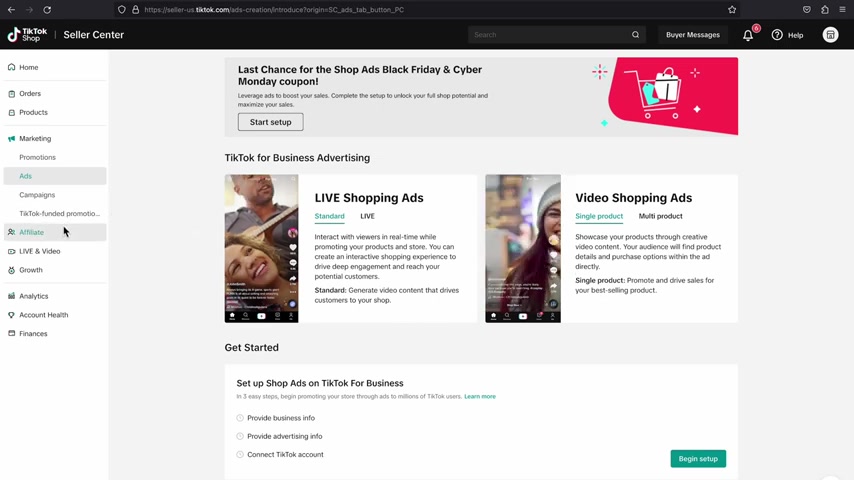
However , if your goal is just to do organic marketing , which is what I personally recommend , then don't waste your time over here .
The affiliate tab is for individuals who do affiliate marketing .
How this works is that you'll be able to see the products of sellers who have listed their products on tiktok shop and you can pick any products you want and promote them on tiktok and get a commission for every sale .
You bring in the commission varies from seller to seller since they are the ones who choose what will be .
However , if you're an ecommerce seller , you can list your products and have affiliate promote them .
It is a no brainer .
Next is live and video .
This is if you want to live stream and sell product and growth is a tab , you can go into and connect apps to your Ecommerce store .
The analytics tab is where you can see all the statistics including the sales that you bring in and the traffic and the account health tab is where you can see the health of your tiktok shop .
This is very important .
You do not want to have a bad health score here because then you might get shut down completely .
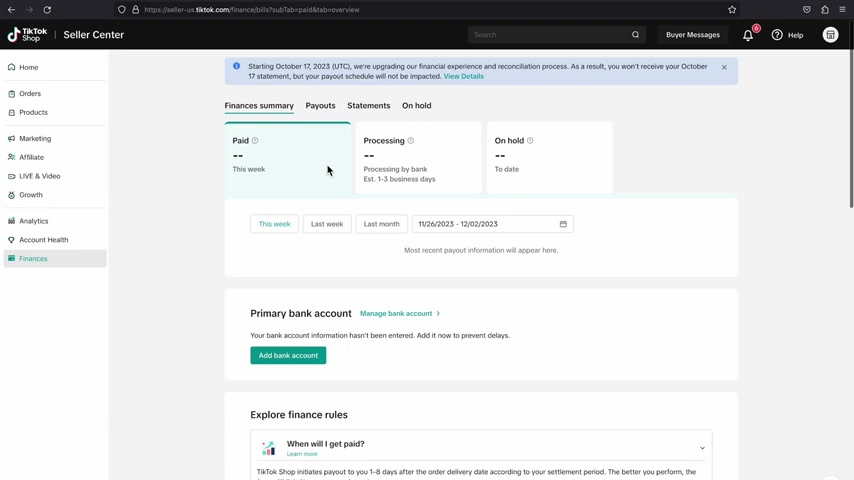
Your health score will be affected if you have a bad customer support , slow shipping times , delays and so on .
So make sure that your operations a re good to avoid this lastly finances or where you get paid from the sales that you have brought in .
Now to get things started and start selling with Tik Tok shop .
You will need to connect your Tik Tok account that the tiktok shop will be visible for to do that .
Go to the profile avatar over here , my account and linked account here .
You will need to connect your Tik Tok account .
I've already done that .
So we're good to go and keep in mind that you only can connect one account A T A time after that , you need to , of course , upload the products you're going to sell to your tiktok shop .
You can do that by heading over to the products tab , press add new product and configure everything here .
If you do , however , have multiple products on your software store , this can be very time consuming .
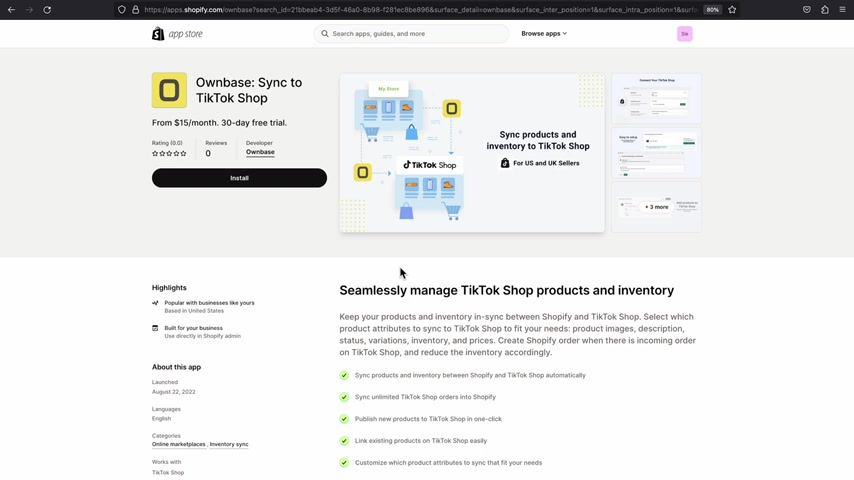
And I've actually found an app in the shop for App Store that allows you to import products from shop to Tik Tok shop with all their images , prices , product title and so on , the app is called on base .
And before you think I'm trying to sell you anything , I am not , I have no affiliation with this app and they're not paying me to mention them .
This is just an app I found in the Shopify App Store that allows you to import multiple products at once .
And I also read that this app allows you to sync with tiktok shop orders to shop for it .
If you find any other app , you can use it as well .
It doesn't really matter .
I'll go ahead and install this app now and update you here .
I'll just press install app and for the plan select basic , this app has a 30 day free trial .
So don't worry about being charged anything .
Lastly , press approve and you're good to go .
The first thing we will do is go to the tiktok shop section over here and connect this app to our tiktok shop , it will ask you to confirm and after you've confirmed , you'll be redirected to an authorization page .
Just select the region .

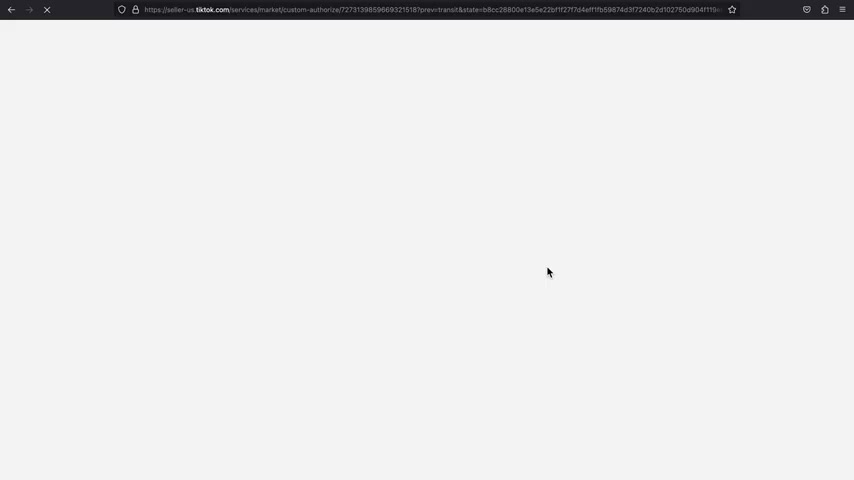
In my case , it's the United States .
Now keep everything here the same .
Enter your business , contact email and go to the next step .
Scroll down here and press authorize after you've read through the conditions .
Great .
Now that the app has been installed , we can go back to Shopify for inventory location , select the one location you're shipping from and below it , we have sync configuration .
So if you want the orders , you get to a tiktok shop to automatically be imported and synced to your shop store , then enable this .
And I actually recommend that you do then for the attributes , this is what tiktok shop will be able to import from your shop store .
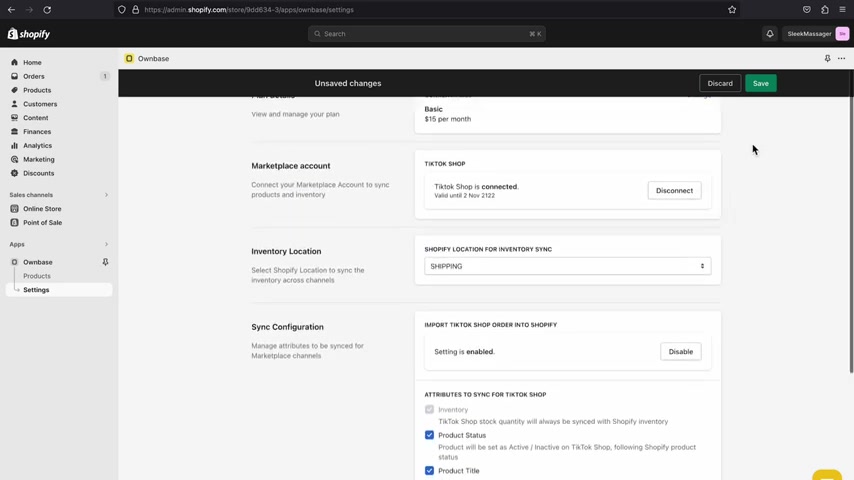
And since we will be importing products from shop , fire to tiktok shop , you will need to check all of these options for categories like the one your products , a rein I would select some ones as this is a demonstration and you can ignore the sub category for now once you're all done , press save now to import products to tiktok shop , go to the products tab here on the left , then select one or multiple products you want to import and add them to tiktok shop from this button in the confirmation page .
Make sure that all the details are correct .
And here enter the sub category for the product .
In case they ask you for more information for your product , you can fill it out yourself or ask your supplier if you do not know the product , I'm importing is glasses .
So the category is fashion and accessories and subcategory is eyewear .
Now , let's confirm this .
They are telling me that the product is being synced to tiktok shop now .
So I'll give this a few minutes to import .
The product has been imported to tiktok shop now and it has been accepted .
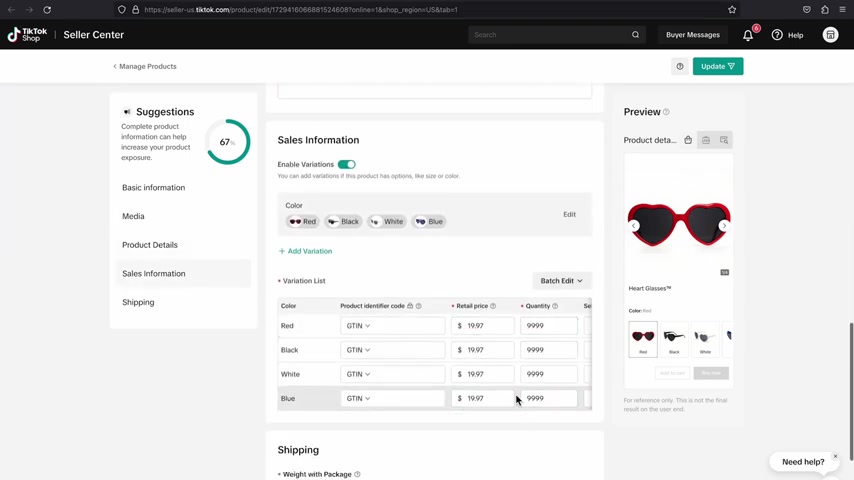
If I go inside of it , you can see that it imported the title or product images , description variant and the price for the product , which means that we're all done here and to view this product on Tik Tok shop , just press this eye icon and you will see it , which means that we are all done .
All right .
That was it for a Tik Tok shop set up ?
I hope I was able to give you a clear understanding or you can use Tik Tok shop to your advantage .
If you do have any questions or you would like to see any other job spring video .
Please let me know in the comments below .
Now , if you found this video useful , make sure to give it a like and subscribe .
If you want to see more valuable content , take care for now .

Are you looking for a way to reach a wider audience and get more views on your videos?
Our innovative video to text transcribing service can help you do just that.
We provide accurate transcriptions of your videos along with visual content that will help you attract new viewers and keep them engaged. Plus, our data analytics and ad campaign tools can help you monetize your content and maximize your revenue.
Let's partner up and take your video content to the next level!
Contact us today to learn more.