https://www.youtube.com/watch?v=S76VTtJCH_A
How to connect a third party domain _ Shopify Help Center

Hey , everyone .
I'm Sam at Shopify .
We know that a custom URL builds your brand identity and keeps your store looking professional .
If you purchase the domain through a third party provider and you want to use it as the URL for your Shopify Store , I can show you how to set this up when you connect a third party domain to your Shopify admin , that domain is managed by the provider that you purchased it from even though the domain is managed by a third party after you connect it to your Shopify , admin , visitors to your online store .
See your custom URL .
If you want to transfer your domain shop file , so you can manage it in your admin , then check out the link below .
I'll also include links below .
On everything mentioned in this video , you might have purchased your domain from a popular provider like Go Daddy Google Domains or one on one I N S .

If you don't have a domain with one of those providers , then use the time stamps to skip ahead and manually edit your DNS settings .
I know DNS settings can sound a little intimidating but just think of it as a database of domain names that are translated into numbers .
We'll talk about this all later though to connect a third party domain automatically start on the Shopify admin click settings , then click domains on this new page , click connect existing domain in the text field .
Enter the domain that you want to connect .
In this example , I want to connect ally athletics dot co .
Then click next after this click connect automatically .
A pop-up takes you to your domain provider's website .
If you're not signed into your domain provider account , then you need to sign in here .
This example shows go daddy .
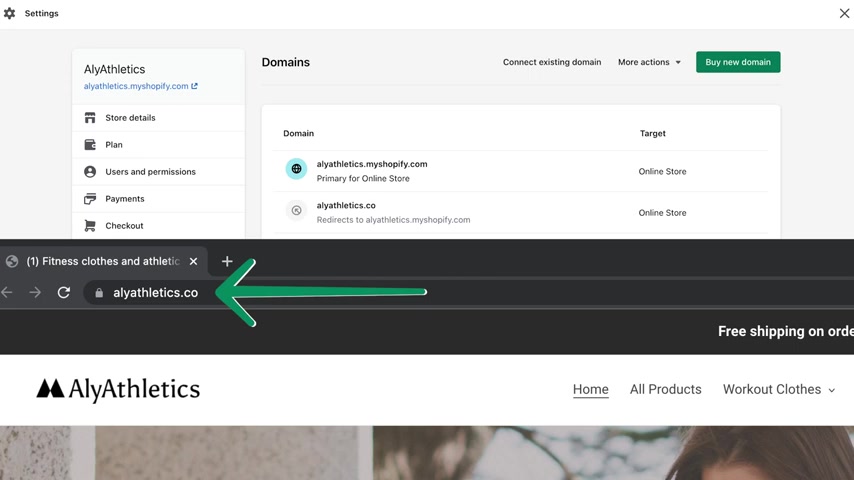
But these steps also apply if you're using Google Domains or one on one I N S after you sign in click connect and then click close to finish .
It might take up to 48 hours for your third party domain to be verified and listed .
If you want this URL to show when customers visit your online store , then you need to set it as the primary domain .
Click the domain that you want to use as the primary , then click set as primary to update the primary domain .
You just successfully connect to a third party domain and set it as your primary domain .
Nicely done .
If you purchase a domain from a provider other than Go Daddy Google Domains or one on one I N S , then you need to manually update that domain's DNS settings in order to connect it to Shopify Shopify is not able to support you with manually editing third party DNS settings .

If you need help , it's best that you contact the domain provider directly to navigate their platform and make changes .
I am gonna walk you through an example of editing DNS settings .
But keep in mind that there's so many domain providers out there and each one has their own unique platform .
So the steps might vary for that reason , you should use the following steps as a general guide and not a step by step tutorial start by logging into the account that you have with your domain provider and find your DNS settings .
This can sometimes be found in your domain management area which might look similar to this from the DNS settings .
Find the W W W C name record , change your CNA record to point to shops dot my Shopify dot com .
If you have a default TT L record , then you don't need to update it .
The next record you want to change is the a record change this record to Shopify IP address shown here and listed below .
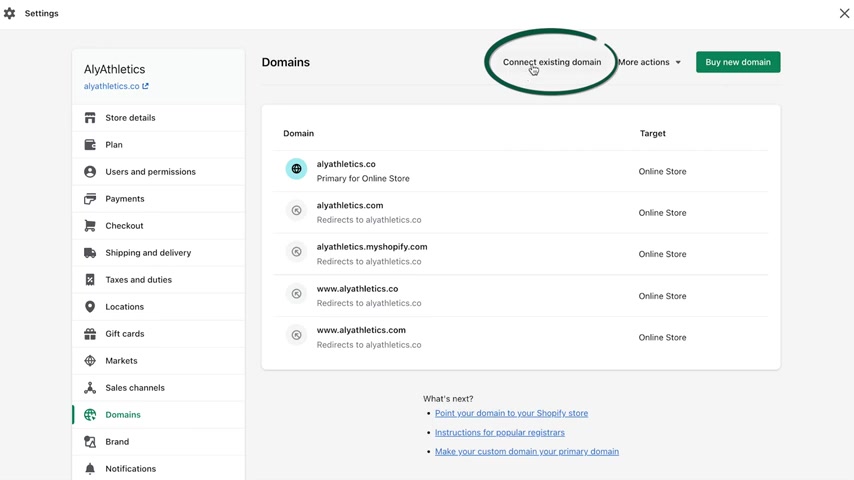
Some domain providers also require you to set a host name with the A record .
If this is required , then set it to the at symbol when you're done making changes , click save next , log into your Shopify , admin , click settings and then click domains , click connect existing domain and type in your custom domains .
URL click next and then click , verify connection , the domain might connect immediately but it can also take up to 48 hours for your custom domain to connect .
If it's not connected after 48 hours , then contact your domain provider .
Support for help , click the domain that you want to use as the primary , then click set as primary to update the primary domain .
You need to do this .
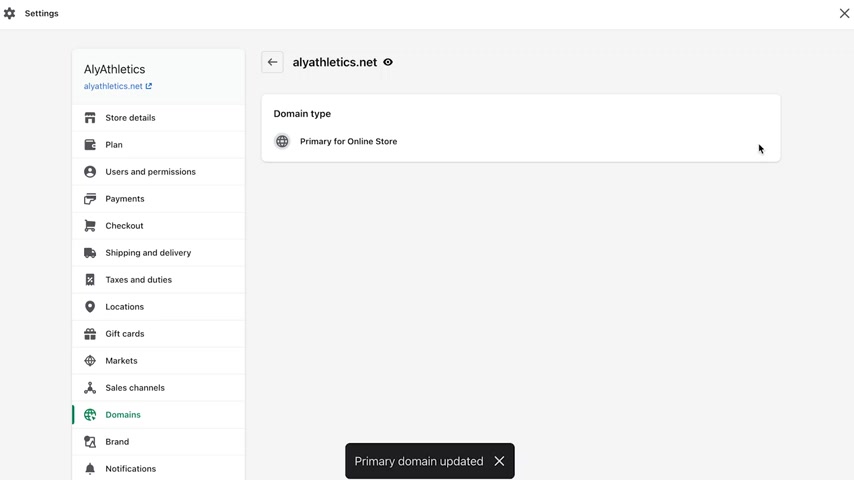
If you want customers to see your custom domain when they visit your online store , now you're all done connecting your third party domain to your Shopify store .
Great work if you have any questions on domains and for more information on everything I covered today , visit help dot Shopify dot com .
Are you looking for a way to reach a wider audience and get more views on your videos?
Our innovative video to text transcribing service can help you do just that.
We provide accurate transcriptions of your videos along with visual content that will help you attract new viewers and keep them engaged. Plus, our data analytics and ad campaign tools can help you monetize your content and maximize your revenue.
Let's partner up and take your video content to the next level!
Contact us today to learn more.