https://www.youtube.com/watch?v=I223H_OQCes
How to set up and use a smart plug

There are a lot of smart devices you can get for your home .
But what about the non smart devices you already own .
Smart plugs are the fastest , most affordable way to make your dumb electronic devices smart .
And today we're going to show you how to set up and use a smart plug yourself .
There are plenty of options when it comes to smart plugs including ones with scheduling capabilities , energy monitoring , multiple outlets , USB ports and voice control from Amazon , Google and Apple .
Some even work with outdoor outlets for consistency throughout this video .
We're going to stick with our personal favorite , the T P link casa smart wifi plug mini .
This $30 smart plug is a great option if you're looking for a model that has scheduling , Amazon and Google voice assistance and remote access to devices up to 1500 watts like desk fans , coffee makers , lamps and other small appliances .

The smart plug is also small enough to keep other outlets free and offers plenty of customization options .
There's an led light on the side of the plug to indicate connectivity and a manual power button to turn the plug on and off at the outlet setting up .
The Casa smart plug is pretty quick and painless .
First , you'll need to download the Casa app and either log in or create a new account , open the app and tap the plus sign in the top right hand corner to add a new device , select device and then smart plug and then smart plug light slash mini plug it into your outlet .
And the led light on the right hand corner will blink orange and blue to indicate pairing mode , select orange and blue in the app .
When the pairing mode lights appear , follow the steps to continue to the smart plugs Wi Fi network .
The CASA plug works with Wi Fi but requires a 2.4 gigahertz connection .
So make sure you're connected to the correct band on your router .
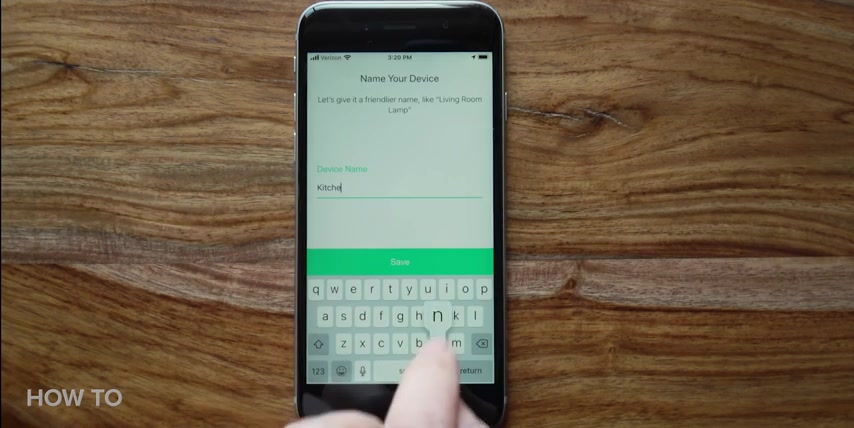
Yeah , once you've connected your smart plug to wifi , the app will ask you to name your device and give it a custom icon .
You can even take a photo of your device and use it as your icon .
Now your smart plug is ready to use .
So let's explore some of its features .
You can automate the fan in your room for those lazy nights when you don't feel like getting out of bed , just plug the fan into the smart plug and then pull up the CASA app on your phone under devices .
Hit the green power button on or off to control your fan .
A timer option .
Lets you customize a countdown in minutes or hours to turn the device on or off automatically .
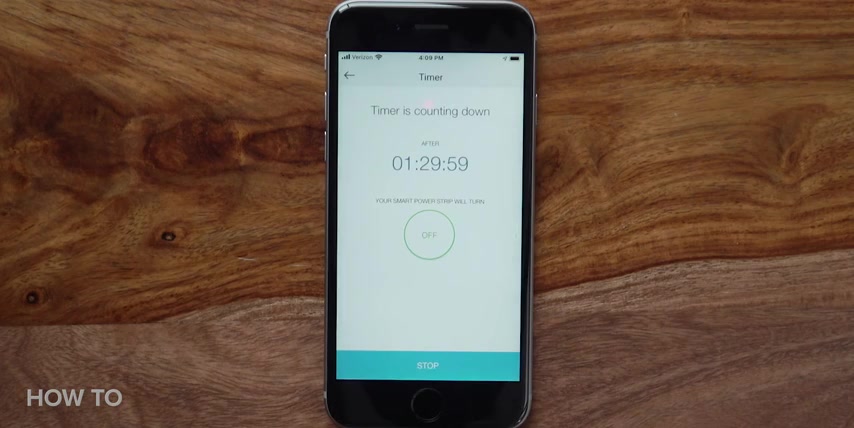
If you only want the fan on for a couple hours and not the whole night to set a timer , select your smart plug under the devices section , choose timer set your time limit and then select whether you want the device to turn on or off at the end of the timer hit start and your timer will begin counting down beyond simple on and off automation .
You can also create schedules with the CASA plug .
So for example , you can schedule your coffee to turn on automatically in the morning on weekdays before you even get out of bed .
You do have to prepare your coffee ahead of time , which might be a little tedious .
But ultimately , you'll be glad in the morning when you wake up to the smell of freshly brewed coffee to do this yourself .
Open the Casa app , select your smart plug on your devices and select schedule .
Click the plus sign in the top right hand corner of the screen to create a new schedule .

Select whether you want to turn the device on or off , then enter a time and the days you want to schedule it for the week hit save and you're all set .
You can also set up schedules to turn your device or devices on and off automatically at sunrise and sunset .
If you have multiple devices , you can also create scenes within the app and set them to activate on a schedule simultaneously on the home screen of the CASA app .
Select scenes at the bottom .
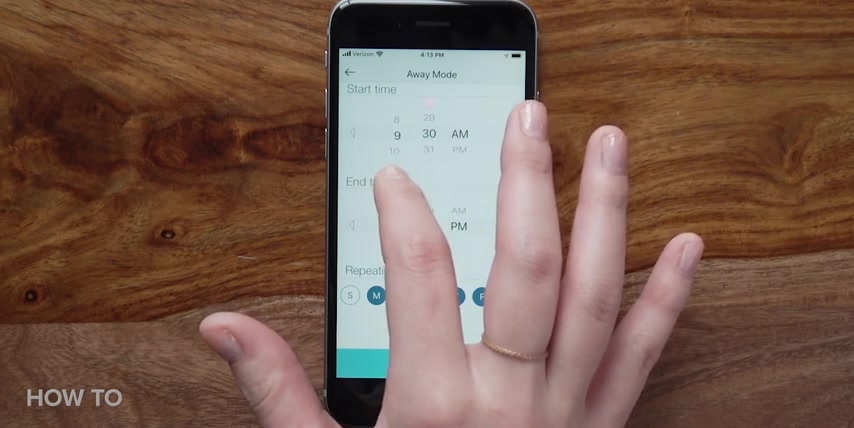
There are pre populated options like good morning , good night and movie night , but you can also create your own .
There's also an away mode .
So the plug will turn on and off randomly during a specified time to simulate someone being home in the Casa App , select your smart plug under devices and then select away .
You can choose a start time and an end time and then select the days you want it to repeat , hit start and your device is ready to mimic someone being home .
This option is great for lights or A TV or both .
If you have multiple CASA plugs , all of these scheduling features and power controls work remotely as long as you're somewhere with an internet connection .
Once you've set up your plug in the Casa app , you can connect your CASA account in the Google Home app or by enabling the Casa skill in the Alexa app to use simple voice commands to control your device's hands free .
As you can see , there are tons of useful ways to use smart plugs in your home .

And they're also a great entry point into your smart home in general because they're so affordable and they're also really easy to set up and use .
My advice is to start with just one of your dumb devices , a fan , a coffee maker a lamp , a TV that you'd like to control remotely with a smart plug and then go from there .
If you like this video , please hit the thumbs up and subscribe to how to do it all cnet's youtube channel dedicated to all things .
How to .
Mhm .
Are you looking for a way to reach a wider audience and get more views on your videos?
Our innovative video to text transcribing service can help you do just that.
We provide accurate transcriptions of your videos along with visual content that will help you attract new viewers and keep them engaged. Plus, our data analytics and ad campaign tools can help you monetize your content and maximize your revenue.
Let's partner up and take your video content to the next level!
Contact us today to learn more.