https://www.youtube.com/watch?v=TAYFf8B1Av4
How to Transfer Photos from Android to Mac _ T-Mobile
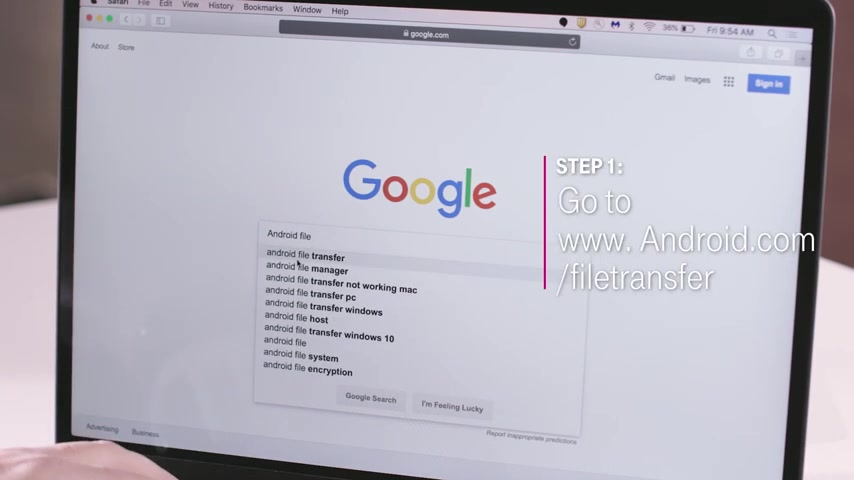
Hey guys des with T Mobile today .
I'm gonna show you how to transfer files from your Android phone to your Mac .
For this .
How to , we're gonna show you how to get the pictures and videos off your phone .
But the steps are similar for other types of files .
First , you'll need to download Android file transfer to your Mac from Google .
You can search for it from your browser or click the link in the description once Android file transfer is downloaded , grab the USB cable that goes with your phone .
You'll need this to move the content off your phone to your computer .
Be sure to check and see if there are any adapters .
You may need to connect to your Mac to your phone .
For instance , if your Mac is newer , you may need one of these USB C type cables , insert the cable into your Mac .
Wake up and unlock your Android phone , insert the cable into your Android phone .
Ensure you have the USB options set to file transfer .
You can do this by dragging down the window shade menu from the top of your phone and tapping on the connection .

A finder window should now pop up on your Mac , double click DC I M then camera and there are all of your photos and videos that have been stored on the phone's internal memory .
Now , if your Mac doesn't recognize the phone when it's connected , you may need to enable developer options on your phone .
This isn't always required , but sometimes when things aren't working , it just helps to do this .
Open the settings app on Android 8.0 and higher devices select system scroll to the bottom and select about phone , then scroll to the bottom of the next list and tap build number seven times in a row .
Return to the previous screen to find developer options near the bottom .
Sometimes it's hidden under the system menu , scroll down to USB debugging and toggle it to on reconnect your phone and that should help .
So I hope that's been helpful for you guys .

I know since I'm an Android Mac user , it's really handy for me for other great how to go ahead and subscribe to our channel or visit your favorite T mobile store .
Thanks so much for watching .
Are you looking for a way to reach a wider audience and get more views on your videos?
Our innovative video to text transcribing service can help you do just that.
We provide accurate transcriptions of your videos along with visual content that will help you attract new viewers and keep them engaged. Plus, our data analytics and ad campaign tools can help you monetize your content and maximize your revenue.
Let's partner up and take your video content to the next level!
Contact us today to learn more.