https://www.youtube.com/watch?v=HA5tLHG80js
How to Find Someone’s Email Address (in Seconds)
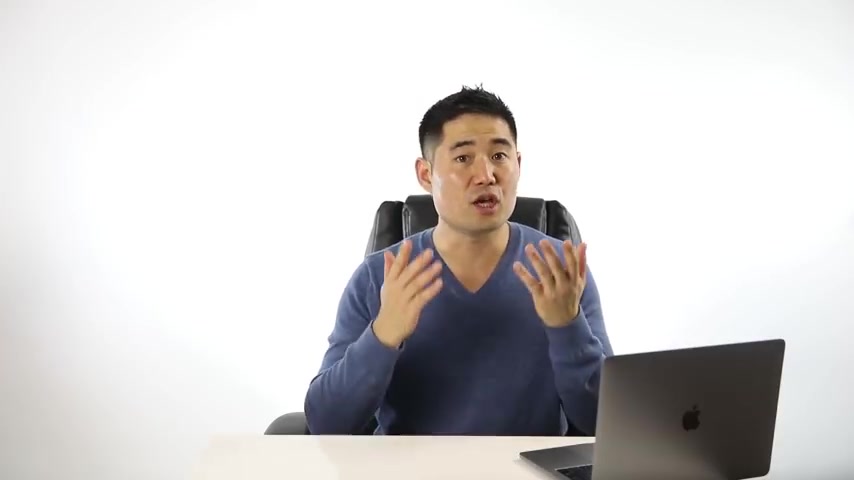
Tweets , they get lost , fast direct messages get ignored all the time .
But the email inbox is a very sacred place and arguably the best way to get someone's attention .
And in this video , you're gonna learn how to find someone's email address with supreme accuracy .
Stay tuned .
What's up marketers ?
Samo here with hr the S E O tool that helps you grow your search traffic , research , your competitors and dominate your niche .
Now , email outreach is a vital part of growing your search traffic .
And in order to be able to reach out to people , you need to find a way to contact them .
So let's not make this tutorial any longer than it has to be and get into the only email hunting tactics you'll need to make your next outreach campaign a hit .
Let's get started .
The first tool is called Hunter .
You can sign up for a free account at hunter dot I O .
There are a couple ways you can find email addresses using this tool .
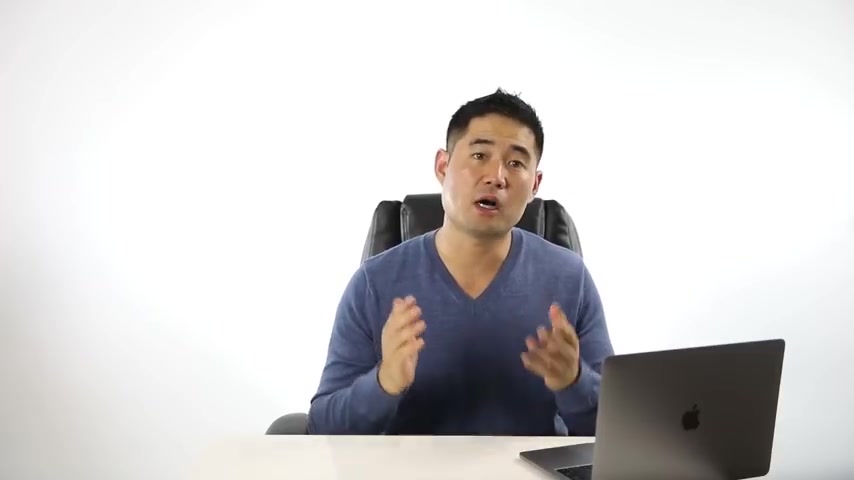
First is with a chrome extension , just go to the company domain of the person you want to contact and if the icon is lit up orange , then it means Hunter has some emails on file , click on the icon and you'll see a list of emails that Hunter has scraped for this domain .
Now with email outreach , it's best that you contact a specific person so that A , you can address them by name and B someone like Bill Gates isn't gonna tweet your article from the Microsoft Twitter account .
So for single other sites , the extension should do just fine .
But for larger companies , you may want to contact a specific person like the content marketing manager .
So you can go to Hunter's website and go to the finder tool in the menu bar .
Next , enter in the first and last name of the contact and their company domain and you'll be able to find their email almost instantly .
Hunter is extremely fast and great if you outsource your email finding tasks , but a lot of the results are based on best guesses from patterns they get from scrape data which can produce mixed results to say the least .
The next tool is clear bitt .
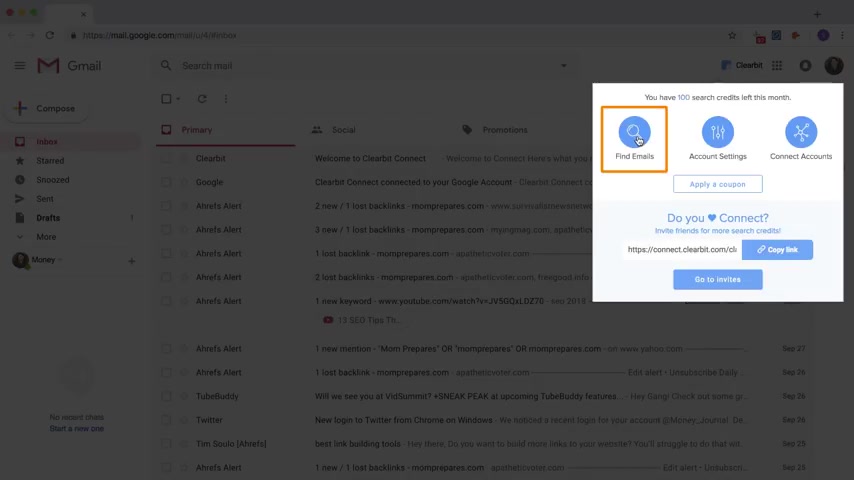
And this is another email finding tool that works as a chrome extension and lives inside your gmail inbox .
And like Hunter , you'll get 100 free credits per month after you're all set up .
Click on clear bitt up here , then find emails next , enter in the company domain and then the name of the person you want to contact and right away , you'll see the email address as well .
As the blue check mark , which means that the email is verified .
The good thing about clear bit is that the emails they find are almost always bang on the bad thing by using their service .
You're allowing them to view your contacts .
Now , while the first two tools are great for finding at company dot com , email addresses .
Some people still use free email accounts like gmail yahoo hotmail or dare I say it AOL .
So the next way is to find non domain dot com email addresses .
And there are a few ways that you can do this .
First is to check the websites about or contact page .
Oftentimes small websites will leave their contact details there .

As you can see in this example , another way to find non domain emails is to search their entire domain using a search operator like this site and domain dot com and then gmail dot com as a phrase match .
And you'll see the email address for this website in the meta description , which is just an excerpt from their post .
Finally is to search through people's Twitter feeds .
So rather than filtering through potentially thousands of tweets , you can just Google site co and Twitter dot com slash their user name slash status .
And then some footprints like gmail dot com or yahoo dot com or hotmail dot com or anything else that's relevant .
And you can see that this person has tweeted their email address at some point , the final way you can do this is using email permutated paired with linkedin Sales Navigator .
These tools work perfectly together .
First start with email permut and enter in the first name , last name and domain of the person you want to contact .
The good thing about this tool is that you can click the more domains button and add in another website like the person's personal blog .
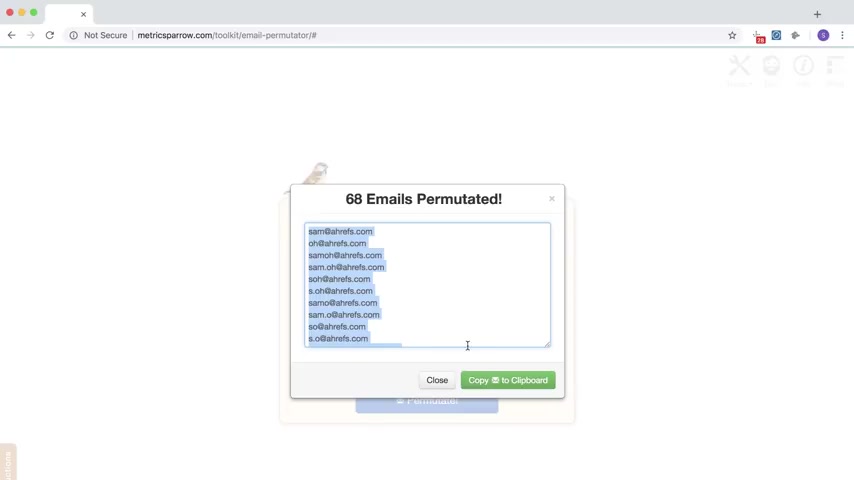
The tool will then bring up all possible combinations of the person's email address based on your input .
Next , make sure that the linkedin Sales Navigator extension is installed on chrome and start a new message .
Now paste in all of the different email addresses and hover over each one .
If you see a profile in the Navigator sidebar , then you found the email address that the person is using on linkedin from our own experiences .
Around 70% of email addresses , use one of these patterns .
All right , great .
So after using these different tactics , you should have been able to find someone's email address .
Now , the final step of the puzzle is to make sure that the email address you found is actually valid .
There are a ton of email verification tools .
My favorite is called Never Bounce .
Now , after you've created an account , click on validate single email and enter in the email address you want to verify .
You should see right away whether the email is valid , invalid or a catch all domain .
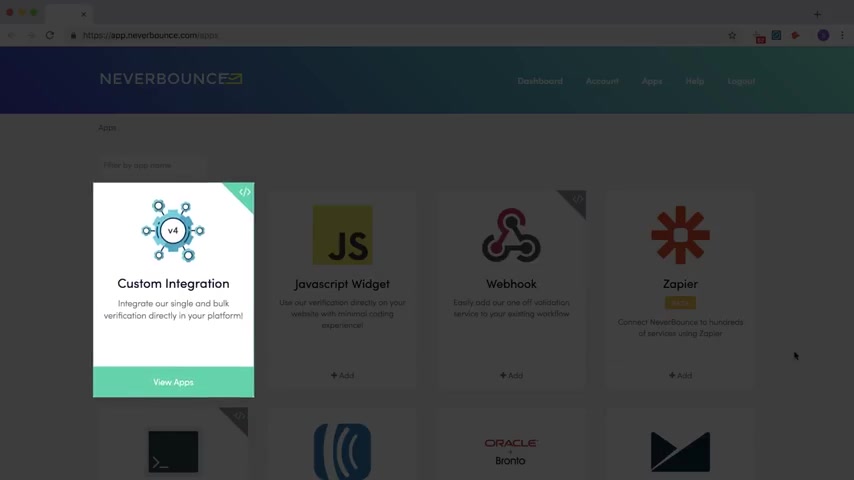
This tool is an awesome extra layer you can add if you want to scale your email outreach , just click on apps and you'll have the option to build your own custom integration or connect it with Zap here .
So you can integrate it with Google Sheets or thousands of other tools that you might use in your marketing stack .
There are a lot of other email finding tools out there like Vla Norbert , find that email , any fine email and the list goes on now rather than trying every tool out there , give a few of them a shot and see which ones are producing the best results for you and spend that extra time focusing on sending a good outreach email .
Now , make sure to subscribe for more actionable S E O and marketing tutorials .
And if you want us to build on this video with a complete tutorial on email outreach , make sure to leave a comment and let us know we like creating what you love .
So keep grinding away and I'll see you in the next tutorial .
Are you looking for a way to reach a wider audience and get more views on your videos?
Our innovative video to text transcribing service can help you do just that.
We provide accurate transcriptions of your videos along with visual content that will help you attract new viewers and keep them engaged. Plus, our data analytics and ad campaign tools can help you monetize your content and maximize your revenue.
Let's partner up and take your video content to the next level!
Contact us today to learn more.