https://www.youtube.com/watch?v=OGEonRMgCYw
How to Fix Android Calendar Virus Warning Problem
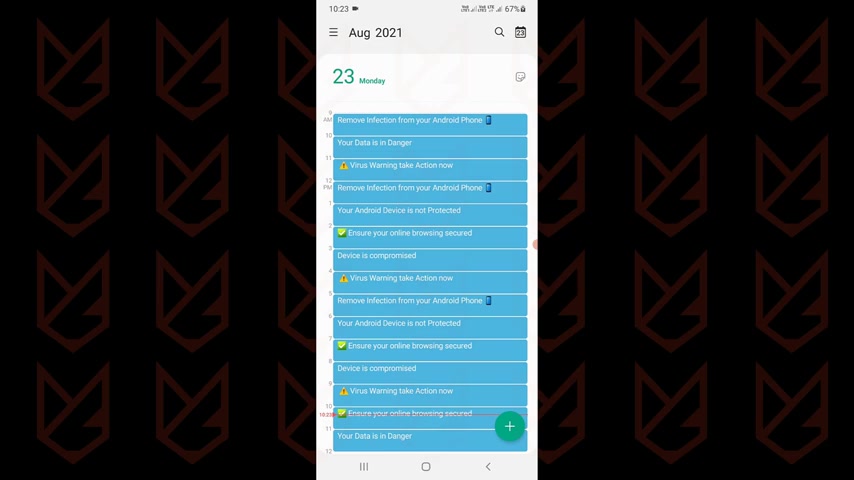
Are you receiving virus warning alerts through your Android calendar ?
In this video , you will see how to remove the Android calendar virus warning .
Before we start this guide , press the like button and subscribe to our channel in case you forget later , what is the Android calendar virus warning ?
Cyber criminals and online fraudsters keep inventing new methods to trick users into the scam .
The Android calendar virus warning is one of them .
They create several events in your Android calendar app which keeps showing notifications .
The notification tries to warn you that your device has a virus infection and to remove the virus , you have to click on the link .
Once you click on the link , the actual virus enters your device , the calendar app virus warning is not an actual virus , but it is a way to lure you into installing a virus on your device .
So if you ever see such a virus warning , don't trust it and never click on the link in the notifications .
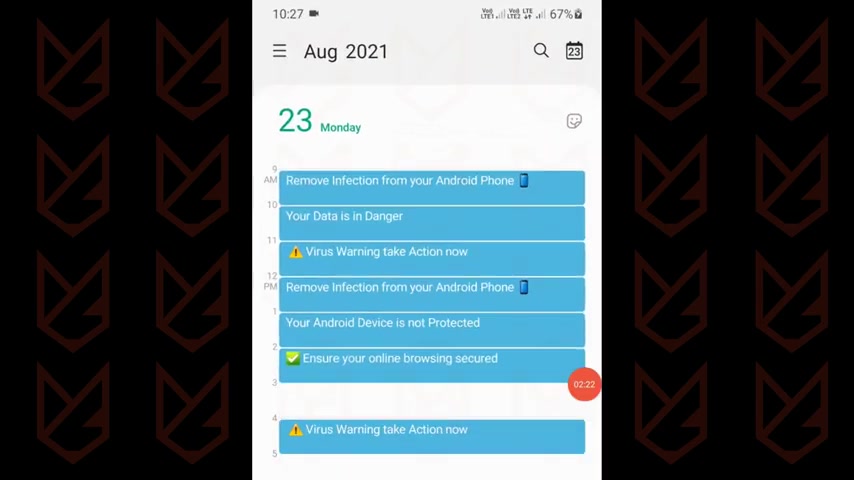
How does the Android calendar virus warning enter into my device ?
Cyber criminals use fake pop ups on scam websites to create virus warning events in your Android calendar app .
When you visit such scam websites , you see fake pop ups .
Once you click ok , you give your permission to create the event in your calendar .
They create several events in your calendar app .
These events completely ruin your experience .
They keep appearing on your device saying your device is in danger .
What are the risks of the android calendar virus warnings ?
There are no practical risks of calendar virus warnings .
These are just calendar events that only can show you notifications .
These notifications are not a virus .
However , if you believe the notification and act as it says , you might get a virus infection .
These fake virus warnings contain a link on which if you click , they take you to a malicious website and install a fake virus remover on your device .
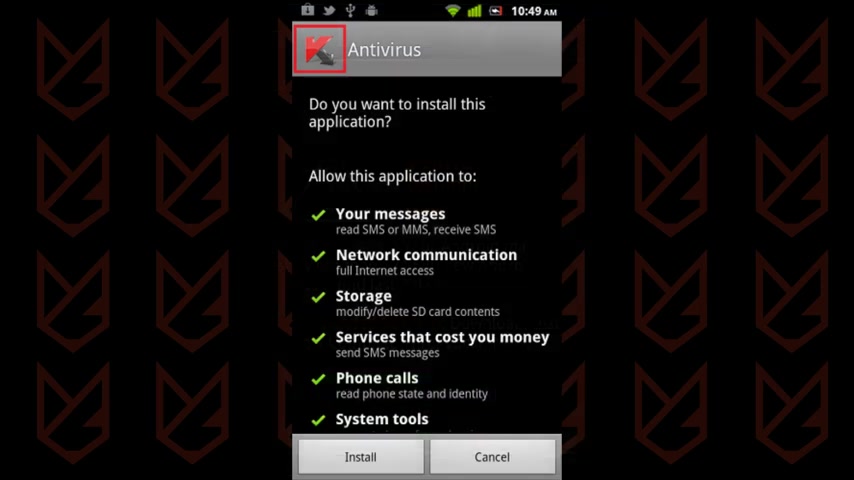
This virus remover is the actual virus .
It can steal your personal and confidential information with the help of this app , hackers can hijack your device and even can listen to your conversations .
So never click on the link in the notification , how to remove android calendar virus warnings to remove the calendar virus warning .
Open your calendar app , you will see several calendar events , you can select the event and delete it .
However , if you have several events , deleting them , one by one is a tedious task to remove them all , you can hide the calendar so that it won't display the notifications to do that .
Tap on the three line menu button , then tap on the my phone and then my calendar to disable it .
Now you can see all of the events are disappeared .
My Android phone shows my calendar but it could be different in yours .
So look for the local account or local calendar .
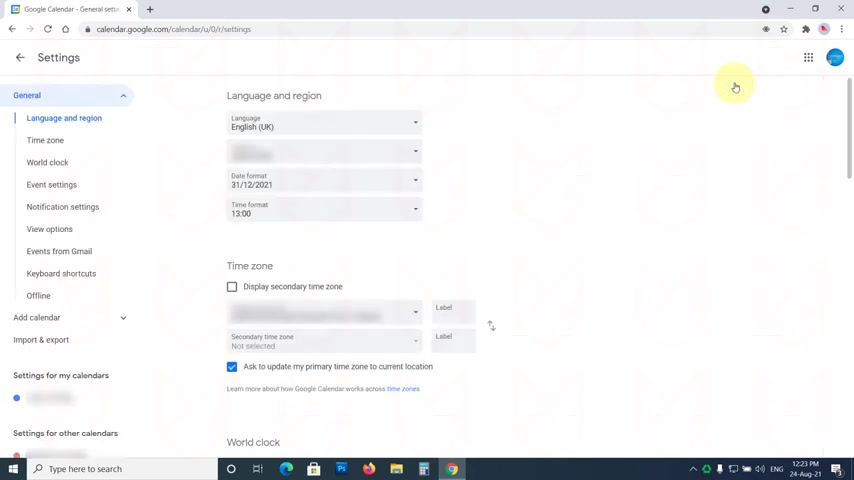
If the virus warning event is created in your Google calendar , you have to open the Google calendar in a pcs browser open and sign in .
Then click on the settings .
Now from here , click on the event settings from the left side panel , then click on automatically add invitations , select no only display invitations to which I have replied .
Now click on events from gmail from the left sidebar , then uncheck the box of automatically add events from Google to my calendar .
You will see a warning click , OK to confirm .
Now click on the view options tab then deselect the show declined events .
After following all these steps , you will no longer see the Android calendar app virus warning .
That's it for this video .
If it does help you press the like button and share the video with your friends , we keep uploading videos related to computer security .

So subscribe to our channel and press the bell button to make sure you don't miss anything .
Are you looking for a way to reach a wider audience and get more views on your videos?
Our innovative video to text transcribing service can help you do just that.
We provide accurate transcriptions of your videos along with visual content that will help you attract new viewers and keep them engaged. Plus, our data analytics and ad campaign tools can help you monetize your content and maximize your revenue.
Let's partner up and take your video content to the next level!
Contact us today to learn more.